Information technology (IT) resource management
IT teams are always in-demand. Whether working for internal teams or important clients, precise resource planning is essential. Track your team’s capacity, assign work strategically, and keep IT projects on track.
Start 30-Day Free TrialInstant insight into team capacity and project progress
Get a visual overview of team availability and make IT resource planning the easiest part of your week. See who’s in and out, understand who’s working on what, and schedule your way to project success.
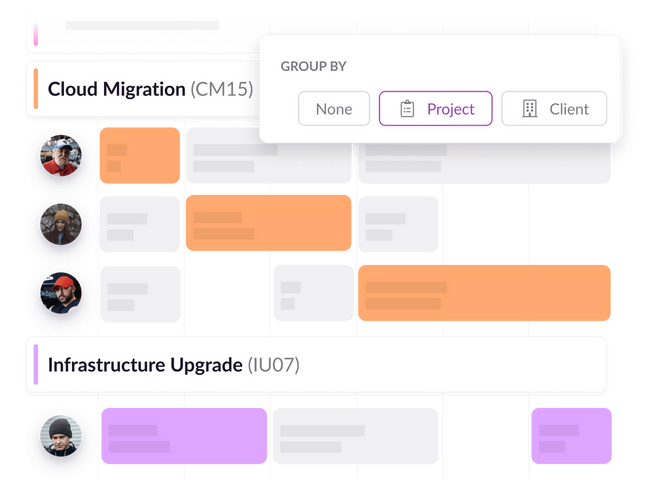
Keep IT projects on track
Without precise project scheduling, deadlines slip. Track timelines and workloads across multiple IT projects. Identify overtime and allocation issues that could throw you off track.
Absorb unexpected work
IT teams are inundated with unexpected tasks. Track capacity in real-time and see how incoming work will impact your team. Any issues? Reschedule and reassign work in an instant.
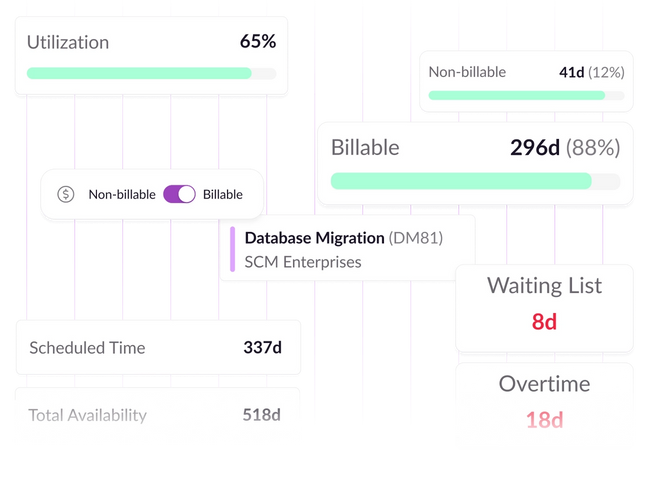
Prioritize productivity
Busy doesn’t always mean productive. Monitor utilization and unbillable hours in powerful reports. Keep focus on upcoming work with personalized dashboards and email notifications.
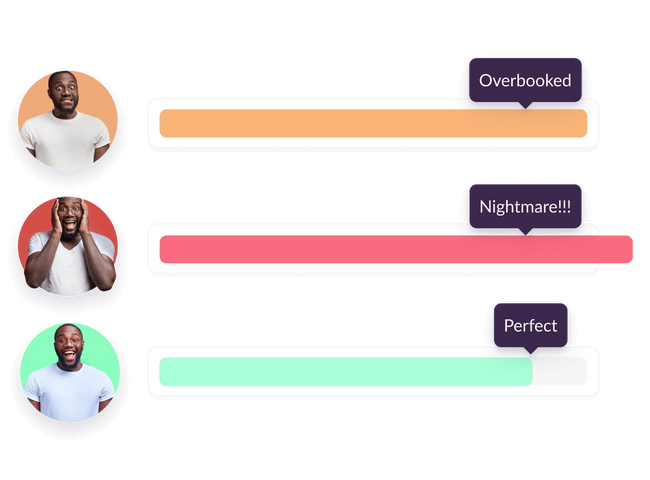
Avoid employee burnout
Burnout harms people and productivity. Keep workloads realistic with clash management. Build time off into project plans. Avoid overallocation and employee turnover.
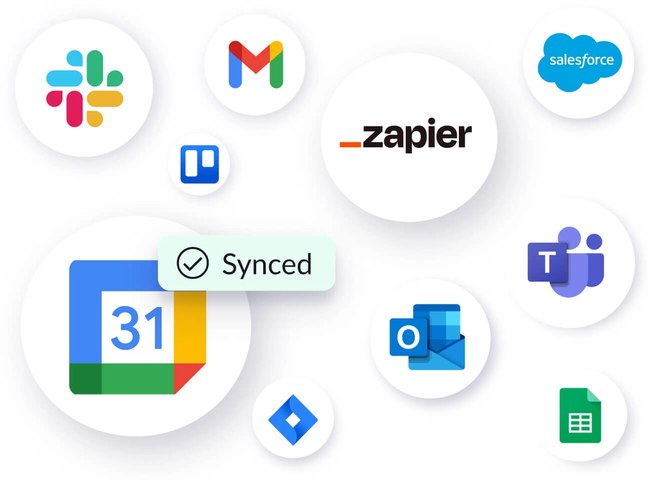
Customize the way you work
Run IT resourcing the way you want. Add custom fields to organize your team. Sync external calendars and integrate almost any software using our API, webhooks, or Zapier.
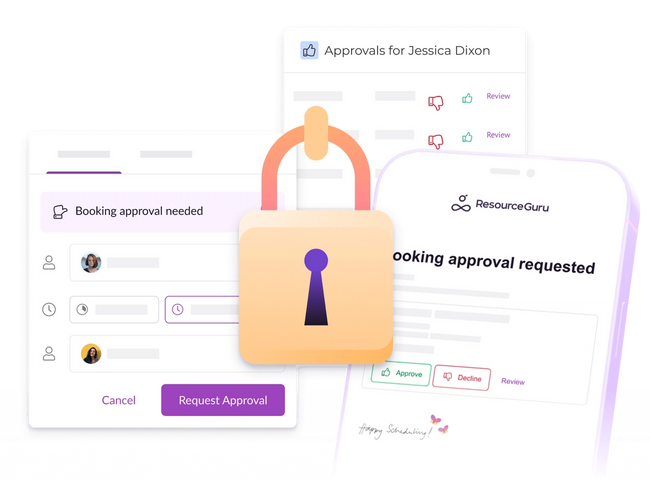
Manage access and approvals
Managing risk is an IT essential. We do our part by keeping your data safe. While you control access to schedules, reports, and resources via advanced permissions and approval systems.
The information technology resource management tool trusted by organizations around the world
"We are now able to track all of the resources within our department and run metrics on what is being worked on and what our utilization is across IT.
The software is easy to use with searchable features and the ability to track people’s working hours and forecast future demand.
Reporting provides vital details for our KPIs and metrics, helping drive improvements and efficiencies within our organization."
Jessica A – IT PMO Manager
Start a 30-day free trial
No credit card needed. Get set up in seconds.
FAQs about IT resource management
What is information technology resource management?
Information technology resource management (or ITRM) is the process of planning, organizing, allocating, and monitoring people and resources to ensure the successful completion of an IT project.
IT resources management could include human resources – IT professionals, contractors, and project team members – or any hardware, software, meeting rooms, or equipment that may be needed over the course of the project.
Effective information technology resource management involves several key aspects:
- Resource planning: Identifying the quantity and types of team members, skills, and equipment needed to execute a project.
- Resource allocation: Assigning team members to specific roles and tasks, based on their skillsets, availability, and project requirements. You may need to prioritize tasks and make trade-offs where capacity is limited.
- Resource scheduling: Creating a team schedule that outlines when each person or resource will be needed throughout the project. This should take into account project deadlines, dependencies, and potential bottlenecks.
- Monitoring resource usage: Tracking and evaluating team workloads and resource constraints once a project is underway. It’s important to identify and address potential issues early, before they cause project delays.
- Team management: Bringing together, motivating, and retaining a skilled project team shouldn't be overlooked. Clear communication will aid collaboration among team members.
What is the importance of resource management in IT projects?
Resource management is crucial in IT projects and plays a big role in determining the overall success of a project.
The benefits below highlight the importance of resource management in an IT company, on a dedicated IT team, or for a specific IT project. Implemented correctly, it enables project managers to:
- Utilize resources efficiently: Team members, equipment, and other resources are allocated and utilized effectively throughout the project life cycle. This cuts costs, improves productivity, and leads to better returns on investment.
- Complete projects on time: Proper resource allocation and scheduling can help prevent delays and ensure that projects meet their deadlines. That in turn will satisfy stakeholders and clients, and give your company a competitive advantage.
- Deliver high-quality work: IT project resource planning ensures that the right people are assigned to appropriate tasks and are given the time and tools they need to deliver high-quality work. This reduces errors and contributes to better project outcomes.
- Mitigate risks: Effective IT project resourcing will identify potential risks related to resource constraints. If these are identified early and proactively addressed, it minimizes their impact.
- Communicate clearly and collaborate: When team members have clearly defined project roles and responsibilities, and are kept up-to-date on changes to their schedule, collaboration, and teamwork, naturally improve.
- Adapt to change: Precise IT resource allocation allows project managers to respond quickly to changes in project priorities, project scope, and resource availability.
- Keep employees happy: Effective IT project resource management prevents team members from being overloaded with work, which reduces team burnout and improves employee retention.
What are some IT resource management best practices?
There are several different approaches you can take to information technology resource management.
But to execute it effectively, and to ensure the alignment of resources and business objectives, we recommend the following IT resource management best practices:
- Create a comprehensive IT resource management plan: Before work begins on a project, create a detailed plan that outlines which team members and resources are required, and how you will allocate, schedule, and monitor them. This plan should be integrated with the project objectives and your company’s project management processes.
- Establish roles and responsibilities: As well as assigning work to project team members, you should clearly define the roles and responsibilities of anyone else involved with project scheduling and resource management. Who is responsible for executing different aspects of the resource management plan? This promotes accountability and effective collaboration among the project team.
- Implement IT resource management software: Using a centralized system or software to track, manage, and allocate resources will streamline the whole process. With all the IT resourcing information you need in one place, you’ll benefit from better visibility of team schedules and real-time data that makes it easier to plan capacity and complete project forecasting.
- Monitor utilization and performance: Regularly review the performance and utilization of your team throughout the project life cycle, to ensure that everyone is being used effectively. Active monitoring will allow you to proactively make adjustments to resource allocation or project plans when needed.
- Prioritize tasks and resource allocations: Every task plays a role, but not all are equal. Some require specialist skills to complete, and others have dependencies that make them blockers for other work. Ensure you allocate resources so the most critical initiatives are tackled as early as possible. If some teammates are more in-demand than others, consider implementing a booking approval system to control their time.
- Use resource leveling and resource smoothing: Resource management techniques can help you optimize the allocation of team members across projects and tasks and minimize over- or under-utilization.
- Encourage team learning and development: Invest in training and development opportunities for your team to expand their skills and diversify your available resource pool.
- Evaluate and manage risks: Information technology resource management should go hand-in-hand with risk management. Whether you are making changes to existing systems, or introducing new software or hardware, ensure that you evaluate and mitigate the risks of cybersecurity threats and outdated technology.
By following these IT resource management best practices, you and your team can improve your processes, and make better use of the people and resources involved in each project.
What is IT resource management software?
IT resource management software simplifies and speeds up the complex process of planning, organizing, allocating, and monitoring resources across the life cycle of an IT project.
One of the core benefits of migrating these processes from spreadsheets to a specialized IT resource management tool is that it ensures all your resourcing and scheduling information is updated in real-time.
If your team schedule or resource availability changes, this can be updated in one place and is visible to everyone immediately. This can be especially useful when you’re managing a distributed team.
Some of the top features you should look for when choosing IT resource planning software are:
- Resource management – maintain a dynamic directory of available resources and track important information such as skills, capacity, location, and time zone
- Resource scheduling – create shared team schedules and assign work to people and other resources on a daily, weekly, or monthly basis
- Capacity planning – see how much work is assigned to each team member and identify who is over- or under-utilized
- Reporting – analyze utilization rates, billable and non-billable hours, and how many hours are being spent on each project and client
- Project forecasting – use historical data to forecast how long and how many resources will be needed to complete upcoming projects
- Leave management – build vacation, sick leave, and other time off into your project plans and avoid unexpected absences
- Software integrations – connect resourcing data with other systems you use in your workplace, saving you time and improving cross-team communication
Your choice of information technology resource management software will depend on which features you prioritize, and which tool aligns best with your organization size, complexity, and budget.
Resource Guru offers a 30-day free trial which allows you to evaluate its features before you commit to implementation.
How do you create an IT resource management plan?
Creating an IT resource management plan is an essential step in aligning and optimizing how people and resources are deployed in an IT project.
With a plan in place, you can be clear on what’s happening at each stage of the project life cycle.
An effective IT resource management process should include the following steps:
- Define project scope and objectives: Define your objectives for the project so you, your team, and any stakeholders are aligned on what’s being worked on. Specify milestones and deliverables, and define the project scope so you can avoid scope creep later.
- Identify required resources: What kind of team will you need to complete the project? What skills and qualifications give you the best chance of success and when and where will you need them? Estimate the demand and availability of all the people, equipment, and other resources required.
- Assess resource availability: Are there any gaps between supply and demand? Evaluate whether the skills, experience, and equipment required are available in-house or whether you need to allocate a budget to hiring contractors.
- Allocate resources: Assign your project team to the various tasks and activities involved in the IT project. They should be matched based on their availability and skills. Capacity planning will help you identify and avoid resource overallocation and team burnout.
- Schedule resources: Put together a schedule that specifies the start and end dates for each piece of work, with details of who is allocated to each task. Mapping out your project schedule helps you ensure that the right people are working on the right things at the right time and there are no bottlenecks.
- Set up communication channels: Ensure there are clear communication channels where team members have visibility of their schedule and any upcoming work. Put a system in place to communicate any changes to assignments as soon as possible so everyone is aligned.
- Monitor performance and make adjustments: Your IT resource management process and plan should evolve over time. Set yourself up to monitor the usage and performance of resources throughout your project. Where you see productivity slipping, be prepared to make adjustments to resource allocations. By being agile, you can keep your project on track, even when the unexpected arises.
With the right IT resource management plan in place, you will be better prepared to complete your projects on time and within budget.
© Resource Guru 2026. All rights reserved.