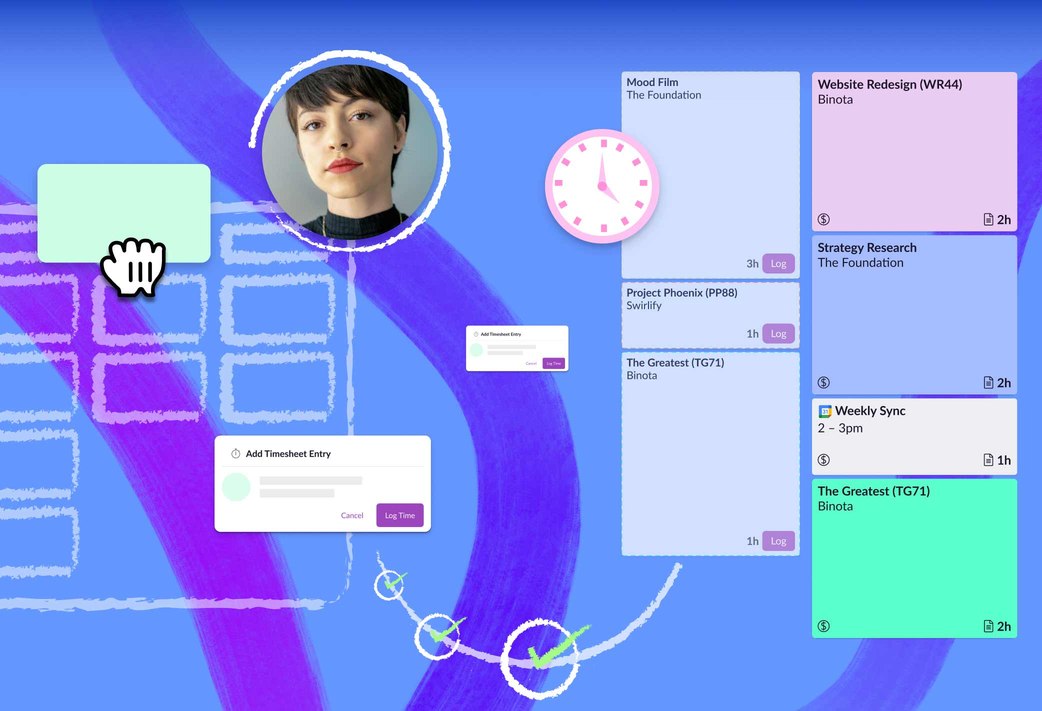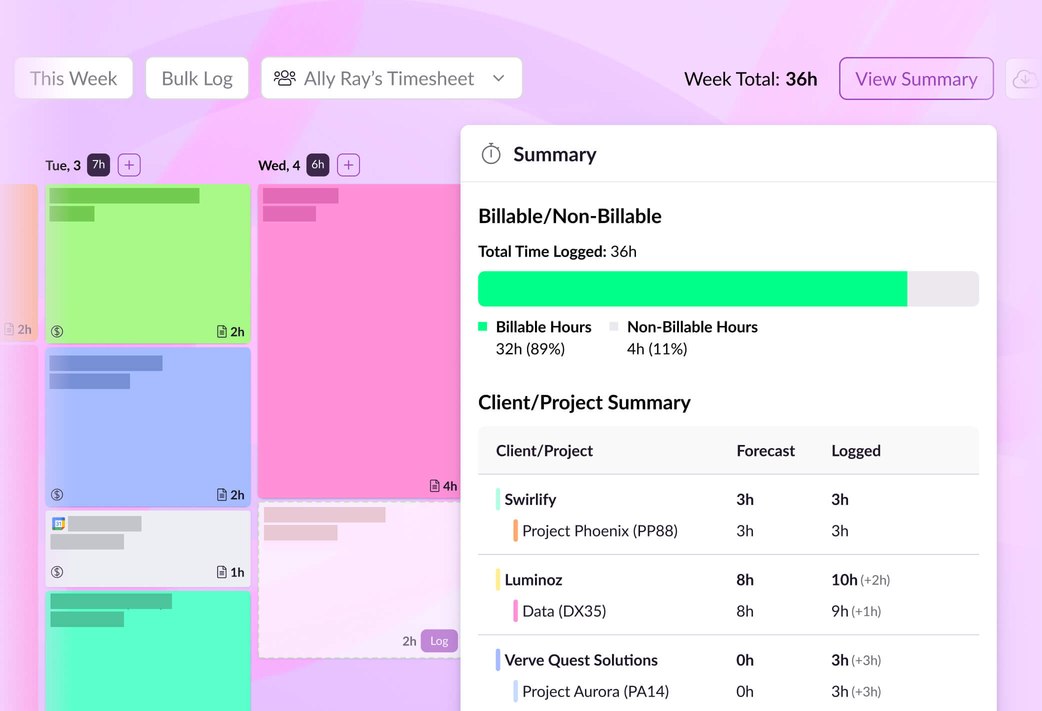RESOURCE TIMESHEETS
Fly through timesheets with effortless accuracy
Schedule and track your team’s time in one place for ultimate efficiency. Fine-tune your forecasting and boost billable hours with our refreshingly quick-to-complete timesheets.
Start 30-Day Free TrialRefreshingly easy timesheets for busy teams
Timesheets don’t have to be terrible. With work allocations feeding in from your schedule, timesheets are quick to complete and no longer a chore that needs to be chased.
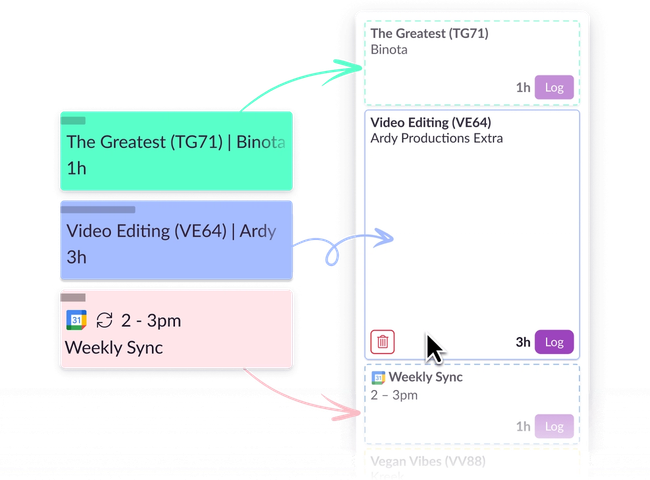
Log time quickly and confidently
With timesheets, half the battle is remembering what you worked on.
Pull in project work, calendar events, and time off straight from your schedule and abolish uncertainty. No more time wasted retracing your steps.
One week with one click
Accelerate your admin and log a whole week of work with just one click.
With Bulk Log you can review, refine, and log all your suggested time entries at once. Speed through timesheets, without sacrificing accuracy.
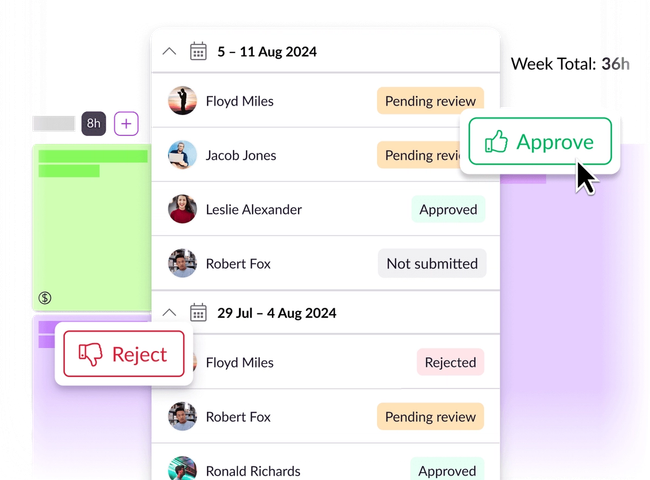
Increase completion rates and accuracy
Track down missing timesheets, reject inaccurate ones, and apply quality control to every hour that’s logged.
A fast, frictionless approval process eases admin and increases accuracy, so you can analyze resource timesheets with confidence.
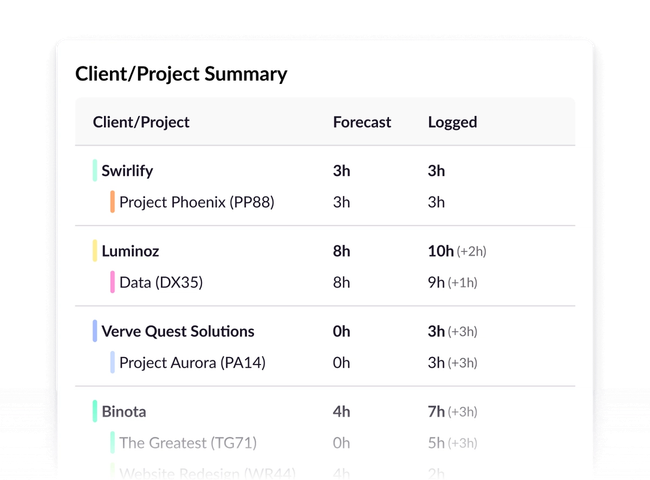
Analyze actuals and forecast accurately
Projects rarely go to plan. See where your team’s time is really spent with logged hours broken down by people, projects, and clients.
Compare forecast vs actuals to improve future resource scheduling and project forecasting.
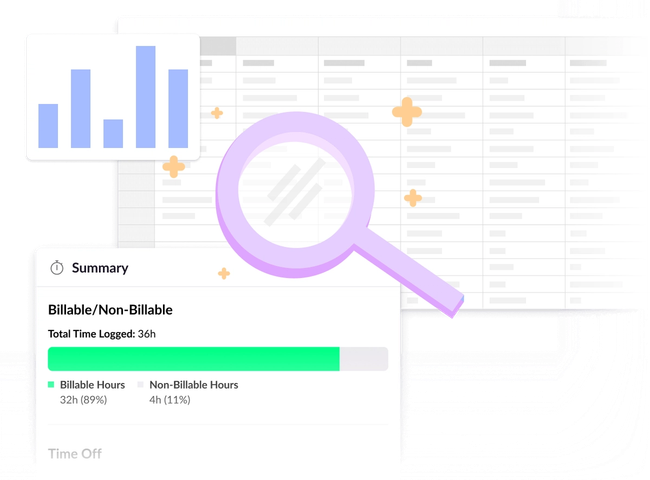
Maximize billable hours
Use timesheets to shine a light on project profitability. Monitor and maximize billable utilization to boost your bottom line.
Real-time reports and exports let you dig deeper into the data and invoice clients accurately. Your finance team will love you for it.

Protect work-life balance with online timesheets
Digital timesheets reveal your team’s real working hours. See who’s logging overtime every week and who’s underutilized.
Use those insights to bring balance to team workloads, and find and fill resource gaps.
The blissfully simple timesheet and scheduling software trusted by companies worldwide
Try our people-approved timesheets
No credit card needed. Start in seconds, save hours every week.
Discover more
FAQs about Resource Guru’s timesheets
What are resource timesheets?
Resource timesheets allow users to accurately record the amount of time spent on specific projects and tasks. Resource timesheets focus on the actual time spent on a task, as opposed to resource scheduling which helps you map out the estimated amount of time each task will take, ahead of time.
Resource Guru offers both resource timesheets and resource scheduling as part of our software, and they work seamlessly together. Time you input into your resource schedule is auto-suggested in your resource timesheets, which you can then edit or remove to reflect how you actually spent your time.
How do I sign up for Resource Guru's online timesheets if I’m a new customer?
Resource Guru’s Timesheets are available on our Blackbelt and Master plans, but new customers can try them for free by signing up for a 30-day trial.
To create an account, you’ll be asked to provide some basic information, like your name, email address, and password. But you don’t have to enter any credit card details to proceed.
Once you’ve created your account, look for Timesheets in the main navigation. You can enable Timesheets directly there, or you can turn them on from Settings. With Timesheets activated, your team can start logging their time in the Timesheets section of the app.
You can find plenty of support in Resource Guru’s Help Center if you encounter any difficulties during your sign-up process to our online timesheets.
How do I access Resource Guru’s online timesheets if I’m already a customer?
If you’re already a Resource Guru customer, you can find our Timesheets in the main navigation in your account.
If you’re on our Blackbelt or Master plans, Timesheets are included so you simply need to enable them to start using them. Any admin can do that from either the Timesheets section of the app or from Settings.
If you’re on our Grasshopper plan, you’ll need to upgrade to get access to our online Timesheets. Learn more about our pricing plans and what’s included on each.
Is there a free trial for Resource Guru's digital timesheets?
Yes, Resource Guru offers a 30-day free trial. This includes our digital timesheets, as well as all our other forecasting and reporting features.
You don’t have to input any credit card details to start a free trial of our digital timesheets, you can just sign up and try it out.
How much does Resource Guru's timesheet tracker cost?
Our timesheet tracker is included within both our Blackbelt and Master plan subscriptions.
Prices start from $6.65 per person, per month on Blackbelt, and $10 per person, per month on Master. You can subscribe on either a monthly or annual basis.
You can test out all the features of the Master plan (including Timesheets) with our 30-day free trial. Take a look at our plans and pricing to understand which plans include timesheet tracking and other key features.
What are the key features & benefits of using Resource Guru's online timesheets tracker?
Resource Guru’s unique features mean you can record time quickly, accurately, and easily.
Get full visibility with features like:
- Auto-suggested timesheet entries: These are pulled straight from your schedule into your timesheet, to improve how efficiently you and your team can log their time. All time entries can be easily edited, to keep timesheets as accurate as possible.
- Optional notes for every time entry: So you can track the details of what you worked on and use it as a reference point. This also makes it easier for managers to review timesheets and understand granular project progress.
- A live summary of logged hours with a breakdown of billable and non-billable hours: This gives you an accurate overview of where time is being spent and how much of it will bring in revenue.
- Track time from external calendars: Being able to pull information in from calendars like Google and Outlook allows you to track any external meetings with clients and make sure that any billable hours aren’t missed.
- Exportable timesheet data: Being able to export data means that you can share and analyze it in more detail and identify trends and issues that need to be addressed.
- Bulk log: This allows you to record all of your weekly tasks in one go, saving you time and stress when completing your timesheets.
Why should I swap my timesheet spreadsheet for Resource Guru's timesheet website?
Resource Guru’s Timesheets are more efficient and accurate, and give teams greater visibility than templates or spreadsheets.
Our resource timesheets:
- Have a more intuitive, user-friendly interface than spreadsheets, which can often be fiddly if you aren’t familiar with them.
- Give a live summary of logged hours each week, automatically showing you billable and non-billable hours with no formulas needed.
- Don’t require you to convert time into decimals, like some templates (and other timesheet software).
- Reduce administrative time spent sending out, collating, and sharing timesheet spreadsheets or templates.
- Include features like auto-suggest, helping employees fill out their timesheets quickly and accurately.
- Are mobile-friendly, making it easier for you or your team to fill them in on the go.
What makes Resource Guru's timesheets better than other timesheets software?
Unlike lots of competitors, Resource Guru offers both timesheets and resource scheduling software in one place. This allows you to automatically fill your timesheet with work from your schedule and external calendars, a feature most other timesheet tools don’t offer.
To keep things accurate, your team can then:
- Review, edit, and log these auto-suggestions
- Add descriptive notes to every time entry
- Fill in any gaps by adding time entries manually
Other timesheets often lack this level of granularity, costing you data accuracy in your timesheets and reducing visibility of how your team spends its time.
When it comes to reporting, you can compare forecasted work from the schedule against completed work in timesheets, to get the full picture of how a project is progressing.
Unlike other solutions, this also gives your team unique insight into billable hours, overtime, and utilization rates, and helps you identify whether there are any bottlenecks in your workflow.
© Resource Guru 2026. All rights reserved.