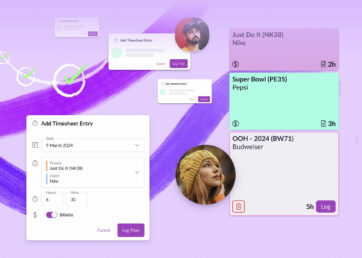Successful projects require clear scope definition, effective resource management, and accurate time tracking. This is where project and project management timesheets come into the picture.
Both enable data-driven decision-making, and help optimize resource allocation for projects. But to truly unlock all these benefits, you need to think carefully about what kind of timesheet you need, and which features are non-negotiable.
Our 101 guide will show you how to utilize timesheets to become the strategic project manager (or individual project contributor) you were born to be. 👇
In this article 📖
The difference between project timesheets and project management timesheets
We cover both project timesheets and project management timesheets in this article, but it’s important to understand the difference between the two. 🧐
Timesheets are a specific way to track project time.
Project timesheets are used by individual team members to record how much time they spend across their projects and tasks. While there are several ways to do this, it’s common to use a dedicated project timesheets tool or a project timesheet template to input hours.
Project management timesheets are used by project teams to track overall progress and utilization across multiple projects and employees. To do this, a more comprehensive project management timesheets solution (with additional features) is typically used. But, you can also use a project management timesheet template if your needs are less complex.
Now that we’re clear on what’s what, let’s talk more about the use of each, starting with project timesheets.
Project timesheets: Best for individuals working on projects
| Read this section if you’re an individual contributor or team member trying to get to grips with project timesheets.
Jump to project management timesheets if you’re part of a project team that’s trying to optimize utilization and billable hours. |
Who uses project timesheets?
The primary users of project timesheets are the individual contributors or team members working on the project. They’ll record the hours they spend on specific project tasks.
Line managers (who can sometimes be project managers) will review and approve these timesheets. They will also share relevant data with project stakeholders.
Project managers or project leads (who aren’t line managers) may also review your timesheets as part of the project monitoring phase. They’ll want to understand how long certain project tasks take to complete, make sure resources are utilized appropriately, and forecast resources accordingly.
Other stakeholders may look at the data from these timesheets, including people from:
- Project management teams
- Account management teams
- Resource management teams
- Operations teams
- Finance teams
- Human resource teams
- External clients
But, these employees are probably more interested in data collected from multiple timesheets to gather information about resource needs, how to improve workflows, or to stay on top of budgeting. Therefore, they’re more likely to use a project management timesheet solution with features that facilitate this kind of analysis.
What timeframes do project timesheets cover?
The timeframe that a project timesheet covers will depend on:
- Project duration and the scope of the projects being tracked
- Client requirements that come into play
- Billing cycle and your company’s invoicing schedule
- Payroll cycle and whether project timesheets are used to facilitate that
- Regulatory compliance determined in specific industries
- Software capabilities might also affect timesheet reporting frequency
A software development firm that runs its projects in an agile workflow may be more suited to daily project timesheets because of the rapidly changing requirements and complex dependencies their projects involve.
Whereas, a creative agency might choose weekly project timesheets for their team, so they can stay on top of billable hours, resource utilization, and allocation needs on a regular basis.
Other popular timeframes include biweekly or monthly.
What project timesheet formats are there?
Technically, you could scribble out a project timesheet on a napkin and drop it on your manager’s desk as you clock off for the week. We don’t recommend this though (for a variety of reasons).
The benefits of project timesheets are dependent on their format.
Scribbling it out on a napkin may create a record of your time, but is it easy for anyone else to read and understand? Can it support project managers in other areas, such as resource management? Can it easily be combined with your co-workers’ timesheet data?
Let’s take a look at some project timesheet formats:
- Pen and paper may be useful for people working in remote locations, but they don’t offer much functionality unless you manually enter the data into a computer
- Basic spreadsheets help you record time tracking data in a more organized way. Some basic spreadsheets also have functionality added, like automatically adding up hours and calculating pay rates
- Purpose-built templates often have more complex functionality like charts, formulas, and data aggregation, meaning it’s easier to analyze timesheet data from an individual. For example, Resource Guru’s project timesheet template automatically calculates how much time an individual has spent on each project and shows this in a pie chart
- Project timesheet software has the most functionality and gives users greater visibility and insight over how everyone spends their time. It also tends to be more efficient to fill in and has features that ensure your time data is as accurate as possible
What features are usually included on a project timesheet?
The features included on a project timesheet depend on the timesheet’s format. Basic features that all project timesheets need include:
- Employee name
- Dates
- Hours worked
- Whether it was billable or not
- Task description
- Project codes and names
Some forms of project timesheets will then include more features, but these may be more useful for the reviewer, rather than the inputter. These include:
- Weekly summaries
- Forecasts vs actuals
- Employee utilization tracking
If you want access to the above information for a project, online timesheets are the best option. Plus, some of the more advanced features are often quite limited in project timesheets, and are more common in project management timesheets.
Project timesheet example
A basic project timesheet template is suited to individuals working in small teams that just need a simple form of time tracking. It would be difficult to track timesheets for multiple projects in a format like this, so it works best for individuals working on one project at a time.

Resource Guru’s sample project timesheet template
Individuals can track their time and utilization with this timesheet for project work. The employee can simply enter the time they spent, a description of the task, and choose the specific project it was for in the left-hand table. The template will then populate the right-hand side with billables, utilization rates, and a weekly breakdown chart.

If you’re looking for other timesheet templates, then take a look at our timesheet template hub and see whether we have one that might suit you.
Resource Guru’s project timesheets
In the Resource Guru app, your project timesheet is automatically populated based on your forecasted schedule. All you have to do is review it, edit the time logs (if needed), and hit submit. Completing your project timesheets has never been easier. 🤓

This sort of project tracking timesheet from Resource Guru helps you understand how accurately your forecasted time was, and you can make more strategic decisions once you understand the true value of your time. By comparing your forecasted schedule against the reality of your timesheet hours, you can also communicate your capacity to your project manager more clearly, with data-driven examples of previous timelines.

The #1 scheduling and time tracking tool trusted by thousands of project teams
Join thousands of project managers who have made scheduling a breeze.
Project management timesheets: Best for managing larger project teams
What are timesheets in project management?
We covered this earlier in the article, but let’s give ourselves a reminder before we dive in.
Project management timesheets, sometimes referred to as timesheets in project management, are a more comprehensive timesheet and project management solution that include project timesheets as one of many features (we’ll come on to that soon).
They give project managers, and other stakeholders, a more comprehensive view of project progress and how well you’re executing against your project plan. All this, whilst giving individual contributors an easy way to fill in their project timesheets directly in the tool.
So though all project management timesheet solutions will have project timesheets, not all project timesheets will offer comprehensive project management solutions.
Who uses project management timesheets?
Of course, team members or individual contributors are required to input their time into their project timesheets, update their progress on project tasks and update their availability. Without this information, the stakeholders across the business won’t have any data to make their project management decisions. But who are those stakeholders?
Let’s break it down. 👇
The primary users of project management timesheets are project managers or leads, who often use them for forecast resource allocation, workload planning, project tracking, resource tracking, and for analyzing individual timesheets.
Other people who may interact with project management timesheets to influence their own work include:
- Resource managers to inform their resource forecasting and keep an eye on resource utilization rates
- Traffic managers who want to have visibility on teams so they can manage the traffic of work within multiple projects
- Operations managers who want to analyze how operationally efficient the business is and whether they need to change processes
- Business managers who want to make sure projects align with strategic objectives and are as profitable as possible
- Finance managers who may want to track project costs or use timesheets for payroll
- Individuals from HR who want to get ahead of staffing needs and understand if they should start a hiring process or begin building relationships with talent
If you’re working in an agency setting then even more individuals may be using this software, such as:
- Account managers who need to communicate with clients on project progress
- Clients who may be given a limited view of project progress and approved timesheets
Further reading for agency teams
- If you’re a traffic manager at an agency or think you might need to hire one then this guide is for you
- Going through challenging times at your agency? Maybe this article can help you find a solution
- If you want to be more strategic with your agency capacity planning then look no further
What features are usually included on a project management timesheet?
We already know project management timesheets will have more features than project timesheets alone. But depending on the exact project management timesheet solution you choose, the included features will vary.
Remember, all project management timesheet solutions include project timesheets, so they’ll all include the ability for individuals to record their:
- Employee name
- Dates
- Hours worked
- Whether the time was billable or not
- Task descriptions
- Project codes and names
In addition, you can expect some project management timesheets to allow you to do the following:
- Enter flexible timeframes, so users can collate and analyze data in daily, weekly, monthly, or larger increments as needed
- Access a project timesheet tracker (timers or systems that help individual contributors track their time before inputting that data into their timesheet, to make the data as accurate as possible)
- Keep on top of project and task tracking, so managers can communicate with teams what tasks need to be completed next (and vice versa)
- Use data to inform future project planning and scheduling
- Access project timesheet summaries and reports that can help you analyze timesheet data to improve your overall project and business decision-making
- Feed into resource management time tracking
- Track resource utilization so users can immediately spot allocation issues across projects, teams, or departments, and carry out effective resource allocation planning, as well as resource forecasting
- Support client billing, so you can easily take the data from timesheets and include it broken down in client invoices
- Carry out workload planning generally for the business, when priortizing and distributing work to boost your team’s productivity
- Compare forecast time vs actual time for you and your team, so you can identify gaps
- Run reports
Depending on the size and budget of your company, you may not want or need this many features. Luckily there are a range of project management timesheet solutions to cater to every business’ needs, depending on your priorities.
Further reading if you’re looking for software solutions:
- If you work in an agency our 28 agency software options will give you plenty of solutions to choose from
- Trying to find the right project management software for you? We compare Wrike, Teamwork, and Resource Guru so you don’t have to
- Want to get on top of your capacity planning? There’s a tool for that, and we’re sharing five of the best
What project management timesheet formats are there?
Most project management timesheet solutions come in the form of project management software, with plenty of functionality to help drive project success.
You can see in the table below how project timesheets come in a larger range of formats when compared to project management timesheets, because of the additional features required.
*🟠 Spreadsheets created in tools like Google Sheets or Notion may give you the level of features to be classified as project management timesheets.
The drawback is the amount of time, effort, and customization it would take to develop and maintain this setup. It could also create a steep adoption curve for new team members. That’s why this kind of solution often suits smaller teams with low staff turnovers.
While it’s easy to fall into the trap of spreadsheets due to the cheap cost, it will pay off to opt for a scalable solution from day one—your team (and sanity) will thank you.
The benefits of project management timesheets
The ultimate outcome is increased project efficiency and a healthier bottom line.
You don’t want time tracking data, project plans, and resource scheduling to exist in silos across different tools. Instead, you want all that good stuff to sit in a project management timesheet solution that brings all the different parts of the project lifecycle together.
This leads to benefits such as:
- Better visibility and understanding of how your team actually spends their time versus how the project was planned
- Improved ability to forecast resource allocation as a result of shared data and understanding between project management, resource management, and HR
- Better project budgeting and project cost control as the time projects take will become more accurately forecasted and recorded
- Stronger client relationships as a result of your improved visibility and communication
- Increased billable hours due to more accurate and efficient time tracking, often supported by dedicated time tracking features
- More strategic business decision-making as a result of running project timesheet reports that analyze previous time tracking data
Now, the format of your project management timesheet will dictate the benefits you get. For example, some solutions will have features that focus on improving your resource forecasting, whilst others shine when it comes to the ease of reports and data analysis.
Speaking of which…
Project timesheet reports in project management
What are project timesheet reports?
Project timesheet reports are summaries of timesheet data that provide insights into how individuals and teams spend their time. They are often collated from a large number of timesheets to allow the user to see patterns and find opportunities.
For example, you might run a report to answer a specific question, like:
- Is project forecasting aligned with actual project hours?
- What kind of projects generate the most billable hours?
- Which project took up the most time last year?
Of course, it’s possible to manually compile the data from individual project timesheets. But this would get complex fast, particularly if you want to look at a larger time frame, like hours over the past year. Project management timesheet solutions make it easy to choose a timeframe and the exact data you want to export, meaning you can run reports regularly with minimal manual work.
Online project timesheet reports simply mean that you’re able to create and read a report through a web-based platform or software, rather than having to export the data into a spreadsheet. Online reports often come with more customizable views, charts, and filtering options, meaning you have greater accessibility, and interactivity compared to regular project timesheet reports.
What are the benefits of project timesheet reports?
They help the person running the report, often a project manager, make a data-backed case for changing a process or expectation to a more human-centered process.
A project management survey by the Rebel’s Guide to Project Management showed that nearly 45% of project managers stated their biggest challenge in 2023 was a lack of resources.
If you need to make the case in your organization for extra freelance support or a new hire for an upcoming project, having the data to back up your bid will make it more likely to succeed. You might want to show where freelance support would have helped you reach a deadline in the past, or where a new hire would allow you to increase billable hours over the year.
How to run a project management timesheet report
This will depend on the exact project management solution you’re using. But most reports follow the same steps:
- Collect the project timesheet data, whether that’s by exporting from your software or running an online report within your software itself
- Assemble the data into an easy-to-understand format, such as a spreadsheet or a dashboard
- Analyze the data, either with a specific question in mind or by looking for patterns in the data
- Outline your main observations, and consider how you can tell the story of the data in a compelling way
- Share the story, whether in a message or a more refined presentation, depending on the size and scope of the report
- Ask for what you need. You might need to run a few reports over a few months to demonstrate how a problem is recurring. Or if this is a larger annual report, it might be appropriate to ask for the change upfront
Pro tip: Make it a ritual to always review timesheet data at the same time on the same day. Put it in the calendar, crack open your Friday afternoon beverage of choice, and simply get it done! How you introduce and maintain processes around project management timesheets will influence how successful they are in your team. Let’s take a look at some recommendations to make your usage as effective as possible. 💪 Ask yourself why you’ve decided to start using timesheets at this time, and the specific nuances of the problems you’re facing. It’s a common project onboarding problem to struggle with deadlines or not have the right resources. Can you dig a little deeper to understand exactly what the problem is you’re facing? Bring your team on board by asking them what problems they struggle with from a time management point of view. Or perhaps the request came from a different department, such as operations or HR? If so, make sure you completely understand their needs. Based on a deeper understanding of the problems you and your team face, what kind of solution do you need? Software that helps you over resource capacity problems? Or to improve the accuracy of your time tracking and timesheets so you have better data? Ask your team what solutions they’ve used in the past and whether they’ve been successful. Nothing kills morale faster than teams being forced to do something their boss doesn’t do themselves. If everyone isn’t filling in a timesheet it may undermine your logic for implementing them. If you’re a project manager, demonstrate your own timesheet usage diligently to reduce resistance and create positive associations with the concept. 43% of project managers reported chasing people for status updates as the most unrewarding task of 2023. Protect your time as a project manager by setting up a Slack reminder or email system to do it for you. That way you only have to step in if someone has really fallen behind. It’s far too easy to become overly reactive and feel like you’re laying out the track in front of the moving train of your project. But to drive project success you need to get ahead of the train once and for all. Carve out time in advance to analyze timesheets and think more strategically. If you’re worried finding the time to analyze data might be difficult for you, then prioritize a solution that makes reviewing data as easy as possible. Adopting timesheets in project management doesn’t have to be a dreaded chore. With Resource Guru’s people-focused approach, you can fly through timesheets with effortless accuracy. We believe resource capacity planning is the foundation of strategic project planning and have designed our purpose-built resource scheduling and timesheet software to reflect just that. Try Resource Guru for free for 30 days and leave tedious timesheet tools in the past. Join thousands of project managers who have made scheduling a breeze.5 best practices when using project management timesheets
1. Understand the problem you want to solve
2. Choose the right project management timesheet solution for your team
3. Make project timesheets a company-wide habit
4. Set up automatic reminders (so you don’t have to chase people)
5. Carve out time to analyze your project timesheet data
How can Resource Guru help with timesheets in project management?

The #1 scheduling and time tracking tool trusted by thousands of project teams