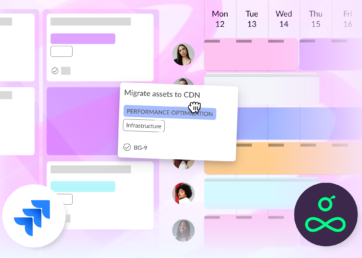Resources are ever-changing—a constant ebb and flow of people, materials, time, and money—so it may seem obvious that resource allocation should always be front of mind for your project team. But are you implementing it effectively? If your answer is no or you’re unsure, keep reading.
Allocation strategy can be complicated, but once you master it, you’ll be able to help your team do their best work, and they’ll have confidence that the project’s end goal is achievable. Using our step-by-step guide, you’ll learn what resource allocation is, why it matters, how to use it, and how to overcome the common challenges you may face as you implement the resource allocation process.
In this article 📖
What is resource allocation?
Resource allocation is the process of managing resources to best meet a project’s needs over the course of its duration.
Resource refers to materials needed to complete a project: specific facilities, tools, and equipment, budget, a team, or even time itself. In resource management, employees are often referred to as resources. We encourage you to keep the human aspect of human resources at the forefront of your projects. Think of allocation as not just a technique to keep your project on track but also as a way to ensure your employees are treated as human beings, not robots.
Allocation is fluid. As a project develops, you’ll need to adapt who is working on what under which circumstances. A solid resource allocation plan allows for some variability while outlining how employees can expect to use their time.
Why is resource allocation essential to project managers?

Resource allocation with Resource Guru
Allocation is an essential part of any project—without it, project managers can make a timeline of when they want certain milestones completed but have no idea of whether or not that timeline is achievable with their team and resources on hand. In the worst cases, poor resource misallocation can lead to project failure.
Mishandled resource allocation strategy can also frustrate employees, sometimes leading to increased staff turnover. So can underutilizing your resources.
Before dedicated resource management software, project managers had to use version-controlled spreadsheets to manage and allocate their resources. Tools like Resource Guru have changed that once time-intensive part of project planning and made it as easy as taking a few moments to breathe.
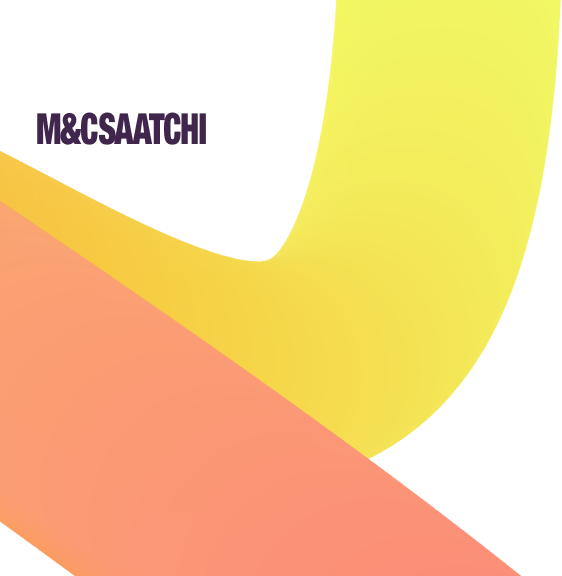

“Resource Guru is simple to use. It allows us to optimize our resources and keeps an eye on every project.”
Common challenges with resource allocation
Successful project completion isn’t easy—it’s likely that project managers most often run into trouble with the allocation piece of their project plans, as consequences range as far as project delay, cost overruns, and even employee turnover.
Here are six of the common challenges you may face when allocating resources, regardless of the size of your company.
1. Resources have competing projects
It’s not uncommon for two projects to require the same resources. Consider a website design firm: most projects will demand attention from the lead UX designer. And IT departments tend to rely heavily on their senior developers regardless of which tasks they’re tackling. It’s up to the project manager to allocate their resources effectively to meet all project needs.
2. The project scope is subject to change
Some projects are predictably challenging to plan for in the long term, like software projects or content plans. Project managers can anticipate inconveniences like changing user expectations or Google updates and adjust their strategies accordingly. In our opinion, project managers should use Agile resource planning methods in these circumstances).
Unfortunately, changing scope requirements aren’t limited to Agile projects. Even construction projects frequently undergo scope changes (like needing to retile a bathroom during a renovation), which pulls the right resources from working on their original project onto another. The project manager has to ensure that there’s enough flexibility in the schedule to account for these scope changes.
3. Team members take time off
Vacations: we want employees to have nothing in the way of taking them at the right time to stay sharp for their projects. Unfortunately, project managers often have to create a resource allocation plan months or even years before the project’s end date. During that time, team members will undoubtedly exercise their right to time off, regardless of whether it’s time spent on the beach or sick in bed.
4. Time zone differences make collaboration difficult
As companies expand, outsource, and adapt to remote or hybrid work, team members often find themselves in different time zones from their colleagues and project managers. The trouble with time zone differences is coordination; what do you do if you have resources scheduled for a particular day but not available for the precise hours you need them?
5. Change requests slow you down
Change requests revise how a project will be implemented, often expanding the project’s scope or making significant shifts in requirements. When tasks change, so too do your allocation needs, especially if those new tasks create the need for more or fewer skills than what you have available on your team.
6. Unrecognized level of effort for everyday tasks
Wouldn’t it be nice if work was just focusing on production goals: coding, writing, and making firm decisions? Most workdays consist of much more, like checking and responding to emails, attending long meetings, and participating in code reviews.
Given that the average employee checks their email 36 times in an hour, it’s unrealistic to expect eight hours of uninterrupted project time day to day. Still, project managers often consider the allocation of resources with that expectation in mind.
7 best resource allocation tips you should know
Scaled-up PMOs rely on the most advanced project management software and best practices to ensure that their projects are completed on budget and on time.
Once you’ve nailed down your project’s scope, timeline, budget, and requirements, you can begin to allocate your resources effectively. These five tips will help you improve productivity, avoid delays, stay within budget, recognize new opportunities, keep your team in good spirits, and help them excel on your project.
1. Identify which resources you have at your disposal

Using a visual tool like Resource Guru can help project managers determine how to allocate their resources appropriately
There are four major factors to consider when starting a resource allocation plan:
- Which skilled resources match the tasks that the project demands?
- Which of those resources have any availability in their schedule?
- At what time are those resources free?
- Which dependencies affect when a resource is needed or not?
Small companies with 10 or fewer employees can probably get away with just using a shared calendar to sort most of these questions out. Still, larger companies with hundreds of resources need a dedicated resource allocation tool to do this first step correctly. A visual tool like Resource Guru can help project managers determine how to allocate their resources appropriately.
Let’s use a front-end upgrade as an example. Simple tools might direct project managers to the IT team but leave it at that for the project manager to further sort out. With a tool like Resource Guru, project managers can filter their resources by needed skill sets.
In this case, they can filter senior resources with React experience to meet the project’s needs.
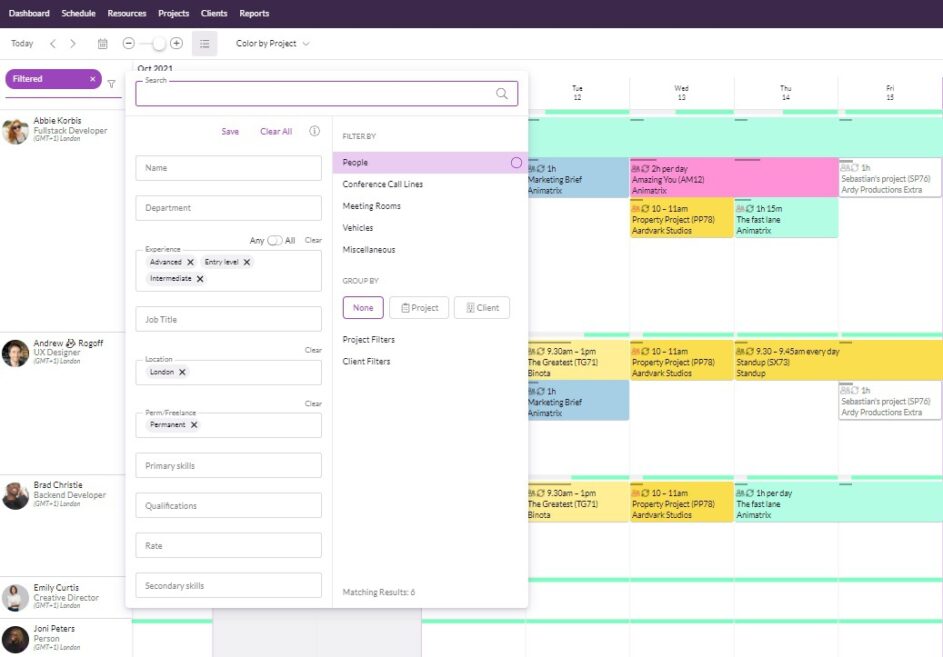
Screen your resources with filters like experience, location, and skills.
Resource Guru, as an example, also offers the ability to distinguish between time zone differences when calculating team availability. That makes it easy for time off to be appropriately managed.
For example, when you create a booking or time-off event for multiple resources based in numerous time zones, you can choose whether the time/date of the event should be found on the resource’s local time or a specific time zone. This eliminates any of the confusion caused by international resource scheduling mishaps.

Avoid time zone mishaps with the right software.
2. Be sure to include your material assets in your resource allocation plan
While individuals make up the bulk of allocation planning, don’t forget your equipment, facilities, materials, and other schedulable resources as well.
This step is essential for businesses that deal in physical assets. For example, a construction company wouldn’t simply book a concrete slip form paver for two weeks and consider the task of allocating it correctly complete.
Instead, the project manager has to calculate how much wear and tear the heavy equipment would undergo during that time and use that information to flag dependencies that may affect other resources (it’s kind of hard to paint a parking lot before it’s entirely paved).
Back at the office, buffer time is particularly precious. While it might be tempting to book out one of two meeting rooms for a three-day project brainstorm, the savvy project manager might realize that eliminating half of all private meeting space for greeting new clients, informal office communications, and other meetings could cause problems.
Recognizing just how competitive those meeting rooms are, the project manager might choose to extend the brainstorming to five days so that the meeting rooms can be used more efficiently.
3. Look at your resource utilization rates
If you know your utilization rates, you can be more strategic and accurate when scheduling employees. A reasonable resource utilization rate ensures that your team progresses an entire project forward by spending time on the right tasks. Resource utilization is especially important if your employees are working on several projects because it gives you a more complete picture of their workload. Utilization awareness gives you a real-time understanding of workloads and workflows and allocation of resources when you begin scheduling people for the project, which can help you ward off team burnout and overallocation.
The difference between resource allocation and resource utilization is this: allocation is how you decide when and where to focus employees and materials (resources); utilization tells you how much work your team is doing across the company and how effective their work is on each project.
As IBM puts it, “resource utilization differs from resource allocation because it measures how efficient a team is based on how it’s using the available resources.” In this case, resource utilization uses KPIs to measure the team’s performance for the available time or capacity and not on an unrealistic 100% utilization rate.
The term “resource utilization rates” describes the percentage of time employees spend on billable work during their allotted shift. To understand why employee allocation matters, imagine a work environment in which employees are often overallocated. They become burned out quickly and always feel stressed at work. Because burnout and stress impact employees’ productivity and their mental and physical health, they may take more time off work or call in sick more often. The quality of your team’s work lessens or tanks altogether due to employees’ poor health. If this work climate continues, employees may give their notice in order to salvage their health and find a work environment with better allocation.
We recommend shooting for a 70–80% utilization rate to allow for buffer time for admin tasks and short breaks throughout the day. Monitoring resource utilization before you’ve allocated resources helps you understand how productive your team is and ensures that they’ll continue to be productive because they aren’t burned out.
How to calculate resource utilization rate
There’s a simple formula you can use to calculate an employee’s utilization rate:
Total billable hours ÷ total available working hours × 100 = utilization rate
Let’s say you work for a marketing agency and have a graphic designer on your team. The graphic designer works 40 hours per week. Since you’re implementing a 70–80% utilization rate, you have 28–32 hours per week of billable hours to be scheduled. The other 8–12 hours are preserved for administrative work and non-lunch breaks. Now you need to understand whether the designer has other ongoing assignments. Let’s say they have a project that takes 10 hours each week. The designer’s utilization rate is already at 25%, so you know not to assign them more than 18 hours per week of work to honor your 70–80% utilization goal.
Perhaps you schedule the designer for 10 more hours of work. Their total billable hours at that point would be 20 hours or a 50% utilization rate.
20 total billable hours ÷ 40 total available working hours × 100 = 50% utilization rate
Because you’ve paid attention to your team’s utilization rates, you’re able to allocate the designer’s time to the highest-priority projects without overallocation.
4. Take time for resource leveling
Resource leveling is the practice of evening workloads across the entirety of a project.
Imagine a project’s workload like a piece of classical music—say Holst’s “Jupiter, the Bringer of Jollity.” Sometimes the project requires the orchestra to play in unison. Other times, the orchestra goes soft to allow a single instrument to solo over the rest. There are points in the piece when the music crescendos and decrescendos, getting louder and softer.
You can plan for the piece to begin and end, just like a project, and plan the allocation of resources (the musicians) to the music arrangement’s demands. You can reliably churn out an outstanding performance every time.
The thing is: most projects don’t perform like an orchestral ensemble—nor should they! Consider just how much work the first-chair violinist (or your most senior architect) would have to put in to make the project “sound” right, while the poor second-chair flutist—an intern perhaps?—twitters in and out, barely heard by an audience member.
Resource leveling an orchestra would involve stripping the music of its fortes and pianissimos, its solos and solis, and distributing play time and notes evenly across instruments.
The result would sound nothing like “Jupiter” as we know it now, but instead, like a steady chord held for roughly seven minutes (likely far less, given that leveling would do away with so much idle time between musicians).
While resource leveling is a terrible idea for music lovers, it can really help out a resource allocation plan because it involves balancing resource workloads throughout the project. And sometimes, that means rebalancing the project’s duration, budget, or scope to accommodate. It’s also used to ensure that non-competing tasks are scheduled concurrently for optimal efficiency. Resource leveling is often applied to critical path calculations.


“Resource Guru is simple to use with powerful permissions that allow us to manage the team the way we want.”
5. Follow up with resource smoothing
Because you’ve followed the previous steps, you know your utilization rates, and you’ve used resource leveling to make workloads more even across your team—which means your project plan is primed for resource smoothing.
Resource smoothing helps with allocation because when partnered with resource leveling, resource smoothing allows you to meet project timelines without overallocation of resources. In order to meet your project schedule (resource smoothing), you need to be aware of your employees’ (resources) other obligations/projects/admin duties (resource utilization). That way, you can schedule resources and employees strategically to meet both project requirements and deliverables (resource allocation).
Resource smoothing helps you to identify the most important action items within a project and eliminate any unnecessary steps that could slow your project down. The classic definition of resource smoothing says that it helps you make sure a project is completed on time “without peaks or dips in resource availability.”
Let’s say your current project has four steps. It takes a minimum of three days to finish those steps, but your client is pushing you to complete the project in two days. Resource smoothing would eliminate one unnecessary task and identify the most important steps. Now you can complete the project in two days and meet the client’s deadline.
6. Capitalize on modern resource management tools
Resource allocation planning isn’t just for your team—it applies to the rest of your company too.
When allocations are visible to everyone, the entire agency can see how pieces fit together and where their “quick tweaks” or internal projects align with the grand scheme of other allocated resources.
Whether you’re a small team using a shared group calendar software or a more robust office relying on more advanced resource management software, team leads that can visualize employee availability have an advantage over those relying on spreadsheets.
Further, tools like Resource Guru can significantly cut down on emails, facilitate conversations that would otherwise require rounds of meetings, and help you allocate your resources as efficiently as possible.
For example, with features like reports, you can see just how over- or under-allocated resources are for any given period. And if you need to rush a project, you can always put in for overtime if needed (though I’m sure your team would prefer it if you didn’t).

Why yes, the team can take on new projects!
7. Continuously monitor your allocation and communicate changes
Wouldn’t it be nice if when you set up your project resources at kickoff, it would just stay as you’d planned it?
Unfortunately, businesses, and people, aren’t stagnant. You acquire new projects, one of your essential resources goes on family leave, and budget cuts force project delays; as your needs and your resources’ availability shifts, so too do your resource allocation plan have to adapt.
One way to do this (other than using your resource allocation dashboard) is to emphasize continuous communication. Ask your teammates how they perceive their workloads; don’t just assume stress levels based on how much they are formally allocated according to your project management tool. And keep track of their tasks; unanticipated project completion speed can help you adjust the project lifecycle.
Finally, ask your team both during and after the project completes if they have any ideas to improve their own allocation or efficiency. While you can glean where each individual fits best in a project, it’s important to remember that you will always have imperfect information about their preferences and abilities.
Regular retrospectives can help you continuously improve your existing process and make more significant changes for future projects.
Continue expanding your resource allocation knowledge
With all these different ways to look at the metrics of effective resource allocation, you can equip your team to do their best work and give them the confidence that they will meet their project’s goals.
Implementing all the steps we’ve laid out may seem overwhelming, but the benefits of allocation make it worth it, especially with technology on your side. As you continue to learn about resource allocation and the various other techniques we’ve shared here, consider trying resource management software to help you meet your goals and take the extra work out of managing your team’s timesheets.
Resource Guru can automatically flag employee overallocation for you and allow you to rework it before it becomes a problem. And with other helpful features within the software, you can keep your team on track, balanced, and happy, leading to more productivity, higher employee satisfaction, profitability, and more accurate decision-making.