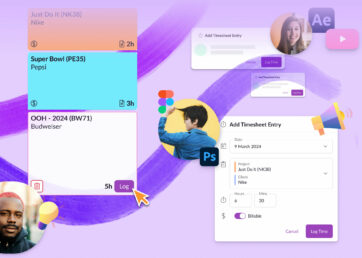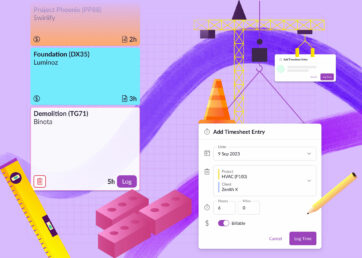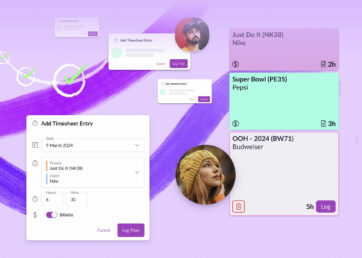If you’re in an industry with tight deadlines, billable hours, or multiple clients, using a timesheet template is often non-negotiable. Yet from speaking to our customers, we know that tracking time can be stressful. 😰
You might be the person who has to chase down team members to record their hours. Or, you might be the employee who has to frantically look through emails at the end of the week to remember what you’ve done.
Finding the best timesheet template solution for you and your team can help you capture all your hours, correctly. Plus, it will help you keep it all recorded in a simple, consistent document.
Download your online timesheet template below, and start tracking your time more accurately. Or, if you’re looking for a more advanced solution, try Resource Guru’s timesheets solution for free.
In this article 📖
Free timesheet templates
We’ve designed our templates for timesheets in various forms, including Google Sheets and Excel docs. We’ve also got them for different industries, people, and other specific needs.
You simply have to choose the one that suits you, download it for free, and follow the easy in-document instructions.
In every timesheet template, there will be one blank template for you or your employee to use, and another filled in as an example.
Timesheet templates by industry
Find your perfect industry-based template for timesheets here. If you can’t see your precise industry below, don’t worry, we’ll be adding more soon! Try one of our other templates in the meantime, and tweak them to suit your needs.
Timesheet templates for specific needs
You might be looking for a specific timesheet template for a specific need, such as project-based timesheets. Check them out below.
Timesheet templates for specific team members
You might want a timesheet template for a specific role (for yourself, or your team).
Timesheet templates for specific time periods
You might want a timesheet template for a specific time period, such as weekly, biweekly, and monthly depending on project duration.
- Weekly timesheet template
- Biweekly timesheet template (Coming soon!)
- Monthly timesheet template
Pros and cons of using a free timesheet template
A timesheet template can be a great way to start time tracking in your organization. But compared to more sophisticated software, there are also drawbacks.
Pros
- Many templates come in familiar formats, like Excel. So, templates may be a bit faster and easier for the initial adoption for you and your team.
- If your time tracking template is in the format of a spreadsheet, it’s possible to use formulas and create visualizations to demonstrate how everyone is spending their time. You can also share and download that information, so other stakeholders can access it easily.
- You can use some timesheet templates as live documents, which usually have different access or permissions levels. This is useful if you need input from multiple team members, and want to keep tabs on when and how timesheets are edited.
- Printable timesheet templates can be useful in remote working sites or locations where there is limited access to devices. This can be helpful for laborers, for example, who need to jot down their hours in real time but rarely have a laptop to hand.
- Timesheet templates can help establish a more formal process for tracking time, rather than employees having to track their hours on a more ad-hoc basis or in random files.
Cons
- Though lots of people are familiar with common timesheet template formats, not everyone is. Certain formats, like spreadsheets, can take time and training to learn for the first time. Especially compared with timesheet software that’s designed to be more intuitive and easy to use.
- Although it’s possible to turn data from a timesheets template spreadsheet into charts and visualizations, this is going to require a more manual, time-consuming process. Seeing these visualizations and running reports can often be automated in timesheet software.
- Not all timesheet templates have permission or access functionality. And the ones that do can be quite limited. Timesheet tracking software often has more granular and specific permission levels, which can optimize the approvals process for timesheets.
- Timesheet templates are more prone to human error, particularly if multiple people are filling them in manually. This can cause inaccuracy, data loss, and confusion later down the line.
- A time tracking sheet template requires a lot of human effort to repeatedly create, duplicate, edit, send out, and fill in.
- With template time tracking there are no automated reminders. This means at some point, someone’s going to have to chase people to fill in their timesheet. And we know that’s no fun.
- Timesheet templates can sometimes feel inefficient for the people who have to use them. Although a template will help create some consistency for tracking time, individual contributors can still struggle to remember exactly what work they did, and may resent having to manually write it all out. Timesheets software can help automate this process, especially if the hours worked on specific clients and projects are automatically transferred from a forecasted schedule, into actual worked hours on a timesheet.
Looking for something easier than a template?
We love templates—they’re great for small-scale, short-term goals. But they just can’t match the advanced functionality of combined resource scheduling and timesheet software.
Timesheet template tips
Our free and printable time tracking templates are easy to use. You just need to download them and input your information into the required fields.
But, we do have a few top tips to make sure you get the most out of them:
- Customize your timesheet template to fit your own needs. Whether that’s inserting an extra column for notes, or adding specific instructions to help people fill in their timesheets in line with your company policy.
- Create a clear process and policy for how and when people fill in timesheets, and share the purpose of using time tracking templates with employees.
- Set clear submission deadlines with employees. This might look like having submission dates in the timesheet templates that you send out each week, or sharing a monthly calendar.
- Establish the chain of approval. Make sure every employee knows who to send their filled-out timesheet tracker template to, and every timesheet approver knows whose timesheets they’re responsible for.
- Agree with clients up front whether they want to verify timesheets, and if they’re satisfied with the template for the time tracking sheet you’re using. This can help avoid disputes in the long run over pay and hours worked.
Timesheet template FAQs
What are timesheet templates?
A timesheet template is a pre-designed document, often a spreadsheet, that an employee fills in to track their working hours. A company will typically use timesheet templates with a specific time frame, such as daily, weekly, biweekly, or monthly.
Who uses timesheet templates?
The people who primarily input hours into timesheet templates are employees who need to record and submit what they worked on (and for how long). Line managers, resource managers, and project managers will then review individual timesheets to check where their team is spending the most time, and keep an eye on project budgets.
Line managers and project managers may also use timesheet templates to submit their own hours to someone more senior.
On a larger scale, finance teams may also need to review timesheets to keep an eye on company spending. Operations team members may also run reports on timesheets to see how processes can be optimized so that more time is spent on billable hours or priority projects.
Why are timesheets templates important?
A timesheet template is a great way of streamlining the timekeeping process and ensuring consistency in recording work hours across an organization. Timesheets themselves are important because they provide a detailed record of employee work hours spent on different projects or tasks, which can help companies estimate how future projects will take.
In certain industries, timesheets are the basis for accurate client billing, ensuring transparency, accountability, and precise invoicing based on the time and resources invested in a project. Timesheets can also help pinpoint workload imbalances and prevent employee burnout.
What are the notable features to include in a timesheet template?
Features in a timesheet template are the built-in design, functions, and structure of the template itself that rarely change.
Some features are necessary (for example, the ability to enter a certain number of hours), and some features are optional extras (for example, somewhere to input a project billing code). Look out for the following features in a timesheet template:
- The space to input hours worked
- A way to distinguish between regular and overtime hours
- Formulas that automatically calculate total pay or billables
- Option to enter start and finish date that will automatically calculate total hours
- A timesheet specialized to your industry or time frame
- The ability to record breaks, sick leave, and vacation
What information should I include when filling out a timesheet template?
The information in a template for timesheets is the changeable input the user fills out every time they use their timesheet. The information records the unique, specific needs of the company. As a general rule of thumb, information that you need to include when filling out a timesheet template includes:
- Employee name
- The week date
- The company
- How many hours worked that day, week, or month (depending on the time frame of the template)
- Any overtime hours worked
- Any sick leave or vacations
- Any breaks you or your team take during the day
- Any other specific needs of the company timesheet policy
- Any project or client information
Are these timesheet templates free?
Yes, any Resource Guru timesheets template is free to use and download.
Are these timesheet templates downloadable?
Yes, you can download and use all of our timesheet templates for free.
Are these free timesheet templates printable?
Yes, all of our timesheet templates are printable and will work for you to fill them in by hand. Be aware this will affect the functionality of some of the templates for timesheets, and you will have to do certain sums manually.
How do you automate time tracking using timesheet software?
Time tracking software helps you automate the process by providing shortcuts and an intuitive design that’s more efficient than a timesheets template alone.
Some software can automatically record all of your desktop activities without having to start and stop a timer. However, lots of people find this approach to time tracking invasive and an inaccurate representation of their time.
Resource Guru offers a unique time tracking solution by mirroring an employee’s forecasted work onto their timesheet. Making the process of editing and approving a timesheet as automatic as possible, without losing privacy.
Why is Resource Guru a better way to track time than a spreadsheet or template?
Resource Guru is a powerful resource scheduling tool that includes time tracking software. This means we help you both plan, schedule, and reflect on how you spend your time. The items you forecast will automatically appear in your timesheet, ready for review and approval. This saves you from having to input the same information twice, and eliminates the need to remember what you did during the week (as you would have to with a timesheet template).
We make the process seamless, so you can be your own time guru.
Managing time well starts with the right scheduling software
You can’t have accurate timesheets if you don’t have an accurate schedule in the first place. Resource Guru combines powerful resource scheduling and timesheets functionality so no one has to input the same data twice.
With the right timesheet software, employees can seamlessly fill in time entries without resenting the time it takes.

The #1 scheduling and time tracking tool trusted by thousands of project teams
Join thousands of project managers who have made scheduling a breeze.