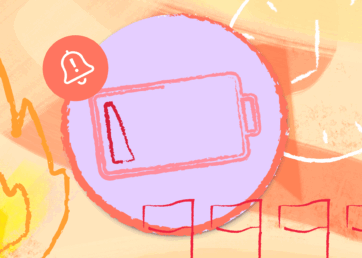If you’re a project manager, or someone who works across multiple projects, you already know how hard it is to stay on top of project costs, billables, and time tracking. Our purpose-built project and project management timesheet templates can help.
In this article 📖
Quick downloads
- Project timesheet template:
- Project management timesheet template:
Project vs. project management timesheet template definitions
We’ve split our project-related timesheet templates into two different types:
1. Our project timesheet template is designed for individual employees to track their project hours. It’s built for team members who need to record all the time they’re spending on multiple tasks and projects. If you’re only working on a single project at a time, this template is also for you.
Jump to the project timesheet template
2. Our project management timesheet template is designed for project managers (or other team members) who need a more top-level view of project hours on a particular project they’re overseeing. This template allows project managers to track how much time multiple employees have spent on the same project, all in one place.
Project timesheet template
What you need to know
Our project timesheet template caters to the needs of employees juggling tasks, potentially across multiple projects.
This template:
- Is free for you to download
- Comes in a variety of formats, such as a project time tracking Excel template or Google Sheets template
- Has a tab with detailed instructions on how to use it
- Includes a sample timesheet so you can understand how it works
- Includes a blank template for you to fill with your data
- Can be used as a timesheet template for one project. Or, if you’re working across multiple projects you can utilize the project key in the top right-hand side, and personalize it with your unique project names. This will automatically update the drop-down menu on the left-hand side of the table with your current list of active billable projects, so you can log specific tasks against specific projects.
Pro tip
If your company uses project codes, rather than project names, then you can replace the names with codes in column K on your template.
Download your project time tracking template in these formats
Download instructions for your project timesheet Excel template
- Download the Excel file
- The file will automatically appear in your downloaded files
- So head to your “Files,” click “Download,” then choose “Project timesheet template – Excel”
- Now you’re ready to follow the in-document instructions

Download instructions for your project timesheet Google Sheets template
- Open the template in another tab
- Once the Google Sheet is open, click “File” and choose “Make a copy”
- Name your file clearly and save it in an appropriate place
- Follow the in-document instructions

Project timesheet template FAQs
What is a project timesheet template?
A project timesheet template is often designed in a spreadsheet, where employees can input the hours they’ve spent on certain tasks for various projects.
This kind of template is regularly used by businesses with an agency or consultancy model, as it allows them to bill clients accurately, and supports their need for project scheduling.
What is a project timesheet template used for?
- Primarily, a project timesheet template is used to track how much time is spent on each project and client, to bill clients accordingly
- It’s also used to make sure the project isn’t going over budget
- Companies can analyze their project timesheets, to consider how to maximize their operations processes in a way that allows their team to focus on billable work
- When filled in correctly and consistently, project time tracking templates can help give companies a clearer sense of their resource capacity, and how to better plan their capacity in the future
How can project timesheet templates benefit resource management?
There are lots of benefits project timesheets templates can offer in the realm of resource management, including:
- Tracking resource allocation. Project timesheets track the time spent by employees on different tasks and projects. This can help managers understand how resources are being used, and inform how they want to forecast resources in the future.
- Identifying resource bottlenecks. By analyzing timesheet data, managers can see if certain team members are overburdened or underutilized. They can then redistribute tasks or change schedules to address the imbalance.
- Project cost management. Timesheets give project managers the most accurate data on how long team members spend on tasks, which is crucial information when budgeting and monitoring project costs.
Project management timesheet template
What you need to know
Our project management time tracking template is a document designed for project managers who need to monitor the total time spent on each of the projects they’re overseeing. This means it will include data from multiple employees in one place, often to keep track of the project’s budget.
This template:
- Is free for you to download
- Comes in a variety of formats, such as Excel or Google Sheets
- Has a tab with detailed instructions on how to use it
- Includes a sample timesheet so you can understand how it works
- Includes a blank template for you to fill in with data from your team’s timesheets
When using this template, you’ll need to manually enter data (or set up formulas) to pull in the hours from each individual project timesheet template.
Each tab will contain hours from multiple employees working on the same project. To use this template to track multiple projects, simply duplicate the blank template tab, and input the relevant project name on each sheet. We’ve created a few tabs to get you started.
Pro tip
The template is set to weekly by default, but if you need to collect data for a different time frame (for example, monthly), you can easily change this by editing the dates in the top right corner of the template.
Download your project management time tracking template in these formats
Download instructions for your project management timesheet template in Excel
- Download the Excel file
- The file will automatically appear in your downloaded files
- So head to your “Files,” click “Download,” then choose “Project management timesheet template – Excel”
- Next, you can follow the easy in-document instructions

Download instructions for your project management timesheet template in Google Sheets
- Open it in another tab
- Once the Google Sheet is open, click “File” and choose “Make a copy”
- Name your file clearly and save it in an appropriate place
- Follow the in-document instructions, and then you’re all set

Project management timesheet template FAQs
What is a project management timesheet template used for?
Project management timesheet templates are used to track the progress and time spent on each of their projects. Other stakeholders (not just project managers) may also want access to this type of information.
These templates give a project-focused overview of time spent by all involved team members on a project. This is different from the project template, which is used by individual team members to record details of all the different projects and tasks they’re working on.
Once filled in, these templates can be a valuable resource for project managers who need to:
- Track project progress
- Manage project costs
- Monitor resource allocation and ensure efficient resource utilization
- Regularly update clients or senior leadership on the progress of specific projects
- Evaluate team performance
- Use the data from timesheet templates to advocate for more resource capacity for current and future projects
- Make more data-driven decisions that optimize general project processes and outcomes
Who uses project management timesheet templates?
The primary users of project management timesheet templates are often project managers. But lots of different people come into contact with this kind of timesheet such as:
- Individual team members. Employees and team members will often have to share their individual timesheets in a way that allows management to assemble an accurate project management timesheet.
- Resource managers. Resource managers may look at timesheets over a period of time to notice any patterns around resource bottlenecks or underutilization (in general, not just for specific projects).
- Finance and accounting teams. Accounting teams will often look at project management timesheets to keep track of project expenses, invoice clients, or forecast future budgets.
- Clients or stakeholders. Sometimes clients or stakeholders may want to review filled-in project management timesheet templates to understand project progress, track project costs, or even create more transparency around project billing.
How can project management timesheet templates benefit resource management?
Project management timesheet templates are a useful tool when it comes to resource management. As well as finding bottlenecks or underutilization in general, they can help:
- Give insight into current resource allocation patterns: diving into how employees currently structure their time, and any opportunity to improve operations in favor of spending more time on billable hours.
- Achieve more accuracy in their capacity planning: by analyzing data from timesheets, resource managers can predict periods of high and low resource demand, helping them ensure teams have the necessary support to meet project deadlines.
- Understand which projects generate the most billable hours: by collating data on a project basis, senior management can more easily compare how different projects generate different workloads.
How can Resource Guru help?
Resource Guru can give you both your resource schedule of employees, tools, and equipment, plus your timesheets—all in one place. Our auto-suggest tool pulls data from the forecast for employees to edit and approve in their timesheet, making it easier than ever for your team to complete time entries quickly and accurately.
Accurate time tracking is key to efficient project management and project success
Project management and project timesheet templates can help enable project managers to allocate resources wisely, manage budgets and schedules, and make data-driven decisions to ensure project success.
Templates are a great way to start this process, but if you’re looking for a more accurate, automated, and easy way to track time across multiple projects, Resource Guru’s project timesheets will help.
The ultimate outcome? A better looking bottom line.

The #1 scheduling and time tracking tool trusted by thousands of project teams
Join thousands of project managers who have made scheduling a breeze.