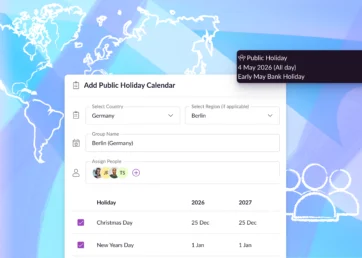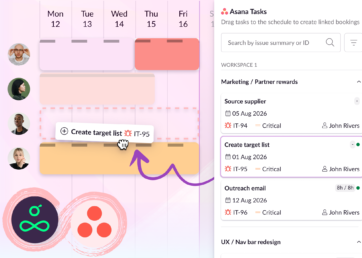Timesheets aren’t everyone’s favorite task. But they provide crucial insights that connect the dots between the work you plan and what really happens.
Completing timesheets is usually a slow, painful process, which is why we’re excited to shake things up with our own take on time tracking.
Find out how we’ve made the dreaded timesheet refreshingly quick and effortlessly accurate.
In this article 📖
Smart suggestions straight from your schedule

When filling out timesheets, half the battle is remembering what you worked on. People often end up having to trawl through emails, instant messages, and calendars to remind themselves how they spent their week. And the end result might not even be accurate.
With our Timesheets, we do the hard work for you and pre-fill them with suggested time entries straight from your Schedule. Project work, external calendar events, and time off are all pulled in automatically, leaving you and your team with the simple task of accepting and editing what was forecast.
That makes timesheets less of a chore to complete. And it means managers can spend less time chasing them and more time analyzing and optimizing how time is spent in their organization.
Log time quickly and confidently

Once you’ve activated Timesheets in your account, logging time is simple. Click “Log” on any suggested time entry to open up the details. From here, you can check and edit the project and client, duration, and billable status before you submit. You can also add notes to provide extra clarity for timesheet reviewers.
Once logged, time entries appear as satisfying blocks of solid color which are color-coded by project. The number of hours logged racks up in real-time in daily and weekly totals, so it’s easy to track how much time you’ve added and fill in the gaps.
Under “View Summary”, you can get instant insights into how many billable hours you’ve logged and how time is split between projects and clients.

Of course, projects don’t always go to plan! What’s forecast in the Schedule won’t always reflect how people really spend their time.
If any forecasted work doesn’t happen it can be deleted from a timesheet with a single click. New time entries can be added manually too by clicking the “+” button at the top of any day.

Feel the need for even more speed? “Bulk Log” offers an even faster way to complete your timesheets. Instead of reviewing and adding entries individually, you can log a full week of work in one go.
Open up Bulk Log and you’ll see a list of all your suggested time entries for the week. You can edit details and add notes as normal, check or uncheck what you want to track, then log it all in one effortless, admin-saving click ✨.
Reviewing your team’s timesheets

When it comes to time tracking, accuracy is essential. If you can’t trust what’s in your team’s timesheets, you can’t be sure whether projects are on track or overrunning.
Our auto-suggested time entries help increase the accuracy of what’s logged, but a review process offers an extra layer of control.
In Settings, you can assign “Timesheet Reviewers” who have the power to switch between people’s timesheets and review what’s been logged. If reviewers spot issues with accuracy or over-allocation, they can edit timesheets directly and get things back on track.
New Feature: Timesheet Approvals
Track down missing timesheets, reject inaccurate ones, and apply quality control to every hour that’s logged.
Fine-tune your forecasting and boost billable hours

With timesheet data flowing smoothly, PMs, operations managers, and analysts can start digging into the insights that matter – analyzing actuals, fine-tuning forecasts, and pushing for improved project profitability.
Within every weekly timesheet, we serve up a real-time summary of the percentage of time spent on billable work, how many hours were logged against each project and client, and how that compares to your forecast.
If your actuals are way off your forecast, profit margins could be squeezed. And there will be lessons to learn for the next time you’re planning similar work.
Your timesheets might also expose issues with work/life balance. If some team members are repeatedly logging far more hours than they’re scheduled for, you may need to direct attention towards balancing workloads and filling resource gaps.
If you want to dig deeper into the data, you can select a date range and export your timesheet data in CSVs. You can then slice and dice it in spreadsheets or upload it into your HR or Finance systems to generate ultra-accurate invoices for your clients.
Try our people-approved timesheets
Timesheets have a bad reputation, but we’re confident that we’ve made them quicker, easier, and more accurate than ever. They’re available on our Blackbelt and Master plans, or you can try them free for 30 days, by starting a free trial.
We already have a list of planned improvements and additions to our Timesheets, so stay tuned for an improved review and approval process, advanced reporting options, and more. Check out our Help Center for a more detailed walkthrough and please let us know any feedback in the meantime!