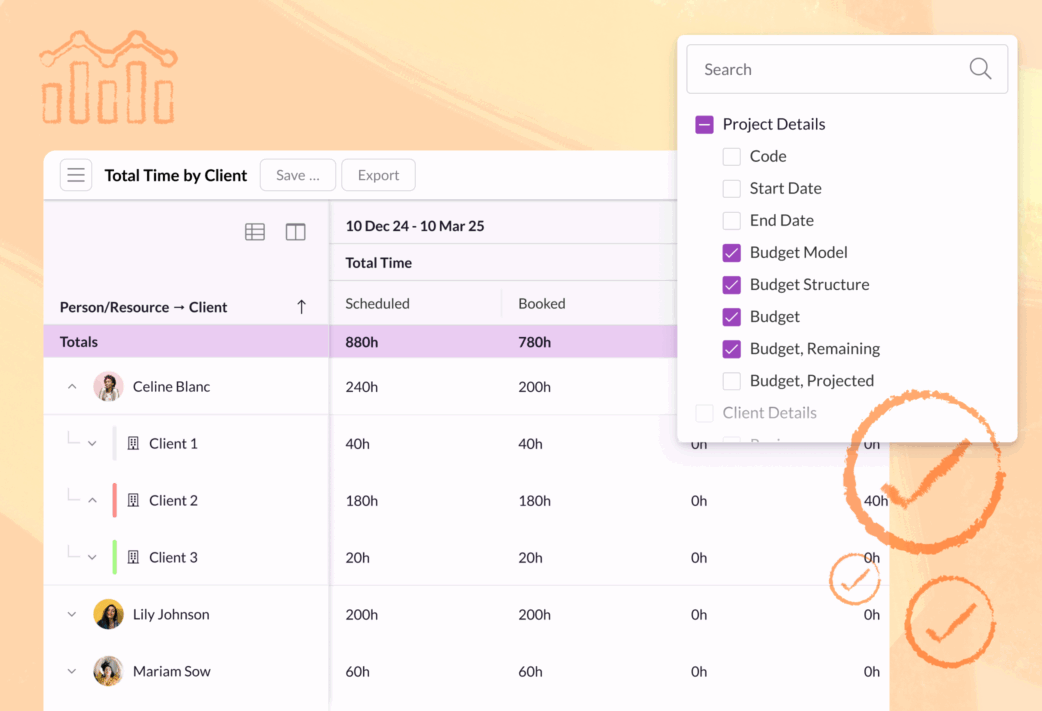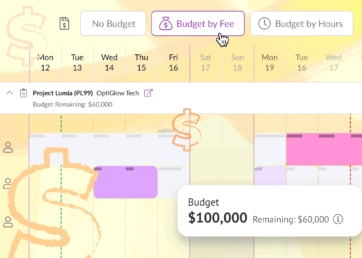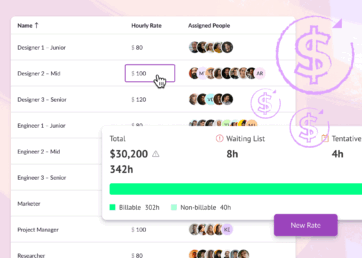Accurate data is the backbone of good business decisions. You need to be able to find the right numbers, at the right time. You also need flexible ways to understand and analyze that data to get real answers that point you in the right direction.
To help support you in that, we want to welcome you into our all-new reporting suite.
In this article 📖
Get the flexibility you need for better insight
Resource Guru reports have always shown you how your team’s performing, whether that’s through insights on utilization rates, scheduled versus actual time spent on work, or—more recently—financial metrics based on project rates and budgets.
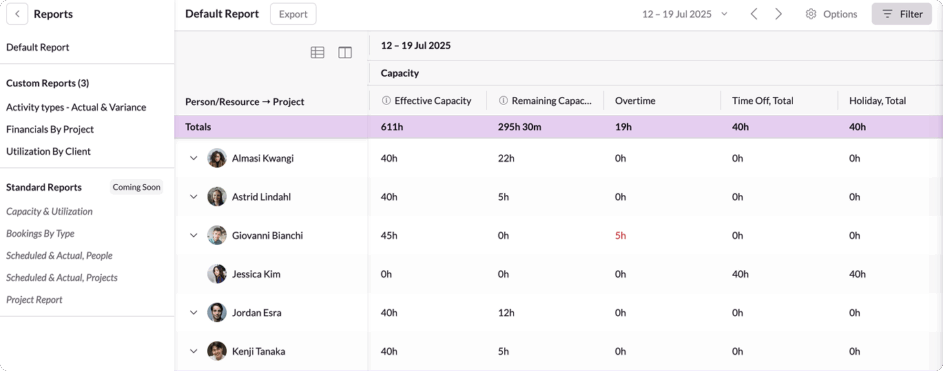
These new reports deliver the same powerful data, but they’re designed to give you a more versatile way to control what you’re analyzing. Of course, you still get a comprehensive overview, but you can now refine your reports in more detail.
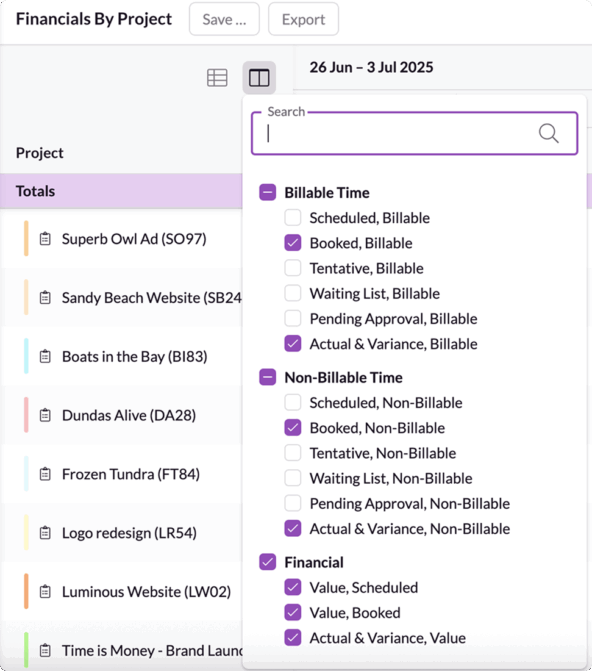
Choose which columns you want to include to see the totals you’re most interested in. You can even include custom fields in columns to show specific criteria that are unique to your business.
Use rows to drill down into what you want to analyze—like people, clients, projects, or activity types. You can enable, disable, and rearrange rows to surface important data more quickly, and you can choose from preset or completely custom timeframes to gauge performance over a given period.
Saved views in the Schedule are also now also reflected in reports, meaning you can isolate data related to what you’re actively working on in a flash.
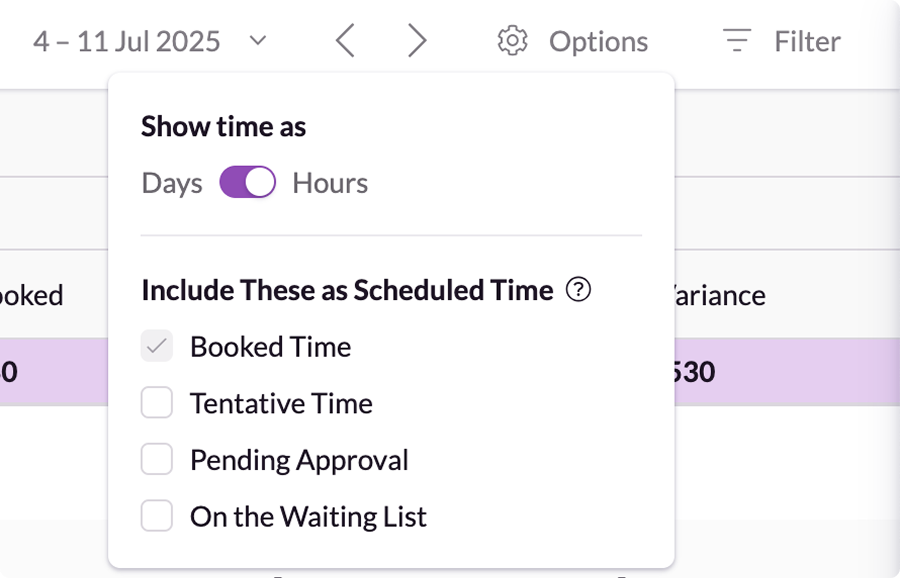
These new reports also make scenario modelling more straightforward. In the Options menu, you can define what you want to include as “scheduled time.”
Practically speaking, this means you can investigate how the project will play out if your tentative bookings, bookings pending approval, and/or bookings on the waiting list become confirmed. This empowers you to anticipate potential bottlenecks, make proactive decisions, and plan with greater confidence.
Save and export reports for further analysis
Once you’ve defined the factors you want to analyze, you can easily save reports to come back to them later.
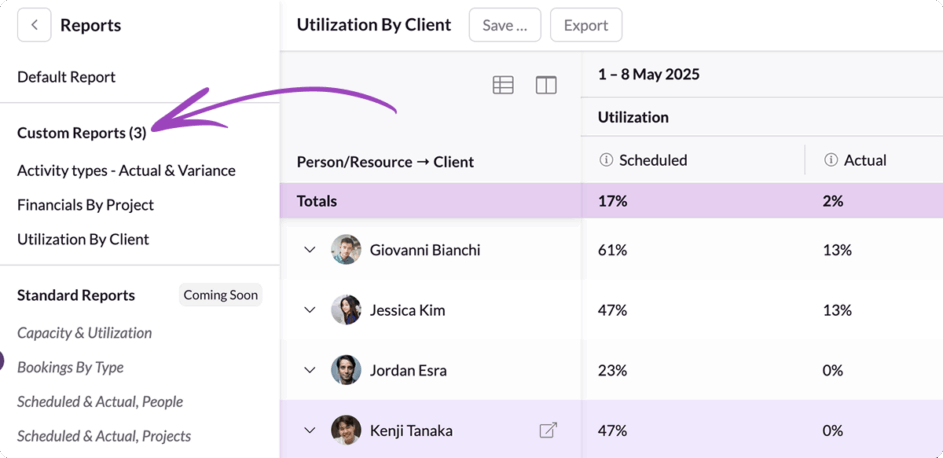
All your saved reports will then be right at your fingertips in the navigation panel. You’ll also be able to share these reports with your team in the near future.
We made exports more tailored too. Instead of exporting all the data, you can now download exactly what you see when you customize a report. This gives you a more streamlined dataset to work with, featuring only the most crucial information.
That way, if you want to dig into the details in another system or use the data to present your performance to stakeholders, you can do it faster than ever.
This is just the tip of the iceberg when it comes to the capabilities of these new reports. For a comprehensive breakdown of all the added functionality, check out our Help Center.
What’s next for reports?
First of all, we’d love your feedback. If you’re already using Resource Guru, you can let us know your thoughts directly in your account in the reports section.
Note: Reports are available on our Blackbelt and Master plans.
Our goal is to make these reports as efficient as possible for your needs, so please share any thoughts you have about what would make them even more effective. As part of this open beta release, we’re eager to get feedback and shape it into your ideal experience.
We’re already working on some additional features to make these reports even more powerful including:
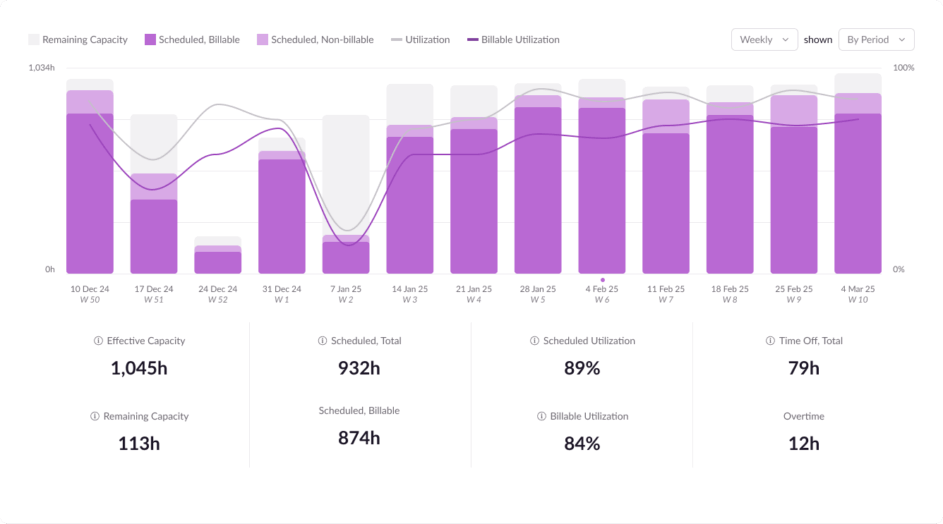
- Out-of-the-box charts: Take your data to the next level with dynamic, visual charts that make insights crystal clear
- Individual project reports: Breakdowns of your project trajectory, tracking spend and predicted trends
Stay tuned for more details.
These reports will be the default going forward for all new accounts, but existing accounts can still swap back to legacy reports. We’ll share more information about the full transition to the new suite in the coming months.
What’s next for Resource Guru?
Eager to know what else we’ve got in the pipeline? You can find details about other upcoming releases—and view and vote for new features—in our Product Portal 👇
Explore our product portal to see what’s planned next and what we’ve already added. Vote on which features are most important to you and submit new ideas to have your say!What’s next for Resource Guru?