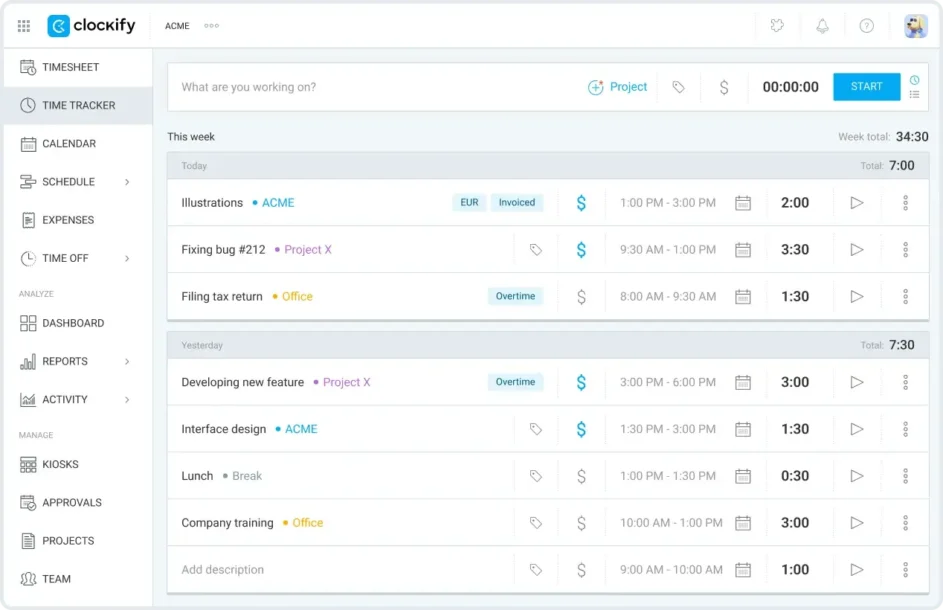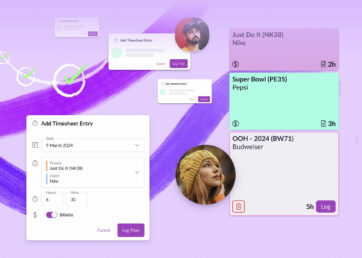According to Resource Guru’s 2025 survey of 2,000 UK desk workers, 46% use no timesheet software, and an eye-opening 41% of those who work in project management fall into that group.
The result? Billable hours slip through the cracks, budgets spiral, and teams burn out.
In this guide, I’ll define project and project management time tracking, explain why it matters, share best practices, and showcase project time tracking software options. This will give you everything you need to track project time with confidence.
TL;DR
👉 Without time tracking, projects bleed budget, deadlines slip, and resourcing decisions are not backed up by data
👉 Tracking of actual hours worked exposes true team capacity, so you can prevent overload before it hits
👉 Comparing planned vs. reported hours is your best early warning system for overspending
👉 Tracking both billable and non-billable hours gives you the real picture of profitability
👉 Transparent reports build client trust and justify invoices with hard data
👉 The right software makes all of this effortless—turning raw hours into insights that drive smarter planning and more profitable projects
In this article 📖
What’s the difference between project time tracking and project management time tracking?
Before I dive any deeper, it’s worth clarifying the difference between project time tracking and project management time tracking. These terms often get used interchangeably, but they describe two connected yet distinct practices.
Project time tracking is when individual team members record how long they spend on specific tasks or projects. It gives a personal view of progress and highlights exactly where time goes.
Project management time tracking combines those individual time entries into a bigger picture. It helps project managers assess areas like budgets vs. actuals, check billable time vs. costs, spot under- or over-utilization, and adjust resources to keep projects on track.
Project time tracking feeds directly into project management time tracking. Every individual time entry becomes the data project managers need to plan smarter, allocate people and resources, and deliver successful projects.
As this guide is written primarily for project managers, I’ll look at both sides:
- How PMs can encourage better project time tracking across their teams
- How PMs can carry out project management time tracking themselves to deliver projects more successfully
Because the two practices are so closely linked, I’ll switch between both terms, but I’ll call out distinctions where needed, to help to avoid confusion.
Next, I’ll jump straight into some project time tracking software options. Then, I’ll cover your most asked related questions.
Project/PM time tracking software: what are your options?
The software market is crowded, with solutions that range from lightweight timers to full project management platforms. To help you cut through the noise, I’ve reviewed the best project and project management time tracking software offerings, based on my research.
How I evaluated tools
To make this roundup useful, I focused on the factors project managers care about most:
- Features: Does it have everything you need for project and project management time tracking?
- Ease of use: Is it intuitive enough for teams to adopt quickly?
- Pricing: Does it offer a free trial and scalable options for growing teams?
- User feedback: What do user reviews on platforms like G2 and Capterra say?
Pro tip
Before making any purchasing decisions, always check which pricing plans include the features you’re looking for.
Here are five of the most popular project and project management time tracking tools compared side by side, to help you choose what’s right for your team.
- Resource Guru ➡️ for teams that need clear visibility into workloads, capacity, and forecast vs. actuals insights
- Clockify ➡️ for freelancers and small teams who need affordable time tracking with upgrade options for project-level management
- monday.com ➡️ for teams who want an all-in-one project management suite with built-in time tracking and dashboards
- Harvest ➡️ for teams that want simple time tracking with built-in invoicing and expense management
- Wrike ➡️ for enterprises and complex project environments needing portfolio-level visibility, workload management, and advanced reporting with time tracking
I’ll go into more detail below.
1. Resource Guru
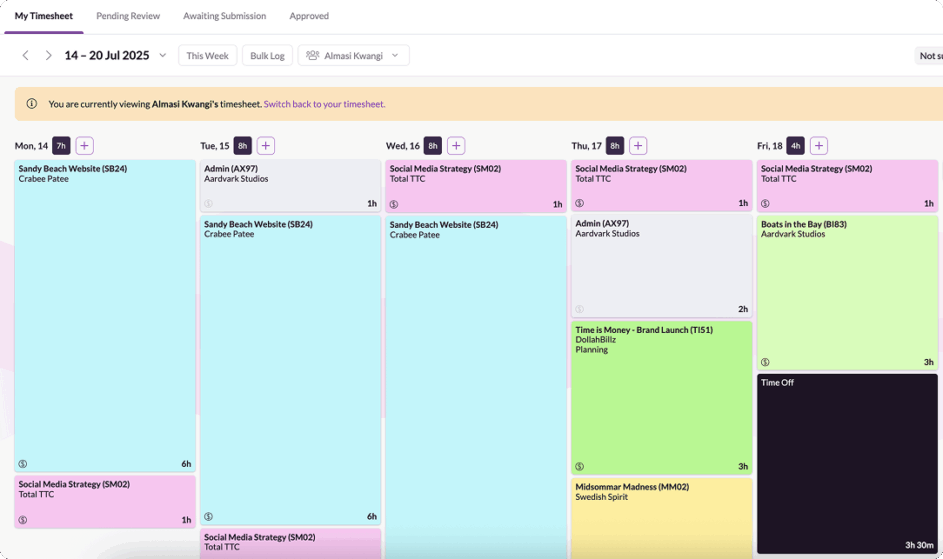
Best for:
Teams that need clear visibility into workloads, capacity, and forecast vs. actuals insights.
Features you may be interested in:
- Timesheets that auto-fill from bookings in the schedule
- One-click bulk logging
- Forecast vs. actual comparisons
- Approvals (both timesheets and bookings)
- Billable vs. non-billable tracking
- Drag-and-drop scheduling with clash management
- Utilization dashboards and charts
- Budget oversight (monitor project rates and project budgets)
- Customizable reporting
- Forecasting dashboards
- Revenue tracking
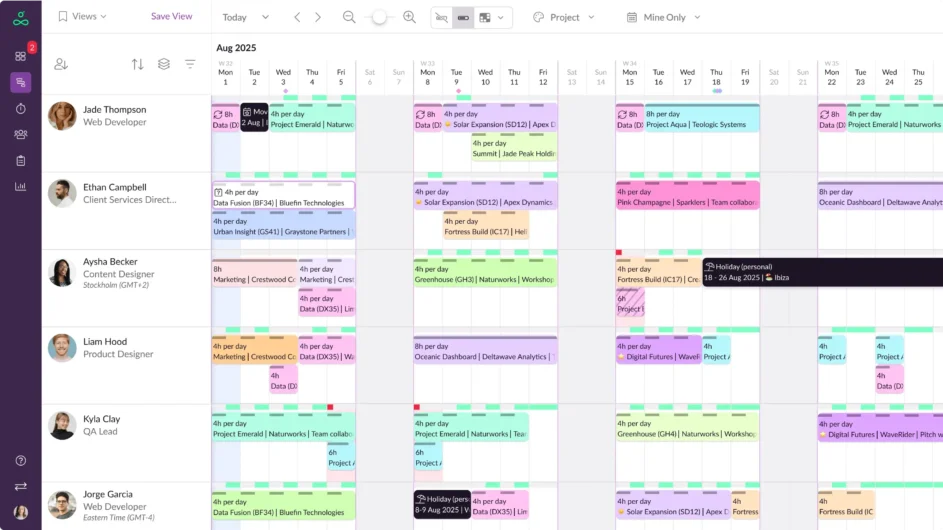
Ease of use:
Users highlight its intuitive drag-and-drop interface and visual clarity. It’s often described as one of the most intuitive resource management tools to get started with, requiring very little training. Timesheet entry is quick and low effort, though mobile logging is weaker and reporting less flexible than more complex PM suites.
Pricing:
From $4.16/user/month. Time tracking and reporting available only on Blackbelt ($6.65) and Master ($10). No free plan, but the 30-day free trial unlocks all features. All pricing and plans here.
User feedback:
Rated 4.6/5 on G2 and 4.7/5 on Capterra. Reviewers love its simplicity, visual scheduling, and workload forecasting. Criticisms include weak mobile logging and vacation/absence tracking gaps.

“I love how pleasant and intuitive it is to use Resource Guru. We use [it] on a daily basis, and keeping track of all our different schedules is made very easy! It wasn’t hard at all to implement it, and their customer service is very nice. I have no complaints about Resource Guru, it’s great!”
Verdict:
Resource Guru excels at giving project managers instant visibility into capacity—an area where broader PM suites often fall short. That same visibility powers more accurate time tracking, because bookings flow directly into timesheets and reveal true forecast vs. actual performance. Ideal for mid-sized to larger teams, it delivers both dependable time data and the capacity insights needed to keep projects profitable and on schedule.
2. Clockify
Best for:
Freelancers and small teams who need affordable time tracking with upgrade options for project-level management.
Features you may be interested in:
- Unlimited users and projects
- Timers and timesheets
- Calendar view
- Exports
- Approvals
- Scheduling
- Forecasting
- Budgets
- Costs/profits
- Invoicing
- GPS tracking
- Estimates vs. actuals
- Billable rates
Ease of use:
I found it intuitive and quick to adopt, with simple setup and clear reporting. The interface feels simple enough for teams to pick up without training. The main drawback is the mobile app, which can be buggy, with syncing issues and a cluttered UI.
Pricing:
Clockify’s standout feature is its unlimited free forever plan for teams of any size. Paid plans start at $3.99 per user/month, scaling to $11.99 for enterprise-grade features.
User feedback:
Rated 4.8/5 on Capterra and 4.5/5 on G2. Praised for great value, flexible logging, and strong reporting capabilities. Weaknesses include limited report customization, performance glitches, and especially the unreliable mobile app.
Verdict:
Clockify offers one of the most functional free plans available. Best suited for individuals and small teams. Great for tracking and reporting, but project management time tracking features are only available in paid plans.
3. monday.com
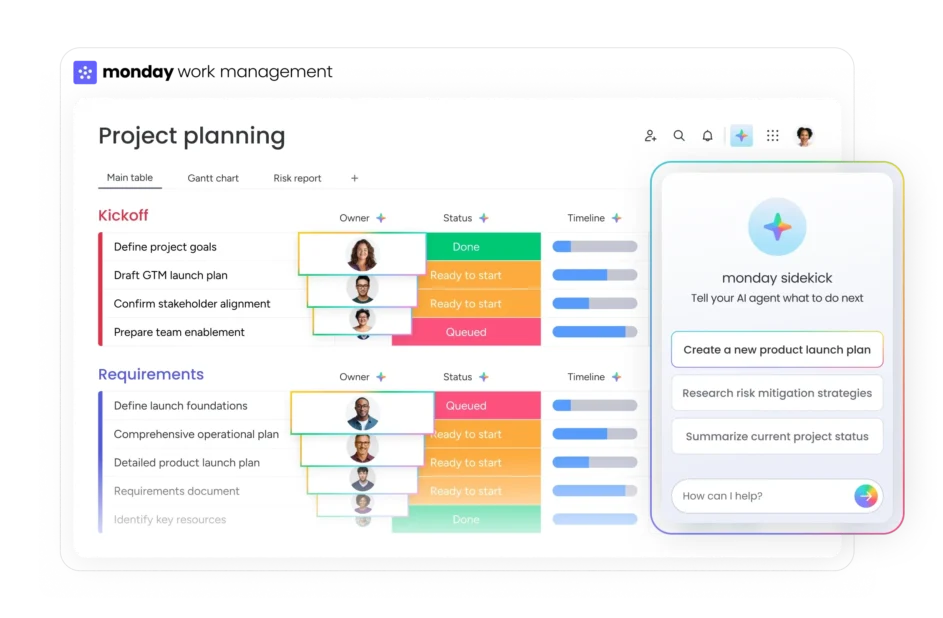
Best for:
Teams who want an all-in-one project management suite with built-in time tracking and dashboards.
Features you may be interested in:
- Play/pause timers
- Manual entry
- Editable logs
- Dashboards
- Portfolio tracking
- Formula columns
- Timeline views
- Automations to trigger time logging or reminders
- Marketplace apps (e.g., Everhour, TMetric, 7pace) expand billing, approvals, and advanced reporting
Ease of use:
I found the interface clean, colorful, and easy to navigate with drag-and-drop boards that make managing projects feel natural. Initial setup is quick, but larger or multi-board setups can become complex, and performance can slow on very large boards with lots of data. It is overwhelming for those only requiring simple time logging, and I found that mobile logging is less smooth than desktop.
Pricing:
Free plan limited to two users. Basic paid plan at $9 (per seat/month annually). Pro plan (~$19/seat/month annually) unlocks full time tracking, dashboards, and automation capacity. Enterprise offers greater scalability, e.g., higher limits on boards per dashboard.
User feedback:
Rated 4.7/5 on G2 and 4.6/5 on Capterra. Reviewers praise its flexibility, collaboration features, and automations. Criticisms include shallow capacity planning, limited reporting depth, guest access restrictions, and rising costs as teams scale.
Verdict:
Suits teams seeking a collaborative work hub where time tracking complements task management. Not a dedicated time tracker, but a versatile choice for teams prioritizing workflows and collaboration. Time tracking is available on Pro+ plans only so cost is an area to watch out for.
4. Harvest
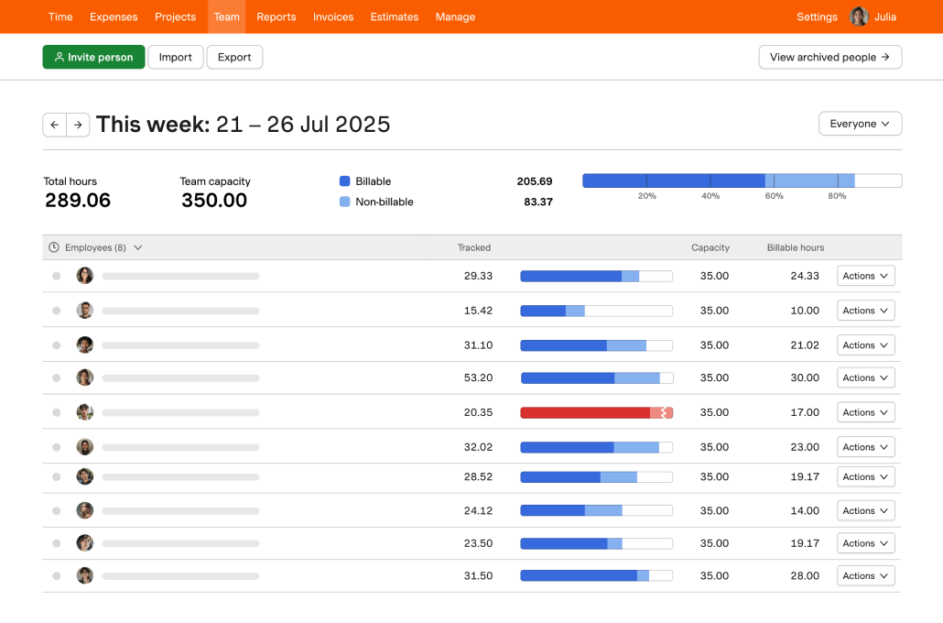
Best for:
Teams that want simple time tracking with built-in invoicing and expense management.
Features you may be interested in:
- Start/stop timers and manual time entries by client, project, or task
- Billable vs. non-billable tracking with project-level budgets
- Expense tracking and receipt uploads for accurate client billing
- Timesheet approvals and team-level reporting
- Profitability and cost analysis to track margins
- Calendar view with time-from-calendar suggestions to simplify entry
Ease of use:
I found the design clean and the setup quick, which will allow teams start tracking and invoicing almost immediately. The reporting tools are straightforward and flexible. Managing large numbers of projects can feel clunky, and the mobile app lacks features compared with the desktop.
Pricing:
Free plan limited to one seat and two projects. Pro ($11 per user/month) adds unlimited users, projects, and accounting integrations. Premium ($14 per user/month) includes advanced reporting, approvals, and admin features. All tiers come with a 30-day free trial.
User feedback:
Rated 4.3/5 on G2 and 4.6/5 on Capterra. Reviewers highlight its ease of use, professional invoicing, and clear reporting. Criticisms include limited mobile functionality, a lack of advanced project management features, a higher per-seat cost for larger teams, and important features that can only be accessed with the Premium account.
Verdict:
Harvest is ideal for freelancers and growing teams that need dependable time tracking and invoicing without the complexity of full project management software. Simple, accurate, and visually polished, it’s a great solution for companies that prioritize billable time visibility and profitability.
5. Wrike
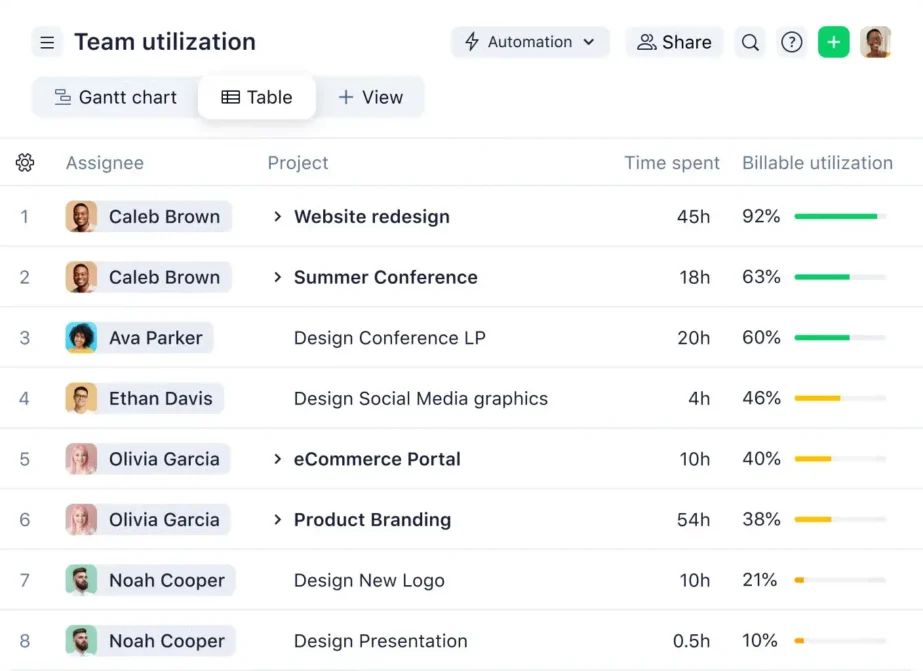
Best for:
Enterprises and complex project environments needing portfolio-level visibility, workload management, and advanced reporting with time tracking.
Features you may be interested in:
- Task timers
- Manual time logs
- Timesheet submissions with approvals
- Workload charts
- Forecasting
- Dashboards
- Financial oversight
- Billable tracking
- Budgets vs actuals
- Advanced BI analytics
Ease of use:
Once configured, time tracking works smoothly, but overall, I found Wrike had a steeper learning curve than others. It will probably require some deeper onboarding to unlock its full reporting and planning power. And, the interface may feel crowded at scale.
Pricing:
Free and Team ($10/user/month annually) tiers exclude time tracking features. The Business plan ($25/user/month annually) unlocks full time and workload tracking and reporting. Pinnacle (custom pricing) adds full budgeting, analytics, and financial dashboards, plus BI features.
User feedback:
Rated 4.2/5 on G2 and 4.4/5 on Capterra. Praised for visibility and scalability. Drawbacks include admin overhead, complex setup, and limited out-of-the-box reporting unless on Pinnacle plan.
Verdict:
Wrike is best for enterprises that need end-to-end project and time management. But, there is a high cost and steep learning curve.
What to consider when searching for the right project time tracking software
When evaluating project and PM time tracking tools like these, keep these questions in mind:
✅ Can it track both billable and non-billable hours?
Capturing both gives you a truer picture of project profitability. If for example, more than 25-30% of time goes to non-billable activities like training or internal meetings, you need visibility on that.
✅ Does it offer real-time reporting for budget burn and utilization?
Live dashboards showing how hours compare to planned budgets help project managers spot overspend early and reallocate workloads before problems escalate.
✅ Can it scale to handle unlimited projects or users?
If you’re managing multiple projects at once or scaling rapidly, unlimited users and projects avoid hidden costs and tool churn as you grow.
Before you start trying out software options and getting value from any of them, it’s worth stepping back to the fundamentals. You need to understand why project time tracking matters in the first place—not just as an admin task, but as a core part of successful project management.
What is the importance of time tracking in project management?
Time tracking for project management is important because it makes the intangible aspects of project management tangible at every stage of a project’s life cycle. Done well, project time tracking transforms raw hours into actionable insights that guide decisions at every stage of a project.
For example, tracking how much time designers spend on client feedback rounds or how many developer hours go into last-minute scope changes reveals the real costs behind what can feel like “invisible” project work. This kind of insight helps project managers turn those intangible efforts into measurable data for future planning.
In short, time tracking in project management goes beyond logging hours. It links every task back to the bigger picture.
Key benefits of time tracking in project management
Here’s the key benefits of time tracking for project managers:
Set more accurate timelines and keep projects on schedule
Setting project timelines without reflecting on previous work is like flying blind. Historic project time tracking data highlights where assumptions have gone wrong in the past, helping managers create more realistic forecasts.
Agencies, for example, can compare how long a web redesign actually took against the original forecast. The next time a similar project comes in, PMs can plan deadlines with more confidence and avoid underestimating the effort required.
Ensure people and resources are allocated fairly (and prevent overallocation)
Projects rarely run perfectly to plan. Resource crunches, shifting priorities, and unexpected changes can all disrupt delivery. Without visibility into actual hours, project managers are left scrambling to reallocate work, and the same people often get stretched across multiple projects—leading to bottlenecks and burnout.
But, time tracking forces PMs to treat hours like a budget. A finite resource that must be allocated carefully.
For example, engineering teams can prevent resource overallocation by using logged time to see when key specialists are overloaded, and rebalance workloads before deadlines slip with the help of dedicated capacity planning software.
Nytisha Vinson, Senior Producer, stresses the importance of figuring out your team’s “true capacity” if you suddenly find yourself in a time crunch:
“When situations like that happen, you immediately need to bring the team together and figure out their true capacity […] because as the PM, I need to take that to the client in order to have an informed conversation.” – Nytisha Vinson
Further reading: You may be interested in reading more about agency overworking and burnout here.
Track budgets in real time, and improve budget forecasting
Time tracking highlights whether projects are consuming more hours than budgeted. By comparing actual hours against budgets, project managers can see early on if costs are spiraling, and take corrective action.
For example, consultancies often review time reports mid-project using project scheduling software to see if a client project is trending over budget. That early warning gives them the chance to reset expectations, renegotiate scope, or reallocate people before costs spiral.
Increase billable hours
Accurately recording both billable and non-billable time ensures that your business is maximizing hours that can be billed (without over-allocating the team).
For example, IT service firms that log internal meetings, client calls, and support tickets alongside project tasks often discover additional billable hours they were previously missing.
Over time, this level of accuracy directly improves profit margins.
Further reading:
Explore our full guide to billable utilization to learn how to increase efficiency and revenue.
You may also like to try out our free billable hours calculator.
Improve transparency and strengthen client relationships
Transparent reporting builds trust with clients.
Construction companies, for example, can share breakdowns with their clients of exactly how hours were spent across different phases of a build.
This level of detail justifies invoices, reassures clients that budgets are being used efficiently, and makes it easier to keep clients in the loop when plans inevitably change.
“In the end, if we’re honest and transparent with both our teams and clients, we’ll build trust from end-to-end. Ultimately, that’s what leads to profitable projects and lasting client relationships.” – Nytisha Vinson
How to track time spent on projects
Time tracking only works if it’s implemented in a way that people will actually use. Here are five steps to make sure your team gets value from project time tracking, rather than seeing it as just another admin chore.
1. Identify your tracking goals
Start by defining why you’re tracking project time. Are you trying to improve budget forecasting, monitor billable hours, or prevent burnout?
Framing goals as user stories can help, for example:
- As a project manager, I want to plan projects more accurately so deadlines stop shifting
- As an individual contributor, I want clients to see my progress without constant check-ins
- As a resource manager, I need a clear view of team capacity so people aren’t overutilized
When goals are this clear, it’s easier to decide what data to capture and how to track it.
2. Get team buy-in early
Introducing project management time tracking without context can make it feel like surveillance. Instead, share your “why” upfront so it feels like everyone is against the problem, not the team against you. Frame it in terms of benefits for them (fairer workloads, fewer unrealistic deadlines).
Involve people in the process by crowdsourcing ideas or running an anonymous survey to gather feedback on preferred methods and tools. This not only creates positive associations, but also surfaces practical insights you might initially miss.
3. Choose the right tracking method for your workflow
Different teams need different approaches. If you’re a small business, spreadsheets might work initially, but large multi-functional teams quickly find them messy and error-prone. In those cases, purpose-built project timesheet software saves hours of admin and keeps logs consistent. Match the method to your team’s existing workflow, so it feels natural instead of disruptive.

The top time tracking tool trusted by thousands of project teams
Schedule and track your team’s time, fine-tune your forecasting, and boost billable hours — for ultimate project efficiency.
4. Allow for an onboarding period
Don’t expect flawless data and process adoption on day one. Build in a grace period of a few weeks for people to experiment with logging hours, make mistakes, and get used to the system.
During this time, lead by example: track your own hours visibly to show it’s a shared effort, not a top-down demand. Remember to offer guidance and feedback so small issues don’t turn into frustration that derails adoption.
With consistency, what feels clunky at first will soon become routine.
5. Conduct regular project time reporting
If you let time tracking become a box-ticking exercise, that’s all it will be. The real value comes when you analyze and share the results. At a basic level, this means:
- Collect project time data from your software or spreadsheets
- Compile it into a usable format, such as a visible chart or report
- Ask key questions like:
- Which tasks took the longest?
- What was the utilization by role?
- Which roles were stretched?
- Were budgets accurate?
- What was the budget burn rate by project?
- Did planned vs. actual hours match?
- Share takeaways with your team and clients, and schedule weekly or monthly reviews
You can use these insights for:
- Performance evaluation
- Project planning and forecasting
- Resource capacity planning
- Budget forecasting
- Preventing burnout and overworking
- Better client communication and transparency
7 project and project management time tracking best practices
To make project time tracking genuinely effective, you need to turn it into consistent habits.
I’ve touched on some of these throughout this article, but here’s a summary of the key project and project management time tracking best practices to keep your data accurate, insightful, and valuable over the long term.
- Log both billable and non-billable hours to get a true picture of project profitability and avoid underreporting effort
- Set utilization targets by role (e.g., 80% billable for a client-facing team) to optimize capacity but avoid overloading people
- Break work into task-level time entries—the most accurate technique for tracking project tasks and spotting where time really goes
- Use historic time data and project forecasting reports to forecast budgets and timelines so you plan based on evidence, not guesswork
- Monitor budget burn and make adjustments mid-project to stay on track financially and prevent costly overruns
- Schedule regular reporting reviews to analyze workloads across multiple projects, and share insights with your team and clients
- Automate time tracking where possible (using integrations or timesheets that are auto-filled from bookings in the schedule) to minimize admin and boost accuracy
Track project time effortlessly with Resource Guru
Now you know the importance and best practices associated with project and project management time tracking, we’re here to help make it happen.
With Resource Guru’s combined project scheduling and timesheets software you can ensure smooth project delivery by:
- Easily comparing forecasted hours against actuals
- Planning future projects with realistic timelines and workloads
- Focusing on capacity planning, with stronger utilization (but avoiding overallocation)
- Accessing approvals functionality
- Tracking both billable project hours and non-billable time
- Utilizing reports, dashboards, and charts
- Monitoring budgets and rates
- Gaining a clear view of where projects are on track, and where adjustments are needed

The top time tracking tool trusted by thousands of project teams
Schedule and track your team’s time, fine-tune your forecasting, and boost billable hours — for ultimate project efficiency.