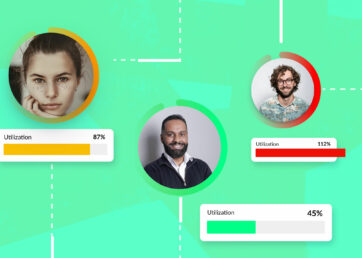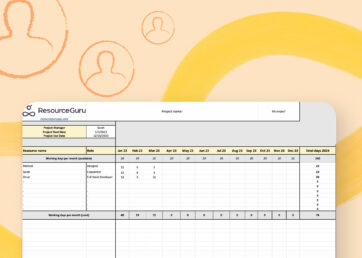The World Health Organization added “burnout” to the International Classification of Diseases in 2019. Categorized as an “occupational phenomena,” burnout significantly impacts employee wellbeing and the financial health of businesses, costing organizations between $120 to $190 billion annually.
Like any other problem affecting mental health, burnout requires a treatment plan to address it and stop it from happening again. As a project manager, you have the power to fight one of the main causes of burnout: resource overallocation.
While reassigning work can temporarily reduce high workloads, it’s not a long-term solution. The most effective medicine is a proactive approach that tackles underlying causes of systemic overbooking. This will result in lasting improvements to employee productivity and happiness as well as client satisfaction.
Remedy overallocation with these five strategies. 👇
In this article 📖
1. Aim for 70-80% utilization, not 100%
100% is usually seen as the gold standard for success. But for resource utilization, a 100% rate is a signal that projects are in danger of failing because of overworked employees.
Instead, set your target utilization rate between 70 to 80%. This gives employees enough work to stay engaged and enough time to relax. Studies have shown that scheduled downtime actually increases productivity, helping individuals to restore their focus and creative problem-solving skills.
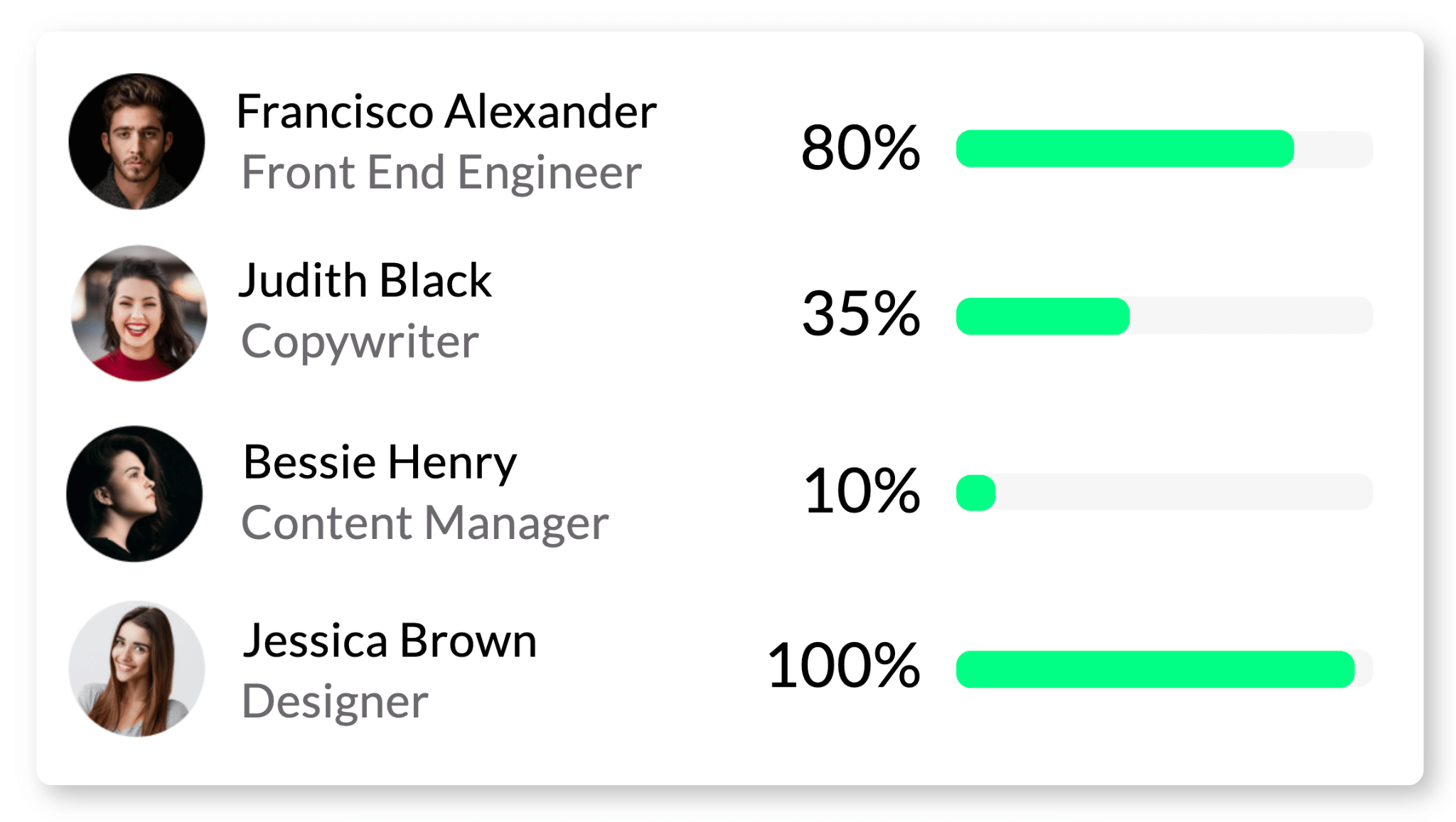
Monitoring utilization rates helps you determine how to best allocate resources.
When employees have unrelentingly packed schedules and no time to catch their breath, it creates a cycle that negatively impacts client relationships, employee retention, and your company’s bottom line.
Let’s walk through it. Constant resource overallocation causes exhaustion and stress. In turn, work quality suffers, and more team members unexpectedly call off. Then you either have project delays (and upset clients) or you have more overallocated employees who pick up work from absent colleagues.
If overallocation goes unchecked, employees will eventually reach their limit and resign. A study in Monthly Science Letters found that increased workloads and overtime were directly related to a desire to quit.
And more turnover makes it even more difficult to do your job. You’re forced to adjust more project timelines and scramble to find cover with remaining limited resources. Even the best-laid project plans are no match for overallocated resources.
2. Evaluate current and future resource availability
A comprehensive, accurate resource calendar is a project manager’s best friend. If you don’t have clear insight into employees’ available time and their current amount of work, it’s easy to overbook resources.
To avoid overallocation, look for resource management software that syncs with other calendar apps in real time. This makes capacity planning and project scheduling much easier. You can easily review current projects, upcoming time off, and openings on schedules in one place.
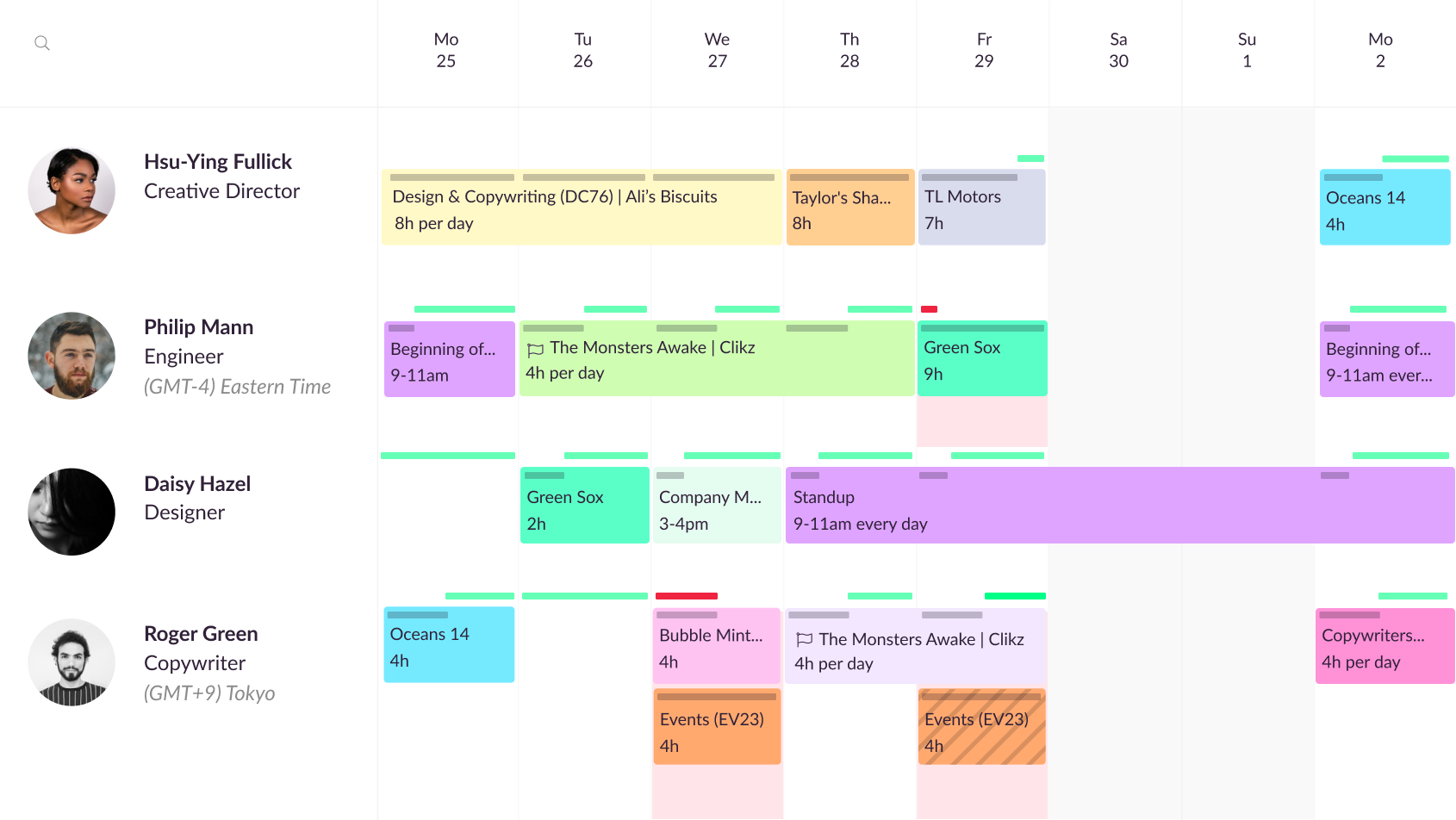
An integrated team calendar is a great asset for determining exactly what team members are working on and how much time they have left in their schedules.
If you don’t have access to dedicated project management software, you can create a shared team calendar in a spreadsheet tool like Excel. It’s a much more labor- and time-intensive process, though. The more people you have on your team, the more data you have to manually manage.
Additionally, if you want your spreadsheet calendar to automatically calculate metrics like organizational and individual utilization rates, you’ll have to configure the formulas yourself. Resource management software will do those calculations for you.
3. Identify trends in project volume and resource capacity
Create reports using historical project data to evaluate how many projects your team handles versus how many people are actually available to work on them.
This macro view of team workloads and capacity will help you pick out noticeable trends where demand outstrips capacity. Then, you can use this information to objectively determine how many additional resources you need to meet current workload demands and mitigate employee burnout.
Use yearly and monthly reports to identify high-volume areas and drill down into what specific types of projects eat up the most time and resources. You can use this knowledge to help with resource leveling and can also bring these issues to senior colleagues for a bigger conversation on resource capacity and hiring.

Resource Guru’s detailed project reports allow you to quickly identify where your team could benefit the most from additional resources.
For example, let’s say your team completed 250 projects last year, 180 of which were video production. Three full-time videographers handled these 180 projects, with each individual taking on 5 videos a month. You dig into the project lifecycles and determine that an average video project took each videographer 30 hours to finish. So, they worked about 150 hours a month to complete 5 projects. With each videographer having 160 working hours each month, this means they were each around a 94% utilization rate—a clear red flag that they were overworked.
If you continue to monitor your videographers’ utilization rates, you’ll have the data to prove that your videographers are burned out, instead of just telling your C-suite that you think they’re burned out. Executives will appreciate this data-driven approach, so they don’t spend money on new hires they don’t actually need.
Like team calendars, you can compile these reports manually if you’re using a spreadsheet. However, it’s much faster with a comprehensive digital tool that updates data in one place in real time.
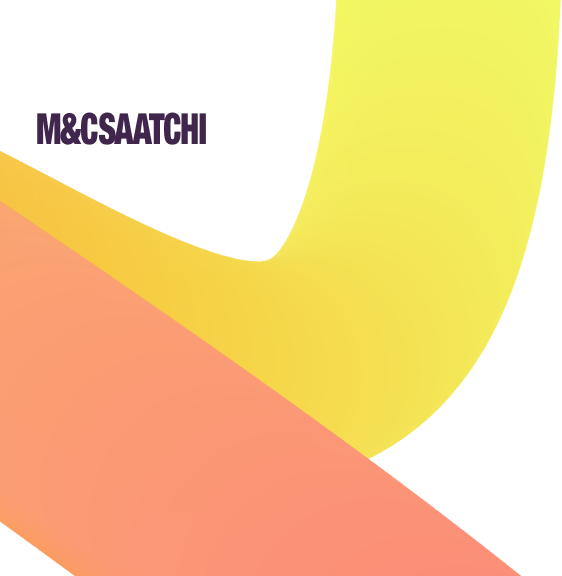

“Resource Guru is simple to use. It allows us to optimize our resources and keeps an eye on every project.”
4. Develop a strategic onboarding program
Another way to proactively resolve resource overallocation is to work with Human Resources to develop onboarding processes and training that create long-lasting benefits for team members.
It may not seem like it, but onboarding training resources will ultimately impact how you allocate resources for projects. If you don’t give new employees the knowledge and preparation they need to succeed in their roles, you’ll end up pushing more work on experienced team members as the newbies scramble to catch up. And employees are twice as likely to look for a new job after a bad onboarding experience.
According to Gallup, just 29% of new hires feel ready to do their jobs after onboarding. Increase that percentage and decrease overallocation at your company by working out a plan with HR to:
Establish a “pre-boarding” stage to complete relevant paperwork
To maximize training time, set up a pre-boarding program where employees can complete paperwork before their start date.
The less time employees have to spend on paperwork during their first days at the company, the more time they’ll have to focus on learning how to excel in their new roles. This means you’ll be able to give them high-level work sooner, reducing the burden on established team members.
Survey current team members for suggestions to improve onboarding
Ask employees about their onboarding experience to clearly identify recurring problems. In particular, look for discrepancies between topics that are usually covered and what employees say should be covered.
When you create better alignment, you’ll have more new hires who can quickly and successfully take work off overbooked employees’ plates.
Audit current onboarding tasks
The number of onboarding activities can be overwhelming. Go over your company’s list to see how much work you can shift to pre-boarding or if there are any specific tasks that can be cut entirely.
It may sound obvious, but people shouldn’t need to review an office fire safety packet if they’re working remotely.
Create tailored learning opportunities for each position
If new hires go through an onboarding process that doesn’t directly address the ins and outs of their specific positions, they’ll be at a disadvantage. Use your feedback from current employees to make sure each role has unique educational content that sets them up for success.
Role-specific onboarding is especially important considering the current job market. As senior Forbes contributor Jack Kelly writes, it’s so competitive that “companies are forced to compromise on the quality of candidates just to get the help.”
When you’re already dealing with knowledge gaps, the training you provide has an even greater impact on how well employees will perform – and how long they’ll remain at your company.
5. Advocate for continuing education opportunities for your team
Employee learning shouldn’t end with onboarding. Help employees in their career development, growth, and engagement by ensuring they can learn in the flow of work and have enough time in their schedules for continuing education courses.
Give team members increasingly challenging assignments in their areas of interest and suggest relevant content and training that aligns with their career goals.

A 360Learning survey found that learning and development opportunities and a culture of continuous career development are critical to building employee confidence in new roles.
These learning and development activities are instrumental to resolving resource overallocation. The more skills your team develops, the wider the variety of billable tasks you can place them on.
A culture of continuous learning also increases job satisfaction. As 360Learning notes, “It’s easy to find meaning at work when employees are encouraged to learn and grow.”
Get resource overallocation under control with Resource Guru
We wish we could tell you that you’ll never need an employee to work overtime or pick up extra assignments—but that’s not the reality of project management.
However, Resource Guru ensures those extra resource allocations don’t become habits by automatically flagging assignments that don’t fit into employee schedules. These ‘problem bookings’ can be resolved on the spot or reviewed later, so you and your team members are never caught out by overallocation.
Find out how international digital ad agency Wunderman Thompson uses our resource management software to keep their team workloads balanced, resulting in happier employees and clients.