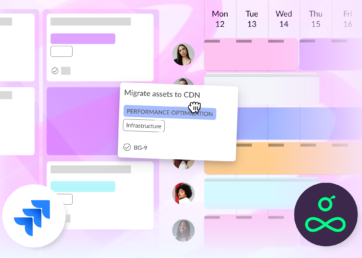The project management software market is booming, with an expected value of $9.8 billion by 2026. Most project managers forecast an increase in project volume and their responsibilities over the next few years. So, user-friendly digital tools that reduce manual work and help PMs stay on top of resource management and project scheduling will be more valuable than ever.
While it’s exciting to keep seeing new innovative software features designed to support PMs, we’re also surprised to see how many resource planning tools have all kinds of bells and whistles but miss the mark on a key foundational feature:
Preventing overallocation.
One of the main reasons projects fail is overallocated project resources. If your resource planning tool doesn’t have the functionality to help stop overallocation, you’re missing out on significant business value—and dealing with unnecessary, costly project problems as a result.
In this article 📖
Overallocation has a negative impact on project quality and your bottom line
All resource planning software helps you easily adjust individual workloads, but if it doesn’t alert you when team members are overbooked, it’s easy for those resource allocation issues to fall through the cracks—especially when juggling a large team or ones in different time zones.
This continuous overallocation wreaks havoc on employees, projects, and budgets, leading to missed deadlines, staff churn, and lost money.
Your project schedules get derailed
Picture this: you’re project planning for a client who needs help developing a new app. You run a search with a filter based on individual skill sets and decide it’d be a perfect fit for Andrea, a recent hire and expert at user experience design.
You open your software’s resource calendar, and you see she has upcoming availability. You drag and drop the project on her schedule and move on.
A month into the project, you’re blindsided when Andrea emails a reminder to you about her upcoming two-week vacation. Because your project management tool didn’t factor in her time off when you booked the project, she’s now overallocated and you have to scramble to find the best resource to cover for her. And if you can’t, you’ll have to push the project timeline back—and face a potential loss of revenue if your frustrated client asks for a discount because of the delay.
Your team members burn out
It’s one thing to pick up an extra assignment now and then, but it’s another when team members are constantly overloaded with work. The further you go beyond a 70% utilization rate, the less float time there is, and the greater the likelihood of employee burnout.
From poorer work quality and productivity to unexpected time off and low morale, the impact of burnout costs companies around $120 to $190 billion annually, according to the Stanford Social Innovation Review.
You lose staff and have to rely on more freelancers
After surveying employees who left their jobs during the Great Resignation, Limeade found that burnout was the number-one cause of turnover.
As E.L. Goldberg & Associates president Edie Goldberg notes, between soft costs like lost knowledge and productivity to hard costs like recruiting, the price of turnover can quickly add up to hundreds of thousands or even millions.
Turnover also directly affects your ability to plan projects with the best resources for the job. If you don’t have the talent in-house, you’ll have to turn to expensive freelancers, who’ll need more time to get acclimated to client needs.
There’s also the risk that your freelancer won’t work well with your team, which has a negative impact on performance. Just take it from this study by the Royal College of Surgeons—poor teamwork was cited as a leading cause of surgical complications in 76% of cases. If ineffective team collaboration can mess up serious medical procedures, it can mess up any kind of project workflow.


“Resource Guru simplifies the way we work and gives us a holistic view of what’s happening.”
3 features in our resource planning tool that prevent resource overallocation
Think of Resource Guru as a second set of eyes reviewing your capacity planning. Our resource planning tool lets you see exactly what’s going on with your team capacity in real-time, including time off. It also notifies you when people are set to be overbooked. Spreadsheets don’t do that!
Get peace of mind and a healthier bottom line with these three features that help you optimize available resources:
1. Booking clash alerts
Our clash management system automatically notifies you if you try to assign work to someone who isn’t available. Remember the debacle with Andrea? With Resource Guru, you would’ve known at the start of the project scheduling process that there was a resource allocation conflict.
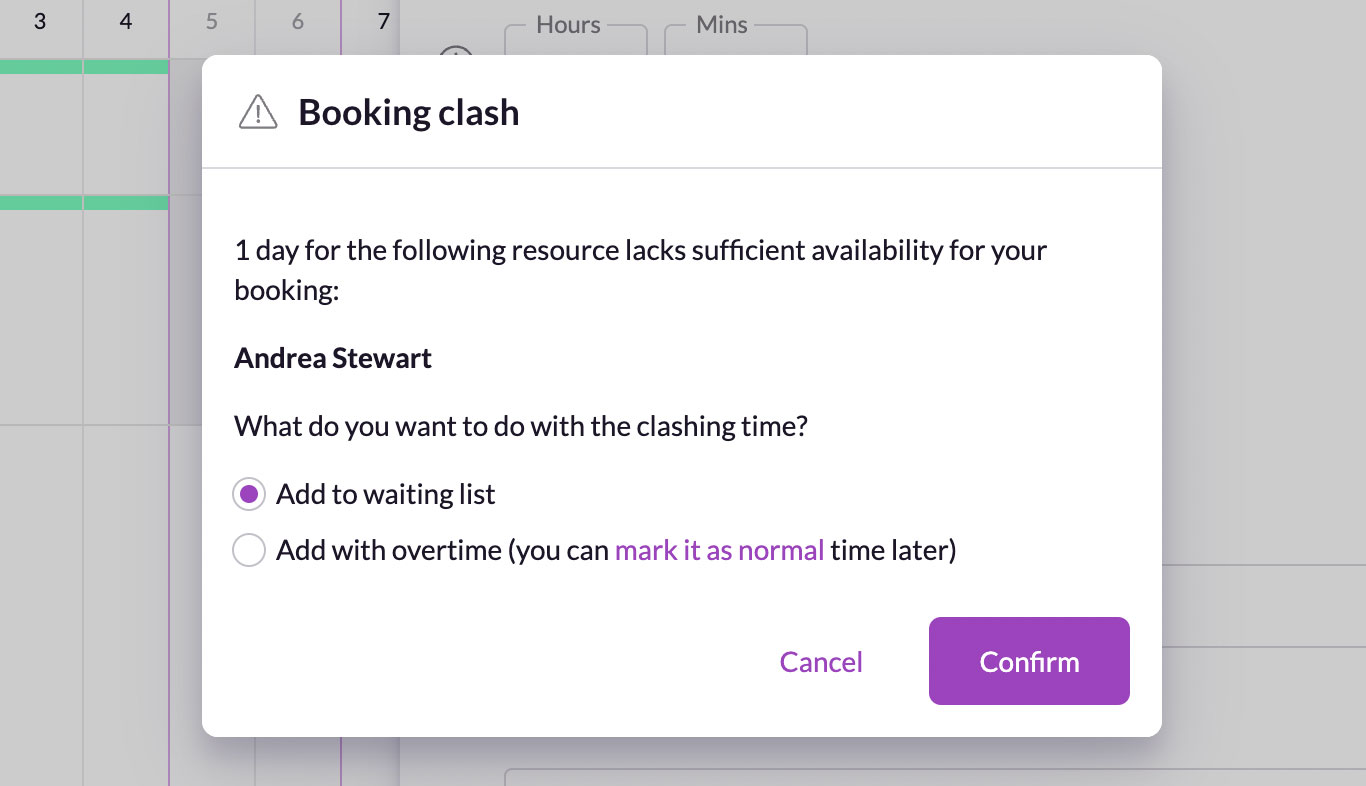
Once you get a booking clash notification, you have two resource scheduling options:
- Assign the work as overtime. Sometimes OT is necessary, but you don’t want to make a habit of scheduling beyond your team’s usual capacity. Check how the OT affects the resource utilization rate before you assign it — if it’s significantly over 100%, hold off. In that case …
- Add the work to the Waiting List.
2. The Waiting List
Our unique Waiting List feature shows you all the unconfirmed, problem bookings on the calendar that don’t line up with current resource availability and capacity. This makes it easy to proactively spot and address overallocation.
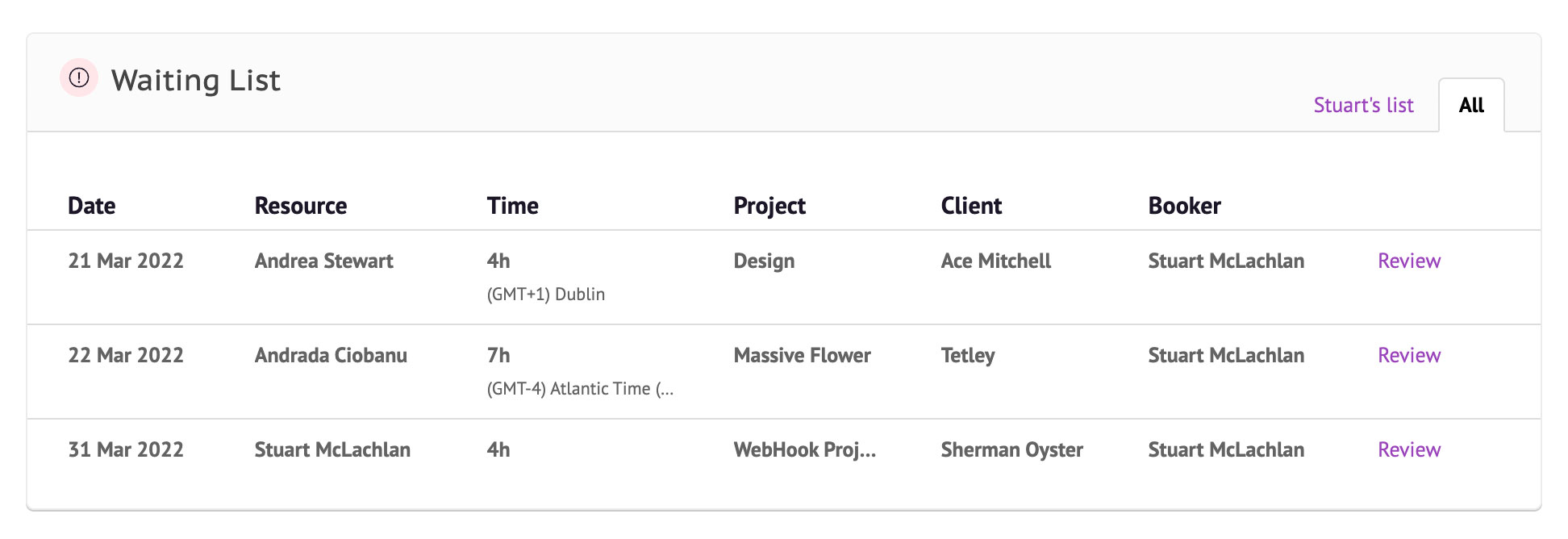
You can add any item flagged by our clash management engine by selecting “Add to waiting list” instead of “Add with overtime.” This is where you’d send Andrea’s conflicting assignment, putting it on pause until you circle back to change it.
These types of bookings also appear differently in our team calendar software – with diagonal lines and a red background – so you know which ones need to be adjusted.
Waiting List items disappear when you:
- Schedule them as overtime
- Change their duration to fit in a team member’s schedule
- Assign them to another team member who has enough availability
3. Elastic Overtime
If OT can’t be avoided, our Elastic Overtime feature will help you keep track of it and keep it to a minimum. If you book someone for OT and their schedule frees up, Elastic Overtime will automatically cancel the OT and mark the work assignment under regular billable time.
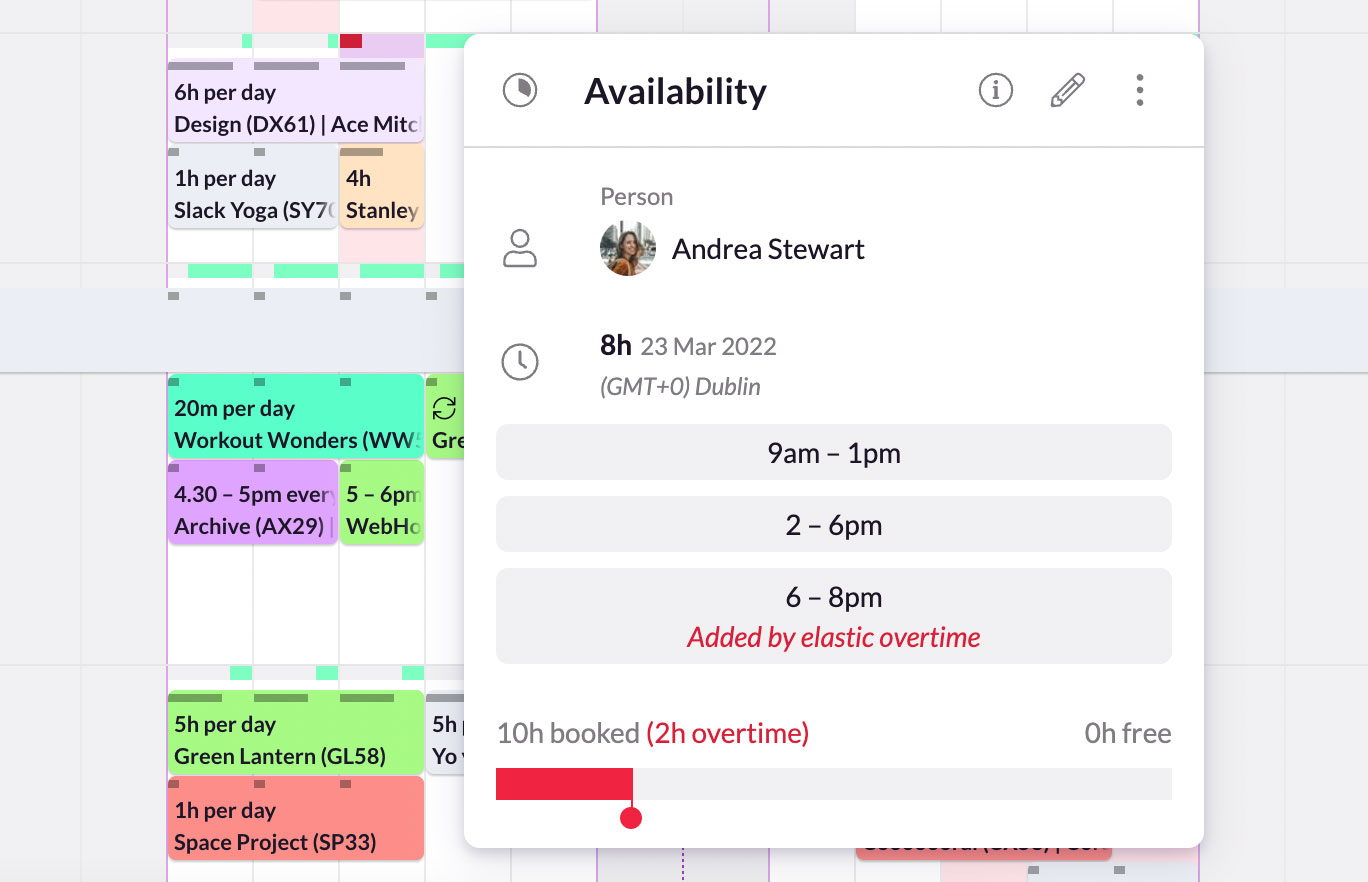
This automation saves you a ton of time having to manually adjust workloads.
Additionally, our scheduling software highlights OT workloads in red and lists individual OT hours on your dashboard for easier time tracking. You can also keep track of overtime and waiting list bookings with Resource Guru’s capacity planning reports.
Don’t settle for resource planning tools that add more stress than they take away
Bringing on a resource management tool is an investment. You need technology that addresses your major project management pain points to get the most for your money. If you have one of these platforms but still deal with constant fallout from overallocation, it’s time for a change.
Turn to a tool that makes your life as a project manager easier, not harder. Say goodbye to overallocation with our resource management software that helps companies like NASA and IKEA to schedule and manage balanced workloads with ease.