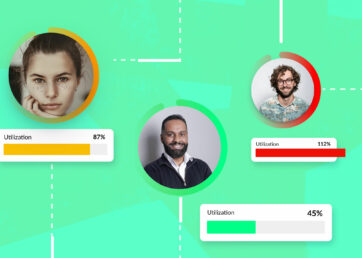Want to drive more revenue? Well, then there’s one metric you want to keep a close eye on: billable utilization. Understanding how your team spends their time is crucial for any business that’s aiming to boost productivity and profitability.
That’s where billable utilization comes into the picture.
This guide will walk you through the basics of billable utilization—from definitions and formulas to the first steps of optimizing utilization for your team.
There’s plenty to cover, so let’s get into it.
In this article 📖
What is billable utilization?
Billable utilization is the percentage of work hours spent on billable tasks by an individual, department, or company.
That’s why billable utilization is one of the most important metrics for businesses in the professional services industry (such as agencies and consulting firms).
This metric represents exactly how much time your employees spend on work that generates revenue, and can help you assess and analyze the overall performance and health of your business.
Billable vs. non-billable work
Billable work includes tasks and activities that can be directly charged to a client, and they directly impact revenue.
Non-billable work cannot be charged to a client and includes things such as admin, business development, internal meetings, and training.
Billability vs utilization
When it comes to utilization vs billability, definitions get a little more complicated. But don’t worry, we’re going to break it all down.
What’s billability?
“Billability” is interchangeable with “billable utilization” (as well as “billable utilization rate”). It’s the percentage of working hours spent on billable work.
What’s utilization?
“Utilization” isn’t quite so straightforward.
In most cases, “utilization” is also synonymous with “billability”, “billable utilization”, and “billable utilization rate”.
If you see the word “utilization” as a standalone noun, it’s safe to assume it means billable utilization. The same goes for “utilization rate.”
Pro tip But not all utilization is billable utilization, so it’s wise to specify which kind of utilization you’re talking about. For instance, there’s resource utilization, which measures how effectively you’re using all your available resources. And there’s productive utilization, which is the percentage of hours spent on work tasks that aren’t billable but are essential to the growth of your business. When talking about the percentage of billable hours worked, we always recommend using “billable utilization” to avoid potential confusion.
Billable utilization formula
We’ll walk you through exactly how to calculate both individual and organizational billable utilization rates with examples, so you can tackle billables with confidence.
Individual billable utilization formula
Purpose: Finding out what percentage of an employee’s time is spent on billable tasks.
Formula:
Example individual billable utilization calculation: So you need to know graphic designer Peter’s billable utilization for next week? Let’s break it down.
- Peter’s planning a 20-hour work week
- He’s booked on billable tasks for 10 hours
- Divide his billable hours by his total available hours
- This calculation would be 10/20 = 0.5
- Multiply that number by 100 to find the percentage
- 0.5 x 100 = 50%
Done! You now know that Peter’s billable utilization rate is 50%.
Organizational billable utilization formula
Purpose: Finding out the average billable utilization for all employees across your business (also works on a departmental or team level).
Formula:

Example organizational billable utilization calculation: Let’s say you run a small agency with five employees in total. Here’s how to get your organizational billable utilization rate for that week:
- Go grab the total billable hours for all your employees
- You can find this information in the reports section of your resource management tool or in your timesheets
- Add all those numbers together, in this example, it’s 134 hours
- Next, identify the total number of available hours for your business
- In this example, all 5 employees work 40 hours week, so in total it’s 200 hours
- Now, divide total billable hours by total available hours
- So this calculation would be 134/200 = 0.67
- Finally, multiply it by 100 to find your percentage
- 0.67 x 100 = 67%
That’s it! Your organizational billable utilization rate is 67%.
How to track billable utilization rate
So, now we know what billable utilization is and how to calculate it. But in practice, how do you track billable utilization effectively?
The worrying thing is, many businesses are still using manual time tracking solutions.
Number of businesses in the US that still track time using manual systems like punch cards and paper timesheets.
Source: QuickBooks
But, if you’re tracking billable utilization, standard paper timesheets won’t cut it. You’ll have to find a digital solution.
The first step is to ask yourself which time-tracking solution is best for you and your team. Most likely, you’ll either opt for a spreadsheet timesheet solution or purpose-built timesheet software. Both options have pros and cons – so let’s dive in and figure out which billable utilization tracking method is right for you.
Spreadsheet timesheets
The pros
Really, there’s only one benefit of using spreadsheets to build your timesheets, but it’s a big one: affordability.
Tools already in your tech stack—like Google Sheets and Notion—have features that can be used to track your people’s time. And if you have the time, you can use that information to determine their billable utilization at no extra cost to your organization.
The cons
The downside is the time and effort involved in manually developing, customizing, and maintaining this setup. Plus, it could create a steep adoption curve for new team members.
The fact is that spreadsheets are prone to human error, no matter how careful you are. According to IBM, 88% of spreadsheets contain at least one error.
The financial cost of using spreadsheet timesheets might be minimal, but the maintenance may well cost you several hours of your week, every week.
Timesheet software
The pros
There are tons of advantages to investing in a scalable solution from day one.
- Ability to automatically track actual vs forecasted hours, making your capacity planning far simpler and more effective
- More accuracy and efficiency in time tracking, ultimately leading to more billable hours
- Greater ability to forecast and record how long projects will take, meaning better budgeting and project cost control long term
- Automatic reports of billable vs non-billable hours, making it easy to see your billable utilization rates for different team members and projects
If you’re keen to maximize billable hours with minimal fuss, read more about Resource Guru’s effortless, accurate timesheet feature – or cut to the chase and start your free trial today.
The cons
You guessed it: purpose-built time-tracking software solutions are more expensive than spreadsheets.
3 ways to optimize billable utilization
There are dozens of ways to boost your billable utilization, but these three are the absolute essentials.
1. Track your billable utilization
No surprises here. If you want to boost your billable utilization, the first step is monitoring and understanding it. With Resource Guru’s timesheets, you can take all the pain out of the process and get real-time summaries of billable vs non-billable hours, so you can see where there’s room for improvement. Simple.
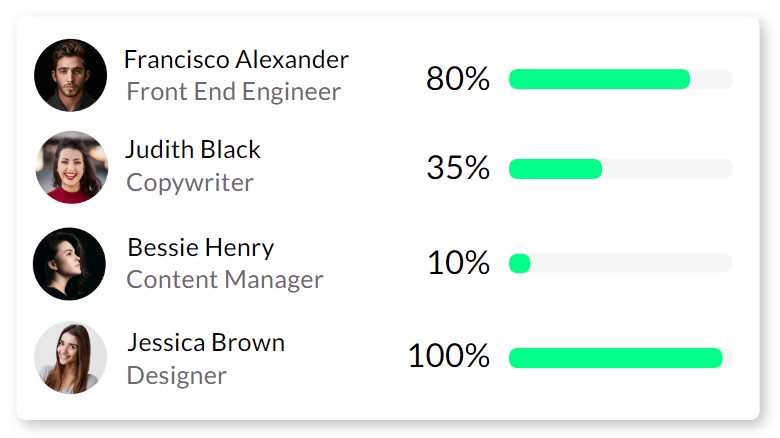
An example of how individual utilization rates appear in Resource Guru’s software.
2. Track forecasted vs actual time
You might think you know how long a task will take – but when it comes to a resource as important as your people’s time, it’s worth digging into the data and getting concrete answers.
If you’re over or underestimating time, you could be damaging your billable utilization. Underestimate and you’ll wind up with incorrect billing, overestimate and you’re headed for low productivity.
Accurately tracking and comparing your forecasting vs actuals could reveal the small, unnecessary losses of time that add up to make valuable billable hours. With Resource Guru, you can see how hours logged compare to your forecast. No effort necessary.
3. Prioritize your people
When it comes down to it, effective utilization is about putting your people first.
After all, happy employees are 13% more productive. And according to a study by Paychex Worx, the happiest workers have neither too much nor too little downtime.
If you want to boost billable utilization, you need to make sure your employees aren’t tired and overworked or bored and underutilized. With Resource Guru, you can easily see if your team are overallocated or underutilized, reallocate tasks, and make sure everyone’s in the Goldilocks zone of utilization.
Stay on top of billable utilization and increase efficiency (and revenue)
By accurately calculating and analyzing billable utilization, you can gain insights into how effectively your employees and resources are being used and identify opportunities to enhance productivity and efficiency, and with that—revenue.
Try Resource Guru today and dive into the data to unlock opportunities and improve productivity, billability, and work-life balance for your employees.

The #1 scheduling and time tracking tool trusted by thousands of project teams
Join thousands of project managers who have made scheduling a breeze.