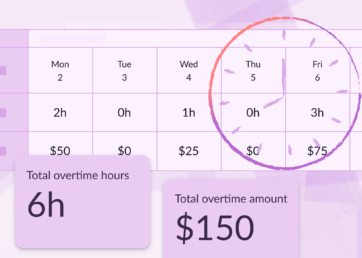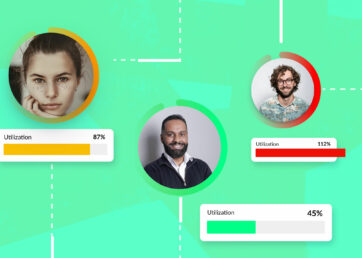Tracking data about billable time can, ironically, feel time-consuming. To lighten the load a little, we’ve designed this approachable, free billable hours calculator to help check one item off your list faster.
This calculator’s designed for those who bill by the hour, and those who pay by the hour.
For example, if you’re a freelancer charging a company for your time, or an agency charging a client for hours worked, it will be handy in both circumstances.
There are plenty more use cases but, for now, feel free to dive in, or keep scrolling for some helpful context.
In this article 📖
How to use the billable hours calculator
Inputs:

This billable hours calculator is responsive, so you can use it on pretty much any device. However, it might look a little different in our examples because of this.Does your calculator look a little different?
- Use the date picker in the week commencing field to choose which dates you want to calculate for. You’ll then see that week populated in the table
- Set your currency. You can choose between dollars (USD), pounds (GBP), and euro (EUR)
- Add your hourly rate. You can enter this manually, or use the arrows
- Set your billable hours for each day for the selected week. You can also add this manually, or use the arrows. If you want to get really specific, you can enter these values in ¼ hour increments. If there are no hours worked for a certain day, it’s okay to enter 0
Outputs:

- You’ll get a calculation for each day’s daily billable value (calculated as billable hours x billable hourly rate)
- You’ll also see the total billable hours worked for the week, which will add up as you populate the table
- Lastly, you’ll get a total billable amount—this is how much you will charge for, or be charged
Some helpful definitions
What are the pros and cons of using a billable hours calculator?
Pros:
- A billable hours calculator like this helps avoid human errors that happen when calculating billable hours by hand
- It also cuts out any human errors when creating spreadsheet formulas manually
- A simple interface (which our calculator has, if we do say so ourselves) makes it easy to know which data to input and which outputs you can expect in terms of billable hours
Cons:
- Simple calculators like this are restrictive in terms of inputs and outputs:
- You’ll need to know your billable hours per day and hourly rate to get accurate totals from this tool
- Hours is the only unit of time available
- This tool shows a week at a time. If you need a longer timeframe, it may not be suitable
- Non-billable time isn’t taken into account
If you have more complicated team and project management needs, this calculator might not be the best fit. To track, analyze and make the most of your team’s time in that case, you might need purpose-built resource management software.
What’s the difference between a billable hours calculator and a billable time calculator?
A billable hours calculator calculates the total number of hours spent on tasks and activities that can be charged to a business or individual, or charged by a business or individual.
As the name suggests, a billable hours calculator shows you how much time you can bill or be billed, in hours.
On the other hand, a billable time calculator may show you results in different units (e.g. minutes, days). “Billable hours”, however, tends to be the most popular metric to track against.
How are billable hours calculated?
The simplest way to calculate your billable hours in a given timeframe (e.g. for one week) is to use this formula:
Billable Hours = (Total Hours Worked) − (Non-Billable Hours)
Non-billable hours are those that can’t be charged to the client. They include things like admin, business development, internal meetings, and training.
This calculator uses billable hours as a variable to give you your total billable hours, and total billable amount.
Who might use a billable hours calculator?
There are three main types of people and business models who might use a billable hours calculator:
- Individual users like freelancers, contractors, consultants, or anyone who works and bills, solo
- Agency model businesses, meaning businesses that charge clients by the hour for work
- In-house brands, i.e. all other businesses that don’t run an agency model
Why is it important to calculate billable hours?
For the three types of people and businesses above, there are a few main benefits to using a calculator like this:
1. Benefits for individual users
Individual users can add up their total billable hours per week with this calculator. Then, they can associate this with the total billable amount attached to that time, and use that info for accurate invoicing.
Also, by using a calculator like this, individuals can work backwards to get a better understanding of how many hours they need to work in a given week to satisfy their billable amount.
2. Benefits for agency model businesses
Internal agency teams can use this tool to calculate their total billable hours worked and total billable amount—essential information when billing their clients.
Also, an agency team working with external freelancers can use the calculator to assess each freelancer’s total billable hours and total billable amount.
Again, they may use this to bill this to their client, or deduct the billable amount from their existing budget.
3. Benefits for in-house brands
In-house teams also often work with freelancers—special shout out to those of you working with Resource Guru 👋.
Using the total billable amount and total billable hours, brands can figure out how many hours of a freelancer’s time they can afford, based on the budget they have to play with.
This calculator’s also useful if the in-house team has a time-based scope of work (e.g. a project that they estimate will take 10 hours to complete) in mind. They can use this calculator to figure out how much that’ll cost, if they have their freelancer’s hourly rate.
How to calculate billable hours and billable time with Resource Guru
Leverage clear project and client analytics
- Calculator: Doesn’t let you track billable hours broken down by projects and clients
- Resource Guru: Gives you a granular understanding of which projects and clients are costing you
See billable vs. non-billable hours
- Calculator: Only shows billable hours
- Resource Guru: Lets you compare the split of billable versus non-billable work

-
- With this data you can see if you need to cut back on the non-billable stuff to double-down on revenue-generating efforts
- On a resource level, you also get a breakdown of your utilization rate—an essential metric for understanding how effectively your resources are being used

Add custom fields and harness powerful filters
- Calculator: Only lets you see one individual’s billable hours
- Resource Guru: Gives you the flexibility to understand billable hours per person or cohort
- By leveraging custom fields and filters, you can shape reports to suit the specific assets you want to analyze
Change the timeframe
- Calculator: Limited to entering hours in a weekly timeframe
- Resource Guru: Lets you pull reports for billable hours for various timeframes, including customizable dates

Get project forecasts and compare with reality
- Calculator: Restricts you to entering hours manually—either as a forecast before work happens, or after it’s happened
- Resource Guru: People take vacations. They get sick. Their cars don’t start in the morning. All of this takes time, and it too often goes overlooked when calculating why some of their hours aren’t billable hours
- Resource Guru’s time tracking capabilities reflect reality, giving you a more accurate picture of when you and your team—or contractors—work
- See where your time (or team’s time) is really spent with “actuals” split by project and client. You can then compare forecasts with actuals to improve resource scheduling and project forecasting
Log time quickly and confidently
- Calculator: You have to manually know—and remember—which billable hours are worked each day
- Resource Guru: Resource Guru timesheets automatically pull in project work, calendar events, and time off straight from the schedule
- With our Bulk Log feature, you can trim the time spent on filling out timesheets, too
Resource Guru helps busy teams keep projects on track. Reports and timesheets both give detailed insights into how teams are spending their time, and where they can do so more efficiently.
To get a feel for these features, and a more complete picture of your billable hours, amounts and more, you can explore Resource Guru for 30 days—for free:
Join thousands of project managers who have made scheduling a breeze.
The #1 scheduling and time tracking tool trusted by thousands of project teams