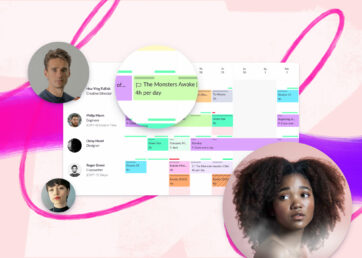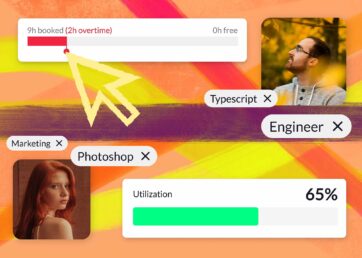The success of a project relies on how well a project manager handles different resource constraints. The most common examples of resource constraints are limits and risks related to resource availability and project costs, scope, and time.
A change in any one of these factors creates a ripple effect that ultimately affects overall project quality. Need to push out a deadline because your lead developer called off? That’ll increase costs. Your client wants additional work done? That changes the scope, which changes costs and the timeline. And you’ll need to rearrange workloads or put already-busy team members on overtime.
The million-dollar question isn’t whether resource constraints will happen – they will – but how to successfully navigate those constraints when they arise.
In this article 📖
1. Interview project stakeholders to make a comprehensive work breakdown structure
A work breakdown structure (WBS) is the foundation of effective project scheduling and resource planning, laying out every deliverable needed to complete a project. You base your resource allocations on the activities listed in the WBS. So, if you’re missing steps, you won’t have team members assigned to them. Then you’re scrambling to find available resources.
The key to an effective WBS is extracting as much information as possible from project stakeholders in the kick-off call. The more you know about the client’s project goals, the easier it is to develop a clear picture of what tasks and people you need to meet them. Come prepared with a list of questions and send a follow-up email if you think of any additional ones after your meeting. This will save everyone stress in the long run.
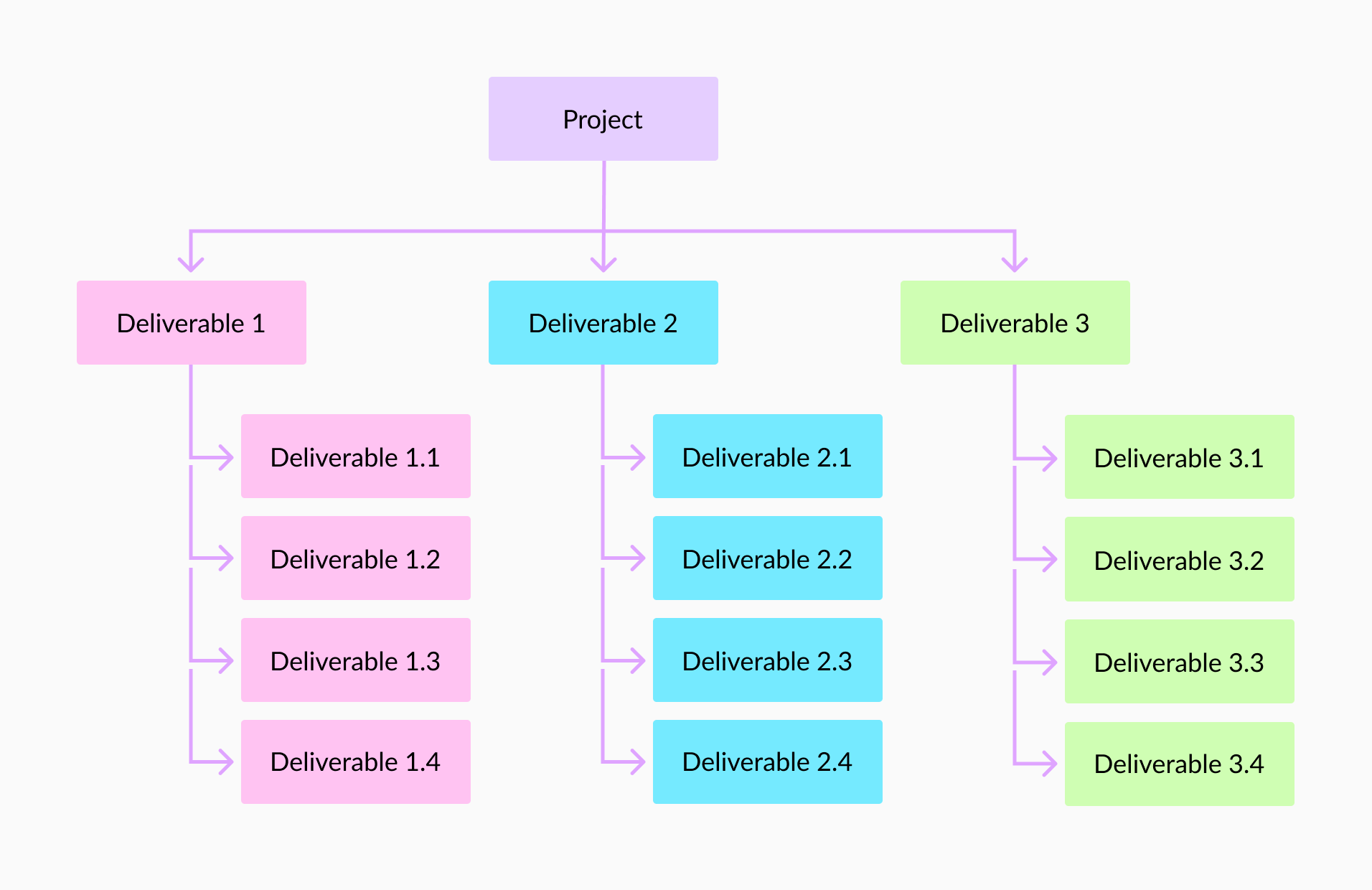
A work breakdown structure clearly identifies every step needed to finish a project.
A detailed WBS also helps you manage resource constraints because it’ll show you exactly which tasks rely on each other (project dependencies) and which ones can be worked on at the same time.
Let’s think about this in the context of construction project planning. With a thorough WBS, it’d be much easier for a project manager to spot potential bottlenecks ahead of time, like only having two backhoes to share across three construction sites. The PM could then get ahead of the roadblock by renting more equipment. If they discovered this issue in the middle of the project, it would throw off timelines and could cost more on such short notice.
2. Use project data to create realistic timelines
Unrealistic timelines constrain all your resources. Think about it: if you discover your team can’t meet the approved schedule (typically when the project is already well underway), you have two options.
You can bring in extra people to help get things up to speed, but that means pulling them away from their current work and affecting the timelines of those projects. Or you can go to your client and negotiate an extension, but that can put a dent in your relationship and revenue if they ask for a discount in exchange.
Avoid the chaos by analyzing timelines for past similar projects at the start of the project planning process and using them to set achievable milestones. For example, if you know two previous projects for Aardvark Studios took between 5 and 7 billable days to finish, don’t schedule the next one to be done in just 4.

Review how long past projects took to create more reasonable timelines.
These project metrics also help you build in a strategic buffer period into your schedule, which gives you some flexibility with your timeframes if roadblocks come up. In the case of the next Aardvark project, that could look like bumping the billable time to 7.5 or 8 days, depending on the new scope.
3. Check your resource utilization to stop overallocation
When team members burn out, project management constraints get even tighter. People call off unexpectedly, and productivity and work quality both suffer. Additionally, overallocation can come back to bite you in the middle of projects when you suddenly realize a staff member is out of office. Then, you have to rush to find cover.
You want to respect your people and their time, and preventing project team members from being overbooked is a key way to manage resource constraints. Review your capacity planning to make sure overallocations don’t slip through the cracks.
While some overtime might be necessary every now and then, it shouldn’t be a constant. Make sure you factor in leave time and keep an eye out for resource utilization rates that rise above 80% so you can adjust workloads. Any higher, and you start increasing the probability of expensive employee burnout and even turnover.
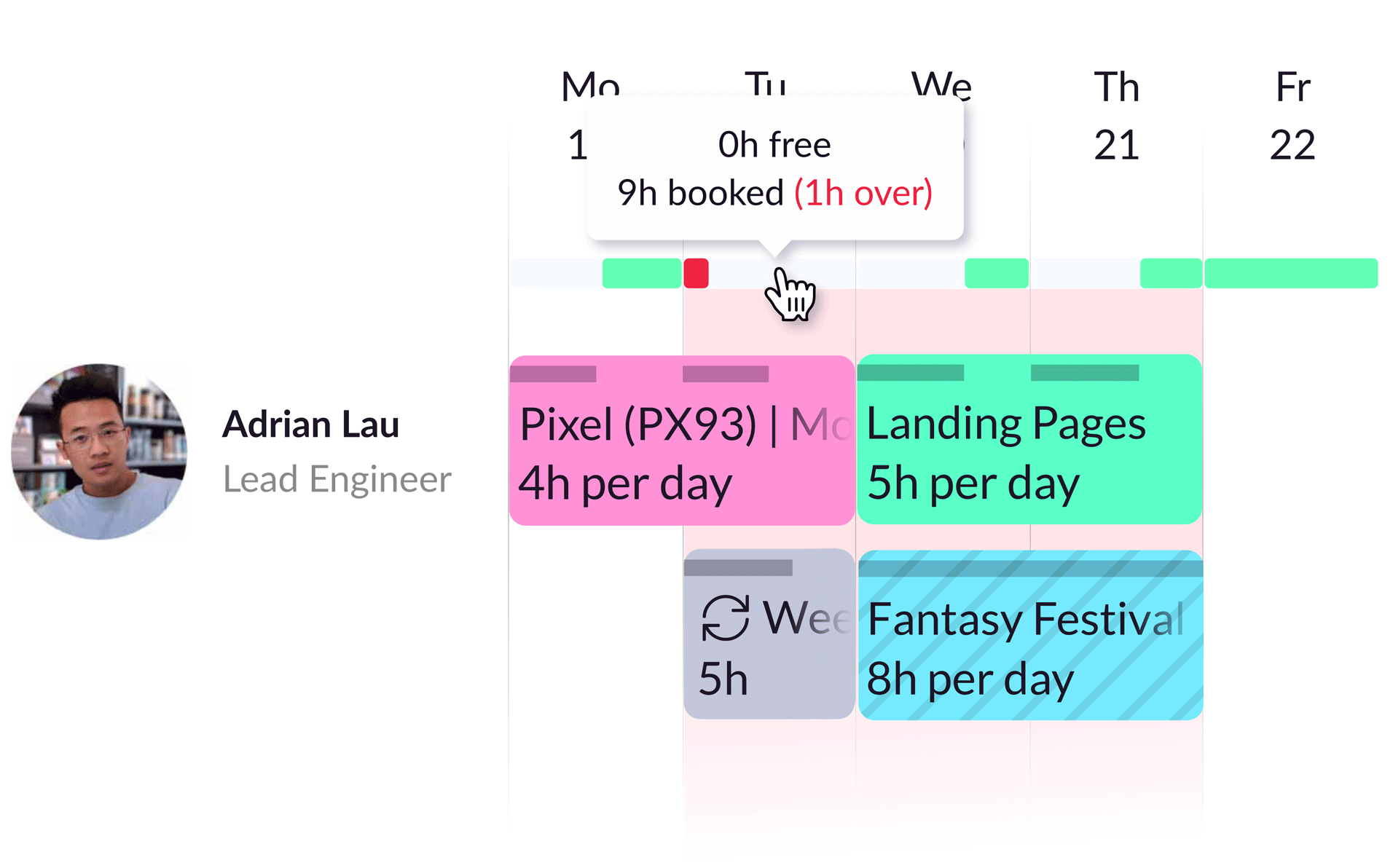
Forecasting reports help you make more strategic choices to keep projects on track.
Lastly, check in with your team and let them know how much you appreciate their work and that you’re here to help if they start feeling overwhelmed.
4. Run forecasting reports throughout your project lifecycles
Managing resource constraints is all about planning ahead, and one of the best ways to do so is by running weekly forecasting reports. While you can’t possibly know every issue that might come up, using project data to predict potential risks means you can get out in front of a lot of roadblocks.
For example, if you run a forecast for the next month and it shows an unusually high amount of unscheduled or non-billable hours, that’s telling you there’s an issue with underutilization that needs to be addressed.

Forecasting reports help you make more strategic choices to keep projects on track.
When you have the data highlighting warning signs, you can take action to get ahead of curveballs that can easily derail your current and future projects.
5. Switch from spreadsheets to resource management software
While you can use manual tools like Excel to try and manage resource constraints, it’s much more time intensive and error prone than using an automated resource planning tool.
Project management software like Resource Guru helps you maintain an optimal balance between your team members, costs, scope, and time.

Our user-friendly platform takes the manual work out of resource management and gives you a clear view of everything happening with projects.
- Saves you time when scheduling and reporting. Dedicated resource management software saves you time by automatically adjusting analytics like utilization rates as workloads change. In a tool like Excel, you’d have to do this manually. The same goes for reporting—you can pull together customizable reports with a few clicks of a button instead of spending hours compiling data manually.
- Supports accurate capacity planning with leave management features. Thanks to our Google Calendar integration and integrations with tools like Microsoft Teams, you won’t miss any employee time off when planning resource allocations for projects. Resource Guru also keeps track of different PTO categories, so you know which team members to nudge to ensure they use their well-deserved time off and don’t burn out.
- Lets you take macro and micro views on resource information. With both summary and granular project data at your fingertips, you can quickly find what you’re looking for and see the real-time impact of changing workloads and timelines. For instance, when you add a new project, you can see how it impacts your team utilization rate. If it’s significantly lower or higher than 70–80%, drill down and review individual team schedules to see where workloads can be adjusted for a more optimal workload balance.

“Resource Guru has significantly improved our visibility, boosting project ownership and forecasting ability.”
Resource constraints are unavoidable, but there are ways to avoid stress over them
It’s impossible to get rid of resource constraints entirely. But by identifying limited resources early on in your planning process, you give yourself more time to address them – saving yourself, your team, and your clients frustration in the long run.
See how our project scheduling software helps you stay on track as you plan for and adapt to changing variables and try it for free for 30 days.
Related Resource Guru reads
- A detailed guide to resource planning for project managers
- Resource scheduling guide for project managers
- The #1 mistake you’re making with your resource management plan
- What project managers need to know about resource utilization