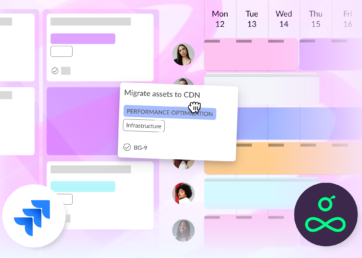Time tracking in resource management is key to understanding where your resource planning was effective, and where it fell short. People track time for a variety of reasons, but using it to improve the effectiveness of your resource management comes with a host of benefits, including data-driven decision-making and more accurate resource forecasting.
We’ll take a closer look at the terminology used across resource management and time tracking, who uses time tracking in resource management, and why you might want to use purpose-built resource time tracking software to do this.
Our research shows that the language used to talk about this topic is sometimes used interchangeably. So, let’s start with some definitions to help clear up any nuances and make sure we’re on the same page.
In this article 📖
Definitions
“Time tracking and resource management”
Time tracking and resource management are two different practices.
Time tracking is the act of generally tracking and recording the amount of time that is spent on areas such as tasks, activities, projects, or resources.
Resource management is the act of forecasting, preparing, and scheduling resources, to make sure your company or project has the people and equipment it needs to succeed.
Sometimes these two areas stay separate in a business. But, when they come together, they give teams the full picture of how resource time was planned, versus how it unfolded. See: time tracking in resource management.
“Time tracking in resource management” (also referred to as “resource management time tracking”)
Time tracking in resource management refers to one specific process within the overarching discipline of resource management. Here, the actual time resources spent on various tasks is tracked and recorded.
This is different to other areas of resource management, which focuses more on the upfront planning of resources. However, resource management time tracking data can be used to plan resources more effectively in the future. See: other benefits of time tracking in resource management.
![]()
“Resource tracking”
Resource tracking involves keeping tabs on all the different types of resources utilized in an organization or project in general.
Resources may include: skill sets, materials, tech, physical equipment, or people.
You can measure these different resources in various ways, for example tracking headcount or budget. For example, you may need to track the money spent on equipment for a specific campaign.
Time is another measure. See: resource time tracking below.
“Resource time tracking”
In case you hadn’t already guessed, resource time tracking specifically focuses on tracking the time associated with any type of resource.
For example, you may need to track the number of hours a piece of equipment was hired for during a quarter, or the amount of days an employee worked on a product launch.
![]()
Who uses time tracking in resource management?
Various individuals and teams are involved in resource management time tracking for different purposes, including:
- Individual employees, who track their time, and then share that data with other team members that need it to inform resource management decisions.
- Reviewers, who look at individual timesheets (often a line manager, project manager, or resource manager), so they can then use this data to understand how well this team member is being utilized, and how to manage all the resources in their team or projects more effectively.
- On a company-wide level. Teams such as operations, finance, and human resources, may reflect on historic time-tracking reports collated from multiple resources and areas of the business.. They take a higher level view of resource time tracking data, which can then inform company-wide resource management decisions, like hiring and budgeting.
Further reading about resource management
- If you’re a resource manager looking for other resource management techniques our blog post can set you up for more successful projects and happier employees
- If you’re a project manager looking to learn more about resource management, our resource utilization post can help you plan your resource’s time more strategically
- If you’re an agency operations manager who wants to understand how resource management affects your agency operations our post can give you a 5-step framework for running a successful agency
6 benefits of time tracking in resource management
The thing about resource management time tracking, is that what you learn about your team and organization might not just surprise you, but completely change how you approach resourcing decisions. The data you collect will also give you huge insights to inform strategic decisions and help you to achieve business goals.
We’ve already touched on some key benefits, but let’s take a closer look. 👇
1. Understand how you and your team spend time
Maybe a talented team member is being underutilized, or a high-value project isn’t getting enough attention. On the most simple level, time tracking in resource management helps you understand and reflect on whether time is being spent in a way that aligns with business priorities, and whether the right resources and projects are being prioritized.
2. Improve your ability to forecast effectively
A favorite of ours. The data from resource time tracking gives resource managers insights into how much time resources actually spend on specific tasks. This directly improves the accuracy of their forecasting for future resource planning.
3. Avoid over-allocation and burnout
The last thing you want is for a talented team member to become over-relied upon to the point of burnout. On-the-ball time tracking in resource management means you’ll notice bottlenecks like this happening long before they negatively impact your team’s mental health. It will also inform how you distribute skill sets and resources evenly across projects, ultimately increasing the success of project execution.
4. Get ahead of hiring decisions and budgeting
Consistent resource time tracking gives resource managers (and other stakeholders) better data on how much time a certain task requires, and therefore if they have the right skills and capacity to tackle upcoming projects. This will also provide more evidence to get budget buy-in for new hires or freelance support for upcoming work.
5. Gain more accurate invoicing and increased billable hours
With effective resource management time tracking, you can generate more accurate invoices, confident you have clear time tracking data if any queries pop up. The level of clarity time tracking in resource management gives teams ensures they are getting paid for all the billable hours they should be, and that time spent on a client isn’t leaking into unpaid administrative work.
This is especially important for agency resource management teams sending invoices to clients.
6. Consider whether operational processes need to be optimized
Time tracking in resource management may also reveal where internal processes or out-of-date tools are causing inefficiencies. If certain resource time is being drained in a particular area, it might be time to update processes, SOPs, or even your tech stack to optimize time across your business. After all, time is money!
How to track time in resource management
There are lots of different tools you can use to track time, but certain methods are more suited to tracking time in resource management specifically, as opposed to tracking time in general.
When it comes to picking the best resource time tracking solution for you and your team, it’s helpful to ask yourself:
Can it help automate time tracking?
With manual time tracking methods, it can be more time consuming to manually track time for multiple resources, and trickier to collate data to use it for effective company-wide resource management. Plus, resource time tracking data that’s collected manually is also more likely to be prone to errors—reducing its usefulness as an accurate measurement to forecast future resources.
Therefore, in the busy world of resource management, finding a time tracking solution with automation features can help solve these challenges.
Resource Guru’s timesheets allow you to move forecast time into your timesheets using a “bulk log” feature—automating timesheet input with the click of a button.
Does it protect user privacy?
Although automatic methods of time tracking will save time and effort, it’s worth noting that some employees may find certain automated time tracking methods invasive. This might include screen or activity monitoring software.
Resource Guru’s time tracking software avoids any invasive methods of tracking time, with plenty of opportunity to make edits to time entries before submission.
Does it allow you to compare forecast and actual time?
As we now know, one of the most important parts of time tracking in resource management is being able to compare resource plans and forecasts with actuals.
Even some automated time tracking solutions (or general timesheets software) will still require you to export the data from separate tools, to allow you to compare and analyze this information.
Resource Guru will allow you to do your upfront resource scheduling and your resource time tracking all in one platform.
Taking these considerations into account, we’ve compared a few time tracking options in the table below:
Make your time tracking and resource management effortless with Resource Guru
Don’t underestimate the value of combining your resource management and time tracking with specialized resource time tracking software like Resource Guru.
With Resource Guru you get:
- The full picture of resource management at a glance with your timesheets sitting alongside your schedule for easy comparison
- The ability to see and log time from external calendars like Google, Outlook, and iCal saves your employees time and improves your resource time tracking accuracy
- Automatic auto-suggested hours from your schedule in your timesheet so your team never has to start from a blank page
- Live summary of your week so resource managers can keep an eye on how the team is being utilized
- Our bulk log feature lets your employees upload, edit, and customize a week’s load of their time in seconds without invasive features like screen monitoring
Features like these Resource Guru offers resource time tracking software makes both time tracking and resource management a breeze, and supports the symbiotic relationship between the two.

The #1 scheduling and time tracking tool trusted by thousands of project teams
Join thousands of project managers who have made scheduling a breeze.