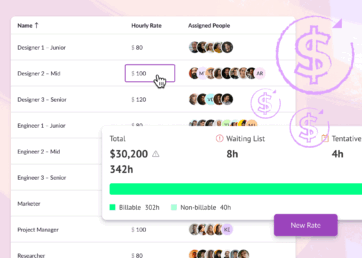The world is changing a lot right now—and it’s happening faster than ever. No industry or discipline has escaped the emergence of generative AI, but we’re still in the early stages of knowing exactly what it means and how to use it (fully) to our advantage.
But one thing we do know: Using ChatGPT for project management comes with plenty of benefits. In this article, we’ll take a look at what they are.
But first, in case you missed it, what exactly is ChatGPT?
In this article 📖
What is ChatGPT and generative AI?
We couldn’t resist asking ChatGPT.
Here’s what it said:
“ChatGPT is an advanced language model developed by OpenAI. It’s based on the GPT (Generative Pretrained Transformer) architecture, specifically the GPT-3 model as of my last training data in September 2021.
ChatGPT is designed to generate human-like text based on the input or prompts it receives. It uses machine learning algorithms to produce responses that are relevant to the prompt.
This technology can be used in various applications, including but not limited to, drafting emails, writing articles, generating creative content, answering queries, creating conversational agents, tutoring in a variety of subjects, and translating languages.
However, it’s important to note that while ChatGPT can generate informative and seemingly knowledgeable responses, it doesn’t understand the text in the way humans do. It doesn’t have beliefs, opinions, or access to personal data about individuals unless it has been shared in the course of the conversation.
The model generates responses based on patterns and information in the data it was trained on.”
In this case, not sure I could have said it better myself.
And that’s exactly what we’ll be looking at next, the benefits (so far) of using ChatGPT for project management.
ChatGPT for project management: 8 benefits of using AI
If you want to use ChatGPT for project management, there are a few things you need to know.
1. Faster information gathering
Let’s start with the obvious.
Instead of spending hours on Google digging into various articles, reports, and white papers—you name it—ChatGPT will give you a summary of the information you need.
Whether it’s a refresher on workload planning, resource management techniques, or project management tools to use, you’ll be up to speed in no time.
2. Improved productivity
We talk about the fact that productivity is personal in this blog post. While some of us are morning people, others experience peak productivity in the afternoon or evenings.
But ChatGPT is here to level the playing field. Because sometimes, sh*t just needs to get done, whether you’re switched on or not.
This is where ChatGPT comes into the picture.
It can help project managers automate routine tasks, generate documentation, and provide quick access to relevant information for specific projects or subject matters.
So whether you feel like doing the work or not, ChatGPT will help you get it done faster. Plus, this helps save time and allows project managers to focus on more strategic and critical aspects of their projects.
3. Improved communication and collaboration
Think of ChatGPT as a virtual assistant, facilitating communication and collaboration within your project team.
It can help answer questions and resolve (minor) issues, ultimately—fostering efficient and effective teamwork and contributing to building a better project culture.
4. Decision support
ChatGPT can provide insights and offer alternative perspectives, helping project managers make more informed decisions.
Let’s look at an example. Say you’re a project manager working on two important projects, and you’ve just realized you have a troubling issue on your hands: limited resources—a challenge even for the best project managers.
It’s moments of panic just like this one, where a non-judgmental virtual assistant comes in handy. It’s time to consult ChatGPT using the following prompt: You’re a project manager with limited resources for two very important projects, how do you handle resource allocation?
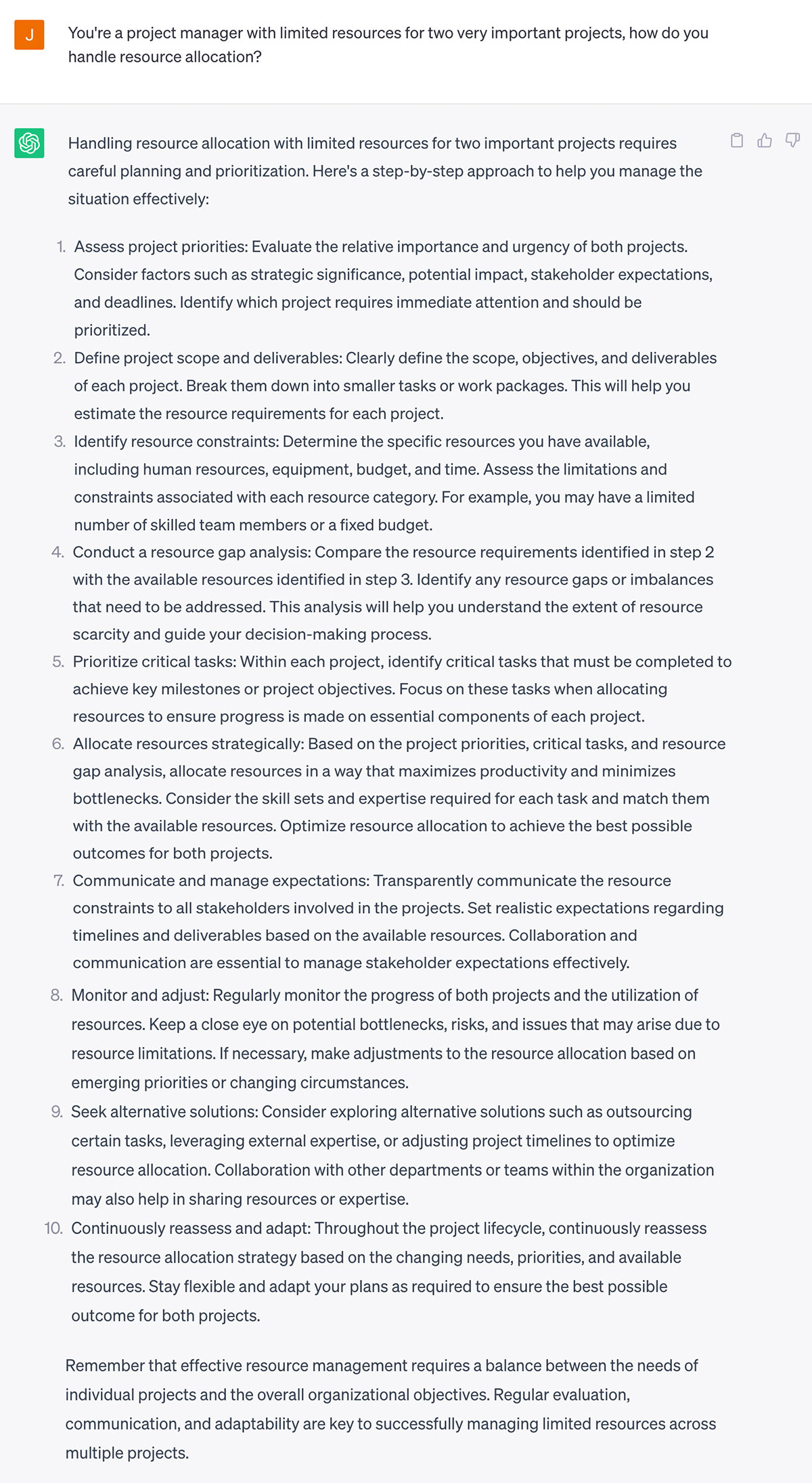
It suggests starting with project priorities and considering factors such as organizational goals, followed by an analysis of resource requirements, looking at current workloads and potential resource constraints.
It also recommends that you apply resource leveling techniques to balance resource allocation across projects. Next, it suggests you adjust project timelines, task sequencing, or resource utilization to avoid overloading or underutilizing resources.
All in all? Sound direction and advice.
5. Knowledge sharing and documentation
Projects are full of paperwork—from project initiation to project closure—it’s a documentation fest.
But ChatGPT is here to help! It can:
- Create documentation: GPT-3 can help in generating drafts for documentation, like project plans, project scope, and project SOPs. All you’ll need to do is provide the outline or main points, and it can fill in more detailed content.
- Write summaries and reports: Give ChatGPT a set of data and bullet points, and it’ll spit out a first draft in no time.
- Meeting notes: Provide ChatGPT with the raw notes or a recording transcript, and it could generate a well-structured document of meeting minutes.
Remember to always treat ChatGPT’s output as first drafts, it’ll always need human review and edit for accuracy.
ChatGPT provides the following disclaimer in its answers:
“It’s important to note that while ChatGPT can generate text based on the information provided, it doesn’t understand the content in the way humans do. It’s crucial to review and proofread any important documents generated by AI. Also, remember that any use of AI in communication or decision-making processes should be disclosed to all relevant parties.”
6. Efficient resource management
ChatGPT can provide (theoretical) advice and insights on resource management best practices.
It can explain various resource management methodologies, strategies for avoiding common pitfalls, and ways to handle challenges associated with resource scheduling and capacity planning, such as overallocation or underutilization.
For all of the above, we also recommend a quick search on our blog. 😎
7. Risk assessment and mitigation
ChatGPT can assist in identifying and evaluating project risks and proposing mitigation strategies.
By inputting potential risks, ChatGPT can provide insights into their potential impacts, allowing project managers to proactively manage and mitigate risks.
8. Time and cost savings
By automating certain tasks and providing quick access to information, ChatGPT helps project managers save time and reduce manual effort.
This can lead to cost savings by increasing overall project efficiency and reducing the risk of errors or rework.
Project management veteran and author of Managing Multiple Projects, Elizabeth Harrin, suggests that “the more complex your project, the more you’re likely to benefit from AI.”
ChatGPT for project managers: It’s all in the prompts
ChatGPT won’t be of any use to project managers unless we learn how to write good prompts.
Here’s what to think about when writing your prompts:
- Clarity: Make your prompts as clear and concise as possible. Be explicit about what you’re asking for to avoid potential confusion. This is not the time to waffle! Thinking through your prompts will save time.
- Specificity: Be specific in your ask, the more specific you are, the better results you’ll get
“General prompts often yield general answers.”
– ChatGPT
- Regenerate prompts: If the first output isn’t what you’re looking for, you can try rephrasing the prompt, making it more explicit, or asking the question in a different way.
- Context: ChatGPT doesn’t remember past requests or interactions, so if the context is necessary for the response, include it in the prompt.
- Instruction: Directly instruct the ChatGPT if you want a specific form of answer. For example, you could start your prompt with “Explain to me like I’m new to project management…” or “Walk me through resource management as if I’m new in my role…”.
Asking ChatGPT about using ChatGPT for project managers
Of course, we had to ask ChatGPT itself how project managers can get the most out of the tool. Here’s what it had to say.
Below is GhatGPT’s unedited response.
Prompt: Can you please explain how Project Managers can make the most out of ChatGPT?
Answer: Certainly! Project Managers can make the most out of ChatGPT in several ways to enhance their project management activities. Here are some key strategies:
- Clarifying project requirements: ChatGPT can help project managers clarify and refine project requirements. By providing detailed and specific information about the project’s objectives, constraints, and deliverables, project managers can use ChatGPT to gain a clearer understanding of the project scope and effectively communicate it to the team.
- Generating project documentation: ChatGPT can assist project managers in generating various project documents such as project charters, scope statements, and work breakdown structures. By providing relevant input, project managers can leverage ChatGPT’s ability to generate coherent and organized text, saving time and effort in creating initial drafts.
- Conducting risk assessments: Project managers can utilize ChatGPT to conduct risk assessments for their projects. By inputting potential risks and uncertainties, ChatGPT can help identify and evaluate possible risks, suggest mitigation strategies, and provide insights into potential impacts on project timelines, budgets, and resources.
- Facilitating communication and collaboration: ChatGPT can act as a virtual assistant, helping project managers communicate and collaborate with team members. It can provide information on project progress, answer frequently asked questions, and assist in resolving minor issues or concerns. This can streamline communication processes and enable project managers to focus on critical project aspects.
- Supporting decision-making: When project managers encounter complex decisions, ChatGPT can serve as a valuable tool. By providing relevant project data, constraints, and potential options, project managers can leverage ChatGPT’s ability to analyze information, provide insights, and offer alternative perspectives. However, it’s important to note that human judgment should always be the final determinant in decision-making.
- Enabling knowledge sharing: Project managers can use ChatGPT to capture and share project-related knowledge. By inputting information and documenting lessons learned, best practices, or specific project-related expertise, project managers can create a knowledge base that can be easily accessed by the project team, helping to foster continuous learning and improvement.
- Assisting in project monitoring and control: ChatGPT can help project managers monitor and control project progress by analyzing project data and providing insights. By inputting key performance indicators (KPIs) or project metrics, project managers can receive real-time updates, identify trends, and potentially detect issues or deviations from the planned trajectory, enabling timely interventions.
Remember that, while ChatGPT can be a valuable tool, it’s essential to exercise critical judgment and validate its outputs. Project managers should leverage their expertise and experience in conjunction with ChatGPT’s capabilities to make informed decisions and ensure project success.
Elizabeth Harrin encourages us to act proactively by sharing that “I think perhaps what we should take away from all of this is how do we want AI to impact project management rather than just let it happen to us? What conversations do we need to be driving within our organisations? What projects do we need to be suggesting that are kicked off so that we can really be on the front foot with this and shape how the technology evolves so that it gives us the best results?”
ChatGPT for project management: What’s next?
It’s early days for ChatGPT, so knowing exactly what it means for project managers is impossible. But what we do know is that we shouldn’t resist using it. The applications and benefits are many, and there’s lots of untapped potential.
Remember, the best way of getting to know a new tool is using it. So bring it into your processes and workflows, encourage your teams to play around with it, and soon you’ll find your own ways of making the most of it, because at this point its use cases are limitless.

The #1 scheduling and time tracking tool trusted by thousands of project teams
Join thousands of project managers who have made scheduling a breeze.