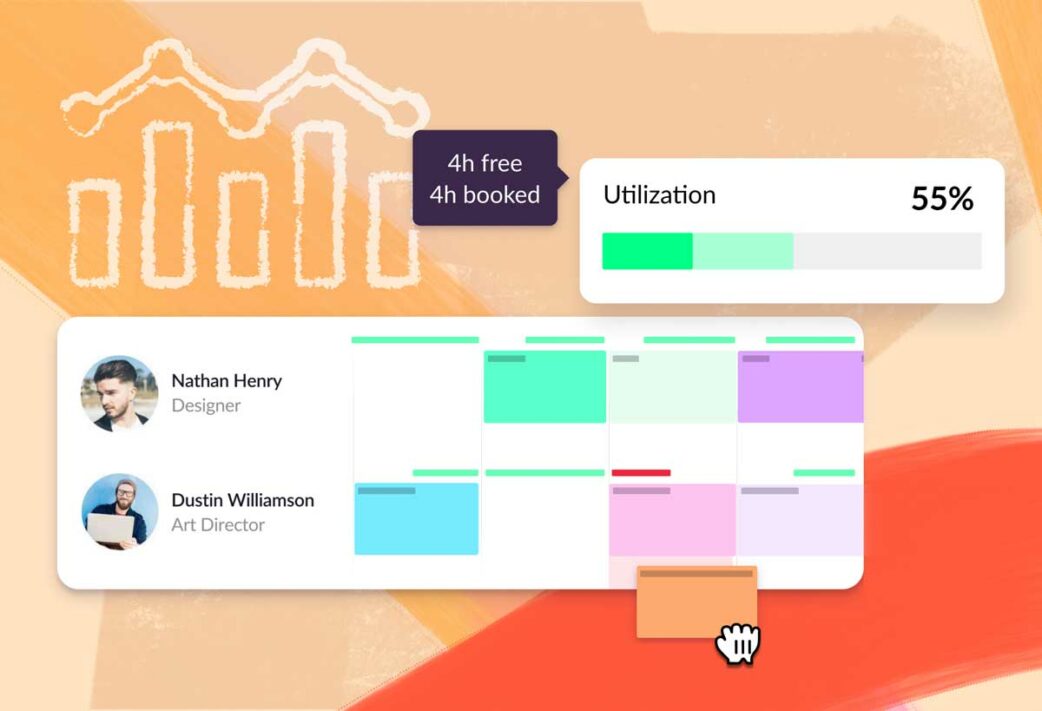Workload planning (or “workload management”) is your fast track to meeting project goals without causing team burnout.
Get this stage right? Expect team engagement and productivity levels to rise. Dive into your project head first without a solid plan? Completing work on time and on budget just got further out of reach.
So let’s look into planning workload in a way that creates balanced schedules for all your team members (yourself included).
In this article 📖
What is workload planning?
Workload planning is the strategic process of prioritizing and distributing work to boost your team’s productivity. The first phase involves breaking down big projects into smaller, more manageable tasks. You then assign these tasks to your team—factoring in skillset, capacity, downtime, admin, and any out-of-office hours.
As your project evolves, planning workloads becomes more about tracking progress and actively changing work allocation where necessary. Doing so ensures project success, and prevents any potential burnout.
3 key benefits of workload planning
From improving productivity in a sustainable way to managing workplace stress that can impact work-life balance, below are the key benefits of planning and prioritizing workloads for your team.
1. Improving workplace mental health
59% of American workers experienced “at least moderate levels of burnout” between 2021 and 2022. And a startling 81% cite “employers’ support for mental health” as an “important consideration” in their next job search.
The crux? If you want to swap team burnout for high morale, and if you’re looking to keep top-tier talent around, you need to meet the growing demand for mental health support at work.
It doesn’t take costly (albeit fun) Pizza Fridays and ping pong tables to create tangible change. In fact, research highlights unreasonable workloads as one of the main reasons for workplace burnout.
Planning workloads in advance—rather than buying bean bags for the breakroom—could be the secret sauce you need to create work-life balance.
Key takeaways: Effective workload management can help you and your team to meet project demands without the last-minute deadlines and unreasonable workloads associated with burnout. The result? A healthy working environment that attracts—and retains—top-tier talent.
2. Improving productivity, sustainably
Employee disengagement can grind productivity to a halt and prove costly in more ways than one. For example, disengaged team members can cost a company up to 18% of their annual salary. Meanwhile, highly engaged teams are 14% more productive than their disengaged counterparts.
Multiple factors create disengaged teams. But burnout and unreasonable workloads caused by poor resource management and planning are among the top contributors.
Key takeaways: Enlist workload management to empower—not exhaust—your team. A well-planned and easy-to-follow workflow that accounts for downtime and potential errors while playing to your team’s strengths isn’t just a sustainable way to boost team productivity; it’s the right thing to do.
3. Gaining key project insights
Ultimately, you want to complete projects on time and on budget with minimal stress for yourself—you’re a team member, too, after all. But you also want to reach these goals without causing ill will or unnecessary stress for your team.
By strategically planning workloads, you can schedule time for group and one-to-one check-ins. Use this time to gain key project insights you wouldn’t discover otherwise. Like whether a team member feels overloaded—leaving them more likely to make costly mistakes. You can then reallocate the workload as needed and stay on top of burnout.
Key takeaways: A workload plan will help you gain insights into the project and your team’s workload from start to finish. Including check-ins within your plan can also help you catch any human error before costly delays occur. Remember to leave yourself enough time to deliver (and receive) constructive feedback that leads to proactive solutions.
How to plan team workload in 7 steps
We’ve covered what workload planning is and its benefits, now it’s time to walk you through a step-by-step workload planning process.
Note: You can implement this process for workload planning as is, or adapt as based on project or team needs.
1. Plan and prioritize workload: Start with the big picture
Before getting into the details of your workload plan, start with the big picture and gain clarity. Write a list of everything your team will need to do to complete the project, and break each stage down into tasks with clear steps.
Your list should reflect:
- Project objectives
- Budget limitations
- Significant milestones
- Availability of resources
- Admin time
- And for bonus points, team development goals
You’ll also need to factor in the difficulty levels of tasks. Does a task require a specialist? Do you have enough in-house team members for all the moving parts, or will you need external resources like freelancers?
Taking a bird’s eye view of the project builds a more realistic picture of exactly what’s involved and the resources you’ll need to allocate tasks fairly and for maximum efficiency.
2. Workload capacity planning: Review availability and team workload
With the project scope top of mind, it’s time for workload capacity planning. At this stage, you need to review the existing capacity of every member of the project team. This will help you to allocate workload and responsibilities fairly and ensure the most relevant people are available for each task.
Pro tip: Speak to your team during the capacity planning stage. Ask them what tasks are involved in their current day-to-day or working weeks. Look at their profile in your resource management tool to find out their normal availability. Do they work 6-hour or 8-hour days? What time zone are they in? Then use these details to calculate the total time each person has to offer the project.
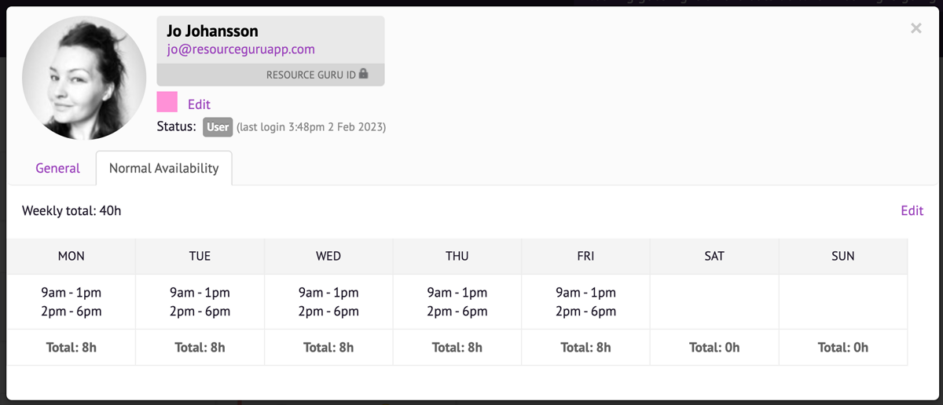
Availability overview in Resource Guru.
To build up a picture of “productive” working hours, consider the following:
- Vacation time, lunch, sick days
- Admin time needed
- Time for less focused work
- Plan for tasks to take longer than anticipated
3. Strategic task assignment: Use the 80/20 rule
By now you’ve painted yourself a realistic picture of how much time your team has to offer the project. But how much of that time—bearing in mind human brains are wired for about 4-5 hours of focused work daily— should be allocated to “focused” or “productive” work?
We suggest following the 80/20 rule to determine a rough benchmark at the start of the project, and recommend looking at utilization rates as the project develops (more on that later).
The 80/20 rule means a team member should never spend more than 80% of their time on a specific task. The other 20% is for admin (phone calls, meetings), downtime, or tackling urgent issues as they arise.
A word on skill set
You’ll also want to match tasks to people with the best skill set for the job. Matching individual talents with available work enhances clarity, improves performance, and creates a happier team environment because people are more engaged in their roles.
If your team’s skill sets and expertise are available in your resource management tool, make sure to review them as part of your workload planning process.
We’re also sure you’d like to avoid the short horror story entitled “assigning your front-end developer the task of creating a social media strategy.” You know it, we know it: misaligned skills against tasks = a recipe for disaster, not success.
Determining task importance
After figuring out how much work to assign and who to give it to, focus on delegating the highest-priority tasks first. A standardized process or framework will help you cut out the guesswork here.
We recommend the Eisenhower Prioritization Matrix, which prompts you to label every new task based on urgency and importance. This matrix will help you quickly identify what to tackle first—especially when all the tasks on your to-do list would otherwise leave you or your team with an over-allocated workload.
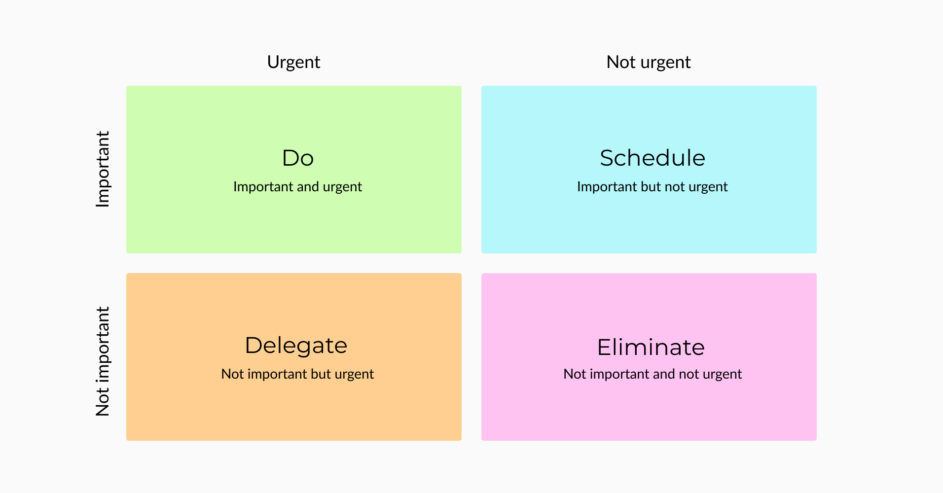
The Eisenhower prioritization matrix, also referred to as Urgent-Important Matrix.
Pro tip: Time sensitivity, task duration, and required resources will help you decide whether a task belongs in the “Do,” “Schedule,” “Delegate,” or “Eliminate” quadrants. Use the framework to create manageable workloads that boost team productivity and improve workplace mental health.
4. Setting expectations for team workload: Identify “good enough”
When assigning work, you need to set clear parameters and expectations. This means setting reasonable deadlines against workloads and identifying what success and failure look like for each task. Be realistic here. Your team are human beings, not robots.
To prevent team burnout, deadlines should account for potential errors, unforeseen issues, and the performance level required. When setting your performance level expectations against tasks, consider which can be “good enough” and which require a more significant performance level.
Remember, greater performance level = more time required, so reflect this in the deadline.
5. Creating a flexible workload plan: Review, re-evaluate, and readjust as needed
As the project timeline progresses, you’ll want to evaluate what’s working and what isn’t—this is how you optimize workload allocation to support team mental health, success rate, and your bottom line.
Don’t shy away from actively seeking feedback from your team throughout the project. It’s how you gain actionable insights into what’s happening. Use these insights to determine whether team members are currently over or under capacity throughout the project.
Aim to keep the team at a 70-80% utilization rate to keep everyone engaged, mentally healthy, creative, and doing their best work. Anything over 80% can cause errors, costly delays, and team burnout—lowering productivity.
Ultimately, your workload plan should evolve with the project, so if you find that a team member is overallocated, it’s ok to pull them away from a penciled-in task and clear their schedule so they can focus on higher-priority work.
6. Different approaches to planning workloads: Choose what’s right for you
Every team and project is different, and your approach to planning workloads should reflect these differences. Project management methodologies will help you respond to team and project needs by providing:
- A structure—to show you how to plan and organize workload
- The ability to track specific tasks in your workflows
- A “mindset” to adopt when planning your workflows
Agile and Kanban are two popular methodologies.
Agile methodology
Rigid project timelines are perfect in principle but usually unrealistic in practice. In reality, timelines and project demands shift depending on resource availability and other unplanned issues.
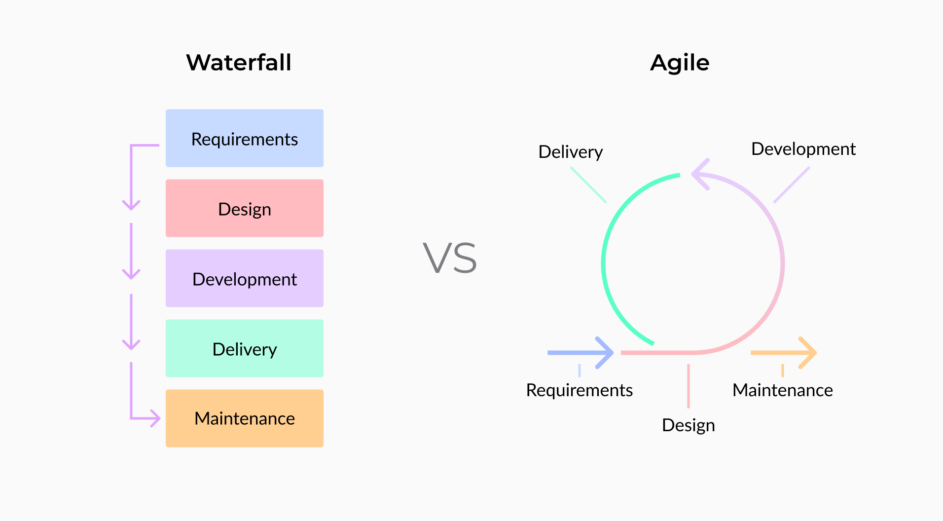
The linear Waterfall workflow vs. Agile workflow.
An agile workflow recognizes that as project needs evolve, so too must your strategy. With agile, the focus leans more on flexibility and planning in incremental development stages. This approach allows for change and leaves room for you to be responsive to last-minute issues.
Agile infusion: Try adopting an agile mindset when setting your workload expectations. Aim for the minimum viable product (that increases in value over time) rather than expecting the “perfect” outcome immediately. “Perfectionism” can make you a hard taskmaster who drives their team to burn out and lowers productivity, rather than a respected leader who encourages work-life balance.
Kanban methodology
Kanban management is a visual planning system that aims to reduce waste, continuously improve processes, and keep projects moving. Kanban uses boards and cards to visualize the project timeline and every task’s status. It’s a task management powerhouse that provides a clear route for task delegation and tracking.
An example of a Kanban board divided into “To-do,” “Doing,” and “Done” cards.
Here’s how it works:
- Divide the Kanban board into three columns: “To-do,” “Doing,” and “Done.”
- Work to limit the number of tasks in the middle “Doing” column and place focus on progressing tasks into the “Done” column.
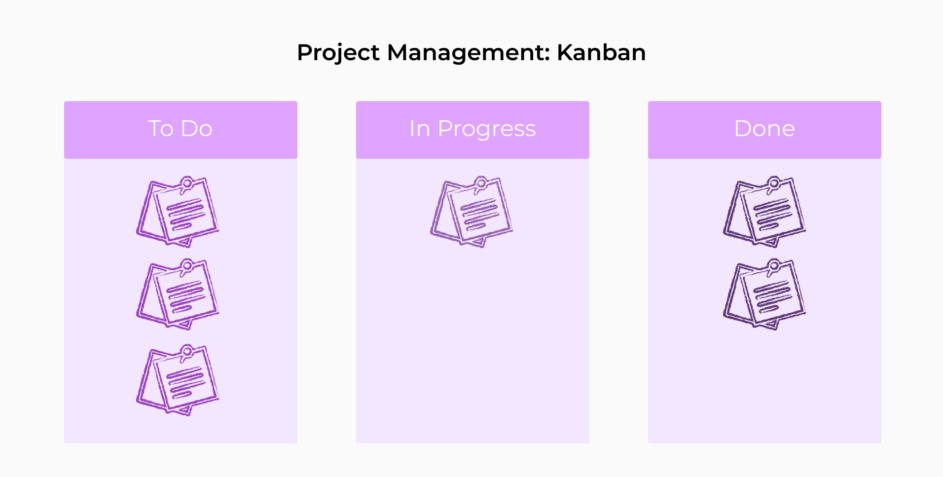
An example of a Kanban board divided into “To-do,” “Doing,” and “Done” cards.
Kanban infusion: Consider the Kanban approach when assigning tasks to reduce the potential for multitasking (which lowers efficiency). Following a Kanban framework can also help you catch bottlenecks early, giving you enough flexibility to reallocate workload before issues impact project productivity or your team’s mental well-being.
7. Automate workload planning: Make your life easier with workload planning software
Project management and resource management become much easier with a workload management tool at your fingertips. These tools account for project scope, workload capacity planning, individual and team utilization rates, schedule availability, task assignments, and specific skill sets in one place.
Having this information readily available and in a single dashboard makes it easier to track employee capacity and utilization in real-time, monitor task status, and visualize the project timeline.
What to look for in workload planning tools
The right workload planning software for your needs will help you make smarter workload allocations (improving productivity) and ensure no one is overloaded (protecting your team’s mental health at work). But what specific features should you look for in these tools?
Automated calculations for resource utilization and individual capacity
Access to individual capacity and organizational resource utilization data empowers you to make informed workload planning choices. But these metrics can be hard to gather or truly understand if the information is spread between multiple reference points.
Instead of having Google Sheets and documents all over the place, then trying to calculate these figures manually, find a workload management tool that calculates them for you.
Aside from automatic calculation, look for how the information is displayed. When metrics are shown visually through a dashboard, it’s easier to get an instant insight into any red flags (like a 90% team utilization rate or an overloaded individual at maximum capacity).
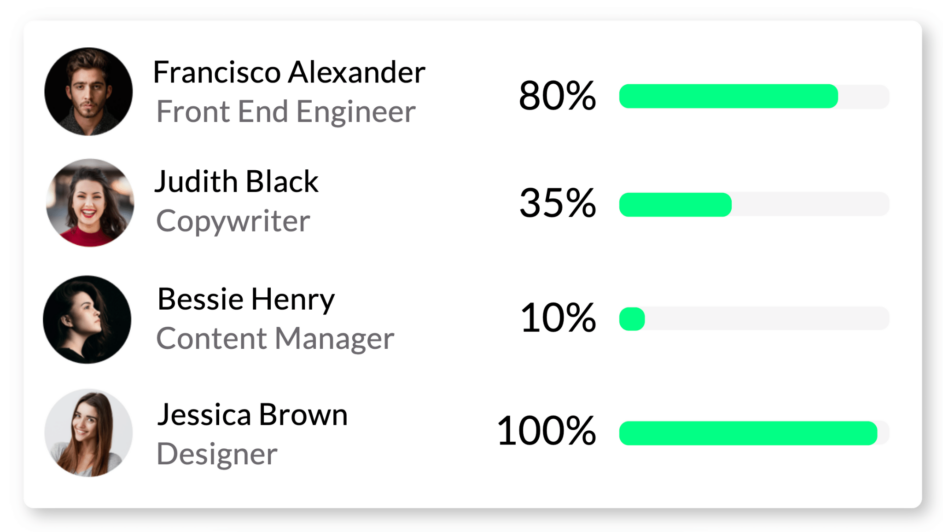
An example of individual capacity as visualized via workload planning software.
Calendar integrations
The ability to sync your resource management software with personal calendars speeds up your workload planning. Even if you’re in remote settings or different time zones, your team’s schedules, locations, and capacity will be visible in one place.
An integrated calendar also reduces the likelihood of double-booking, over or under-allocating work, and rushing to find resources at the last minute. Having all this in one master calendar is much easier than working between multiple calendars, Google sheets, and apps (potentially full of outdated information).
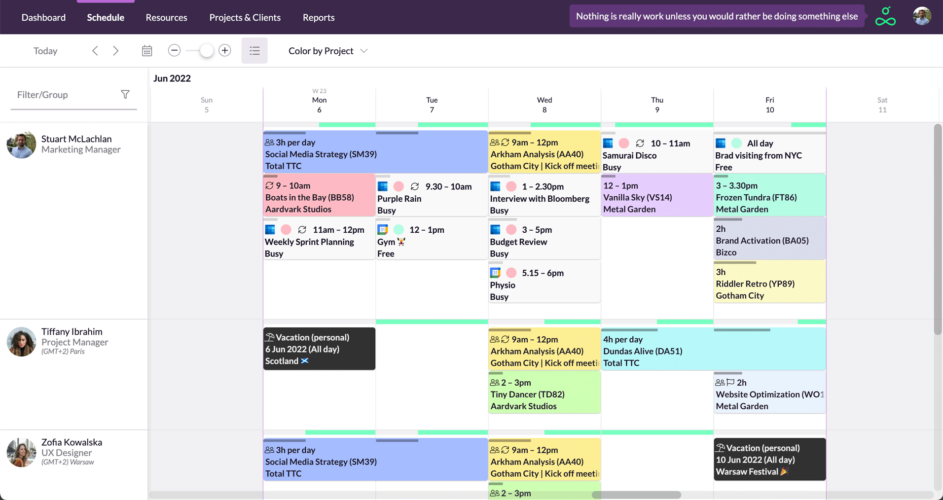
An example of an integrated calendar within a resource management schedule. It gives an up-to-date picture of all relevant events, so you avoid scheduling conflicts.
A skills log
A resource management tool with a skills log is a serious time saver. A skills log gives you the ability to input people’s skill sets early in the project. You could even ask your team to fill out their capabilities (or skills) early in the workload planning process to give you a clearer picture early on in the project life cycle.
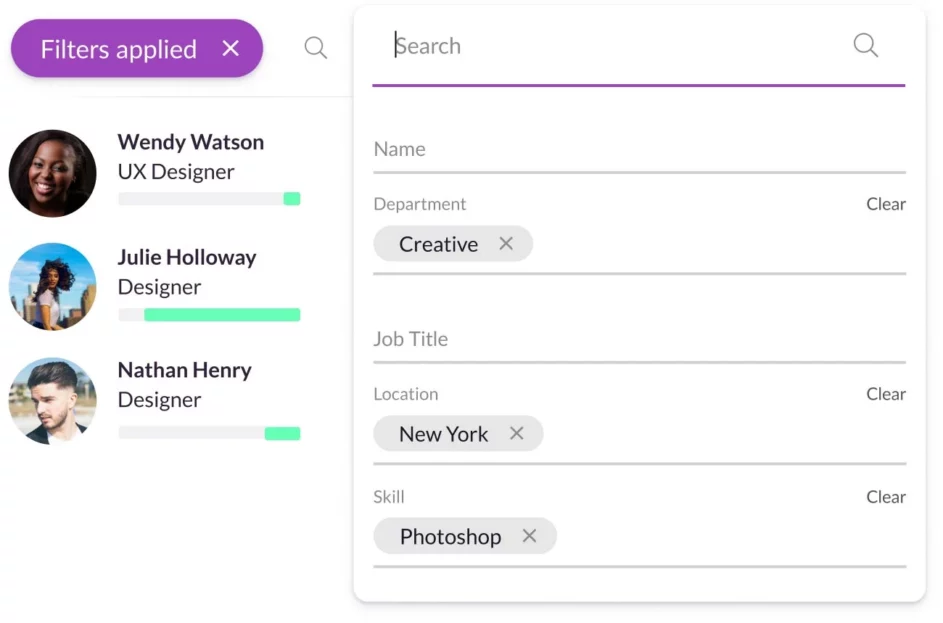
Filtering by skills in Resource Guru when planning team workloads.
You can then identify who has the best skills for tasks and subtasks based on their experience and specialisms. If your software also has capacity and utilization calculations and calendar integrations, you’ll be able to assign tasks based on expertise and availability by filtering for both.
Build PTO into project plans
Workload planning can get complicated. So many moving parts are involved, and getting an accurate picture of your team’s availability can be tricky. A workload planning tool that can build time off into your project plans makes tracking your team’s time off and other resource downtimes easier.
The option to factor in and schedule time off for individuals is a great place to start. But scheduling time off for multiple team members at once through custom filtering is a real game changer, especially if you have a global team.
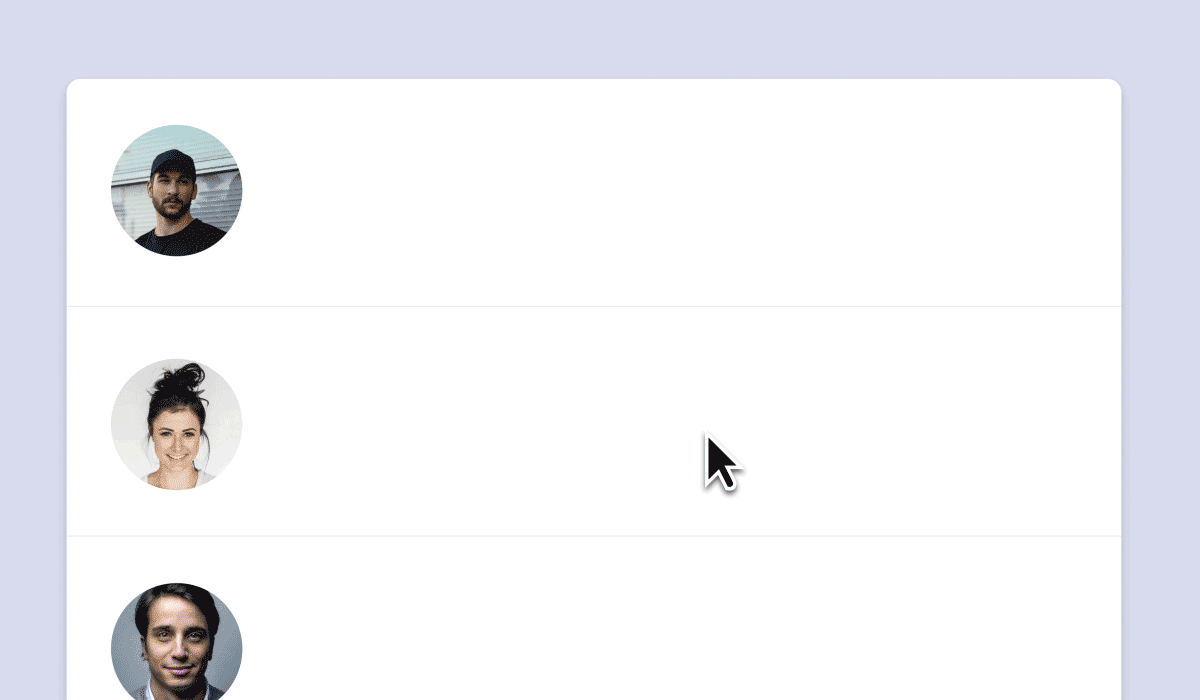
Using a workload planning tool to add time off for multiple resources.
Use case: Say you need to book a public holiday (like Thanksgiving) off for the entire American portion of your workforce. Applying a filter to book multiple times off at once is ideal. But maybe you also need to exclude British employees from this public holiday; a custom filtering system means you can do both things simultaneously.
Clash management
Workload planning tools with built-in clash management can prevent overbookings that overload your team and lower productivity.
If a resource is already overbooked, but you still need them for additional tasks, you can add further bookings to a waiting list for when they become available. Or you can use elastic overtime, which extends a team member’s availability and flags the additional time as overtime.
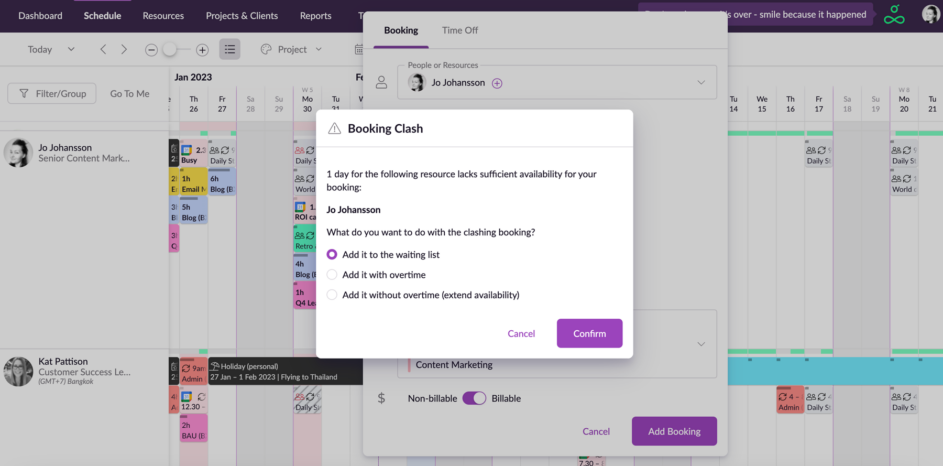
Resource Guru has built-in clash management for a more seamless scheduling experience. Here, flagging a booking clash.
Pro tip: Because of the clear visibility, you can avoid micromanaging (over-questioning the team about their schedule, for example), which often leads to poor mental health and low morale.
Best practices when thinking about how to plan workload
Planning
Build vacation (or workation), public holidays, sick days, admin, time for creativity, and a buffer for human error or unforeseen circumstances into your project timelines from the start.
Pro tip: Don’t forget to factor in the skill sets (and therefore the resources) required for project success.
Scheduling
Be mindful of double-booking resources and over or under-allocating work. Poor scheduling can see you scrambling to find resources last minute and creating unrealistic workload expectations for your team.
Pro tip: consider a master calendar with every team member’s schedule housed in one place. Remember to ask your team to keep their schedules up-to-date throughout the project.
Work-life balance
Avoid burnout, improve work-life balance, and manage workplace stress by allocating work and responsibilities fairly between your team.
Pro tip: Anything over 80% for team resource utilization is a trigger to assess and readjust work schedules where needed. And if an individual team member has 90% capacity, that signals an unreasonable workload. If someone with the same skill set has 20% capacity, it’s time to redistribute tasks and responsibilities.
Remote culture
Planning, scheduling, and fostering work-life balance (plus everything in between) can become more challenging in a remote work setting.
If you can make one game-changing move in your remote team project management, it’s to show confidence in your team’s work skills despite reduced employee visibility and transparency.
Pro tip: You want to trust your team in a remote setting, but project success hinges on real-time visibility. Make your life easier and avoid giving employees the third degree about their schedule or capacity with integrated resource scheduling software.
Workload planning—your ticket to team well-being
Workload planning sure isn’t easy.
But when you plan, prioritize, and organize workloads in a way that (actually) sets you and your team up for success, it’s a game changer. You’ll enable productivity, project collaboration, and team well-being—all at the same time.
So invest in your team by investing in workload planning. Your team and your projects will be better for it.
Create a workload schedule for your team, track workload, and deliver your projects on time with Resource Guru. Try a fully-featured 30-day free trial today.