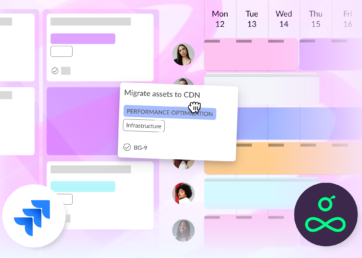When a full-time employee says they work 40 hours a week, they don’t actually spend all 40 hours engaged in productive tasks – that’s completely normal and shouldn’t surprise you.
A more realistic picture of an average 9-5 working schedule might include a 1-hour lunch, bathroom and rest breaks, and various distractions like talking with co-workers or taking personal calls. This leaves around 5 hours and 40 minutes of actual work time. And that’s on a good day.
On a less-than-perfect day, with unforeseen problems like computer trouble or commuting delays, time spent working drops to just 4 hours and 10 minutes.
Still, many resource and project managers schedule employees as if they can work a full 8 hours without a break. That’s a problem. Expecting the level of productivity that only a robot could meet is not only unrealistic, but it also sets your projects up to fail every time.
Your team members aren’t cyborgs (yet); they’re human beings. When you build your schedules with a people-first perspective, you’ll see happier workers and more project success. Who doesn’t want that?
In this article 📖
Build slack time into employee schedules
When resource planning, use resource smoothing to account for natural dips in productivity, unexpected delays, and time to relax and create. This process helps minimize overallocation, resulting in fewer burnt-out employees and project problems and more effective employee scheduling.
The goal is to keep employees around a 70-80% utilization rate. Anything higher puts your team at risk for project overload and “traffic jams” in workflows, according to Gartner contributor Susan Moore.
While resource scheduling software can automatically calculate these rates for you, you can also figure them out manually if necessary:
- Individual utilization rate = (Total working hours ÷ Total hours available) x 100
- Team utilization rate = (Total individual utilization rates ÷ Total number of employees) x 100
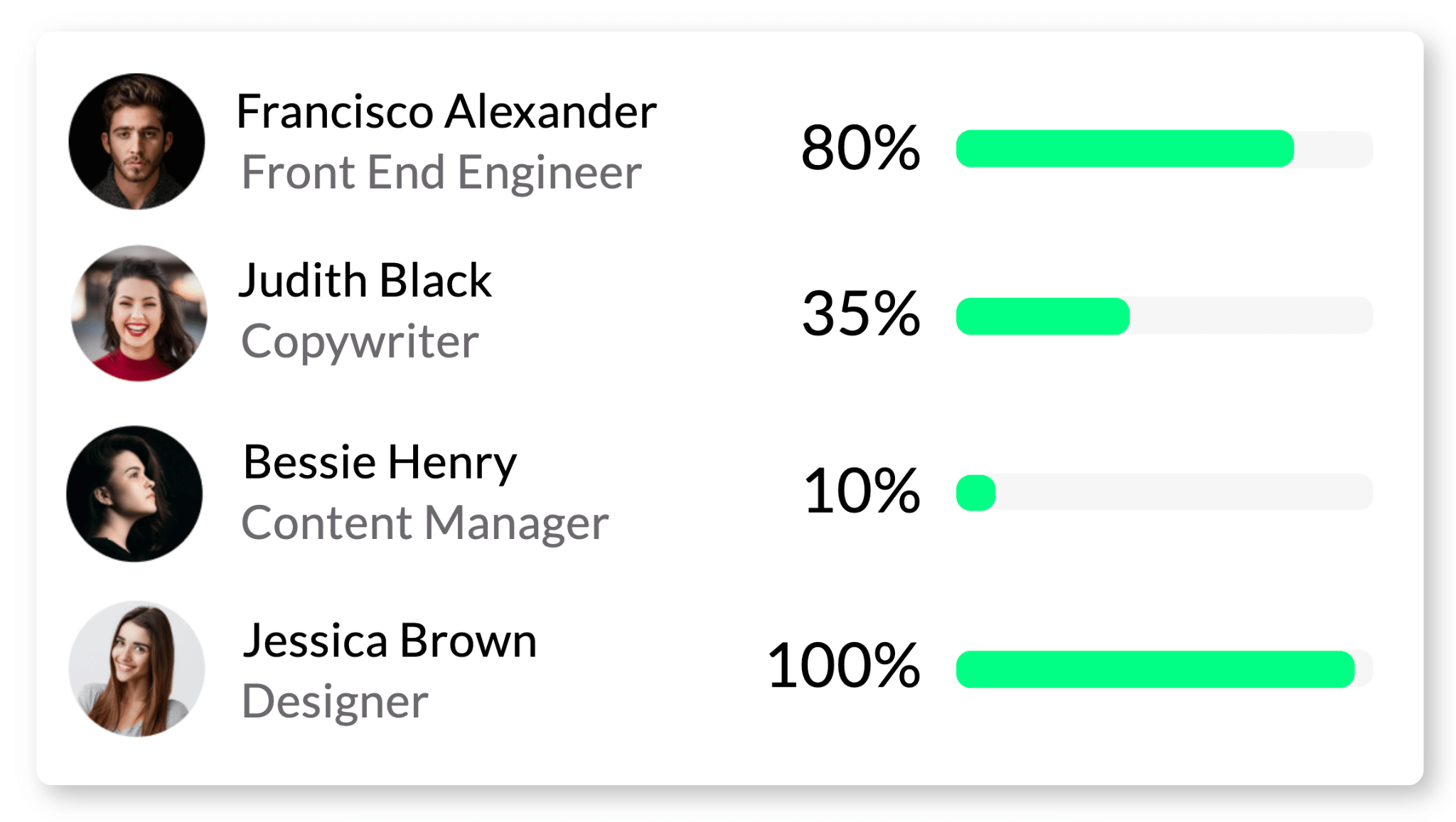
Use your employees’ utilization rates to determine how much non-billable time should be built into their schedules.
These numbers will give you an objective idea of how much work needs to be removed or reassigned for employees to perform well without being overworked. There are many benefits to ensuring adequate downtime for team members, from enhanced creativity and focus to improvements in overall work quality and productivity.
Without non-billable buffer periods, your team members will burn out and you’ll have less wiggle room to adapt to any obstacles that come up in the project lifecycle.
Then the likelihood of having to rearrange workloads at the last minute or having to push back timelines increases, resulting in unhappy team members and clients. Flexible schedules make things easier for everyone.
Determine reasonable turnaround times
One key to effective employee scheduling is to develop an objective understanding of how long different tasks take. If you’re setting timelines based on estimates rather than data, you’re going to encounter inevitable setbacks because your plan isn’t rooted in reality.
Use past project data to your advantage to avoid the fallout when there’s a clash between how long you thought something would take and how long it actually took. These concrete figures will clearly show you how much time is typically spent across different types of work, and you can use this knowledge to come up with reasonable timelines.
Resource management software lets you run comprehensive reports to see which projects and clients take up the most time – and how much of it. Then you can set future project timelines that more accurately account for how much work will need to happen. You’ll be able to create schedules that team members can actually stick to.

Basing your schedules on concrete data will help you create more achievable project timelines.
Besides reviewing project data, it’s a good idea to talk to team members when you’re planning schedules. Since they’re the ones doing the work, they’ll have a pretty good idea of how much time is too little or too much for a task.
These conversations also help support positive working relationships. They show you’re invested in making sure work goes smoothly for your team and that you value their input.
Take advantage of team talents and interests
The more you can align the passions and goals of individual team members with the type of work assignments they get, the better the project outcome. If you’re consistently giving employees work they can get done but that doesn’t challenge or interest them, they’ll mentally check out or quit.
The solution is to make sure you review employees’ primary and secondary skills before allocating work to find the right employee for the job. Most project management software gives you the option to search your employee directory by fields like skills, positions, and departments.
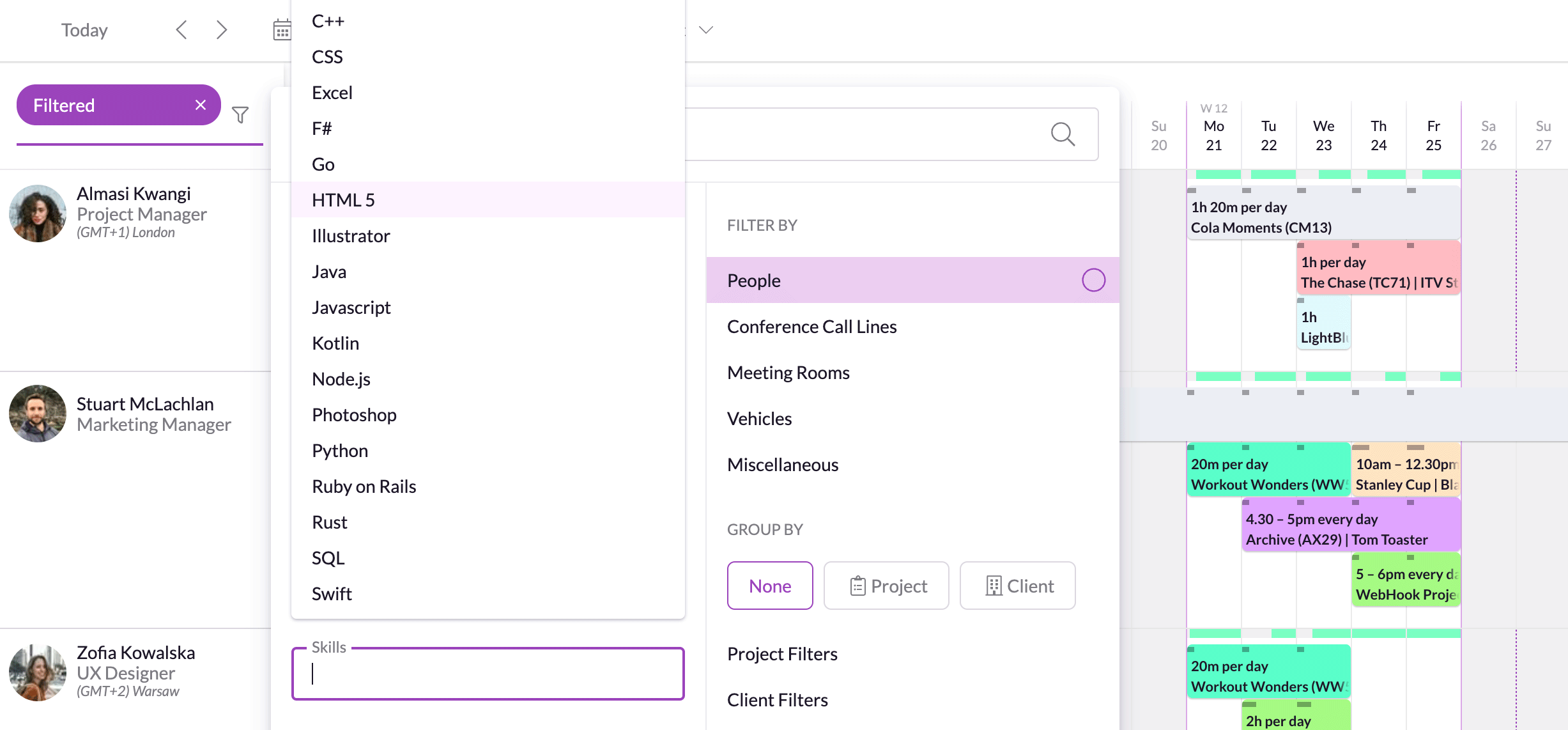
Software can help you easily keep track of employee skillsets and interests, ensuring you keep your team members engaged in productive work they find meaningful. If you don’t have access to a tool like that, though, your best bet is to check in with department heads or individual team members to chat about opportunities for growth.
As noted by 360Learning, this focus on employee enablement leads to better employee satisfaction, performance, and retention, as well as a healthier bottom line.
Helping your team members develop their career paths directly benefits you when it comes to scheduling employees. The more you can build up employees’ secondary skills, the more billable assignments you can put them on. You’ll widen your talent pool, loosening a common resource constraint.
Include PTO on your project calendar
Employee time off has to be factored into your resource scheduling process. This ensures your team members don’t need to rush their work before they leave and also prevents you from needing to find last-minute cover.
The most effective way to incorporate PTO into resource planning is to use a digital calendar tool that allows employees to update their personal time off in real-time, making sure everyone stays on the same page. The greater visibility you have into employee time off, the fewer scheduling conflicts you’ll have to scramble to address further down the line.
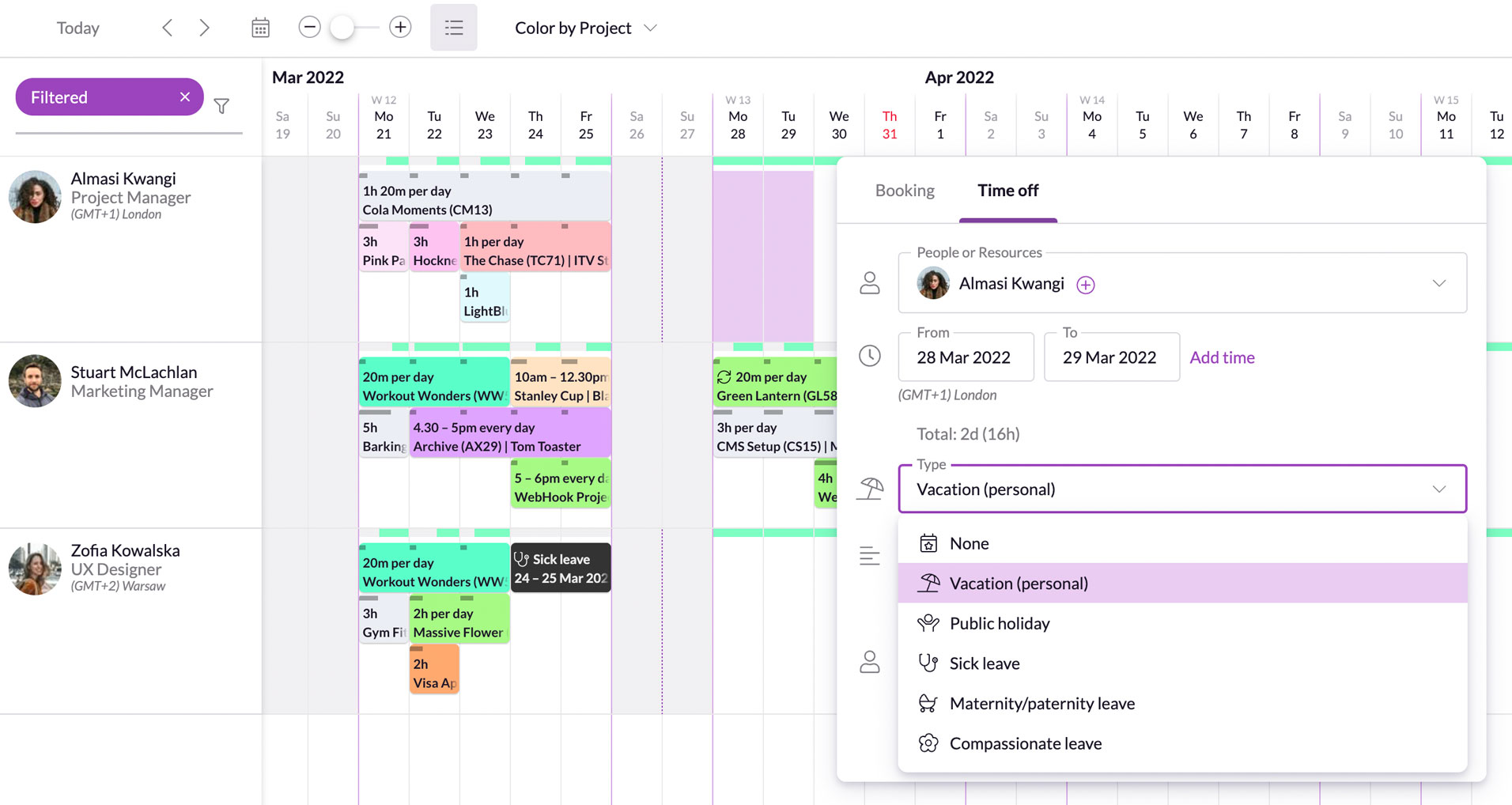
Using a project calendar that includes personal time off will help you avoid scheduling conflicts.
When you don’t take steps to make sure PTO is accounted for in resource planning, you’re going to end up adding more stress on employees – which is incredibly counterproductive to the restorative benefits of time off.
As a manager, you don’t want to get stuck asking an employee for help tying up loose ends right before they leave for vacation, all because you missed their time off on the calendar.
It’s in your best interest to ensure taking time off is a painless process for employees and that you encourage them to use their time away. When your team members have a good work-life balance, they’ll come back ready to do even better work. If requesting PTO is a hassle or they’re worried about getting behind, they might avoid it, which leads to burnout and low work quality.
You can use employee scheduling software to track individual leave use, which is especially important for companies that adhere to the EU Working Time Directive. Check in with team members who have time to spare or the ones who’ve been the busiest lately, and make sure they know that time off is both respected and encouraged.


“Resource Guru simplifies the way we work and gives us a holistic view of what’s happening.”
Address obstacles with your team and clients
Even the best-laid project plans will face some kind of unexpected hurdle. When (not if) that happens, don’t stress yourself out by choosing a quick, short-term solution.
A rushed reallocation of work from one team member to another can quickly result in a domino effect of unintended consequences if you’re not paying close attention to employee workloads. Take the time you need to do the due diligence that’ll ensure you find the best resource fit, not just the fastest one.
The best resource to help you optimize last-minute scheduling changes is an integrated calendar that syncs in real-time. This scheduling tool will give you a clear overview of everyone’s workloads and resource availability, and because it updates automatically, you can be confident that the information is accurate.
Ideally, your calendar software will also immediately show you how removing or reassigning work impacts employee availability, so you don’t overbook team members.
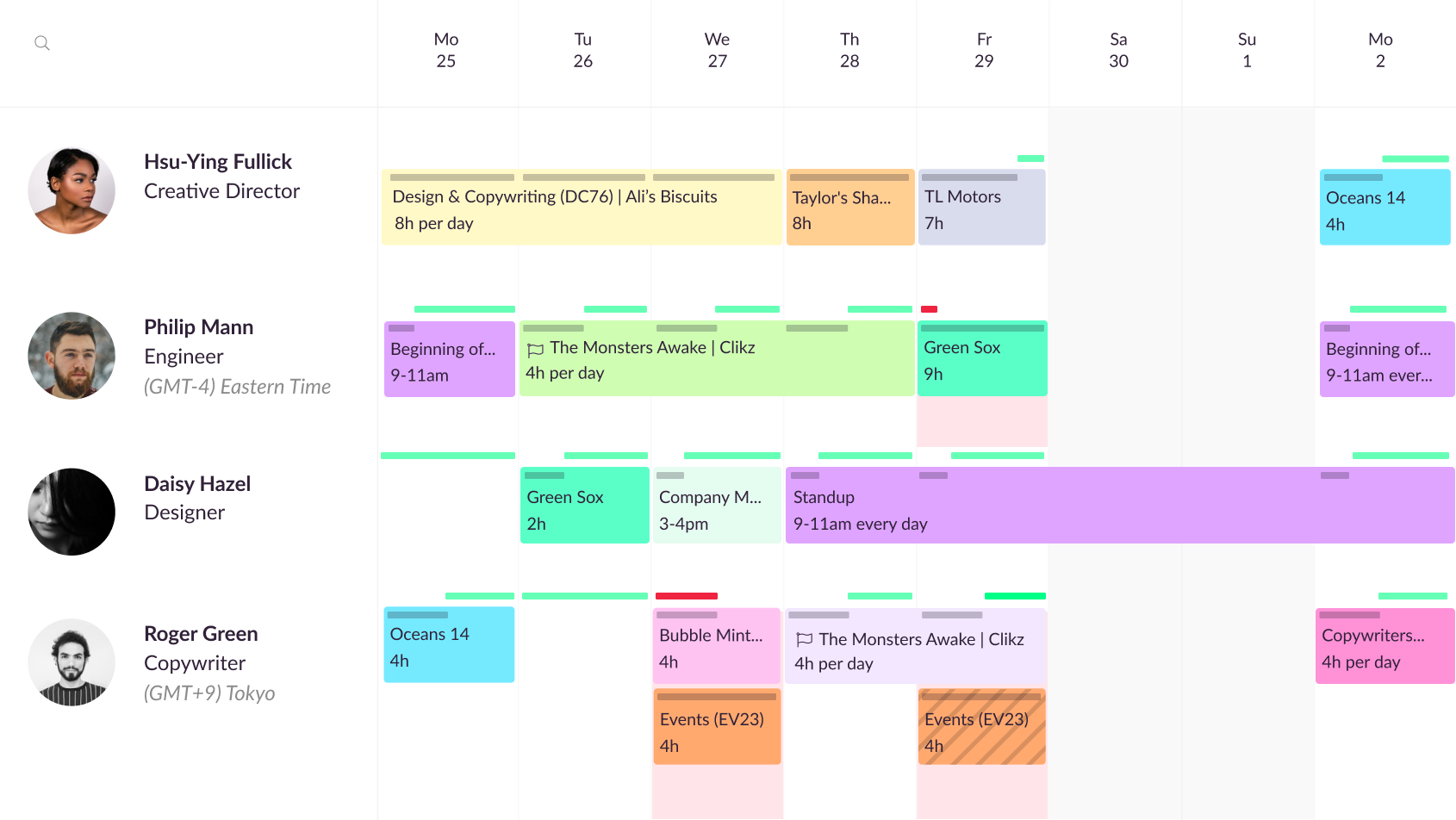
Our seamless calendar interface makes it easy to rebalance workloads while keeping projects on track.
However, identifying free time on employee calendars is only half the battle. It’s equally important to check in with your team members before rearranging their workloads – don’t just make schedule changes with no notice.
Not only does this communication show respect for their time and talent, but it’s also a good way to check that you didn’t make any mistakes when reviewing the calendar.
Additionally, make sure you keep clients in the loop about any significant staffing changes that may impact their project deadlines. Open communication will help you maintain a trusting, collaborative working relationship.
The final secret for effective employee scheduling: Use resource management software
It’s hard to create realistic schedules in manual tools like Excel or in task-based scheduling apps that have limited visibility of employee workloads.
Our comprehensive resource management software updates in real-time so you can see what’s going on with your team. It’s the best way to make scheduling choices that make sense for your team members’ actual capacity – and their humanity. And that’s the key to better project outcomes: treating your team right.
Check out how Resource Guru made resource scheduling a breeze for creative agency Isobel London, and sign up for our free 30-day trial to experience scheduling nirvana for yourself.