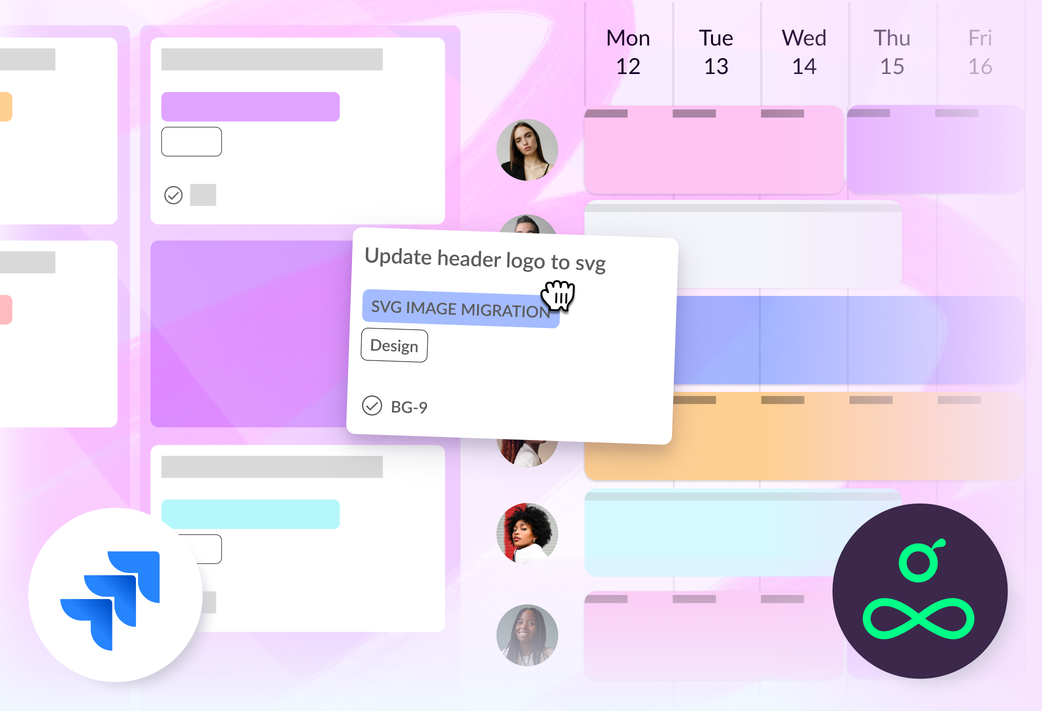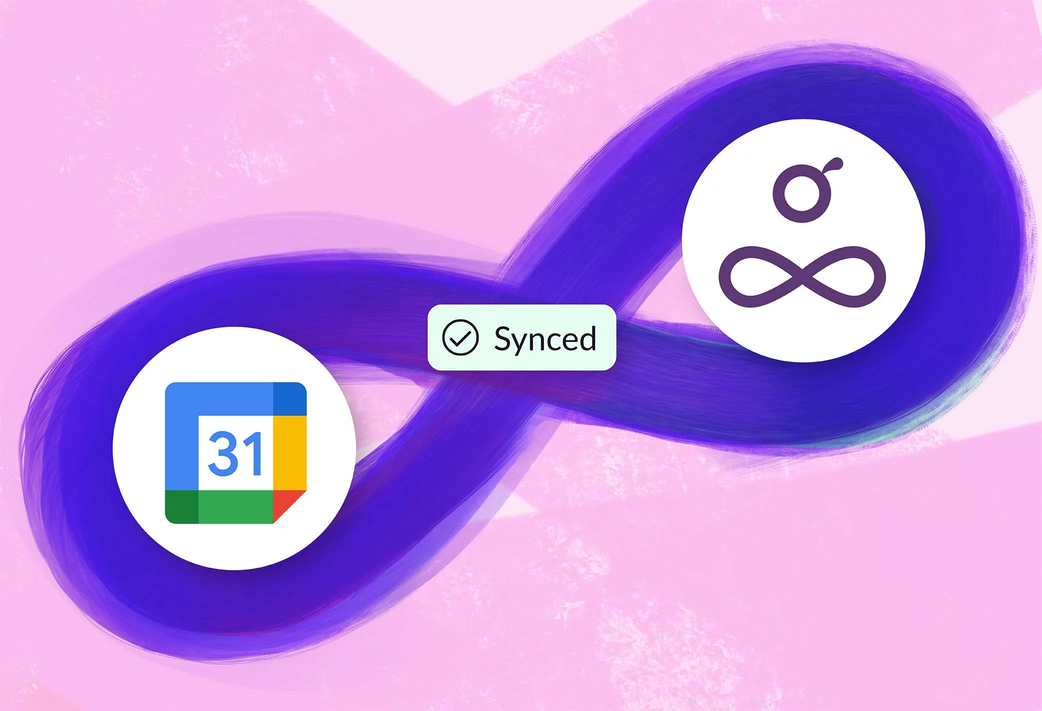RESOURCE GURU x JIRA INTEGRATION
Schedule all your Jira tickets seamlessly
Connect Resource Guru with Jira to streamline how you schedule.
Try For FreeAbout the Resource Guru x Jira integration
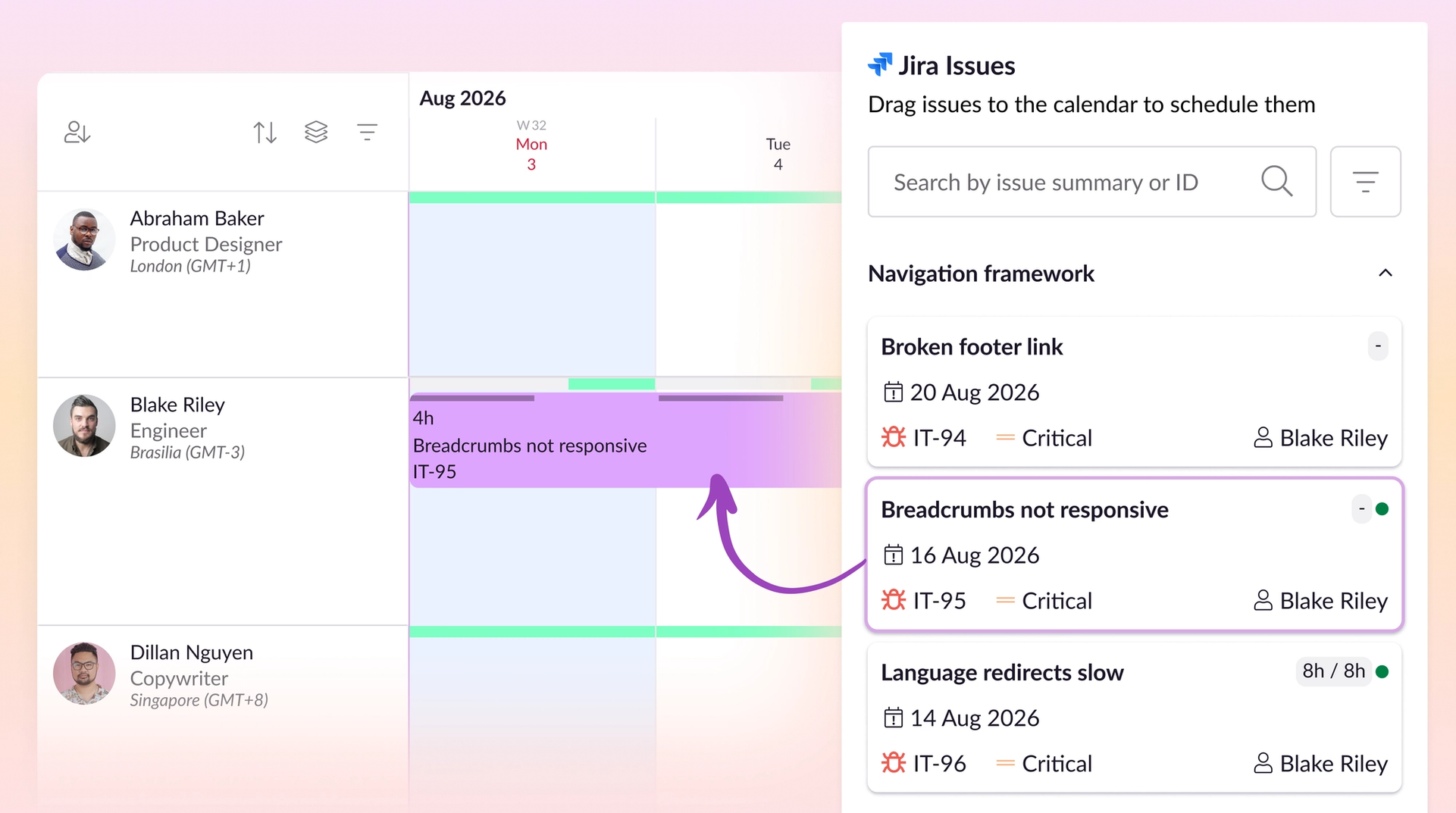
This out-of-the-box integration imports issues from Jira—an agile project management tool used by teams to plan, track, release, and support software.
Once imported, issues show in a list within our resource scheduling software. From there, you get flexible ways to plan out the work, all with a clear understanding of everyone’s capacity.
Plus, if you're using time estimates in Jira, you can compare to see how much time has been scheduled for each ticket, and how much more you should schedule.
Why combine Jira & Resource Guru?
“We can integrate Resource Guru with other tools like Jira. This shows us real-time information and helps the team find booked resources and their availability.”
— Teran N, Capterra
-f5f0b60f.png)
Track tickets, schedule them smoothly
As tickets are added by engineering in Jira, they automatically sync to Resource Guru. No need to swap between systems.
This means you can stay up-to-date with priorities, while scheduling people and resources quickly and confidently.
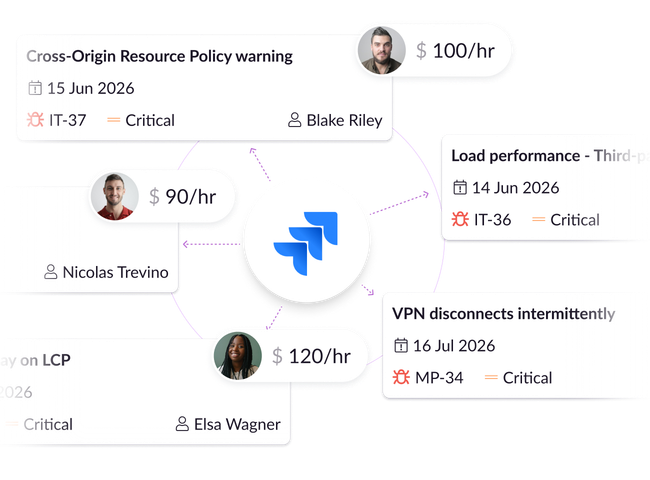
Stay on track, and on budget
Assign hourly rates to people or roles so you can calculate the cost of individual Jira tickets—or entire projects—over time.
Compare estimated vs. actual spend via dynamic reports to optimize your budget, and inform future planning decisions.
-0863e84c.png)
Balance your team’s workloads
Resource Guru heatmaps show capacity, and clash management prevents overbooking, so your team can handle Jira tickets productively—without burning out.
Timesheets track real time spent on initiatives, taking the guesswork out of future sprints so you can plan smarter.
Get started in four simple steps
1. Set up
From your Resource Guru settings, pick Jira from our integrations catalog
2. Authenticate
Grab your Jira workspace URL and confirm it on both systems
3. Configure and sync
Choose the projects you want to sync with Resource Guru
4. Import
Once the sync’s set up, a list of Jira issues will import to Resource Guru, so you can start scheduling
Get detailed instructions in our Help Center.
Find the time for every ticket
No credit card needed. Integrations available on all Resource Guru plans.
More about Resource Guru integrations
© Resource Guru 2026. All rights reserved.