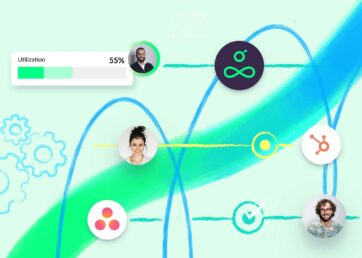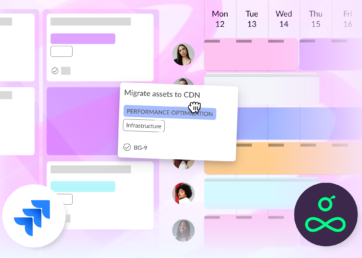A recent study showed that employees at companies that use collaboration tools are 34% happier with their workplace culture.
Software that lets your teams collaborate and manage their time and workloads can also harness their collective productivity and creativity – leading to a more fulfilling and balanced work life, and more successful project outcomes.
Monday.com is one of the next-generation productivity and collaboration tools that enable teams to communicate, plan, and manage work in one place. It has been around for over a decade now and is popular for its all-round task management capabilities.
But like any software, Monday definitely isn’t a one-stop-shop for companies who need a solution for project management.
Why look for Monday alternatives?
Monday is a project management tool that’s positioned as suitable for small businesses through to enterprise-grade organizations. But the setup, feature set, and pricing structure mean it won’t be suitable for everyone.
Small teams looking for an affordable technology solution won’t be able to explore the time tracking, integrations, and custom automations that are only offered on the Pro or Enterprise plans. And on the flipside, enterprise companies may find this platform is only suitable for basic task management – as it’s lacking in many of the features needed for scaling and managing complex projects.
These are the primary reasons that users look for Monday alternatives:
Learning curve
One of the main reasons that customers enjoy Monday is its flexibility and customization options – but this also results in a steep learning curve when it comes to setting up the platform the way you want, and then learning how to use it.
G2 reviewers comment that “there is a learning curve… some of the functions are a little above my comprehension, and it will take some time to fully utilize them” and that “figuring out how to utilize it for your specific purposes will take some time.”
Time tracking
The lower tiers of Monday’s plans don’t offer native time tracking. You’ll need to sign up for the Pro plan (at $20 per seat, per month) to unlock this feature. But even then, many users feel the time tracking features are basic in comparison to similar work management tools.
One user commented that “the time tracking module could be a lot more robust and the formulas are limited and sometimes overly complicated.”
Pricing
In terms of pricing versus features, Monday doesn’t give as much value as some of the other popular alternatives – and many users comment that it feels overpriced for this reason:
It is more expensive than other similar platforms, and their pricing tiers tend to force users and businesses to the higher-priced tiers.
My only real complaint is the pricing structure. The price per user is fair, but having to start with a minimum or add them in blocks can really hurt a budget.
Although it has a “free forever” plan for up to two users, the feature set on this tier is very basic. The higher-end tiers offer time tracking, extra layout views, private boards, and increased storage space – but the plans become pricey for these features which are standard in many other tools.
There’s also a three-seat minimum on the paid tiers, which means you’ll be paying between $36 and $60 a month for the more fully-featured Standard and Pro plans.
There are lots of reasons why you might be shopping for another solution to Monday. If you’re looking for highly scalable project management software to replace what you’re currently using (or if you’re new to the wonderful world of project management tools), we’ve researched the best Monday alternatives for your business in 2024 – including Wrike, Resource Guru, Asana, and more.
In this article 📖
Resource Guru – Best project management software for people-focused productivity
Monday isn’t really designed for resource planning. It’s more task-based, so if you’re looking for a Monday alternative with excellent resource management capabilities—this is it.
Unlike the other tools mentioned in this blog, Resource Guru will help you manage not just people’s time throughout your company, but also non-human resources like meeting rooms and equipment.
Fully-fledged resource management features like custom filters, utilization reports, and timesheets enable project managers to find the best person for any task and ensure that available resources are managed efficiently for the duration of every project.
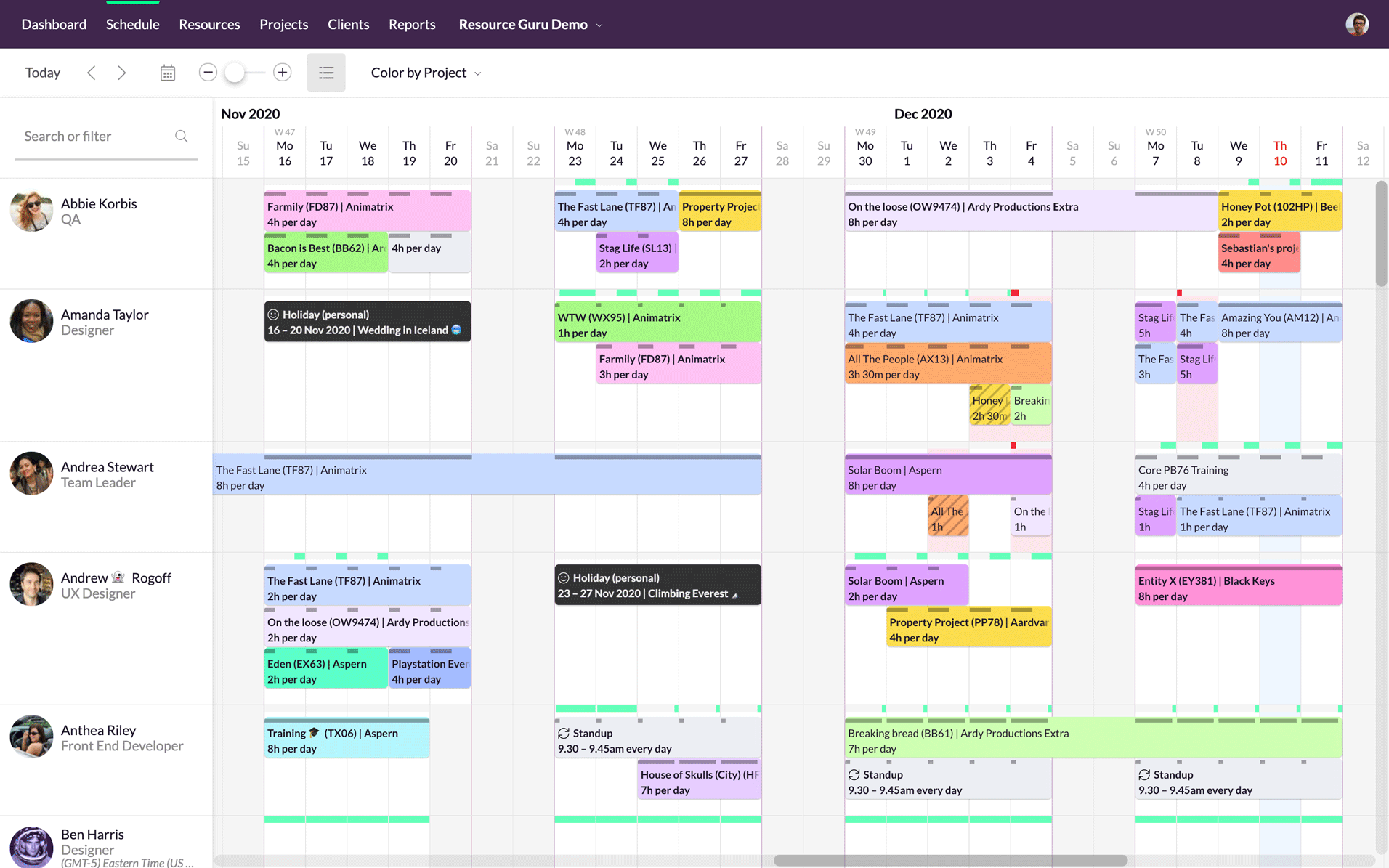
Resource Guru is a user-friendly, intuitive solution that’s ideal for teams who need to know that all their resources will be scheduled efficiently. Nothing derails meetings and project timelines faster than equipment or rooms that are double-booked, or team members that are overworked.
The team behind Resource Guru firmly believe that “time is the single most valuable commodity in life.” Workload management and capacity planning are put front and center because people have finite time and energy. And they do their best work when they pace themselves —not when they’re overloaded and stressed.
With Resource Guru, teams members can use personalized dashboards to stay on top of their work. They can also set custom availability and schedule time off so managers never book their team when they’re unavailable or overworked.
Resource Guru’s unique clash management and waiting list features ensure there are never any conflicting resource bookings while drag and drop functions allow you to easily move multiple resources around, without worrying about dependencies.
Time tracking is a big part of resource management, so this is where Resource Guru’s timesheets come into play. Based on your forecasted schedule, your team can easily see how they’ve spent their time without the need to dig through notes and emails. 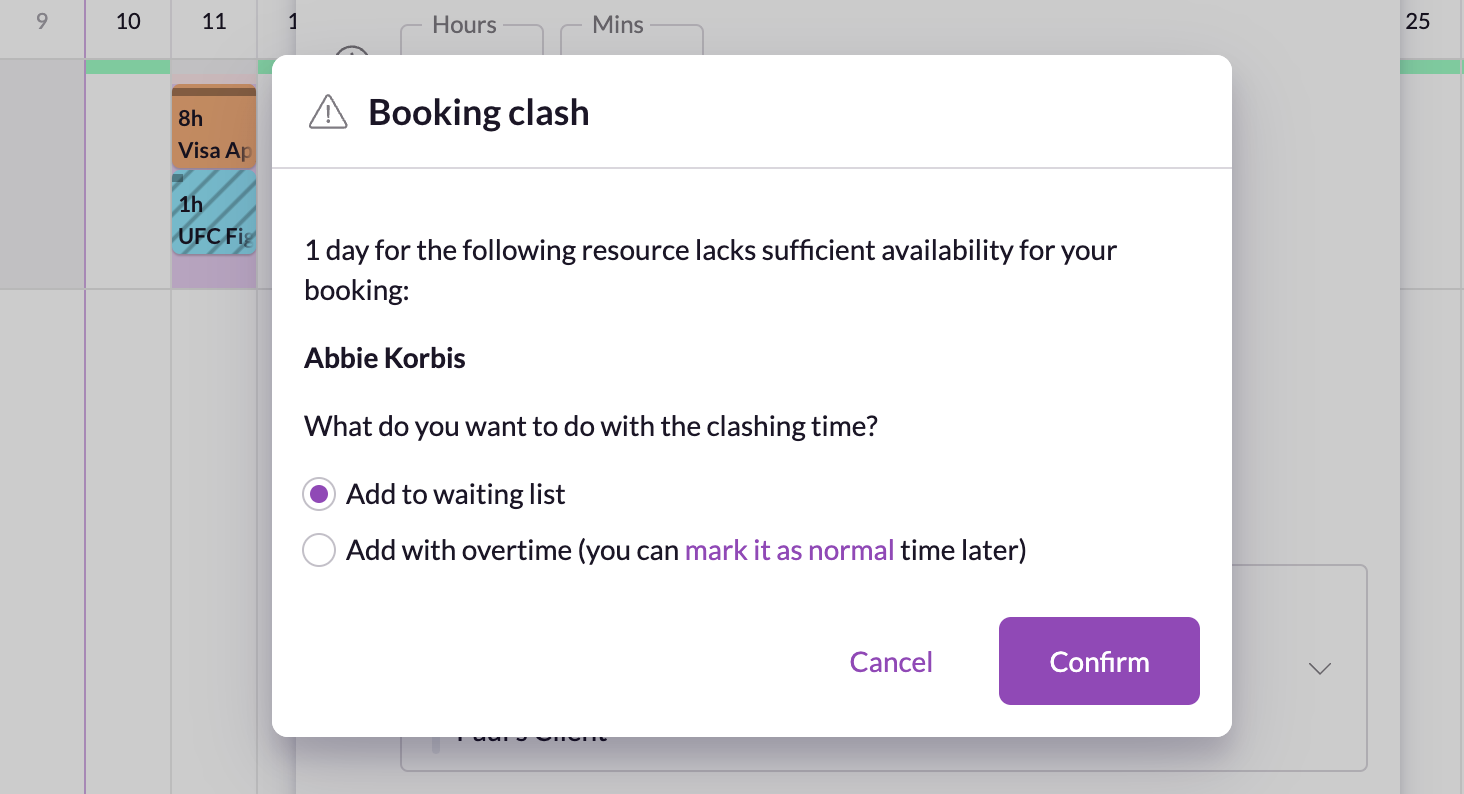
While this isn’t dedicated task management software like Monday, Resource Guru comes with a host of specialized features that are focused on organizing team members and ensuring daily team productivity and efficiency.
Resource Guru to be used as a standalone resource management and project scheduling platform, or you can pair it with other project management tools that get into the nitty-gritty of task management.
What customers are saying about Resource Guru
The system is very intuitive and their customer service is top-notch.
It’s clear and very intuitive, it can be managed without training. It’s very simple for the creation of new projects and resource booking. The interface is superlative from a UX point of view.
The interface is super user-friendly. Our team uses it daily for our team catch-up. Resource Guru provides a quick overview of each team member’s tasks for the day so the account manager can assign tasks based on people’s availability. With this tool, we’ve managed to increase the team’s efficiency greatly.
Key features
- Simple to set up and easy to use
- Project scheduling
- Resource scheduling and management
- Leave management
- Capacity planning
- Project forecasting
- Timesheets
Pricing
Resource Guru keeps things neat and tidy in the pricing department. You only pay for what you use, and you can opt to pay monthly or annually. If you pay annually you get two months free, which makes it great value whichever plan you choose:
- Grasshopper (from $4.16 per user, per month)
- Blackbelt (from $6.65 per user, per month)
- Master (from $10 per user, per month)
In addition to the team members on your plan, you can also add non-human resources to your subscription for $2-$6 each (depending on your plan tier).
Resource Guru offers exceptional value for money at these price points. Even the basic Grasshopper plan has a full set of features that let you manage unlimited plans and clients – plus resource essentials such as clash management, user permissions, API access, absence and vacation tracking, and personalized dashboards.
The pricing compares favourably against other tools listed below too. For a team of 40 on an annual plan, it would cost you:
- $400 per month on Resource Guru’s Master Plan
- $560 per month on Monday’s Pro plan
- $992 per month on Wrike’s Business plan (not including add-ons)

The #1 scheduling and time tracking tool trusted by thousands of project teams
Join thousands of project managers who have made scheduling a breeze.
Wrike – Best enterprise project management software
Wrike is the best fit as a project management tool for enterprise businesses. It’s owned by Citrix, (which is heavily enterprise-focused), and as such, the platform is designed to do some serious heavy lifting in terms of task management, team organization, collaboration, and communication.
Once you’ve overcome the daunting learning curve (yes, those rumors are true!), you can enjoy the many features within the Wrike platform for task planning and assignment, recurring tasks, and workload management.
The dashboard is fairly intuitive once you’ve figured things out, and team members can choose to work in a variety of different layouts including Gantt charts and Kanban boards.
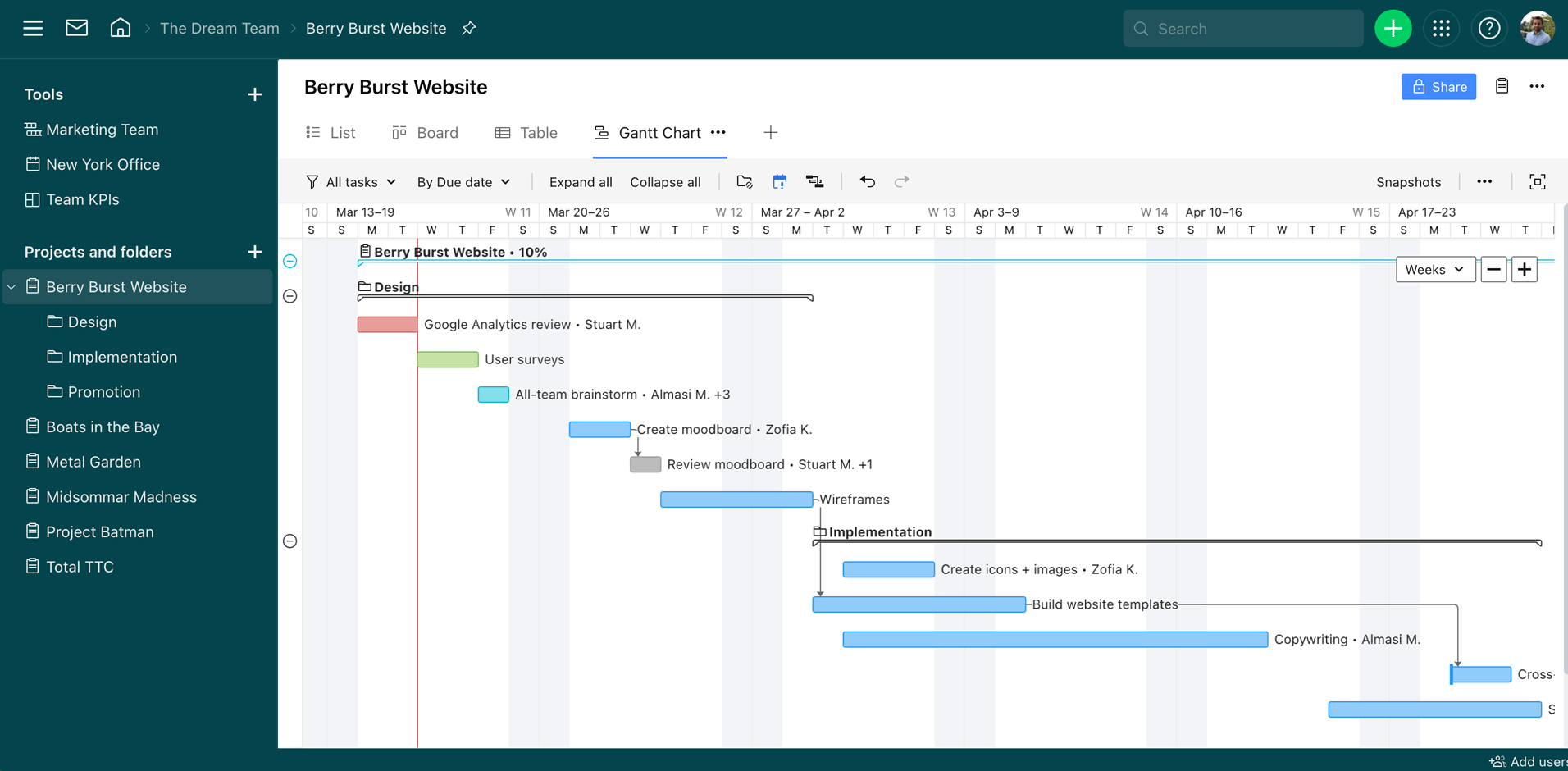
Teams can enjoy built-in collaboration channels, discussions, and live editing features – and managers will love features like member tagging, workload management, reporting, and real-time insights into project progress and performance.
This platform offers an API for integrations, and syncs with many leading apps like Salesforce, Hubspot, Jira, and Google and Microsoft products.
Similar to Monday, Wrike offers time tracking features. These are more robust than Monday’s offerings and are designed to help teams automatically log hours worked, create and lock timesheets, and view billable hours. But again, these time tracking features don’t unlock until the higher tiers. You’ll need to subscribe to Wrike’s Business tier (or above) at $24.80 per user, per month.
![]()
What customers are saying about Wrike
Whether you like working in a task list, dashboard, Gantt chart, calendar, or report, Wrike can display the information that’s relevant to you exactly how you want it.
There is a definite learning curve, so for people unfamiliar with this type of program, they will need additional time and training to ensure they can utilize all of the project’s essential functions. This was a challenge and did hold up some team members.
Key features
- Good variety of layout views to choose from
- Time tracking
- CRM, email, and analytics integrations
- AI-powered work intelligence
- Personal dashboards
- iOS and Android apps
Pricing
Wrike offers three pricing tiers with annual billing:
- Free
- Professional ($9.80 per user, per month)
- Business ($24.80 per user, per month)
There are custom packages for enterprise, marketing, and services delivery teams, plus a variety of add-ons that give you access to more integrations, higher security, and in-depth reporting.
Due to its enterprise nature, many of the features in Wrike are locked away in custom plans or in the add-on options. So if you’re a small business, it might feel overwhelming to get set up on Wrike.
The cost of Wrike is steep compared to other platforms, and users have commented that “the cost has increased year over year and it makes it challenging as we have to do yearly competitive analysis evaluations against other platforms.”
However, due to the way it has a pricing structure that adds up features as you pay more, it’s one of the best alternatives for Monday.
Asana – Best general project management software
Asana is one of the most popular Monday alternatives out there. It’s a flexible, general team project management tool with a solid reputation for having all the features a generalist tool should have.
This platform is ideal for small teams who are getting into collaborative project management for the first time – as well as established teams who are looking for a way to streamline and modernize their workflows.
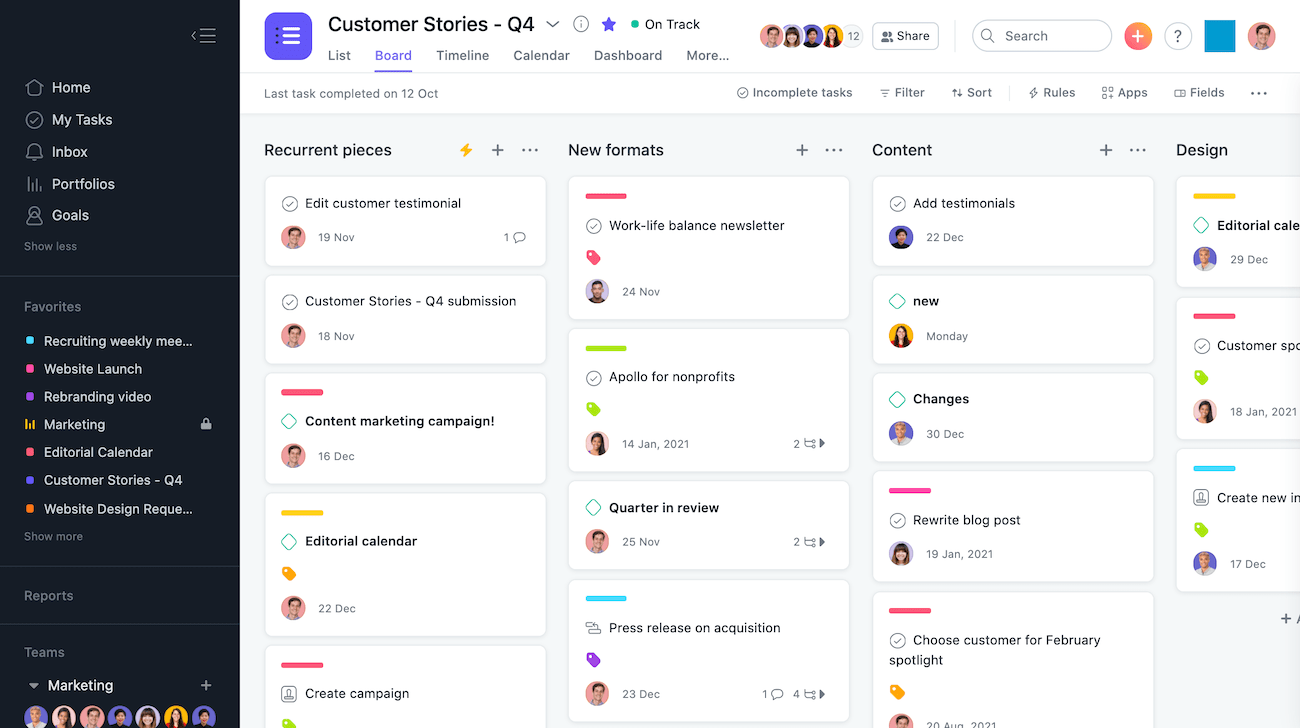
With Asana, teams can plan and manage communications, projects, and tasks in one place. It gives a real-time view of progress for team and individual goals, and lets you set up sub-goals within each main goal of a project.
However, it’s not ideal if you’re managing complex projects and multiple workflows – in which case a solution like Wrike might be a better fit.
Customers love the way the Asana dashboard makes work feel less like work, with its simple, colorful interface, personalization options, and cute animated pop-ups when projects are marked complete.
Users can choose to work in calendar, Gantt, or Kanban views – and there’s a timeline view so teams can see what’s coming up at a glance.
If you’re looking for a generalist project management tool, Asana is a great choice for any team size.
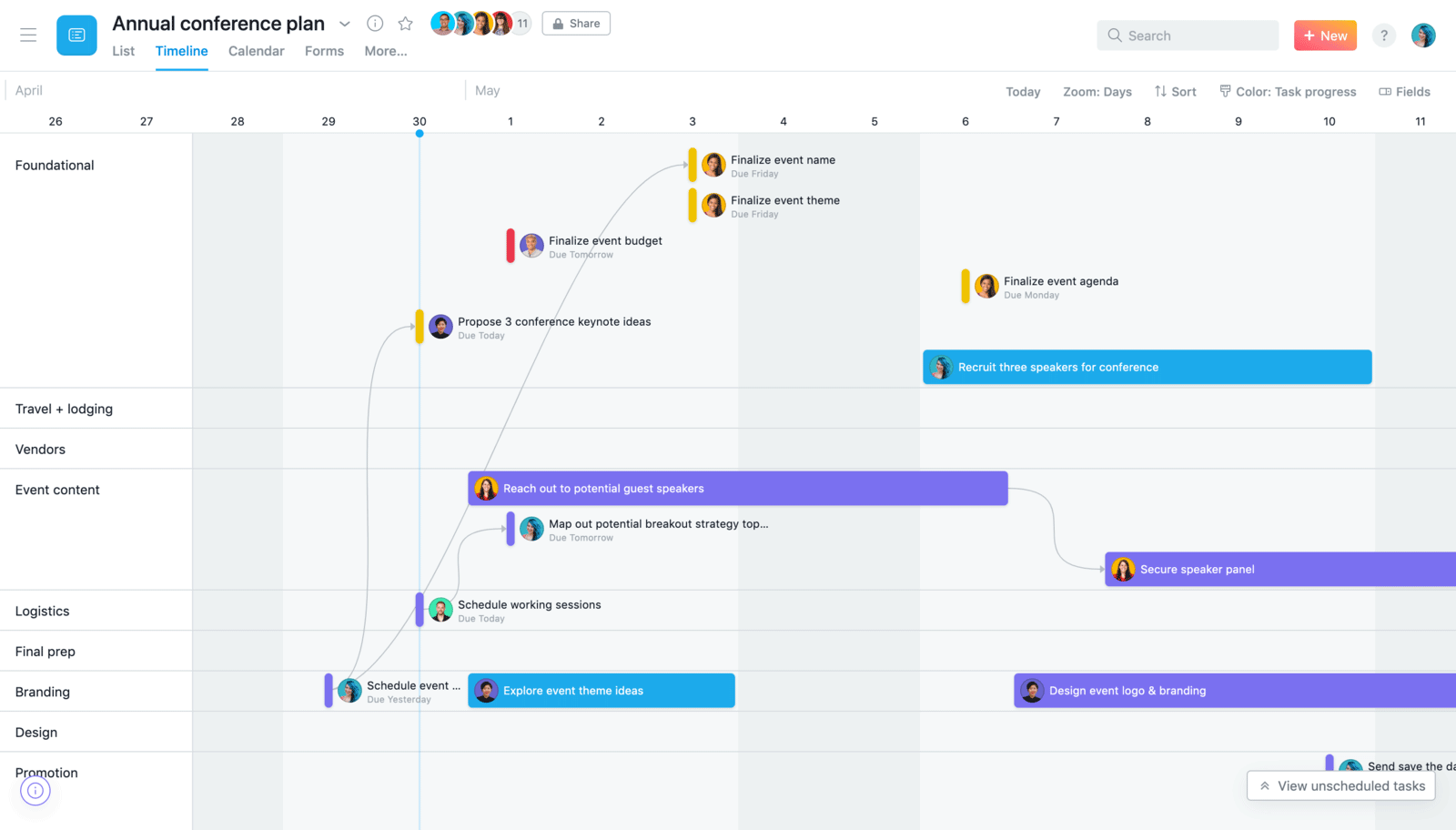
What customers are saying about Asana
I like that although it helps improve oversight of the workflow for the team, there is an element of fun in using it with the animations and color. Makes something that can be very dry a bit more exciting to work with.
While it does many things well on the surface level, the app does not go “deep” for more specialized tasks. For an organization that has very specialized departments, we need sub-level functionality – the more nested tasks we can use, the better.
Key features
- User-friendly dashboard
- 200+ integrations
- Templates
- Workflow builder
- Kanban, Gantt, and calendar views
- Automations
- Reporting
- Sprint planning
Pricing
Asana’s pricing is pretty straightforward, with three tiers and a customizable enterprise option:
- Basic (free forever)
- Premium ($13.49 per user, billed monthly)
- Business ($30.49 per user, billed monthly)
It’s competitively priced against Monday and has more features available than Monday for users on its free plan – including unlimited boards and projects, unlimited file storage, calendar and board views, and collaboration with up to 15 team members.
However, Asana can get really expensive, really fast. If you’re looking for resource management features that help you manage people’s capacity and workload in a similar way to Resource Guru, you’ll have to sign up for the Business tier. This means spending at least $30 per person, per month.
Without this Workload feature, it’s difficult to see how busy your team members are across multiple projects – which can cause work overload and project breakdowns.
Teamwork – Best client-focused project management software
Teamwork is made for teams who need a project management tool to streamline client work. They put a big emphasis on this in their product and marketing.
It has plenty of options to plan and manage both internal projects and client work – and it allows unlimited clients to collaborate with you on projects, making communications and feedback faster and more efficient.
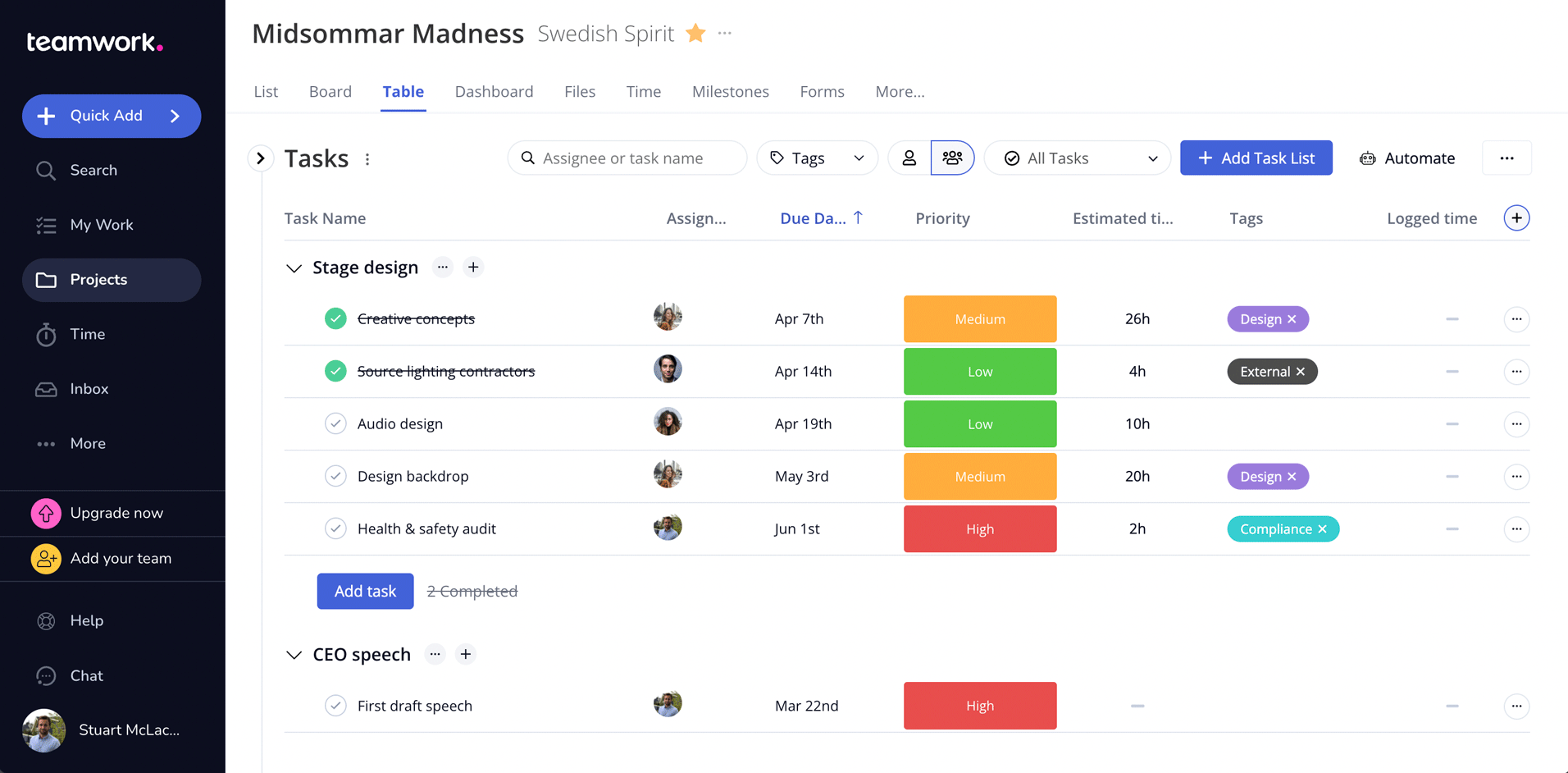
Like Monday, Teamwork has a steep learning curve due to its flexibility and the range of management styles that are available in the software.
Users frequently mention that it doesn’t have many tutorials, and they find themselves struggling with issues such as “how do I see what is due this week/day” and “where can I find X?” But aside from initial teething problems with platform setup – the interface has a fairly intuitive design once you get the hang of things.
Teamwork shares a lot of functionality with both Asana and Monday – it lets you easily create and manage workflows, projects, tasks, and subtasks, plus track progress with milestones. It offers multiple view layouts, including drag-and-drop Kanban boards.
If you’re looking for a robust project management tool that includes permission controls, real-time collaboration, good project visibility, invoicing, and reporting – Teamwork could be a great Monday alternative for you. On the other hand, if you’re not working directly with clients or managing client work, there are better tools out there for you.
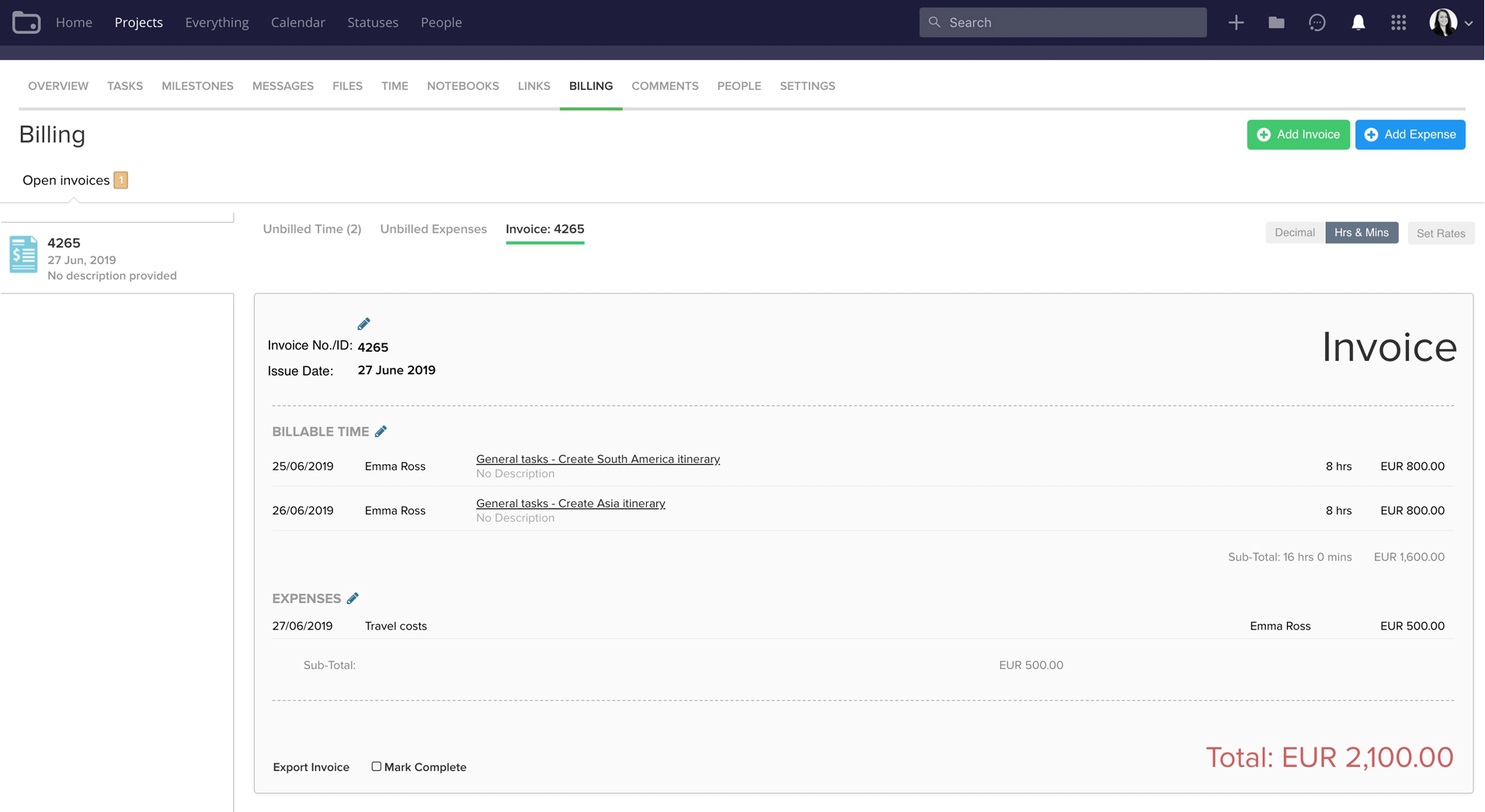
What customers are saying about Teamwork
I like the fact that team members can be organized into groups. It is user-friendly and addresses many of our needs. I like the automated email alerts.
At first, Teamwork did not feel intuitive. It took a while to get the hang of the platform so people should be prepared for a bit of a learning curve. After that, however, the platform has become a staple.
Teamwork has made a huge impact at our office. With a growing team, Teamwork has kept us all organized and on task.
Key features
- Kanban boards
- Templates
- Recurring tasks
- Time tracking
- Integrations
Pricing
There are three pricing plans in Teamwork, plus a customized enterprise-grade option:
- Free Forever
- Deliver ($12.50 per user billed monthly – 3-person minimum)
- Grow ($22.50 per user billed monthly – 5-person minimum)
- Scale (custom)
Like Monday, the free plan here is very minimal. It offers very basic project and task management features, and not much else. Once you move to the paid plans, you’ll unlock more useful features such as time tracking, workflows, integrated chat, and more.
While the Grow plan seems like a great option – be aware that it has a 5-seat minimum, so it will cost you at least $112.50 a month, plus any add-ons you wish you purchase.
So while the features of Teamwork stack up well against Monday, the prohibitive price point is a downside for smaller organizations.
Proofhub – Best project management tool for team collaboration
Proofhub is another solid Monday alternative. It’s effectively Basecamp – but with additional project management features like Gantt charts, dependencies, task lists, and time tracking baked in.
Even though you may not have heard of it, it’s used by global brands like NASA, Netflix, Nike, and Google to help teams manage their daily workload.
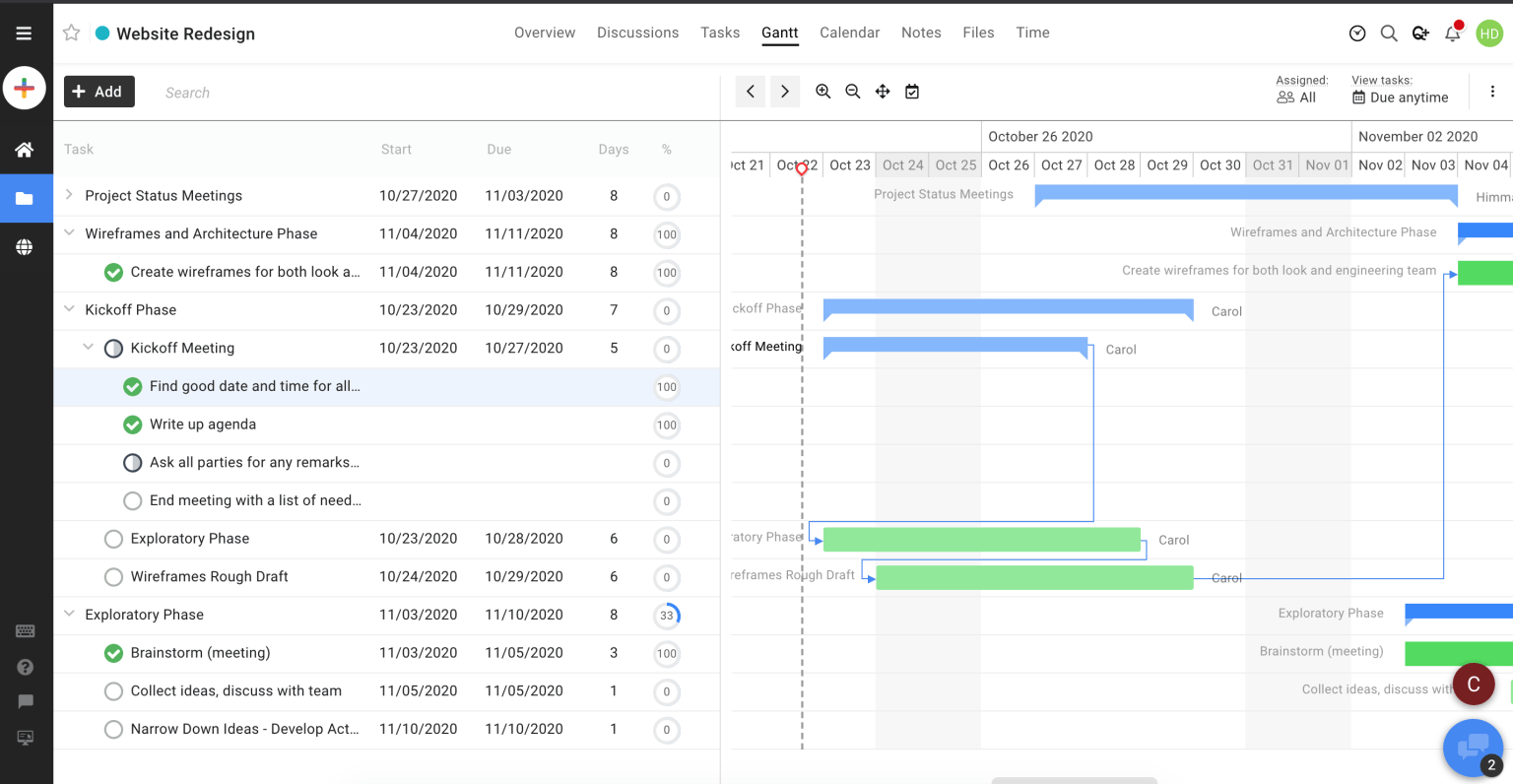
As a task-focused platform, Proofhub is designed to help teams plan, collaborate, organize, and deliver projects at a high standard. It has a core focus on organization and time management and allows project managers to gain control over their teams and their time.
Customers rate the platform as user-friendly – with a good variety of features to help them manage projects from start to finish. Layouts include Kanban, table, and Gantt views. Plus, you can integrate with a few other apps like Slack and Quickbooks for added functionality.
And if you’re looking for a Monday alternative that helps you manage creatives, design work, advertising, and other visual projects, Proofhub leads the pack out of all the other tools we mention here. It’s not just a clever name, it really is a proofing hub.
It allows teams to collaborate and review design documents, and annotate them with a markup tool. You can also save and compare versions, and approve finalized designs with one click.
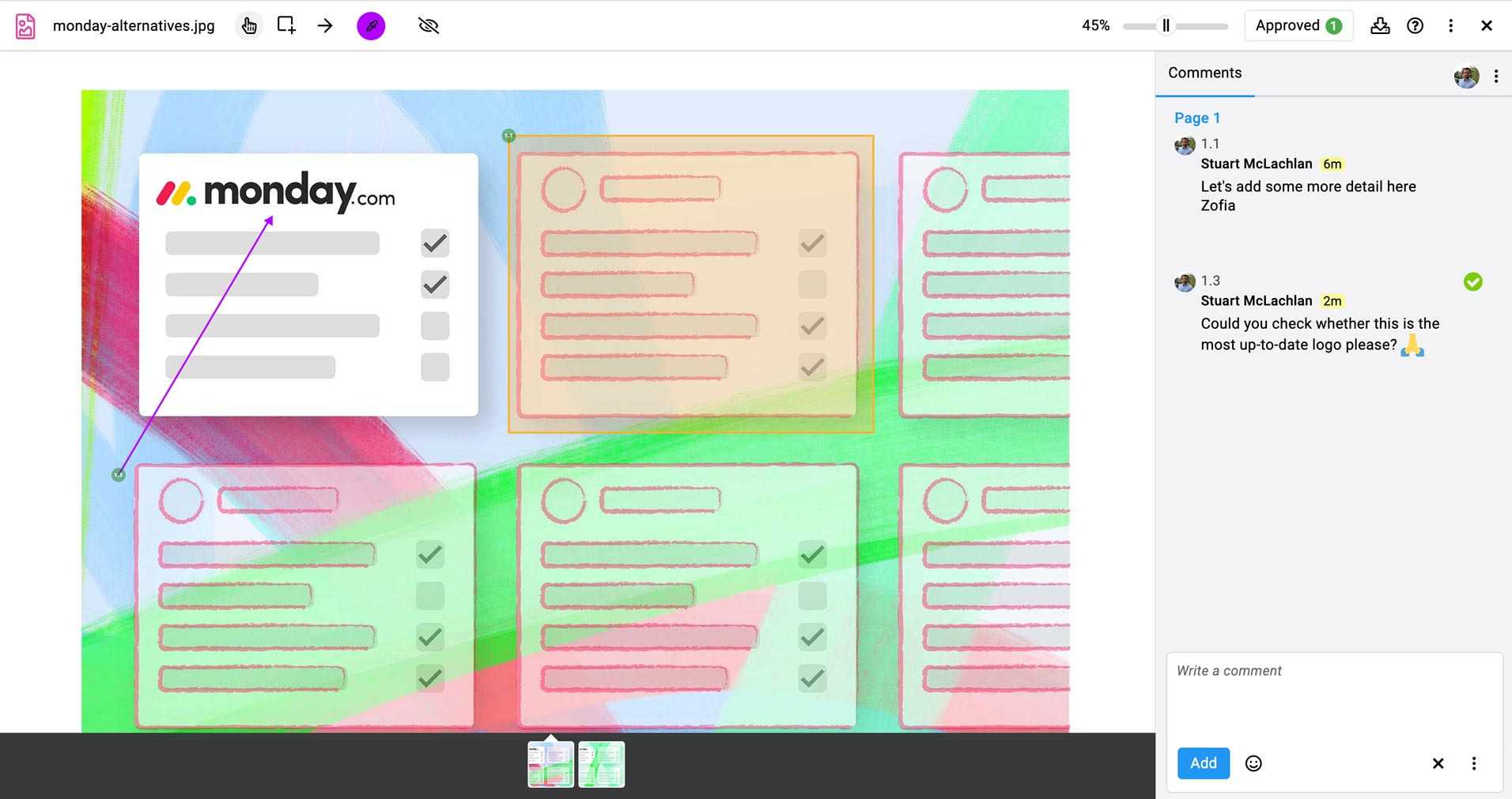
The main features that Proofhub lacks are useful tools like Teamwork’s internal chat, and robust resource management capabilities like the ones that Resource Guru offers. If you’re looking for a tool that assists you with capacity planning and prevents people from being overloaded with work or being double-booked, then Resource Guru would be a better option.
What customers are saying about Proofhub
We have used a lot of tools but none of it has helped us the way ProofHub did. It made it super easy for our team to work together efficiently… using task management features like custom workflows, table view, and board view.
We decided to switch to ProofHub since it had built-in time tracking and time estimates. It took a while to get used to it, but it does meet our needs.
Key features
- Gantt, board, table, and calendar views
- Workflows
- Time tracking
- Task and subtask management
- Proofing
- Reporting
- iOS and Android apps
Pricing
Proofhub has two plans, which at a glance seem to be really expensive compared to the other tools in our list:
- Essential ($50 a month, billed monthly)
- Ultimate Control ($99 a month, billed monthly)
But on closer inspection, you can see that they’re structuring their pricing differently from our other Monday alternatives. Rather than pricing per user, both plans allow for unlimited users. This makes the Essential tier incredibly affordable if you need a plan that accommodates a large number of users. On the other hand, really small teams will find the $50 minimum monthly cost prohibitive.
The basic plan includes core features such as projects, tasks, time tracking, Gantt and board views, proofing, and chat – which make it a solid contender as a Monday alternative.
Which of these Monday alternatives is right for your business?
All of these Monday alternatives have their pros and cons. When it comes to choosing the right one for your organization, it depends on the unique needs of your business and the types of projects you need to manage.
If you’re looking for a good, general alternative to Monday.com – we recommend Asana due to its solid feature set and flexibility. However, if you’re a company that needs enterprise-level software with endless customization and advanced project management capabilities, Wrike might be a better option.
And if you need something to manage the people and resources behind your projects, we recommend you try Resource Guru, kicking off with a free 30-day trial.
It’s specifically designed to help you plan and manage workloads, and prevent overbooking of your human and non-human resources. It also enables your team members to manage their own time and energy for maximum efficiency, productivity, and happiness. Isn’t that what we all want at work?

The #1 scheduling and time tracking tool trusted by thousands of project teams
Join thousands of project managers who have made scheduling a breeze.