Finding the best room scheduling software to meet your team’s needs is a task in itself, but it gets even more complicated when you’ve got to take multiple working models into account. Between on-site, remote and hybrid arrangements, the task gets harder.
According to a 2025 Forbes article, hybrid’s going to be the most popular model in 2025, but that’s hardly the end of the story. An Owl Labs study shared by Resource Queue shows that only makes up 62% of the workforce.
As a result, the ‘best’ room scheduling solution will mean different things to different people. There can be a lot of variation even in different departments and locations within the same business.
In this guide, we’ll look at the best room scheduling software for different use cases. But first, let’s summarize:
- The best all in one room scheduling software is WorkinSync
- The best room scheduling software for people who want to schedule more than just rooms is Resource Guru
- The best room scheduling software for hybrid offices is Robin
On that note, let’s dive in.
In this article 📖
Resource Guru is for teams who want more than just room scheduling
Meeting rooms are like gold dust in office spaces around the world. Most people have a favorite that they use for all their meetings. Some people have a meeting space they use exclusively for wowing clients.
But when it comes to office management, the room itself is not the only thing that you need to consider. The most important resource for any organization is its people.
And our product Resource Guru – we’ll get to all the others in a moment – is for teams who want to ensure that their resources are used efficiently, without being overbooked or overworked.
A big part of that is helping ensure that managers are allocating their team’s time effectively. But you can also use Resource Guru to schedule and manage room bookings.
Managing your team and your physical space in one product brings a more holistic view of your organization’s resources – after all, what good is a room booking, without people to make use of it?
Resource Guru allows you to move multiple resources around at once without worrying about dependencies, so that means that you be really flexible with both team and room scheduling.
We don’t offer all the bells and whistles of some of the room scheduling products below – but many people who are looking at these tools would benefit from diving deeper into Resource Guru.

The #1 scheduling and time tracking tool trusted by thousands of project teams
Join thousands of project managers who have made scheduling a breeze.
Best room scheduling software for hybrid offices – Robin
Robin claims to be the first workplace management platform that puts people before places. And that sounds great, but what does that actually mean?
Unlike a lot of the products that we’re going to mention in this post, Robin is made for hybrid work. For example, your team members can book exactly what they need before arriving at the office — rooms, spaces, and desks being the main options.
This is obviously a key priority for companies who are thinking about how to ease employees back into their office space and encourage them to give up the comfort of their home office.
For hybrid work to be effective, companies need to facilitate better culture at work for employees. So it makes a lot of sense, on the theme of ease of use, that Robin is a beautifully designed product.
Have you ever seen an office density visualization that looks this good before? Probably not.
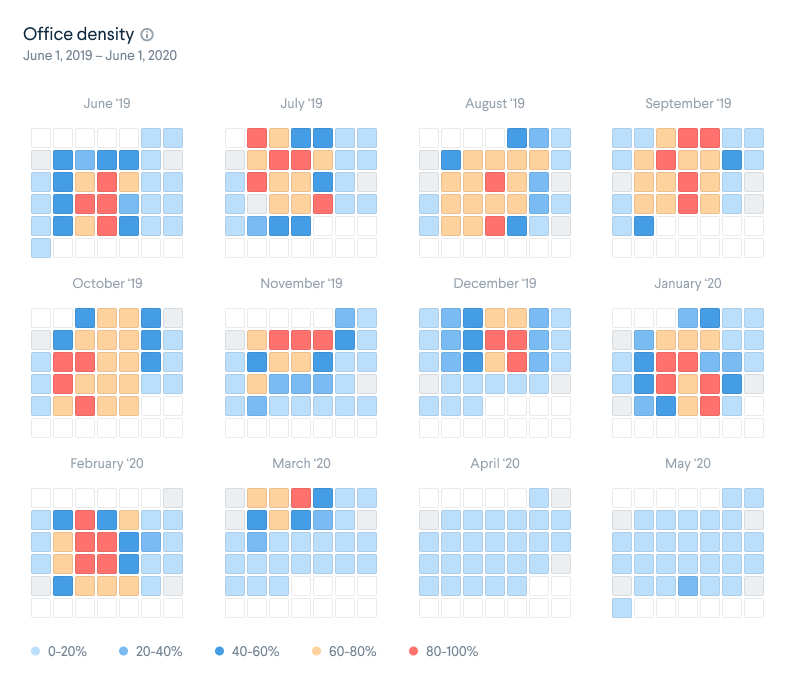
But hold on. I’m sorry to tell you, Robin is more expensive than other products available by some distance.
Their entry-level plan starts at $1500 per year. And if you want their next plan up which has features like check-ins for desk booking, then you’re looking at a minimum of $3500 per year.
Still, at least they’ll let you try it for free for 14 days.
Best all-in-one room scheduling software – WorkinSync
Like Robin, WorkInSync says that it’s a hybrid workplace management tool. But at its core, it’s an all-in-one meeting room booking software with a lot of additional functionality built around that.
In fact, it has so much functionality that we’re calling it the best all-in-one room scheduling software.
WorkInSync is a product that looks much better suited to larger, corporate environments than some of the other products we’re looking at here. But don’t let that fool you. It has a lot of great features that anyone could use to manage their meeting rooms.
For example, capacity planning, which helps you ensure that you’re not overfilling a meeting room. There’s also a tool to help you manage room sanitization – especially important in building trust with employees as they return to work.
You’ll also be able to see real-time room availability directly on a dashboard in the product.
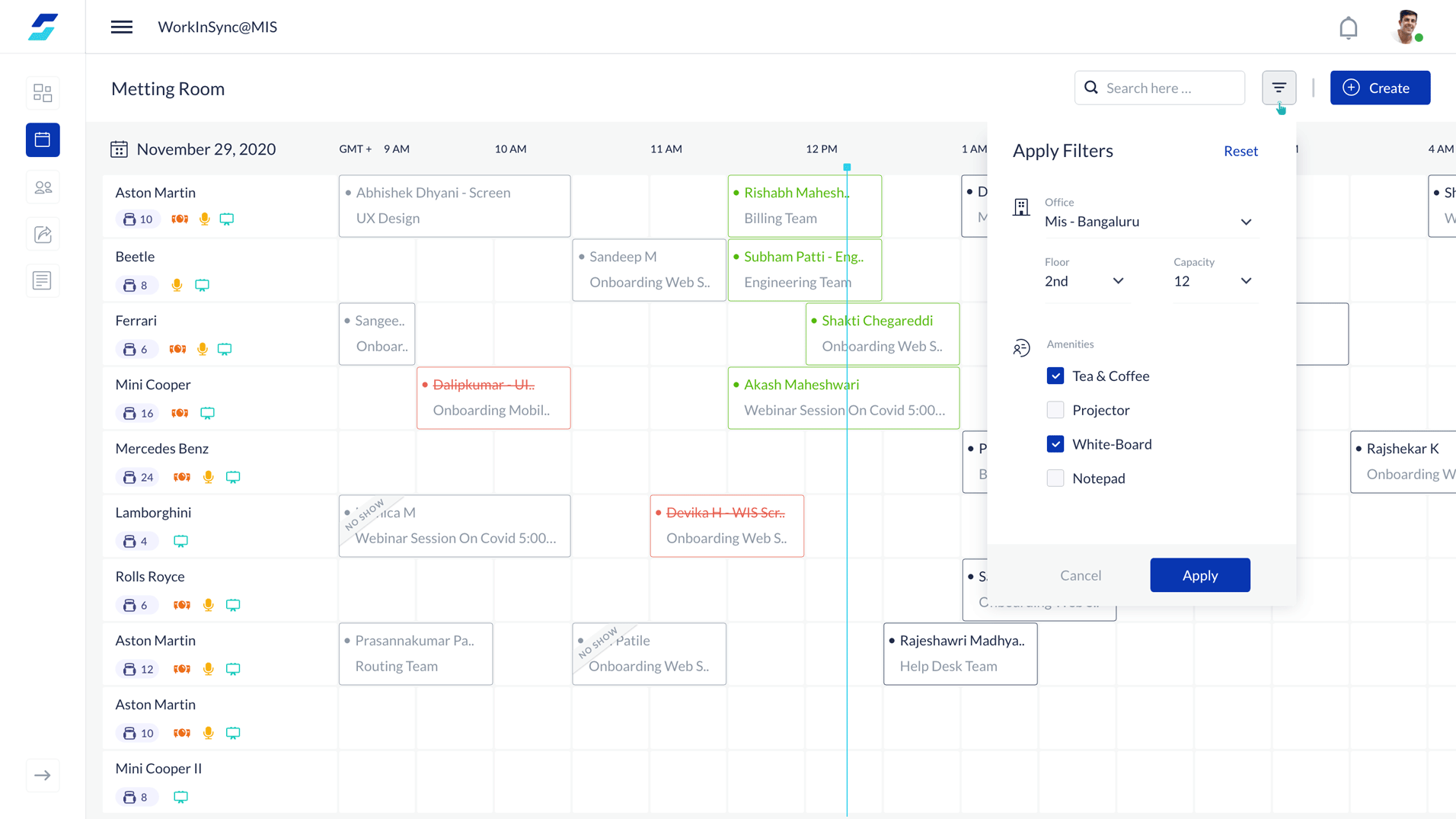
In addition to all the meeting room booking features, there’s a whole set of features that can help you with parking space management at your office.
But it’s the integrations that really make this the best all-in-one meeting room booking system. As well as the classic integrations with tools like the Microsoft Office suite and Slack, it has some heavyweight enterprise integrations that other products don’t.
Much of those revolve around identity management and room security. For example, there is an integration with the enterprise Single Sign On (SSO) tool, Okta. And then there’s the room sensor integration with Honeywell EBI. That’s pretty unique.
We’ve already mentioned that WorkInSync is geared towards the enterprise – so you may be surprised at how affordable it could be for even a small business.
That’s because they operate a price-per-employee model – and it only includes employees who actually use the product. Prices start from $2.50 per employee per month and go up to $6 for the fully-featured plan.
But great news if you have fewer than 50 employees – WorkInSync is free to use!
Honorable mentions
In addition to the best-in-class products above, we’ve chosen a few room management products that we think are also pretty good.
Teem
Unlike some of the other products in this post, Teem isn’t a standalone product.
It’s actually an entry-level product that’s part of a much broader product suite from parent company Office. They make a range of software products that companies use to manage their physical and hybrid workspaces.
They have a really nice room display app that lets you see the real-time availability of rooms. It’s a customizable screen that you can place outside meeting rooms on a tablet to show what’s happening now and what’s coming up next. You can even manage the room booking if you’re finished with your meeting early.
Another cool feature of Teem is the wayfinding solution which lets employees and visitors navigate bigger buildings to find the space they’ve booked. This feature is available with custom pricing – but beware, because of their business model, we’d bet this is an enterprise-level purchase.
Teem is priced on a per room basis rather than an employee/user basis. That’s unusual but makes sense given that they’re definitely trying to get larger organizations to use their whole office space management toolset, rather than just the conference room scheduling software.

Clearooms
Clearooms is marketed as an affordable room and desk booking solution. Their website and their product points towards this too, featuring far fewer flashy visuals than other products in this market.
Clearooms is really geared towards offices where hotdesking is the new norm. They have features that support booking individual desks and getting floorplans set up to facilitate that.
But of course, you can also set up your account to let employees and guests book meeting rooms.
One really good feature that we didn’t see elsewhere was the ability to see the availability of all rooms over time when the one you want to use is not available.
Clearooms also has the most transparent pricing model of any of the simple room management products in this article. They offer a ‘banded’ approach based on the number of desks you want to add for booking.

Skedda
Skedda has all the features you’d expect from room booking software, but their angle is that they can also facilitate booking automation. In practice, that means setting up rules so you show specific rooms to specific groups of people.
For example, if you’re running a coworking space, you can set up Skedda to only allow members with room booking privileges to see the availability of specific rooms. That’s pretty unique.
Skedda offers add-ons for accepting online booking payments through Stripe and also offers calendar plugins and integrations with iCal through Zapier.
But their pricing is not straightforward. They price based on features, number of users and add-ons, which causes the price of every package to fluctuate wildly.
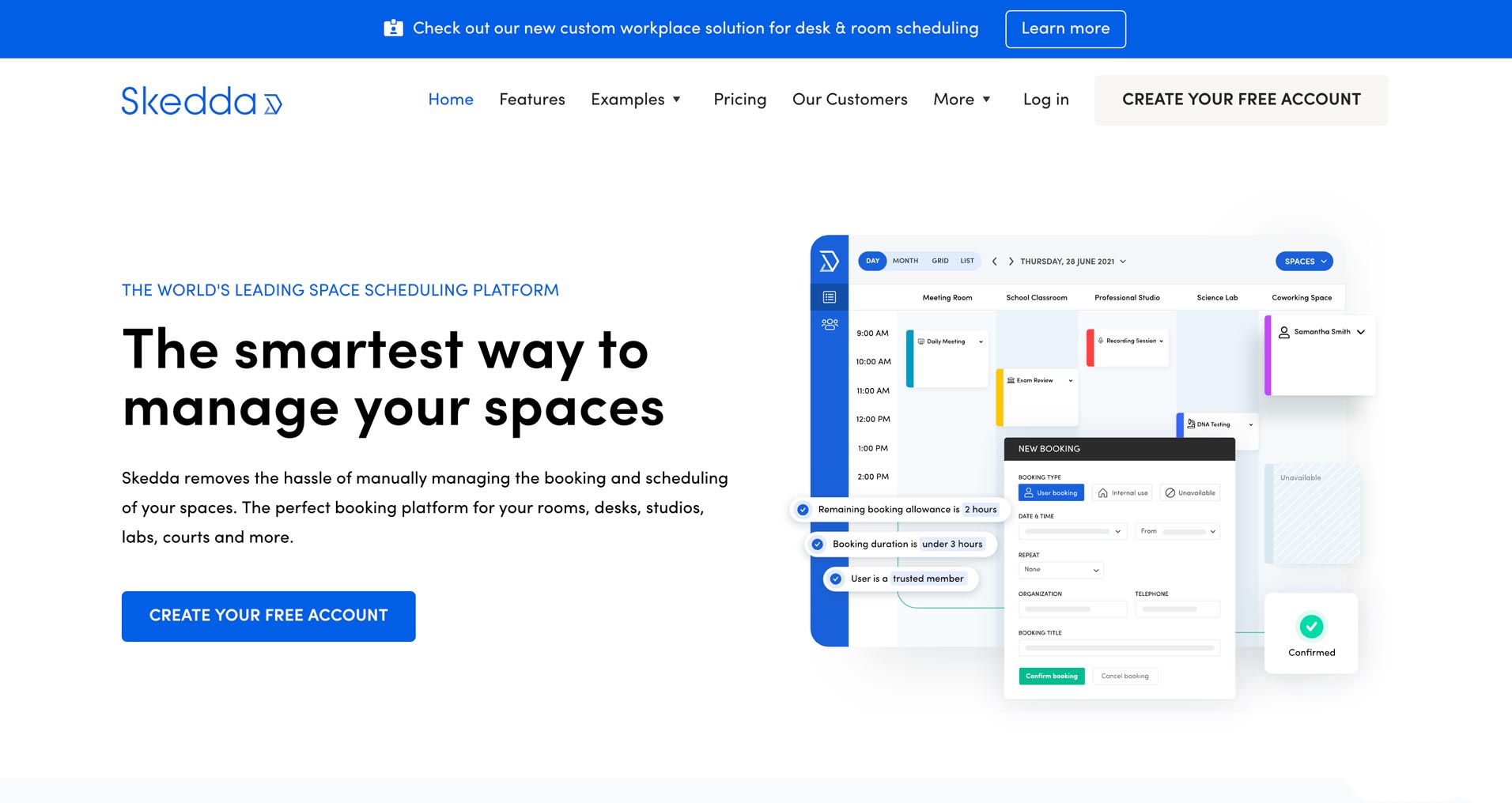
Yarooms
Last on our list of best room scheduling software is Yarooms.
It’s on this list because of its integrations that support the hybrid workplace in a way that other products fall short. For example, you can book a room and automatically generate Zoom or Microsoft Teams meetings for people who want to call in remotely.
But it’s not just about dialling in from home. Yarooms also makes it possible for companies to see analytics about usage all the way down to individual seats around the boardroom table.
That makes it easy to manage the return to work with a cloud-based room booking software.
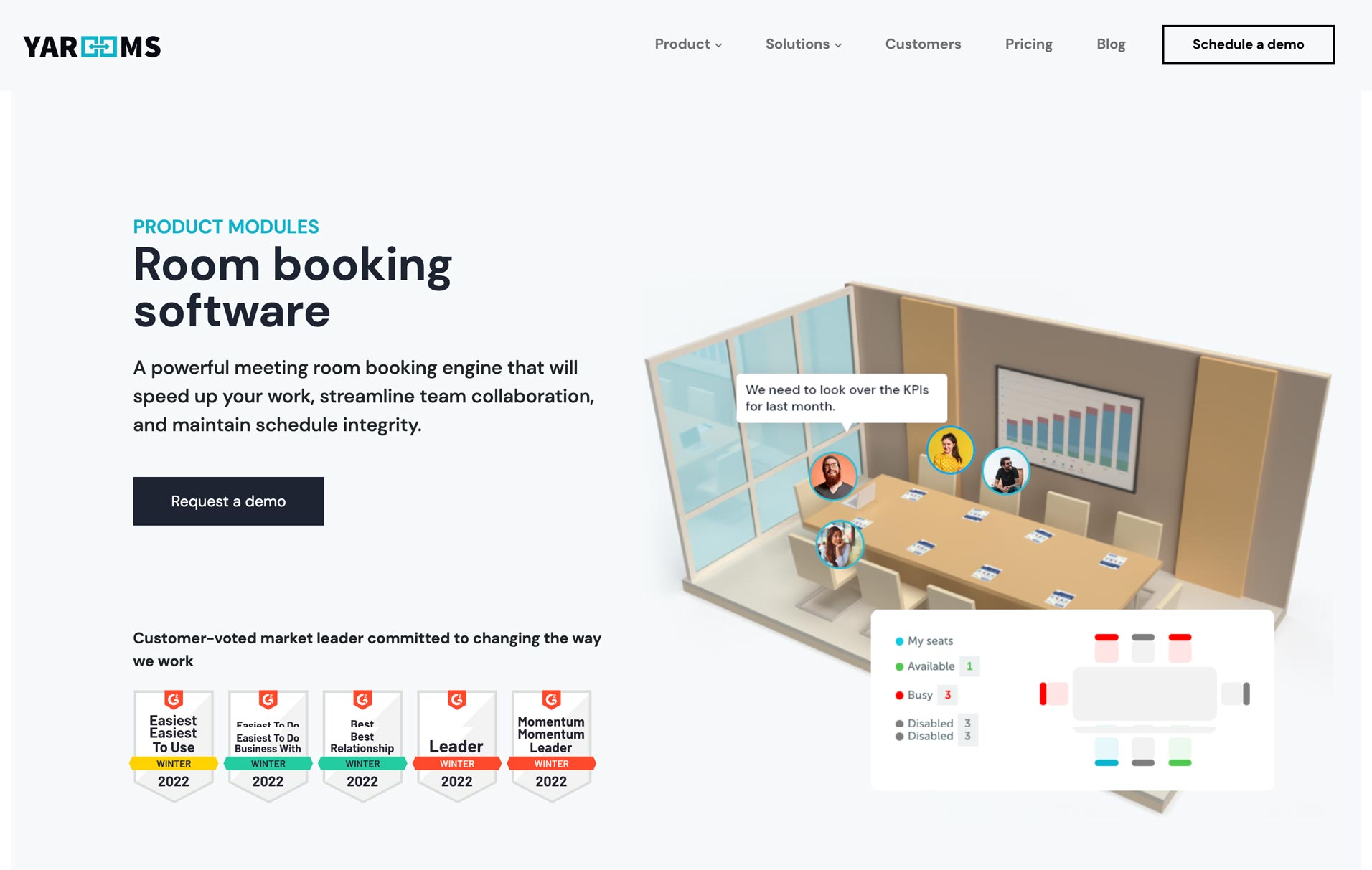
Final thoughts on choosing room scheduling software
The next year or two will be a balancing act of keeping teams safe and happy while making sure that the office space you’re trying to gather them in is used efficiently.
That means finding a tool that can support you with your office plan – something that can manage double bookings, handle visitor management, and generally keep track of who needs what space.
We’ve looked at a lot of different kinds of room scheduling tools to make this as easy as possible and chosen a couple of category winners.
But before we sign off, let’s just make the point one more time. Room scheduling software is just one element of making sure that your projects run smoothly. Project managers need to make sure that all their resources are used effectively, but not overused.
Resource Guru can help you manage your people, equipment, and rooms during this challenging period so that everyone’s happy, no one feels burnt out, and your projects get delivered on time.
If that sounds good to you, take a free, 30-day trial to see it in action.

The #1 scheduling and time tracking tool trusted by thousands of project teams
Join thousands of project managers who have made scheduling a breeze.





