
Resource capacity planning: 2026 guide
Learn how to forecast demand, spot capacity gaps, and build a resource capacity plan that keeps projects on track.
Reach peak productivity and team harmony with practical guidance on resource and project management.

Learn how to forecast demand, spot capacity gaps, and build a resource capacity plan that keeps projects on track.
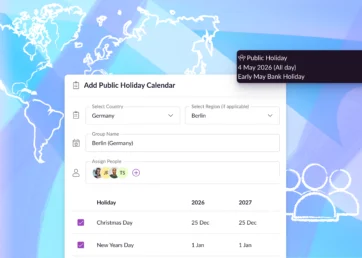
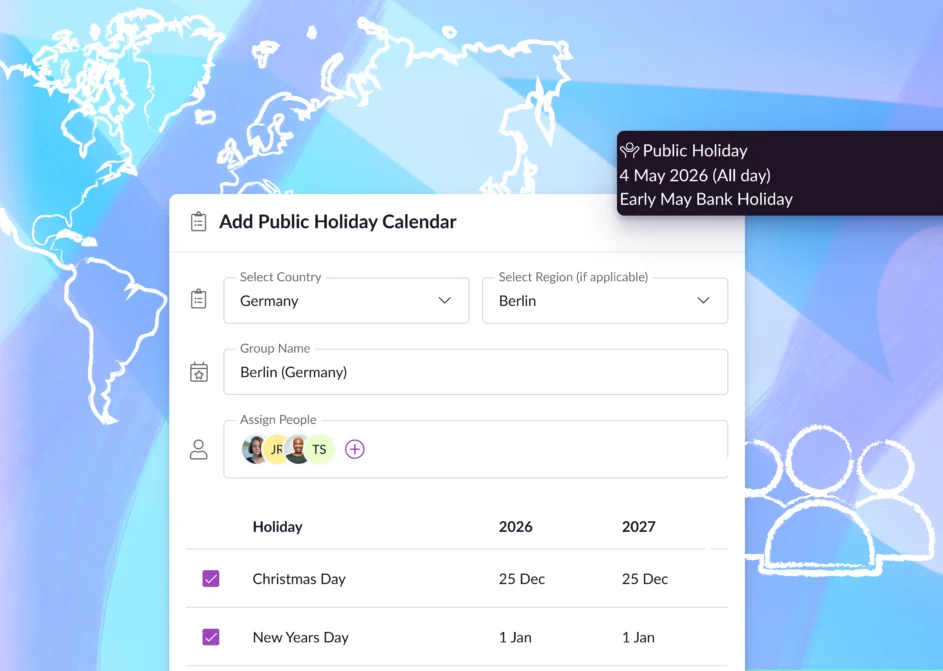
Choose public holidays by country or region to save time and get a complete view of availability for accurate scheduling.


See how Phases boosted on-time software development project delivery by 25% using Resource Guru.
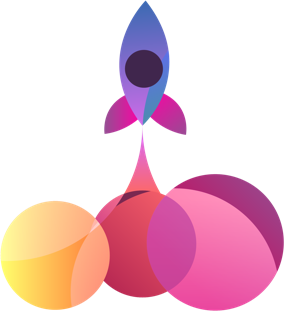


Find definitions for just about any resource management or project management term you can think of in this comprehensive glossary.
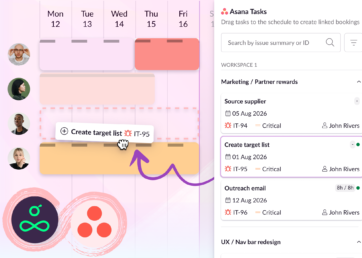
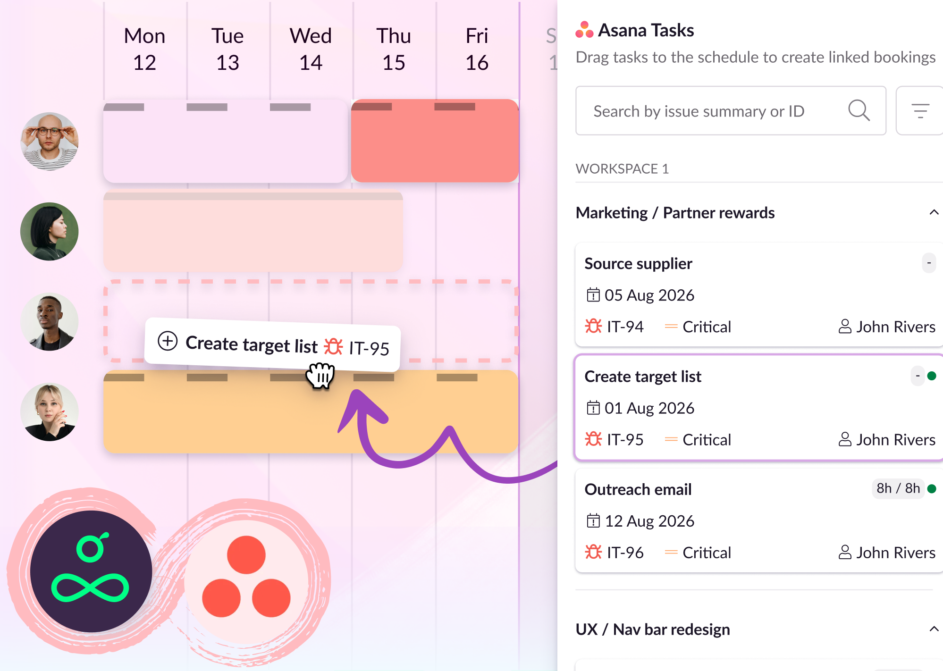
Connect Asana to Resource Guru to schedule tasks efficiently with instant insight into availability, capacity, and who has the right skills for the work at hand.
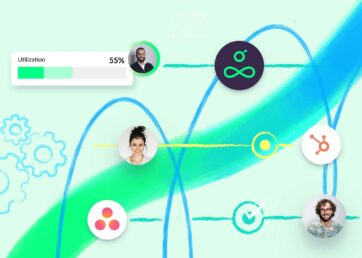
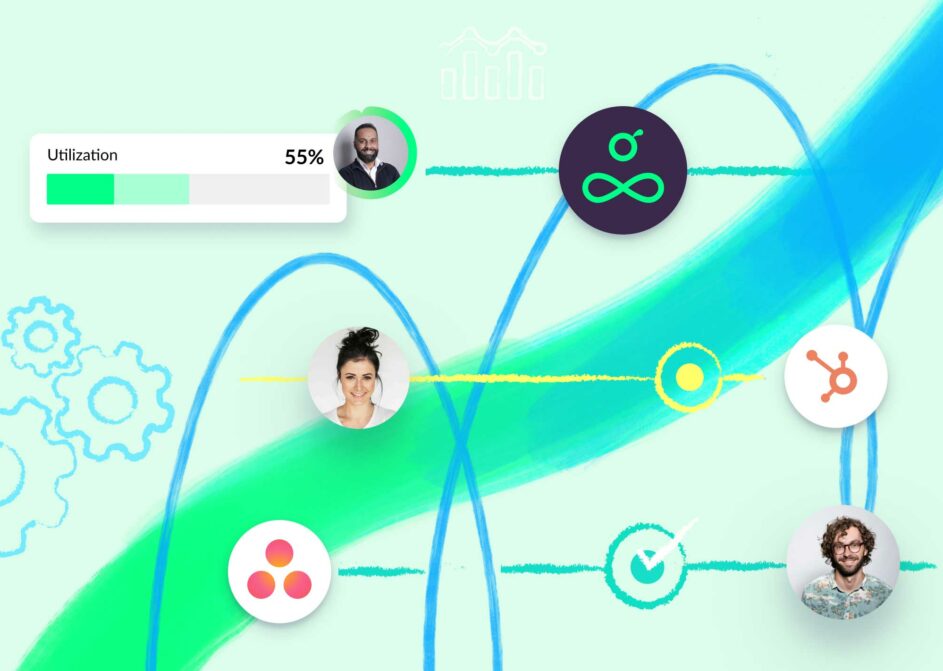
In this guide I’ll cover quick software picks, include a features deep dive, and answer your most common questions. You’ll find the right software for your agency, so you can stay focused on delivering award-winning work.
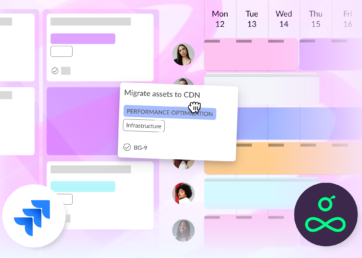
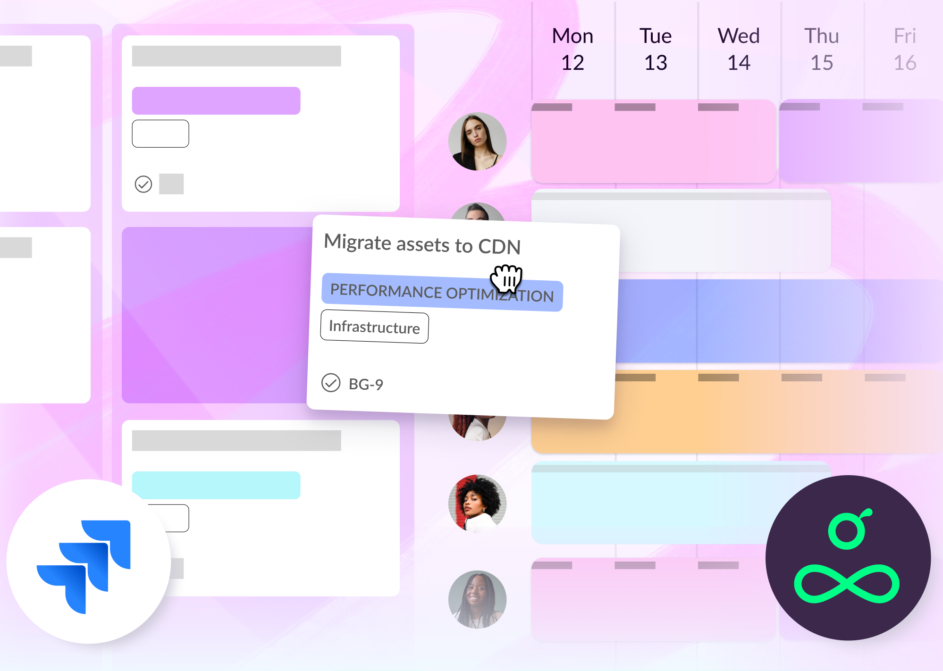
Learn what’s possible in terms of resource management in Jira and explore alternative ways to improve your resource management processes.
Learn how and why to track project time, and explore top project management time tracking software.


Explore what Team Guru got up to on our annual retreat: the Guru Gathering. 2025 saw us travel to Madrid for a chance to collaborate, connect, and chart a course for a successful 2026.

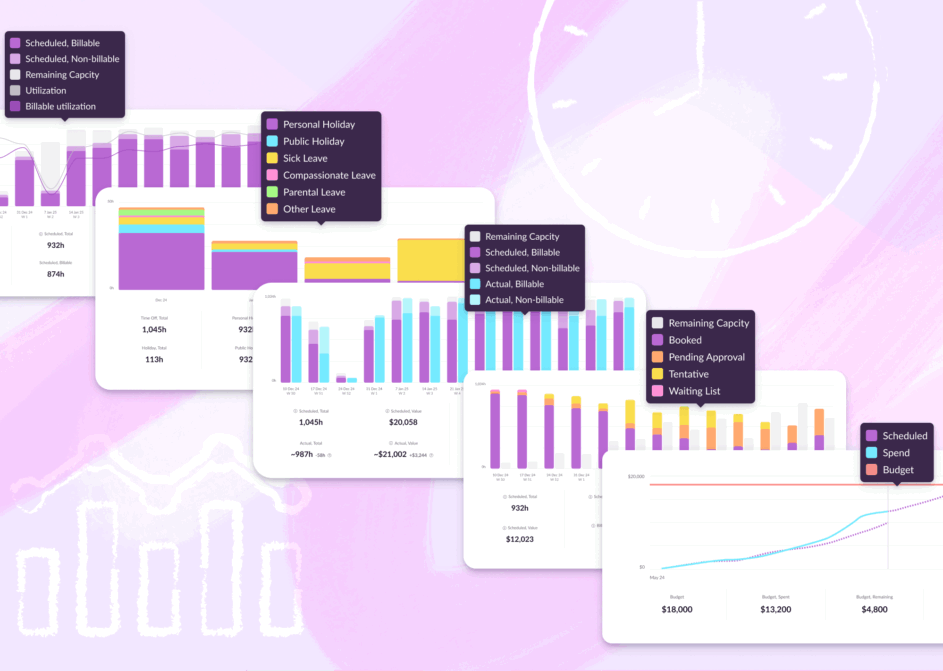
Explore six new, ready-made reports and charts that help you make data-driven decisions and protect project profitability.
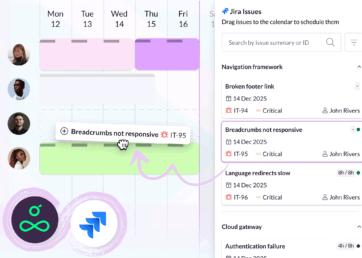
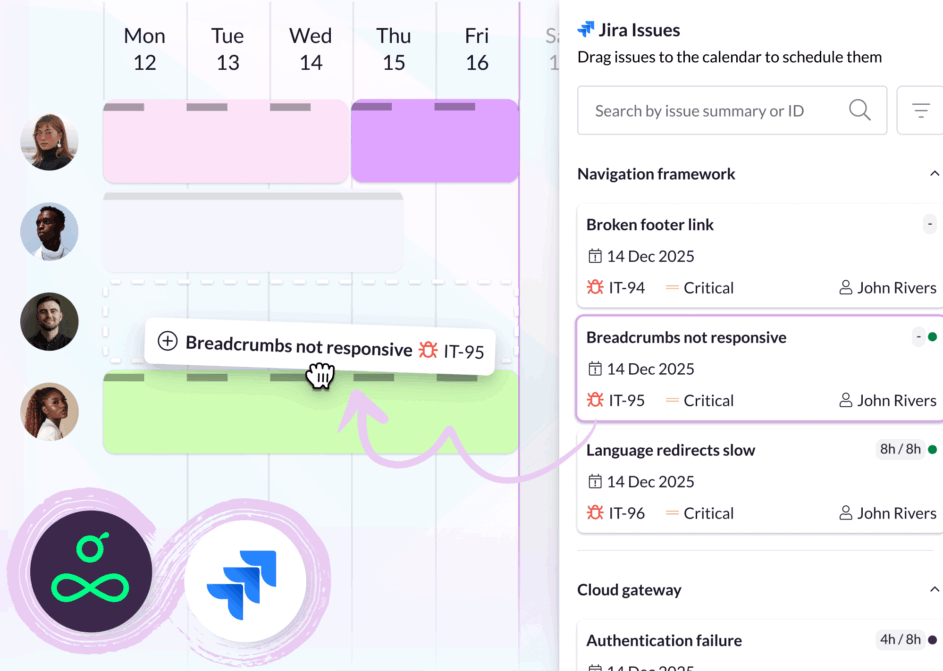
Connect Jira with Resource Guru via our new integration to allocate people and resources to issues, using all the scheduling and capacity management features of our software.
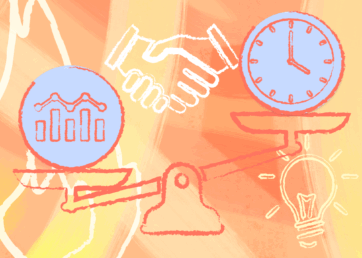
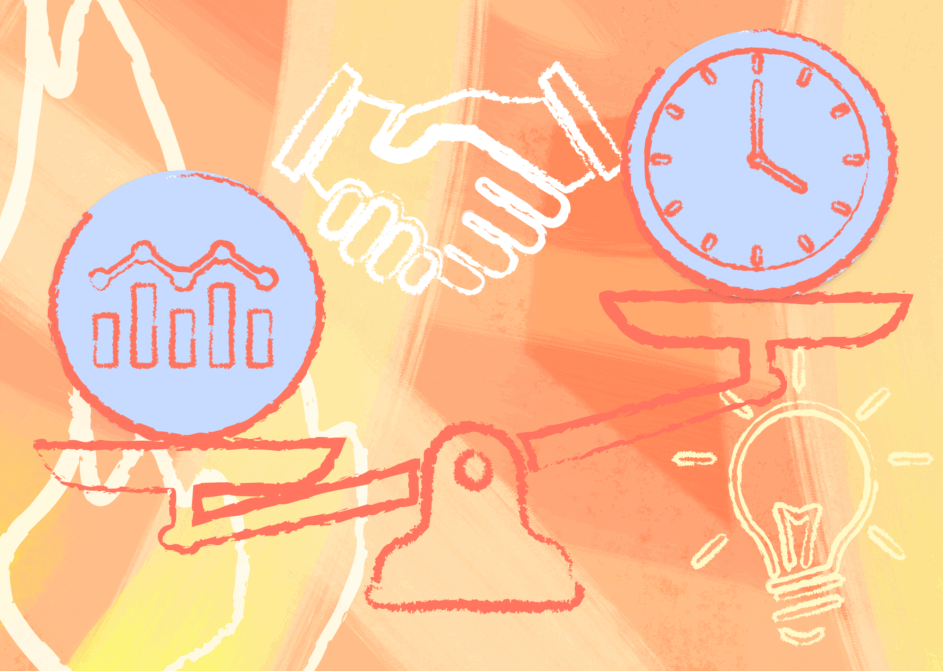


Resource management has a direct impact on revenue. That’s why you want to make sure that your resource management software can help you maintain a healthy bottom line (and happy employees). Two of the most established…
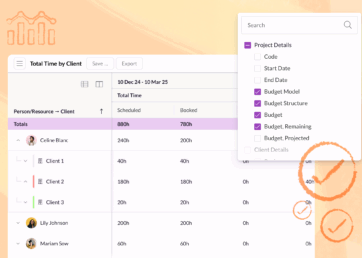
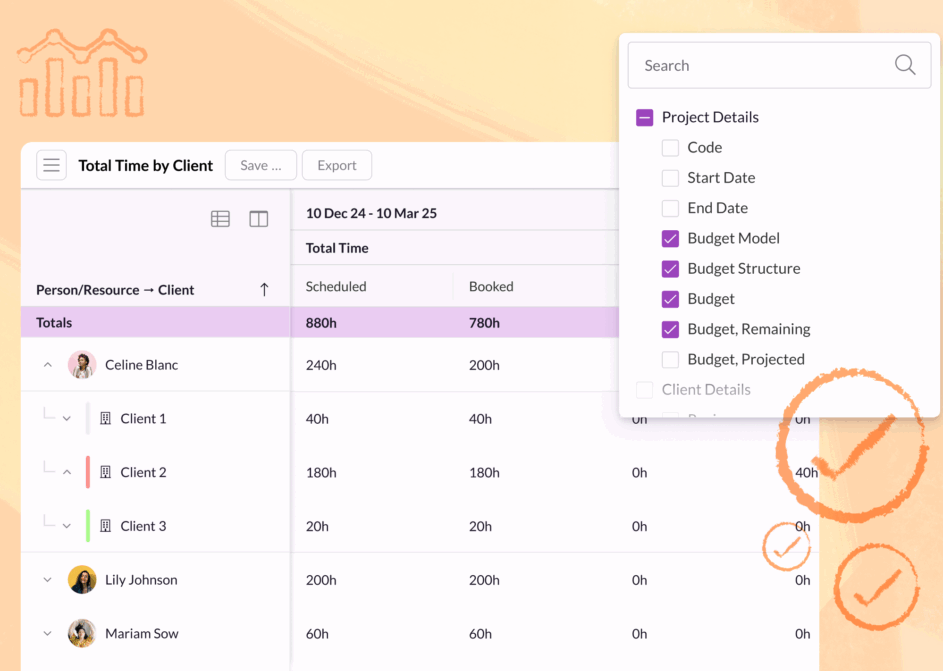
Explore our new reporting suite that gives you flexible ways to find critical data, refine it to fit your needs, and analyze it in depth for smarter business decisions.
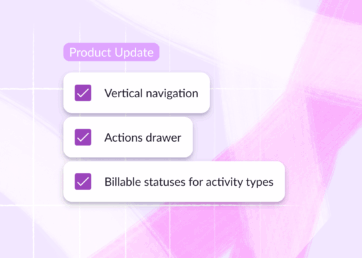
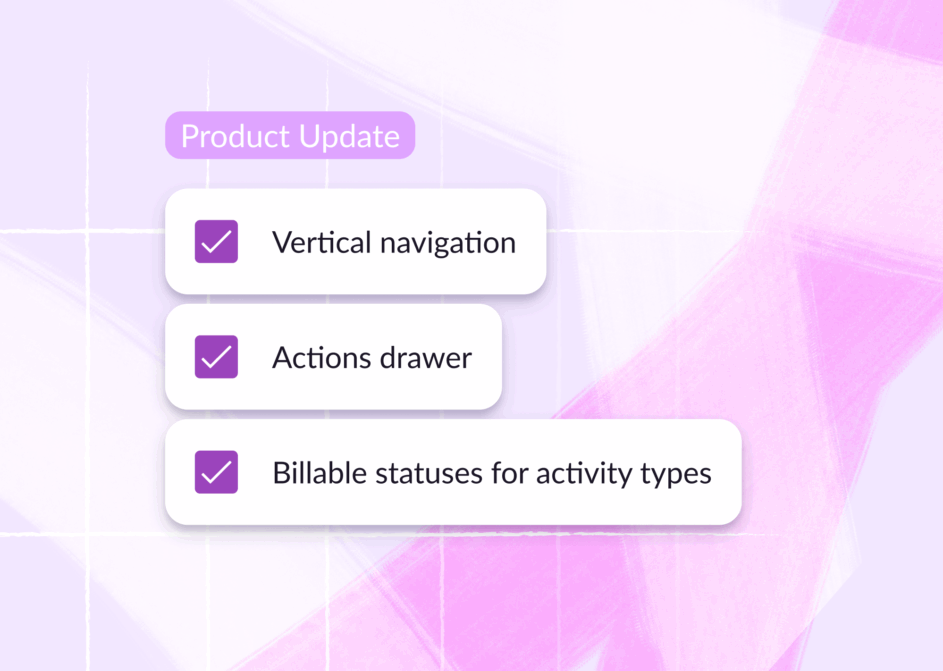
Get more space, take faster actions, and gain extra control with this bumper pack of new releases. Explore the all-new vertical navigation, actions drawer, and billable statuses for activity types.