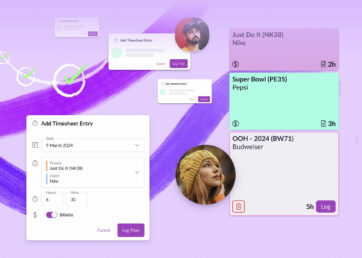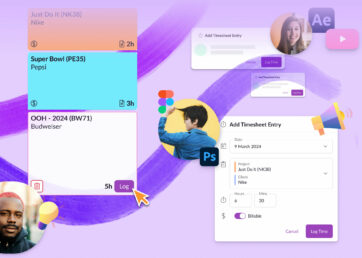For a lot of businesses, paying their employees on a biweekly basis is standard practice. But that also means staying on top of billable hours to make sure payroll is accurate.
One of the easiest (and most cost-effective) ways to do this is to use a biweekly timesheet template.
We’ve put together several formats to get you started, and they’re all free to use.
In this article 📖
Available formats and quick downloads
- Biweekly timesheet template Excel (free download)
- Biweekly timesheet template Google Sheets (free to use)
- Biweekly timesheet template PDF (printable and free)
Free biweekly timesheet templates: What you need to know
- Use our simple biweekly timesheet templates to track billable hours across teams and departments to keep on top of project budgeting and ensure timely payroll processing
- Choose between popular formats such as Google Sheets, Excel, and PDF
- Get started in no time by following the step-by-step instructions provided
- Familiarize yourself with the sample biweekly timesheet template provided to understand how to populate it
- Review the biweekly timesheet template once an employee submits it
You may have heard biweekly timesheet templates also being called:
- Fortnightly timesheet template
- 2 week timesheet template
Pro tip: Share it with your team
To make sure the template is right for your business, share it with a couple of team members and ask them to fill it out, to help assess compatibility and ease of use.
Download instructions: Biweekly timesheet template Excel

Our biweekly timesheet Excel template allows teams to track their time using formulas to help automate the process, so they can focus on work instead of admin.
- Download your biweekly timesheet Excel template (XLS) file
- The document will appear in your “Downloads” folder
- Look for the file “Biweekly timesheet template | Excel | Resource Guru”
- Follow the instructions in first tab of the document
- You’ll find two additional tabs. One has sample data, and one is a blank template you can fill in with your own hours
Remember: it’s an Excel biweekly timesheet template with formulas, so you don’t need to change anything unless your internal processes require that
Download instructions: Biweekly timesheet template Google Sheets

- Download your biweekly timesheet template Google Sheets
- The template will appear in a new tab in your browser
- Go to the top left-hand corner, select “File” and “Make a copy”
- Next, rename the file
- Follow the instructions found in the first sheet to get acquainted with the document
- One sheet has sample data to demonstrate its use, while the other sheet is where you’ll add your own data
Download instructions: Biweekly timesheet template (PDF)

Printable, simple biweekly timesheet templates are used by a diverse range of businesses, particularly where digital solutions are not practical (or preferred).
The reason is obvious, they provide a convenient and straightforward method for recording and tracking hours without the need for access to an internet connection (or even electricity).
- Download your biweekly timesheet template PDF
- The file will appear in another tab in your browser
- In the top right-hand corner of the PDF, select the download arrow
- Look for the file “Biweekly timesheet template | PDF | Resource Guru” in the folder you chose
- Rename the file and save it on your device
- Follow the instructions which can be found at the top of the document
If you’re looking to analyze timesheets data with ease and at scale, templates may not be the right solution for you and your team. Try Resource Guru’s Timesheets and track time across projects and teams.
What’s a downloadable biweekly timesheet template?
A biweekly timesheet template is a pre-formatted document used to record and track an individual’s work hours over a two-week period (also known as fortnightly).
What’s a biweekly timesheet template used for?
A biweekly timesheet template is used to:
- Track employee work hours to inform resource allocation
- Manage billable utilization across teams and projects
- Ensure accurate and timely payroll processing
- Stay on top of projects budgets and facilitate client billing
Who uses biweekly timesheet templates?
Timesheets serve a variety of purposes across businesses and teams. Some of the most common users and use cases include:
Project managers
Track team members’ work hours to monitor productivity, project progress, and resource allocation.
Resource managers
Track team members’ work hours to improve resource forecasting and allocation.
Project teams
Record their own work hours to stay on top of time tracking for payroll and project management purposes.
Finance
Use project timesheets to ensure accurate billing and financial reporting for the project.
Human resources
Monitor work hours for compliance with labor laws and internal policies (and to prevent team burnout).
Ready to ramp things up? Try Resource Guru’s Timesheets
Chances are you’ve had enough of manual entries, errors, and the endless chasing to get people to submit their timesheets on time. Plus, not knowing what people are working on until they submit their timesheets doesn’t exactly facilitate forecasting. 😅
Resource Guru’s Timesheets are directly tied to your team’s schedule, meaning you have full visibility of what people are booked on. And at the same time, timesheets are submission-ready in minutes. It’s a win-win.
Join thousands of project managers who have made scheduling a breeze.
The #1 scheduling and time tracking tool trusted by thousands of project teams