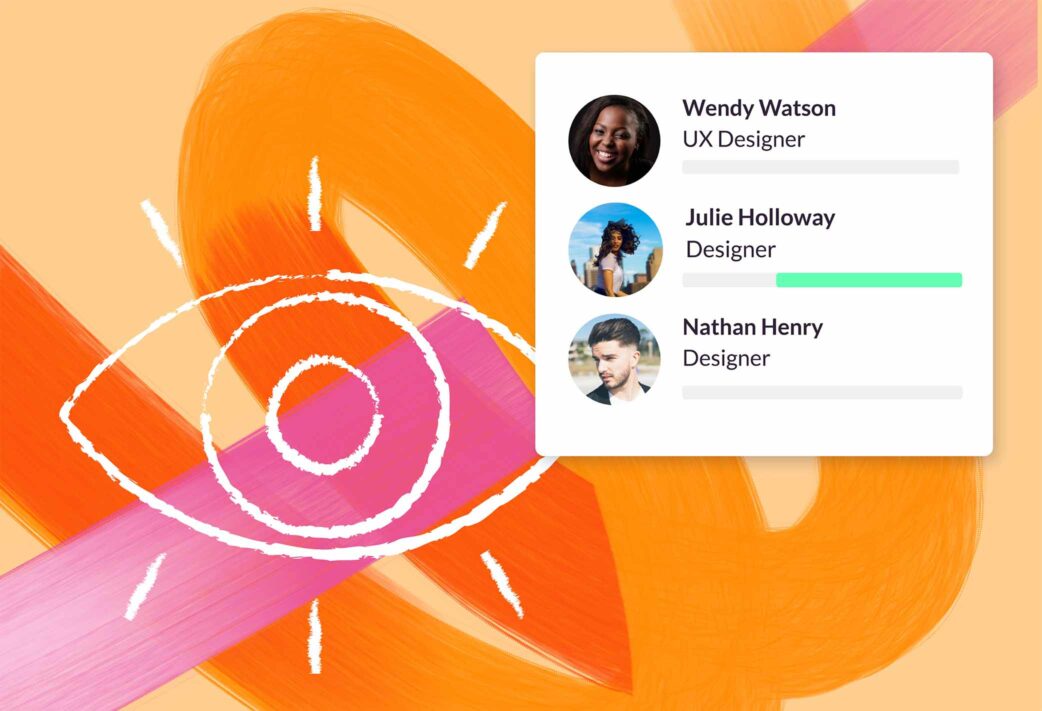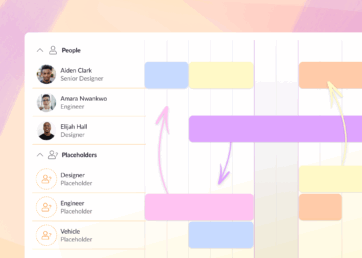Resource forecasting in project management is much like a super-effective crystal ball. While it may not tell you when you should buy a lottery ticket, it can save you a lot of stress by estimating the project workload, the resources you need, and the best way to use them.
Forecasting before a project kicks off is a way to ensure that you are prepared to go into your project appropriately staffed and are ready to respond when the unexpected occurs–which you can expect every time.
But what is resource forecasting? Why is it beneficial to your organization? And most importantly, how do you do it right?
Our resource forecasting guide is here to answer all of these important questions. Keep this tab open as you go through the resource forecasting process. Step by step, it will lead you to understand what resource forecasting is, how to do it professionally, what hurdles to avoid, and tips to get it right.
Let’s get started.
In this article 📖
What is resource forecasting in project management?
Resource forecasting is the process of anticipating your organization’s resource needs over a future period of time. This enables expectations to be managed for existing and future projects. The purpose is to be aware of project planning bottlenecks before they happen and anticipate future resource needs.
“Resource” can refer to physical objects and spaces, like room or equipment availability. However, it most often refers to human resources in the context of resource forecasting.
For example, a digital agency might need to know if they have enough UX designers, graphic artists, and content writers to carry out the various project tasks for a proposed contract. When that agency assesses its available people and skills over the course of two fixed dates, they are resource forecasting.
At smaller agencies, forecasting resources sometimes falls to the most senior manager or even the CEO. But as the business’ experts on project requirements and deadlines, project managers are often best-equipped to manage this process, especially at well-established, organized, and growing small and mid-sized companies.
At larger institutions, resource forecasting often gets scattered across resource managers and the PMO.
Even if you are a seasoned PM with experience and instincts for resource management, every project is different. Give yourself as many advantages as possible. Regardless of the size of the company that you serve, the right resource management software can help manage all the variables confusing resource forecasting.
Using your knowledge of prior project timelines, resource skill sets, and nuances like vacation planning, you can use forecasting, especially with the right tool, to:
- Ensure you have the right people for every task: Know that you have your tasks queued up with full-timers, part-timers, and freelancers with appropriate availability and needed skill sets.
- Provide insight into potential issues or resource gaps: Identify where in the timeline there might be a gap in resource availability or when dependencies might need more slack.
- Remain in budget: Estimate how much the project will cost over time by evaluating all project components, from labor to equipment.
- Give accurate information to leadership: Get your project approved faster and give stakeholders transparency with a timeline of how long the project will take, how much it will cost, and how many people need to work on it to get it done.
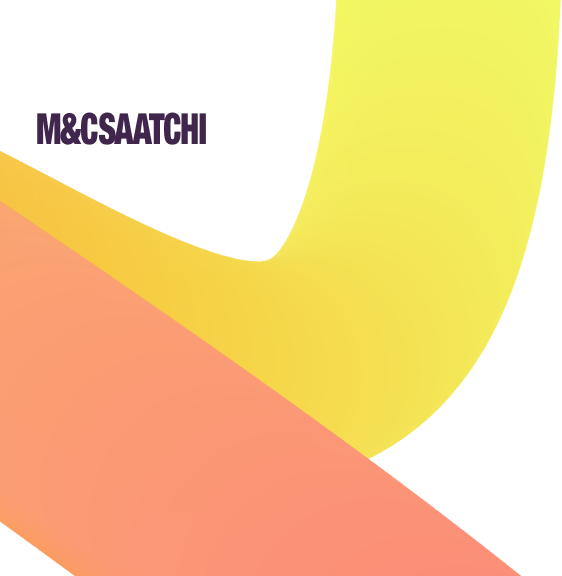

“Resource Guru is simple to use. It allows us to optimize our resources and keeps an eye on every project.”
What is the most common process for resource forecasting in project management?
In project management, forecasting really takes place twice.
Sales leaders, project managers, and CEOs are often responsible for the first pass during the sales or project decision stage. They build a rough project plan, identify key resources and calculate the project’s hours. They can then give the client or PMO an idea of how much the project might cost.
Once the approvers give the project and budget the green light, the project manager steps in to assemble the project team and do the specific resource forecasting.
The project manager needs to be on top of the resource forecast, allocation, and activity throughout the project’s life. Weekly forecasting includes reviewing the hours each resource has charged to the project and assessing the activities of the next sprint (Agile) or perhaps for the next month in a Waterfall model. The review can help the project stay on budget. An excellent resource planning tool can provide a look at everything that has been done and give a look ahead.
Seems simple enough, right?
Not quite. Many project managers lose their footing when resource forecasting, often to the detriment of the project, client, or team.
Resource management and how to calculate what’s needed for a project
Let’s get into the weeds of resource allocation and forecasting. Pretend, just for a moment, that all you have on hand is a spreadsheet. Turn that spreadsheet into a calendar—mark each row to represent a resource, how many hours they can commit to the project per day, the projects they’re working on, and so on. Next, label each column to represent each calendar day.
In an American workweek, most resources are available for forty hours a week. People who work forty hours a week at most companies are a “full-time equivalent,” or FTE. As we explain in another article detailing the differences between headcount and FTE, “An FTE is the number of hours worked to equal one full-time resource. The model is used to convert the hours worked by part-timers or contractors into the equivalent of a full-timer.”
Your next step is to estimate how much of each resource’s FTE is available. For example, in an American workweek, 20 open hours per week is .5 FTE. If that information isn’t readily available, you’ll have to ask your resources or their managers individually what they can offer your project. Using when the project is due and how much FTE you need, you can estimate the resources you need for the project.
Drilling into weekly forecasting, if you don’t have much data to go on, you’re down to chatting with your teams about their best estimates again. There are tricks, of course—like going through old timecards for similar projects, for example, but largely, you’re left to your very best guesses.
The advantages of a spreadsheet is that it’s flexible and you can do things the way you want to. However, unless your team is tiny, it will quickly get messy. Try adding a multi-resource repeat booking that skips vacation days! Each week, you would have to go in and see if there are any planned absences, project changes, or, most often, estimate adjustments that you need to account for. The project manager would have to own every change manually. The result is a massive spreadsheet per project with multiple versions, barely usable forecasts, and frustrated customers and team members.
On top of that, a project plan on a spreadsheet doesn’t give you visibility of your project bookings in the context of other work or time off. Some companies solve this with an even bigger master resource spreadsheet. It is not surprising that this will typically require two or three dedicated resource managers in order to manage change.
Resource Guru provides a slick solution for resource forecasting saving a lot of time and reducing the need for dedicated resource managers.
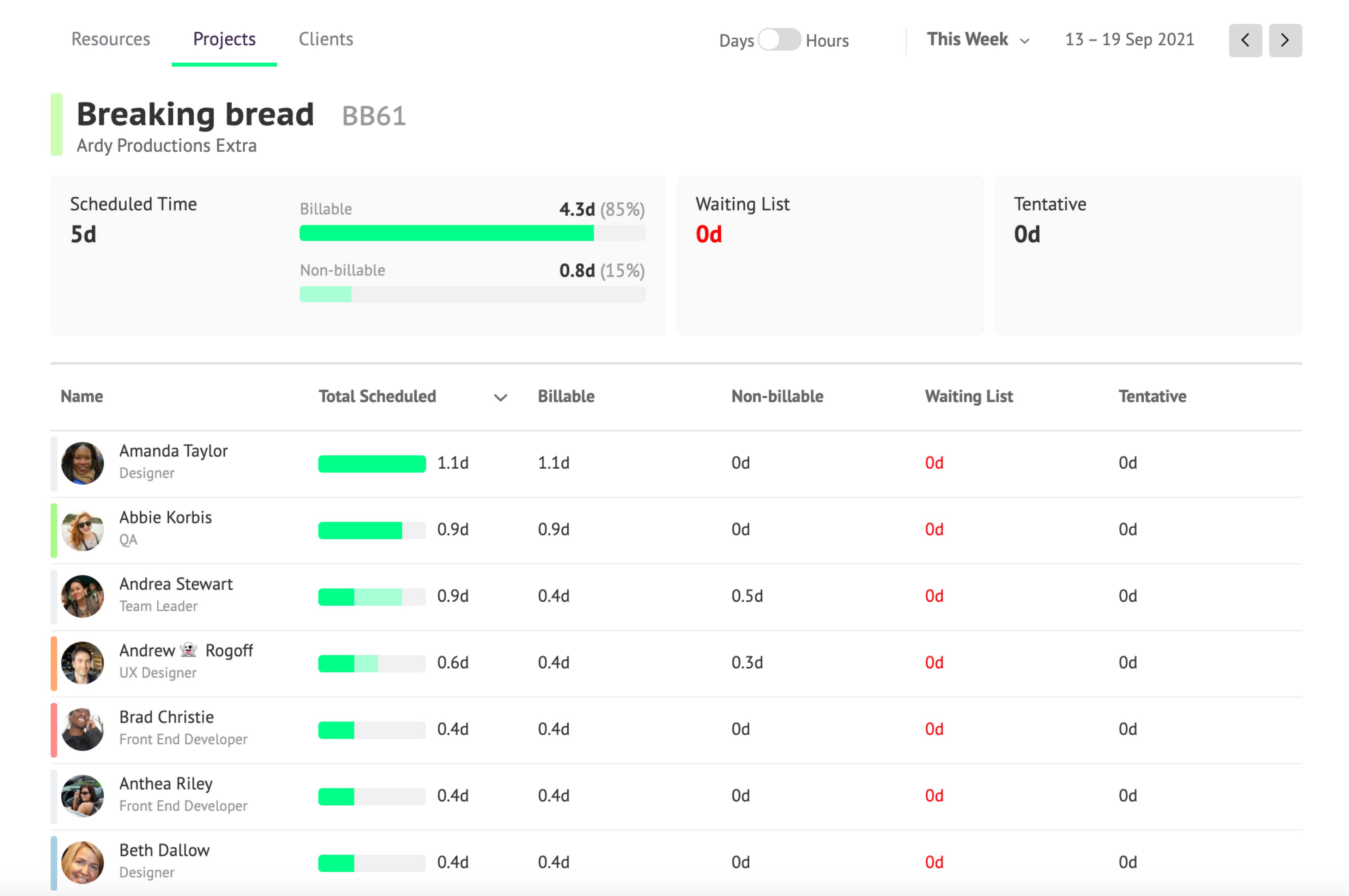
The resource scheduling tool allows project managers to see everyone’s availability—from full-time staff to freelancers—and filter them by a bunch of different fields, like skill sets, departments, or billing rates. From there, PMs can assign hours to the business’ resources. When facing a tight deadline, Resource Guru even allows PMs to book their resources on a waiting list (maybe something will open up) or purposely book overtime (so that the resources can make up that personal time later).
Which factors affect resource forecasting in project management?
Several variables go into resource forecasting. While each business is different, the following are the most common that you’ll come across.
1. Project type and scope
Determining the scope of a project means figuring out which deliverables, deadlines, and costs are required for the project to be considered “done.” If cost is a restraining factor, for example, managers can use resources with a lower hourly rate. Or, if the project is on a tight schedule, it might be best to use highly paid, highly efficient workers to get the job done. Either way, the PM must understand all that will go into the project before they start resource forecasting.
2. Number of FTE, relevant skills, and existing projects
There is no resource forecasting without team members. You need to know their availability and which skills they can offer your new project.
3. Freelancers and part-time workers
Your full-time employees aren’t the only people you have at your disposal! Part-time workers and freelancers can help plug in the holes to get a project done in scope, on budget, and on time. Be sure to check to see what availability they have as you forecast.
4. Planned and unplanned days off (vacation and sick leave)
Most FTE have days off, like holidays, vacation days, and unexpected sick days. As much as you can, account for known absences. Be sure to include float (otherwise known as “slack”) in your projects to account for unexpected availability changes.
5. Level of Effort (LOE)
If only businesses could run on just time dedicated to projects. Unfortunately, Slack messages must be read and written, documents must be maintained, and customers must be attended to. Estimating a project’s corresponding LOE helps to better forecast how long the project will actually take.
6. Budget
Whether your project lasts a month or five years, someone has to pay for it. There’s no resource forecasting without figuring out how much the whole project is going to cost. That said, it’s also common to work backward; figure out how much budget you have and then plan around that number.
Once the project manager finishes accounting for all these variables, they should be able to project:
- What number of resources are working on the project (and whether the business needs to hire or let go of resources)
- How much of the resource’s availability will be dedicated to the project
- How long it should take for the project to complete
- What the cost will be
5 tips for resource planning in project management
Getting resource forecasting right takes hard work and practice. To complicate things, project managers are doing their best to estimate a bunch of moving factors, and getting it 100% right every time is an unreachable goal.
Use these five tips to help you navigate resource forecasting.
1. Have a thorough understanding of the skills needed for the project
Resource forecasting for projects is different from human resource management or resource capacity planning. You need to consider things at a more granular level.
Look at the project plan and all deliverables to create a detailed look at the skills that will be required to complete every activity.
The required skill sets that you glean from that analysis will help you build profiles for the resources that you need to add to the project team (consider creating a skills inventory with your PMO if you don’t already have one). Whether you are responsible for your own recruitment efforts or partnering with HR, your job listings need to paint a clear picture of the talent you’re looking for. You cannot comprehensively complete resource forecasting in project management without doing so.
2. Have a deep understanding of the strengths and weaknesses of your team members
As you assign people to tasks, consider the amount of time you have in each sprint or milestone as well as the entire life of the project. Establish the level of quality needed; don’t just stick a name next to a deliverable just because the person has the right job title. Review their performance on previous projects, using heuristics like skill level, quality of output, and how fast they work.
If available resources doesn’t have all of the skills you need (i.e. proficiency with a certain type of software), it’s time to decide whether you want to invest in training them or recruit someone else. Using a quality resource management tool that allows you to search for resources by skill level is an efficient way of making sure you assemble a great team.
Don’t be afraid to gather feedback from managers and other PMs on the performance of resources they have engaged with in the past. For example, Sarah may be a certified Business Analyst, but that doesn’t mean she is as fast, insightful, or organized as you will need her to be. Analyzing her abilities in advance will help you assign her to the right tasks and prevent you from discovering cracks in the armor after the project is underway.
(Tools like Resource Guru can help you create resource forecasting talent profiles that will take the headache out of assigning deliverables.)
3. Look at past projects to determine how resources were under or over-utilized
It’s not uncommon for a PM to fully staff a project, confident that every detail will be accounted for. But as weekly resource tracking efforts progress, it becomes clear that certain people are spread too thin, while others have hardly worked at all. In the end, you find skills that could have been valuable go to waste, while their counterparts burn out under the pressure of too many areas of responsibility.
By reviewing the lessons learned and resource utilization trends of previous projects, you can determine who needs to join the team for the entire project, who needs to be brought on when they are needed, and which tasks may require more than one Full-Time Equivalent (FTE). Plan for the ebbs and flows of work, and build in buffers for time lost if/when a resource leaves.
What about retrospectives, those post-iteration meetings that allow project teams to reflect on their performance for continuous improvement? They are an opportunity to find any missteps in resource planning that affected productivity, teamwork, or output quality. The findings from the retrospective help teams make necessary adjustments for the next sprint or project—that includes resolving resource needs or performance issues.
4. Match the right resources to the right assignments
Once you have determined which skills you need for the project and which resources are strongest in each area, you can delegate assignments and examine the entire project team before kickoff. Your snapshot exposes potential issues, you can mitigate some of the more common resource management risks, like:
- Improperly assigning deliverables: PMs have often made the mistake of assuming people have certain skills based on their job title or previous experience working together. Those assumptions may cause you to assign the wrong tasks to a person based on what you perceived their skills to be. And that may result in problems that present themselves when it’s far too late. Doing your due diligence in learning a resource’s skill level, depth of knowledge, software proficiency, etc., will make sure you assign the right tasks to the right people.
- Underestimating time: By not understanding the time a task may take to be completed or by not building in a cushion of time around your resource’s time estimate, you run the risk of adding cost, affecting other deliverables, and jeopardizing the project altogether. Make sure you identify resources with the strongest levels of skill and experience for each task. They are likely to have a better understanding of the time needed and potential issues. And always add your time cushion for unforeseen circumstances.
- Underestimating resource needs: If your capacity planning is limited to only assigning individuals to deliverables, you may find yourself short on resources while the project is in full swing. Avoid this risk by calculating your Full-Time Equivalents or FTEs, which will give you more accurate assessment of your resource needs. Take a closer look at the deliverable and identify the associates tasks and related skills needed to complete the deliverable successfully. That will determine how many resources you need and for how much time.
5. Consider company performance, hiring trends, and attrition rates
Losing critical resources or losing resources at critical times can cause your project to derail and never recover.
One of the most important aspects of resource forecasting is being prepared, especially for attrition. It may seem like there is no way to plan for attrition since you don’t know what people will do, it is possible to use past trends to help you prepare to react to losses in the right way.
Be sure to look at certain attrition trends like:
- Skills: To determine if your company is losing people because they aren’t offering enough growth opportunities for people with specific skills or career goals.
- Project success: Did resources exit at the mid-point or end of previous projects? If so, that could be an indicator of relationship or communication challenges, or dissatisfaction with previous projects.
More on resource forecasting in project management?
Resource forecasting is one of the most intensive activities you will engage in as a PM. It’s fun, but it takes work.
Although the time investment can be heavy, especially at the beginning, the ROI that you can offer your company or client makes it all worth it. Taking the time to understand your team’s skills. Knowledge of previous project performance, hiring and attrition trends will help you stay as close to the project you envisioned. It will also equip you with the knowledge you need to respond to those inevitable contingencies.
Looking for a quick way to make resource forecasting in project management a little easier? Check out Resource Guru and our 30-day free trial to help you assemble the team you need.