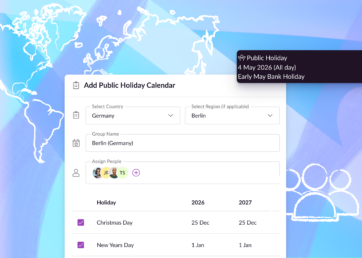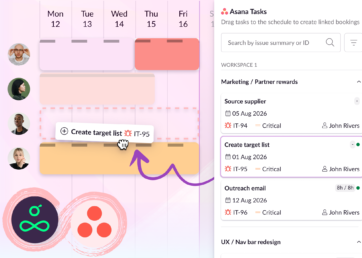The final deadline is the most important date in any project. But you don’t just arrive there by chance. Leading up to it is a series of significant moments and micro-deadlines that mark your project’s progress and help keep you on track.
You can now add these to Resource Guru and track project milestones in your team schedule so everyone stays aligned on important dates and when deliverables are due.
In this article 📖
Increase visibility of important dates and deadlines

Project start and end dates form the basis of any project plan. But a lot can happen in between those dates. By tracking project milestones in Resource Guru, you can add more structure to your planning.
Milestones will help you keep your work on track by increasing visibility of important dates and deliverables in each project’s timeline. These could include:
- The start / end of project phases (e.g. analysis, execution, testing, delivery)
- Team deadlines (e.g. design, copy, or legal reviews)
- Client deadlines (e.g client presentations or product launch dates)
- External events (e.g. the end of tax the year or relevant political events)

Once added, milestones can be viewed in Projects & Clients and anywhere else that project information is visible. Milestones are also marked next to dates at the top of the Schedule, so your whole team can get a clear view of where they land in the calendar and what they’re working towards.
With more focus on project deadlines and deliverables, it’s easier to track your progress and ensure that work is delivered on time and under budget.
Creating and managing project milestones

Creating a milestone is simple. Anyone with permissions to edit projects can open up a project and add them from the new Milestones tab.
When you add a milestone you’ll need to assign it to a project, give it a name and date, but everything else is optional. By choosing a color and icon you can customize how milestones appear and make them easier to organize and identify in your account. For example, you might want to make your most urgent milestones red, or choose a consistent icon for anything that involves conversations with clients.
You can also add milestones directly to the Schedule by clicking on an individual date, adding the milestone details and assigning it to a project. However you add them, you can edit and delete milestones at any time.
Availability and what’s next
Project milestones are available now on our Blackbelt and Master plans. You can learn how to add and edit them in our Help Center.
As always, we were eager to get this new feature into our customers’ hands as soon as possible, so you’ll notice that milestones aren’t yet available in every part of Resource Guru. But we’re already working on that and they’ll soon be visible in the Dashboard and in grouped views in the Schedule. Rest assured that important project dates and deadlines will never be far from sight!
What’s next for Resource Guru?
Explore our product portal to see what’s planned next and what we’ve already added. Vote on which features are most important to you and submit new ideas to have your say!