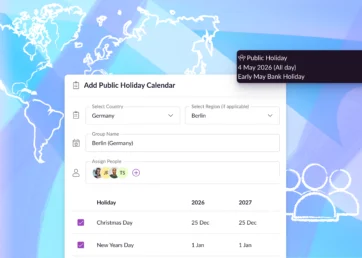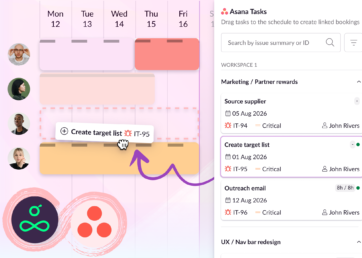Without people and resources, projects don’t get done. So how you organize your team, and how easy it is to find who and what your projects need, really matters.
With that in mind, we’ve redesigned the Resources section of Resource Guru to make it a more intuitive, informative home for managing your people and resources efficiently.
In this article 📖
A fresh new look that puts people first

So what’s changed? Let’s start with the obvious.
Firstly, “Resources” is now “People & Resources”. We might be a resource management tool, but people are living, breathing humans, not inanimate resources. It was important for us to differentiate between the two and put people first.
Head into the new People & Resources section and you’ll instantly see our people-first approach reflected in the redesign, with a fresh new layout that’s focused on the faces of your team.

Dig a little deeper and you’ll notice that everything is slicker, quicker, and better organized than before.
The clean and clear profile cards that you could already find elsewhere in Resource Guru are now available here too. So essential information, (like name, email, job title, and time zone), booking approvers, and custom field data are all readily available.
Details that were harder to find before – like someone’s normal availability, permissions role, and assigned projects and clients – are now front and center, so you can find what you need fast. Plus, it all works beautifully on mobile! ✨
Powerful new search and profile photo editing

Our all-new People & Resources section represents more than a facelift though. Behind the shiny new interface are extra features that our customers have been craving.
Anyone managing a large team or resource list will be pleased to find that we’ve added a search bar to make it easier to jump straight to who and what you need. It automatically filters as you type and matches the results based on names and job titles.

We’ve also added editing options when uploading profile photos. You can now reposition and crop images, so everyone on your team can be presented the way they want.
If someone doesn’t have a photo, a color-coded circle with their initials will take its place, so you still have a visual cue that helps you identify everyone in your account.
Easily update and add to your team

The other big change you’ll notice in People & Resources is that it’s much simpler to edit personal and professional information and add new people and resources.
Everything important can be edited directly from the new profile cards, with simple changes saved automatically to speed up the process.
More complex edits – such as changing someone’s available hours or permissions role – require confirmation before saving, so you can double-check your changes before implementing them.
Anyone can edit their own name and email, but you will need edit permissions to make other changes to your own profile, and to add or edit other people and resources.

Wherever possible, we’ve added other time-saving tweaks. For example, when editing Normal Availability, it’s now possible to copy working hours across days rather than input each day manually.
And with the right permissions, all of these edits can now be done from anywhere in the app. So you don’t have to head over to People & Resources to make changes – you can do it right from the Schedule, Dashboard, or Projects & Clients. Fewer clicks, less fuss.

All of these improvements are carried over to the process of adding new people, meeting rooms, vehicles, and miscellaneous resources too.
Together, these changes make it quicker than ever to manage your people and resources and keep project-critical information up-to-date.
When it’s available and what’s next
Our upgraded People & Resources section is live now for all our customers. We think it’s a big improvement on what came before, but if you need any help getting used to the new layout, there’s plenty of support over in our Help Center.
Let us know if you have any feedback on this upgrade. As always, we have plans to improve People & Resources further, but you can get more details on what’s next for Resource Guru below.
See what’s coming next for Resource Guru
Wondering which features we’re adding next? Explore our product portal to see what’s planned, what’s under consideration, and what we’ve already launched. Vote on which features are most important to you and submit new ideas to have your say!