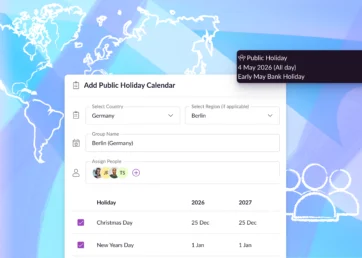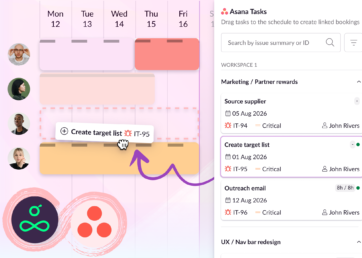Sometimes team scheduling can seem like a free-for-all. All too often, in-demand teammates are snapped up quickly, leaving them unable to work on high-priority projects.
The bigger and busier your business gets, the harder it is to keep track of who’s booking who. What you need is more control – and our new Approval Workflow will give it to you!
Extra control for high-priority bookings
Our Approval Workflow allows you to assign approvers for anyone on your team.
Those approvers act as the gatekeepers to those people’s time – so any new bookings for them must be first requested, then approved before they are confirmed in your schedule.
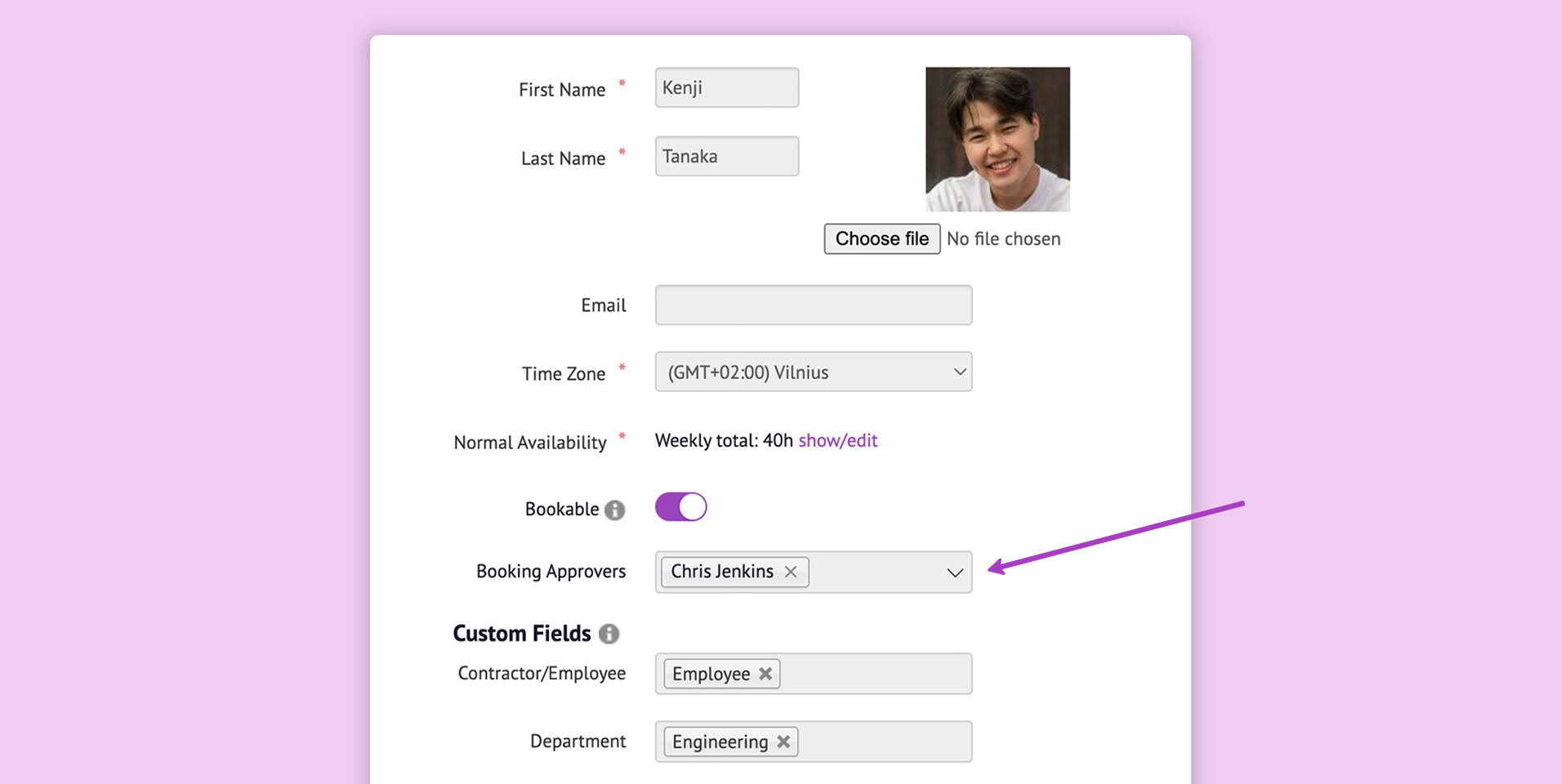
This is particularly useful if you want to protect the time of team members that have limited availability or skills that are in high demand.
It can also help you manage work allocations for external partners or freelancers that require a stricter booking process.
“We’re excited to use the Approval Workflow feature. It will help us work more smoothly with contractors and partners that have established authorization processes that we need to respect. It will allow us to better integrate their resources into our planning cycles.”
Jason Dinsdale, Director, Cloud Services and Platforms, VMware
Set up approvers any way you choose
Every team works differently, so you have full flexibility to assign as many approvers as you need.
You can set default approvers who are automatically assigned to every person and resource in your account. You can also get more granular and set specific approvers for individual team members.
For example, you may want your Creative Director to manage all booking approvals for the design team, while your Senior Engineering Manager manages approvals for all software engineers.
Put an end to scheduling issues right from the start
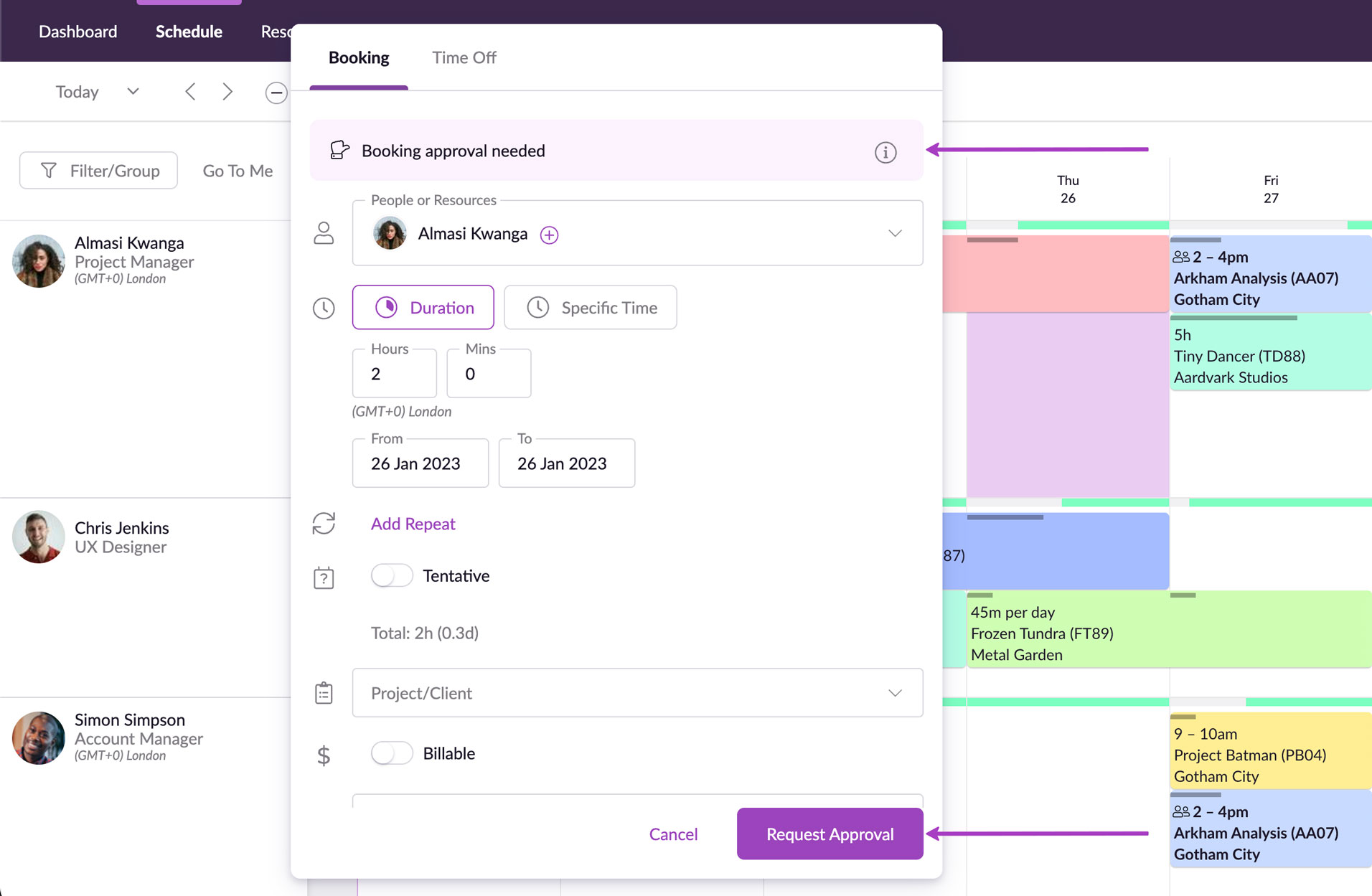
With approvers in place, team members who create bookings in the Schedule must now request approval.
As soon as a request is submitted, the relevant approvers will be notified by email. An approval request will also appear in their Dashboard.

This gives approvers the chance to review the details of the booking request and consider:
- The skills and availability of the person or resource being booked
- The priority of the project and client
- Any conflicting demands and deadlines
Team schedules can quickly get out of control, but adding this extra checkpoint empowers approvers to get ahead of resource allocation issues.
In-demand teammates can be reserved for the most important work and conflicts resolved upfront, not afterward, when schedules are packed and moving things around is more difficult.
More control without sacrificing speed
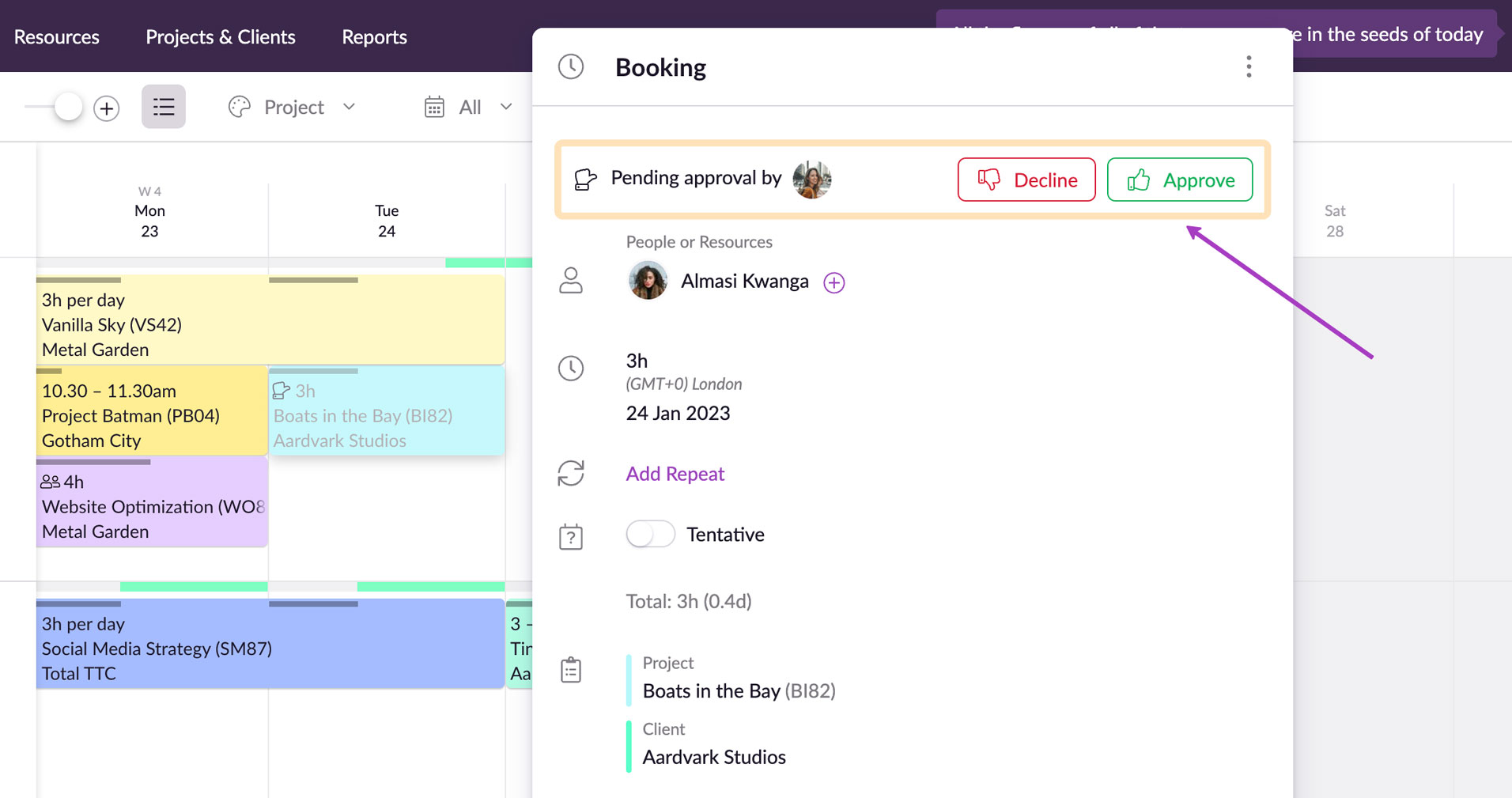
More control is great, but it shouldn’t come at the expense of speed.
Approvers are instantly notified of booking requests via email. And once they’ve made a decision, they can approve or decline the booking with a single click from either the Schedule or Dashboard.
Keeping track of approvals
Another crucial part of any approval system is keeping track of pending approvals so nothing slips through the cracks and holds up work.
Outside of email notifications, there are plenty of other ways to stay on top of things.
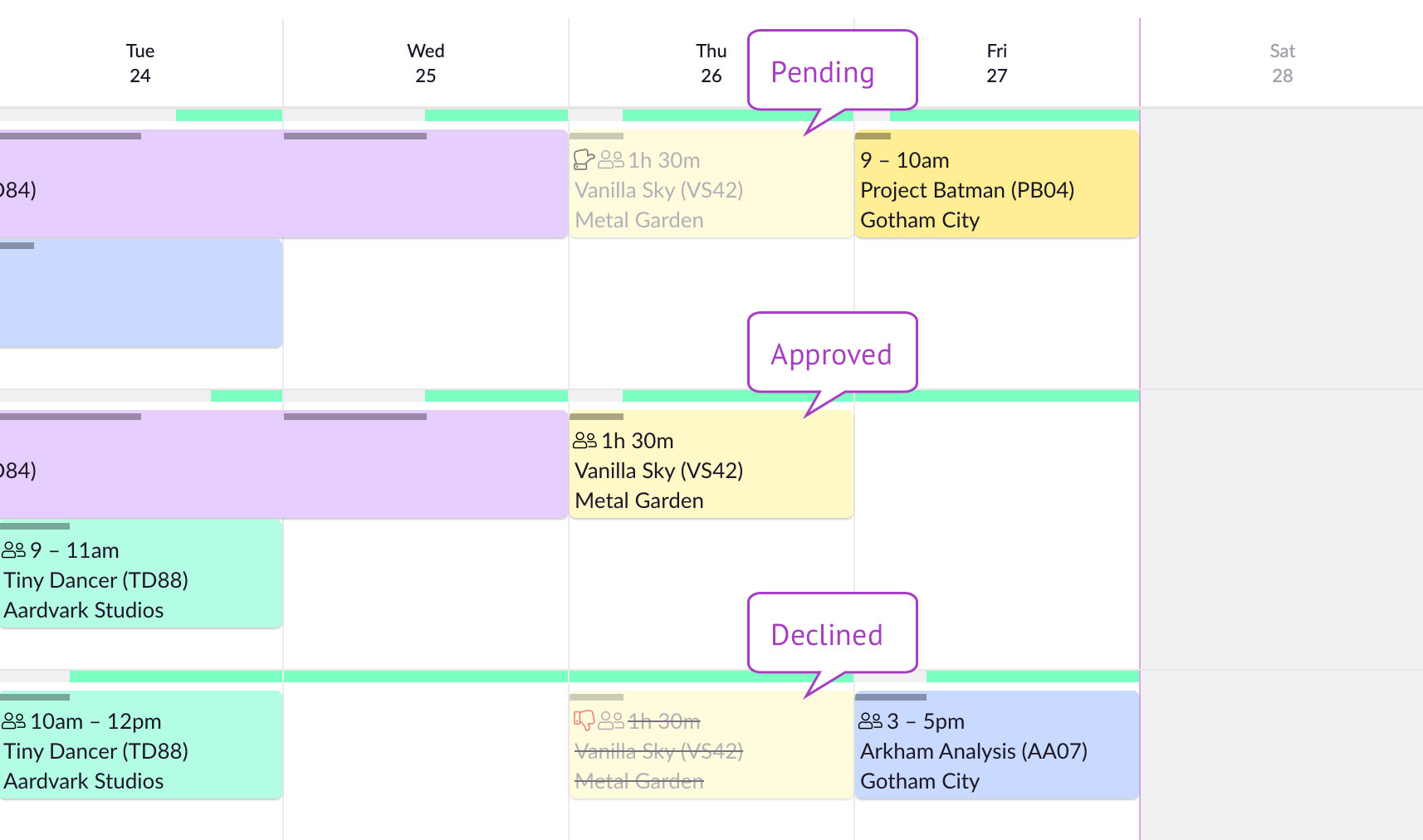
- Bookings that have been declined or are pending approval can be easily identified in the Schedule
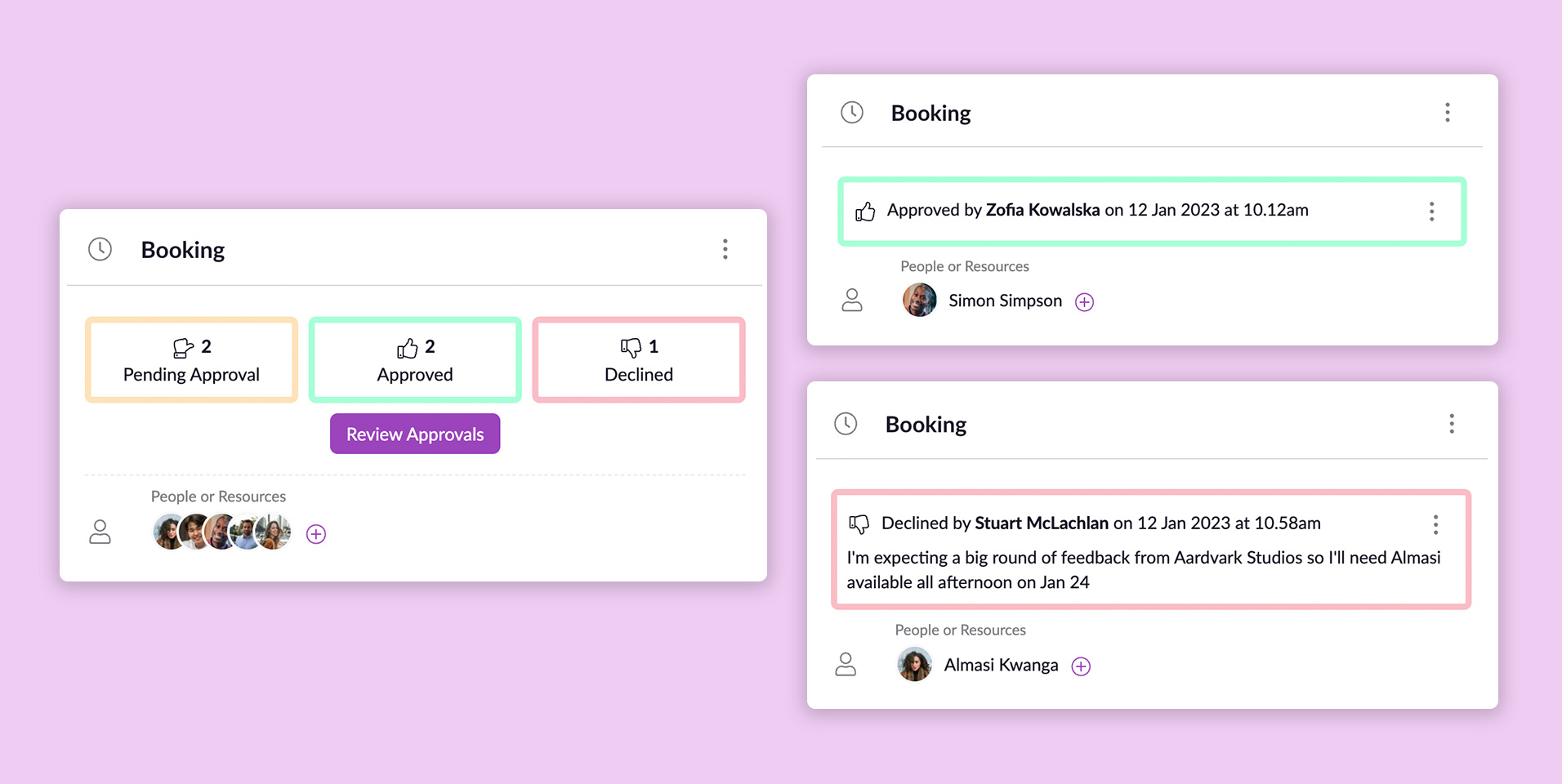
- You can check on the approval status for any booking by opening it up in the Schedule. If the booking has been approved or declined you can see who did it and when. If it’s been declined and a reason given, you can see that too.

- Approvers and bookers can also check the status of any bookings that require approval in the Dashboard
Minimizing uncertainty in your schedule
Of course, it’s not ideal to have hours and hours of work sitting unapproved and unconfirmed in your team schedule.
So we’ve included a few ways to ensure that unapproved hours don’t stack up uncontrollably:
- Account admins have the power to approve any booking request, so you can avoid backlogs caused by approvers being unavailable or unresponsive
- Anyone who has requested a booking but hasn’t received an approval decision can send a reminder to the approver to prompt them
- You can analyze how many hours or days of work are pending approval in Reports. This will help you quantify the scale and impact of any approval backlog.
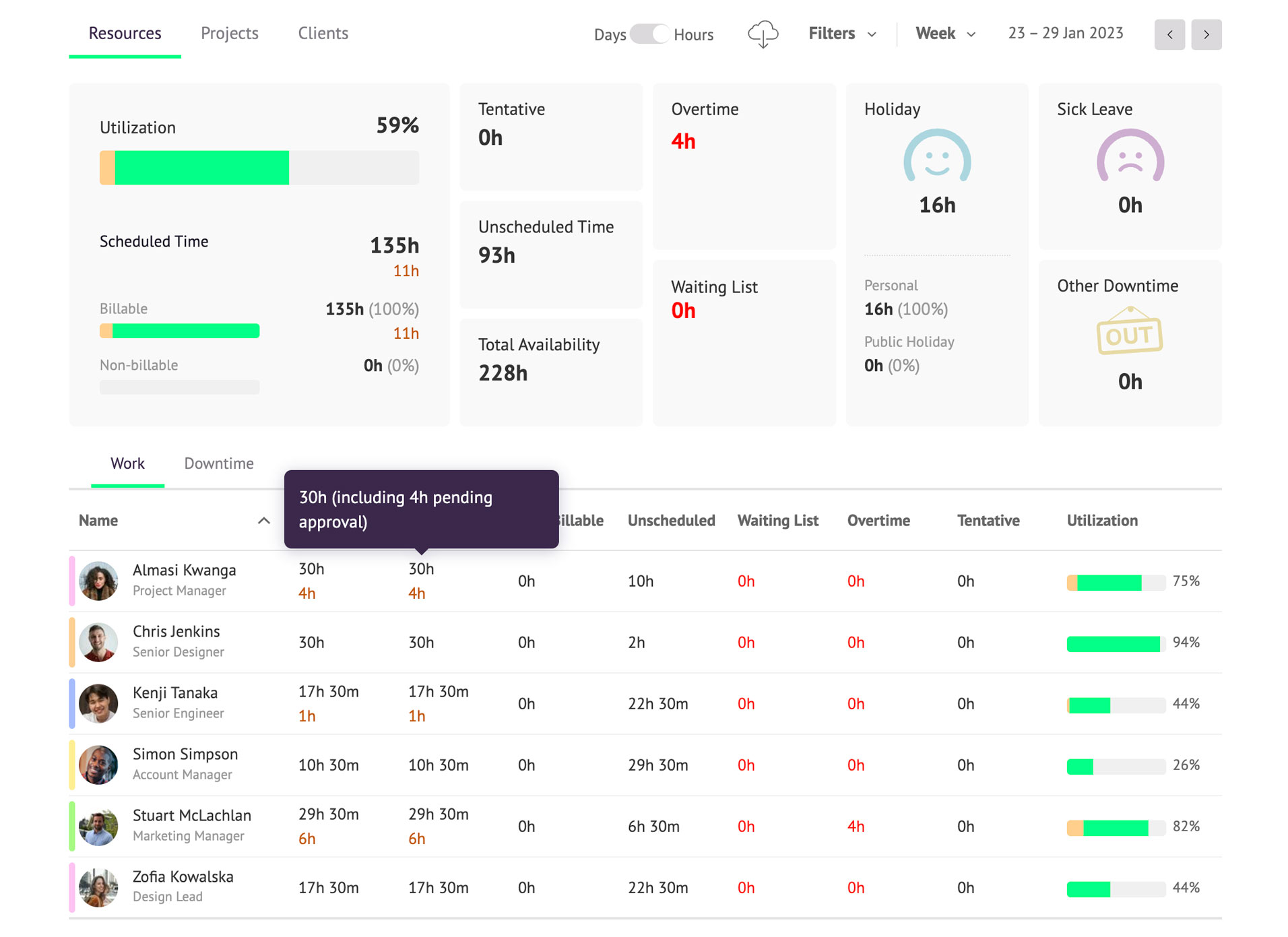
Time to take back control
As ever, the best place to get to grips with all the in’s and out’s of how this new feature works is in our Help Center.
The Approval Workflow is available now for any Resource Guru customers on our Master plan. Simply ask your account admin to turn it on in Settings.
Finally, it’s time to take back control over the booking process for your most in-demand people and resources!
We’d love to hear your thoughts on how our Approval Workflow could fit into your resource planning process. Get in touch at happytohelp@resourceguruapp.com and share your feedback.