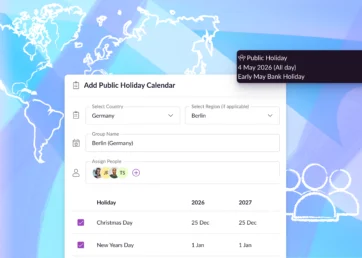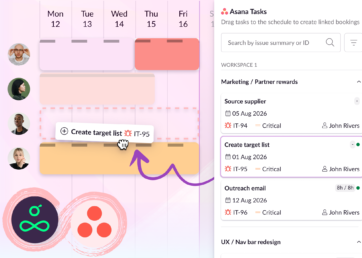The new Schedule has just come out of beta! And we’ve never been this excited about a release before. That’s because it’s a massive upgrade to the old one and lays the foundation for all the other cool things we have on our roadmap.
We have to admit, it’s taken way longer than we ever expected – and we have to apologize for that. But we know it’s been a worthwhile investment because the Schedule is the heart of Resource Guru. It’s where the fundamental planning takes place – everything else is secondary.
So, what’s new?
It’s fast. Like, really fast!
Let’s start by saying that the new Schedule is blazingly fast compared to the old one. Even with thousands of resources and a hectic schedule, it all loads in no time at all. We spent a lot of time and effort ensuring that it can handle anything you throw at it.
Fresh new design
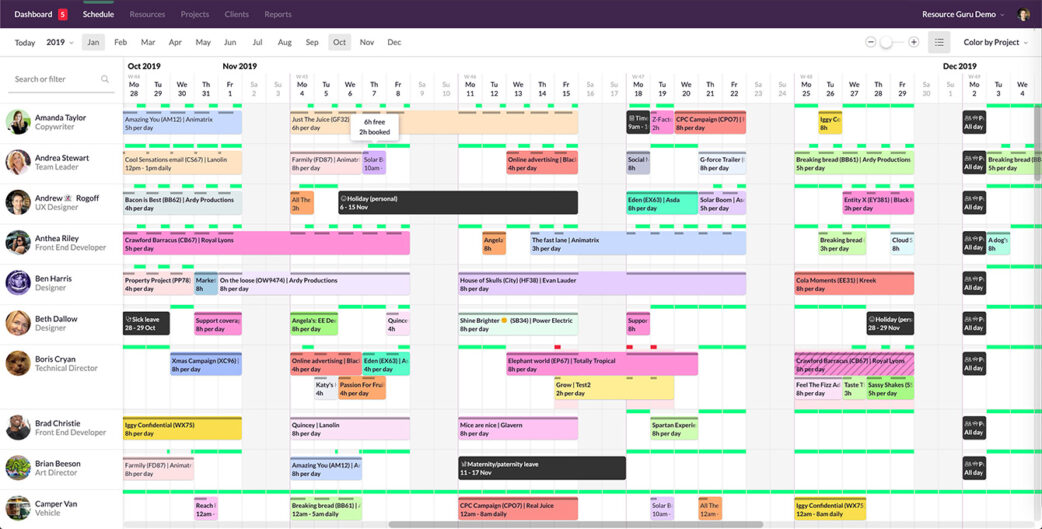
We’ve reworked every little detail of the Schedule to give it a fresh, clean, modern look and feel. The colors are lighter and we’ve changed the font to Lato which, together, make everything more legible. We also introduced inline editing – more on that below.
Mobile-friendly

It’s been re-built from the ground up to work beautifully on smaller screens. Other sections of the app will follow suit in due course.
Infinite scrolling
In the old Schedule, you had to keep clicking Load More buttons every time you wanted to see more dates or resources. Well, that’s all in the past now. The new Schedule just glides effortlessly left and right, up and down. Nothing gets in the way of what you want to see anymore.
New elastic overtime
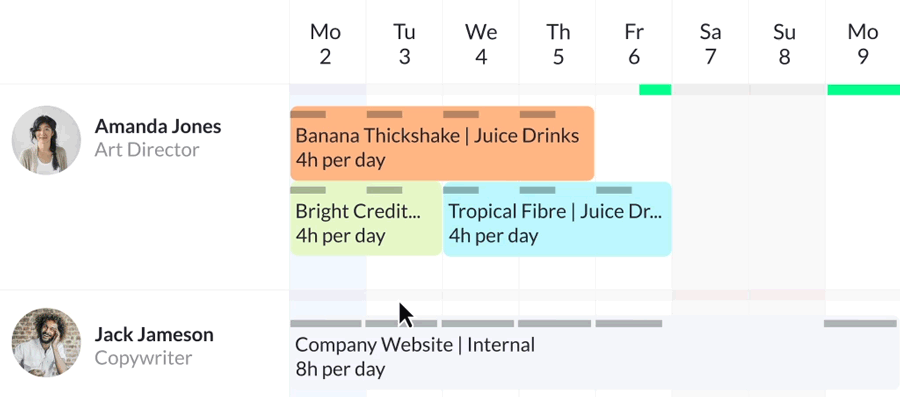
We think you’re going to love the way the new overtime works. In the past, adding and removing overtime was seriously tedious. Now, when you try to add a booking on a day where there isn’t sufficient availability, you’ll see an extra option to Add With Overtime.
Selecting this will automatically increase availability for that day to accommodate the booking and flag extra hours as overtime. The overtime is elastic, so if you move the booking later, the overtime will automagically ✨ be removed from that day and be added to the new day if that’s what you want. Pretty neat eh?!
Enhanced filters
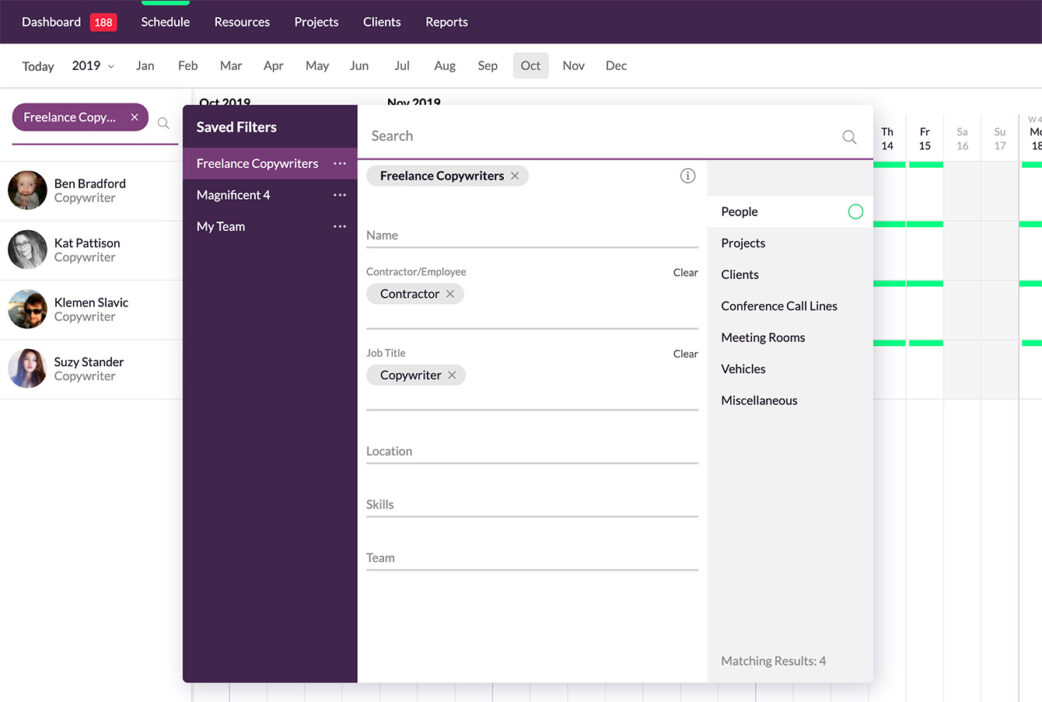
We’ve streamlined the filters by combining them with the old Name Search and improved the usability. Now, just start typing someone’s name, a skill or a job title and up come the resources you’re looking for. Just like before, you can save your filters for quick access later.
A new way to split and delete bookings
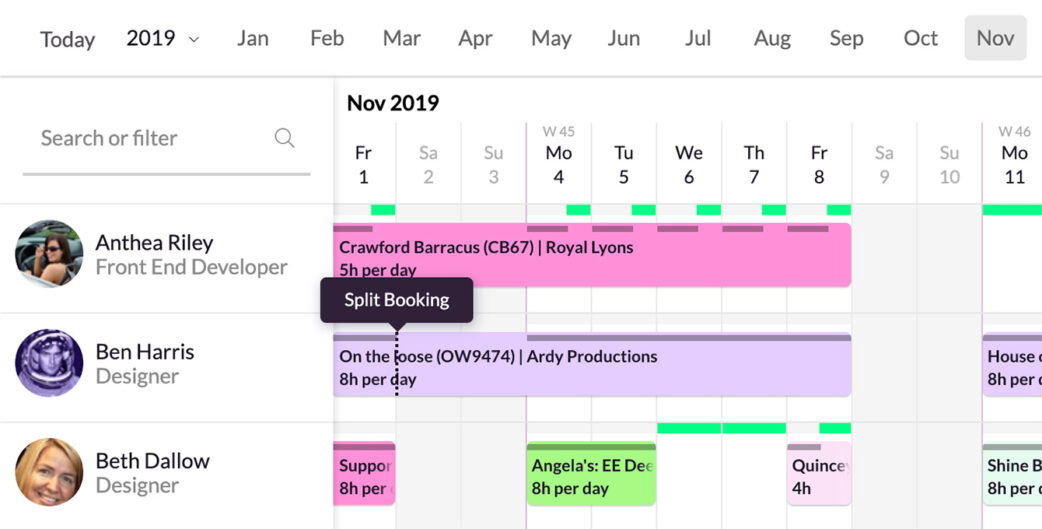
We’ve simplified the way you split bookings. It’s now more direct and less abstract. Just hover over the border between the dates where you want the split and click. If you need to delete or edit a booking in the middle of a series of bookings, you can either split it on either side and edit the middle section. Or, if you want to delete a section, split it once and drag the edge of a split booking. To delete a whole booking, just open it and click the delete button.
Inline editing
Here at Resource Guru, we’re on a mission to eliminate clutter and anything clunky. So, we opted to introduce inline editing which means that you can now make changes without first going into edit mode and then submitting a form. Instead, you just make your change directly and move on. It doesn’t apply to every change, for reasons I won’t bore you with, but it sure does make it less clunky. This pattern will also gradually be introduced across the app.
Less back and forth
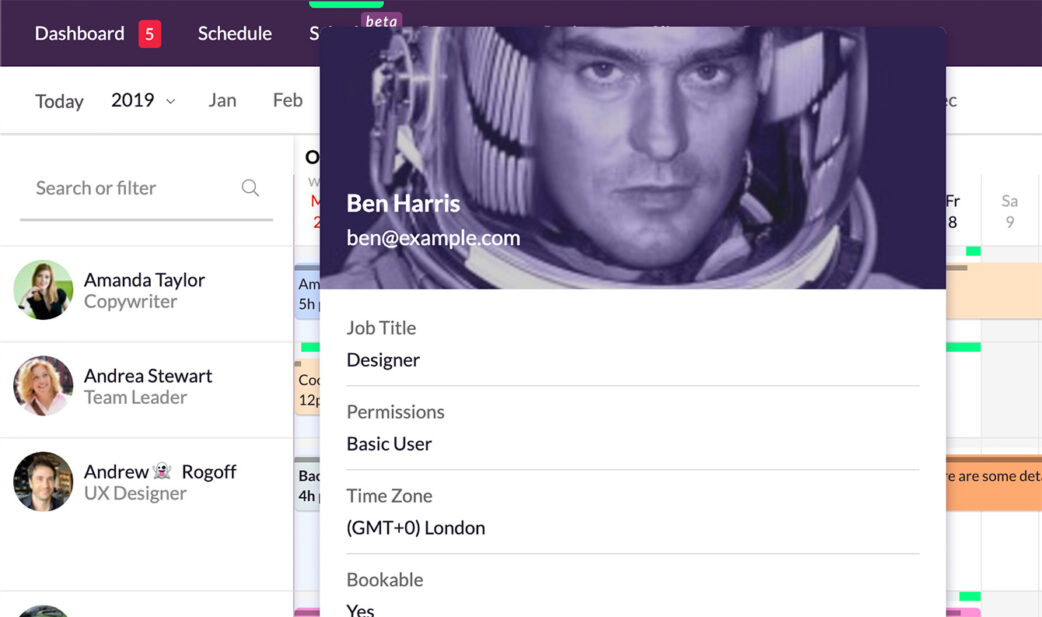
You can now see project, client and resource details without having to leave the Schedule. Another big time saver!
Easy sharing
Sharing a specific view of the Schedule with teammates used to be difficult. We now store the visual parameters in the URL, everything from date range and filters right down the the booking itself. Just copy the URL and send it. When they click the link, your teammate will see exactly what you’re seeing.
Scheduling nirvana
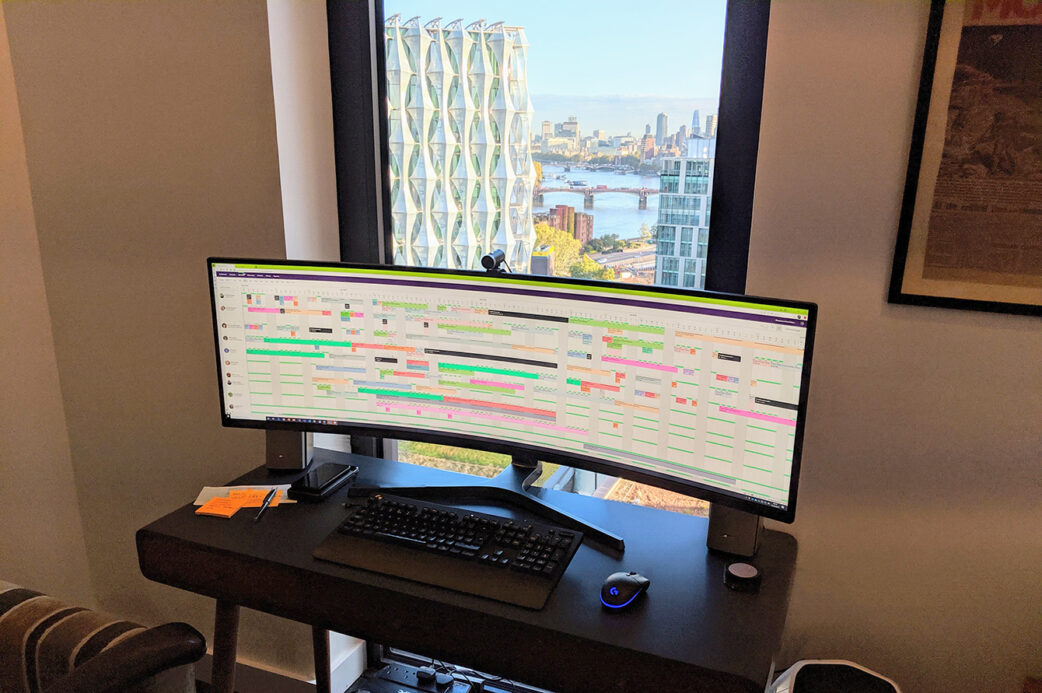
Now’s the time to ask your boss for that ultrawide monitor so you can get the best out of the new Schedule and start living that scheduling dream!
We’re not done yet
We know that many of you are waiting for things like repeat bookings and various other features. Many of them are extremely high on our list of priorities and we will be turning our attention to them as soon as we can. This was an essential step for us and we thank you all for your patience. We really appreciate it.
Can I still access the old Schedule?
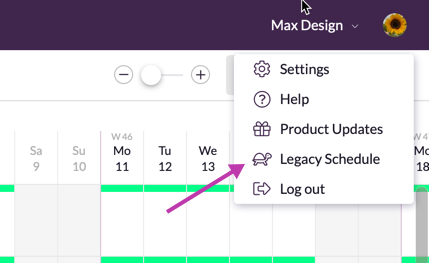
Yes. The old Schedule is still accessible from the profile menu at the top right. But it will be completely removed within the next couple of weeks.
We hope you like the new Schedule as much as we do. We realize it takes time to adjust to changes like this and we hope you start appreciating the benefits soon. In the meantime, we’d love to hear your thoughts if you haven’t already given them to us.