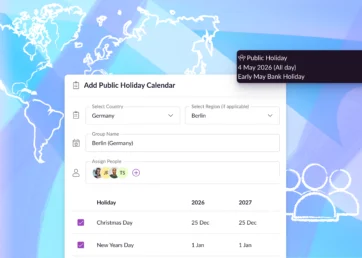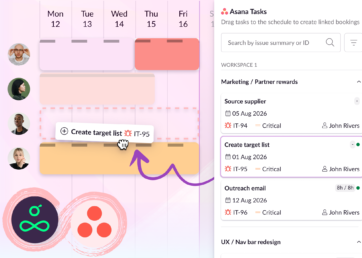Every project manager aims to avoid the unexpected. Our new Activity Log gives you a clear, chronological view of changes made to any booking, so you’re never on the wrong end of a scheduling surprise.
But before we dive in, we have a special announcement.
🚀 Coming soon: The fastest and easiest way to track your team’s time
No more detective work. No more chasing. Sign up below to be the first to know when Resource Guru’s timesheets are available.
In this article 📖
See who changed what and when

A shared schedule enables clear communication, but things can quickly go sideways when someone makes an unexpected edit to a work assignment.
Our email notifications already let you know when someone edits one of your bookings, but sometimes you need a more comprehensive paper trail. The Activity Log is a simple but powerful new feature that puts a complete booking history at your fingertips.
Open up any booking and you can instantly see when it was created or last updated. Click again on “View Activity” to open up a log of all the significant changes made to that booking, who made each change, and when.

You’ll see a record of changes to the date, time, or duration of the booking, the people or resources assigned, linked projects and clients, and more.
Now if you need to revert a change made to a booking – whether intentional or not – you can easily see what was planned originally and put things back on track. You’ll also know who to follow up with if you need more context on any edits.
The Activity Log will help you avoid surprises as you plan ahead, while also allowing you to look back on previous bookings and understand the impact of changes to your schedule.
Activity history limits and upcoming improvements
Our Activity Log is available to all users immediately, however, the length of time you can see activity for will vary depending on your plan.
Grasshopper accounts will see 7 days of activity history, Blackbelt accounts will see 90 days, and those on our Master plan will have access to unlimited booking histories.
We have plans to continue improving this feature by expanding the range of activities you can track and an Activity Log for time off events is already in the works.
In the meantime, please get in touch if you have any feedback. You can learn more about how the Activity Log works on our Help Center.