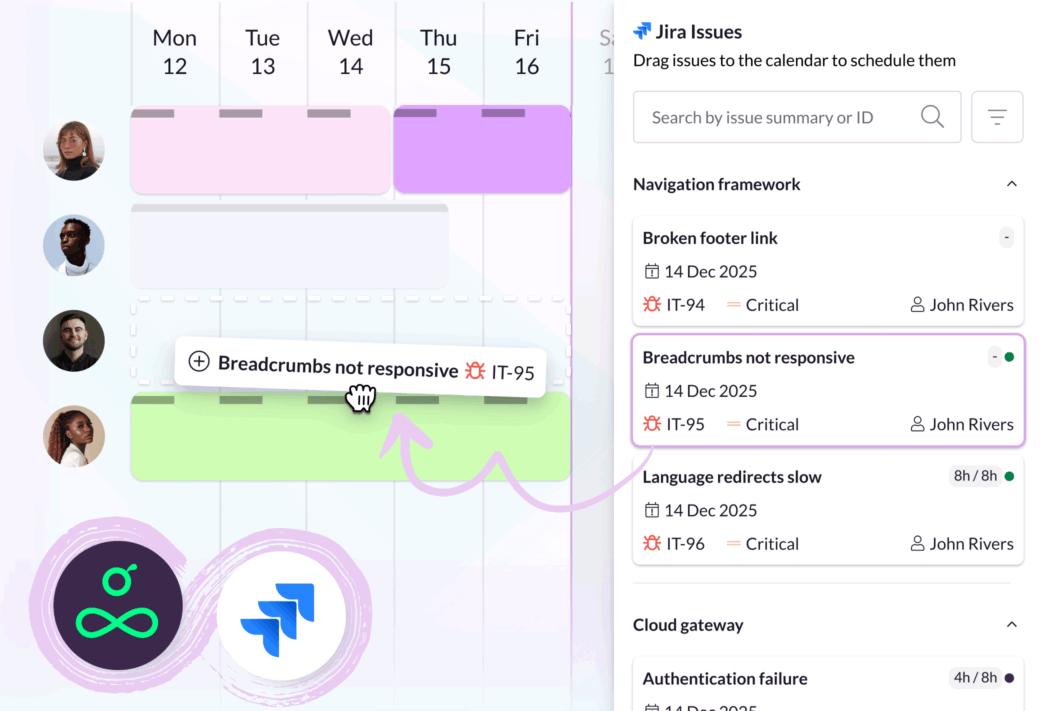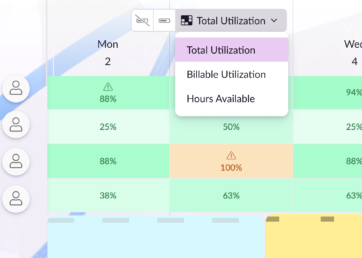Traditionally, you could connect Jira with Resource Guru through Zapier, but this recent addition handles everything for you—no field mapping needed. Our new, out-of-the-box integration with Jira does the heavy lifting. The setup is as easy as authenticate, configure, import. Here’s how it can improve your workflows.
In this article 📖
Speed up your planning efforts
This integration’s for you if you use Jira to manage projects, and Resource Guru to schedule them.
By connecting your Jira account with Resource Guru, you get a streamlined way to schedule Jira issues, whether that’s allocating design hours for a client campaign, or planning sprints for a data migration.
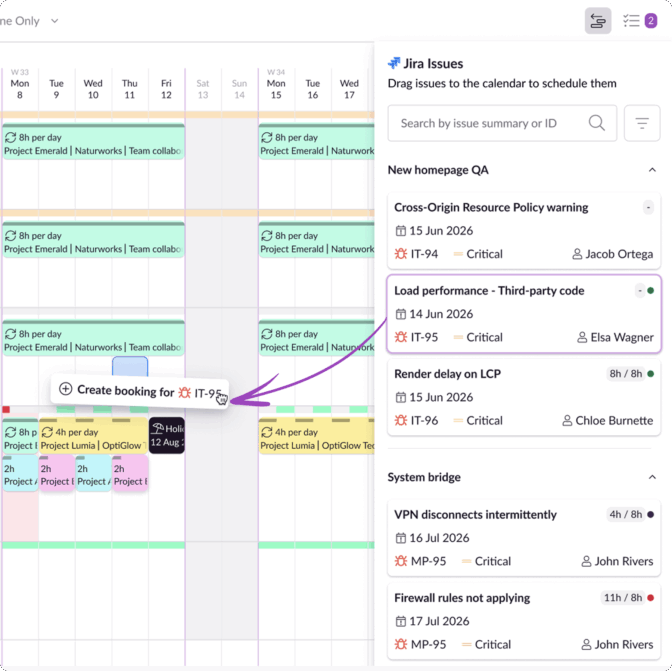
Once the integration’s set up, you’ll see a list of current Jira issues that you can easily drag and drop onto the schedule to create bookings against. A booking modal will pop open, and that booking will be automatically linked to the Jira issue. You can also link multiple bookings to the same Jira issue.
Since this integration syncs new issues as they’re created, you can schedule them as they come in so the schedule stays up-to-date.
Anyone with permissions to create bookings in Resource Guru can access Jira issues to schedule them.
You can follow the whole flow and find instructions in our Help Center.
Join thousands of project managers who have made scheduling a breeze.
The #1 scheduling and time tracking tool trusted by thousands of project teams
Boost visibility and balance workloads
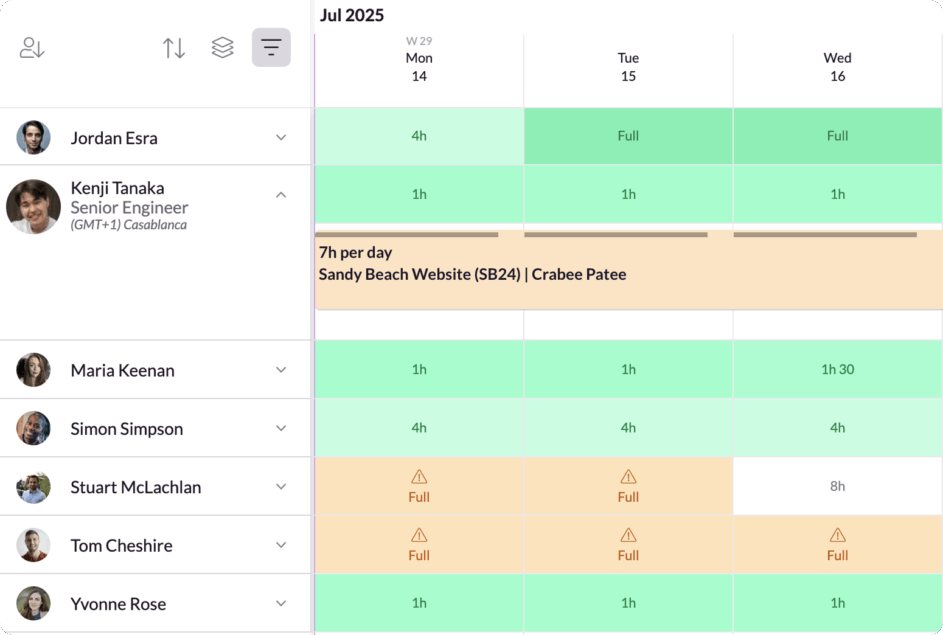
Resource Guru gives you a bird’s eye view of the whole team’s workload so you can immediately understand who has space to take on more tasks, and spot if anyone’s overburdened.
This helps you make smart decisions about whose time you want to book to complete incoming Jira issues. With this level of visibility, you can balance the workload and give individuals the space they need to deliver quality results.
Make skill matches that make sense
Jira’s traditionally popular with technical teams. Think IT or engineering. That said, Jira is flexible enough for other departments, including design and marketing.
Whatever the skillset you’re after—CAD expertise, UI design, campaign strategy, or software development—having tasks from Jira at your fingertips in Resource Guru gives you the insight you need to assign work to the people who have the right expertise.
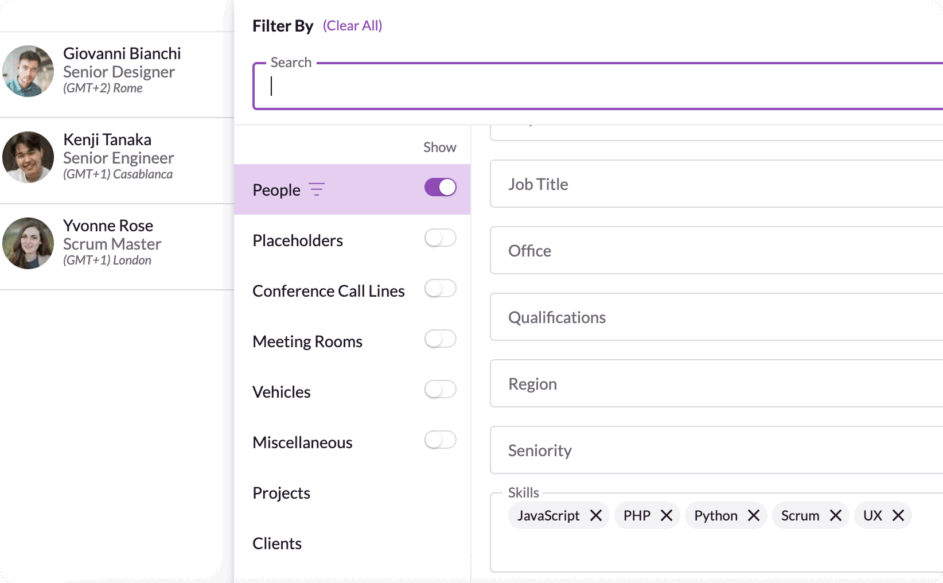
Since Resource Guru lets you filter the schedule by people’s skills (as well as their location, department, job title, and unique variables using custom fields) finding the right person for the job is super simple.
That way you can be confident that every issue that comes through from Jira will be handled with expertise and delivered on time.
See what’s next for Resource Guru
With this new release, your project planning just got faster, clearer, and more connected, but it’s just the tip of the iceberg. We’ve got plenty more Resource Guru integrations coming for other important tools in your tech stack, including Monday, Asana and ClickUp.
To stay up-to-date with upcoming releases like this, visit our product portal:
Explore our product portal to see what’s planned next and what we’ve already added. Vote on which features are most important to you and submit new ideas to have your say!What’s next for Resource Guru?