Overtime can sometimes feel like a chore, but it has to get done. Whether you or your team are putting in extra hours regularly, or every now and then, this calculator helps take some of the load off. It’s designed to provide a straightforward way to track overtime hours throughout a given week.
In this article 📖
How to use the overtime hours calculator
Inputs:
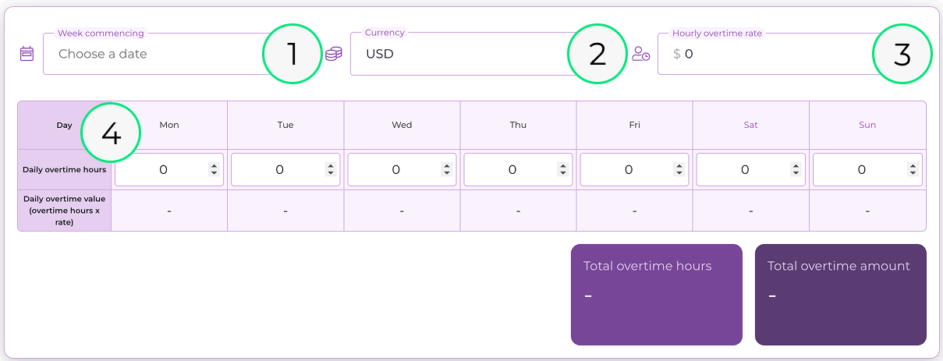
- Use the date picker in the week commencing field to choose which dates you want to calculate for. You’ll then see that week populated in the table
- Set the currency. You can choose between dollars (USD), British pounds (GBP), and euro (EUR)
- Add the hourly overtime rate. You can enter this manually, or use the arrows
- Set the daily overtime hours for each day in the selected week. Again, you can do this manually, or using the arrows. If you want to get really specific, you can enter these values in ¼ hour (0.25 hours) increments. If the person you’re calculating for worked no overtime hours on a given day, simply enter 0
Outputs:
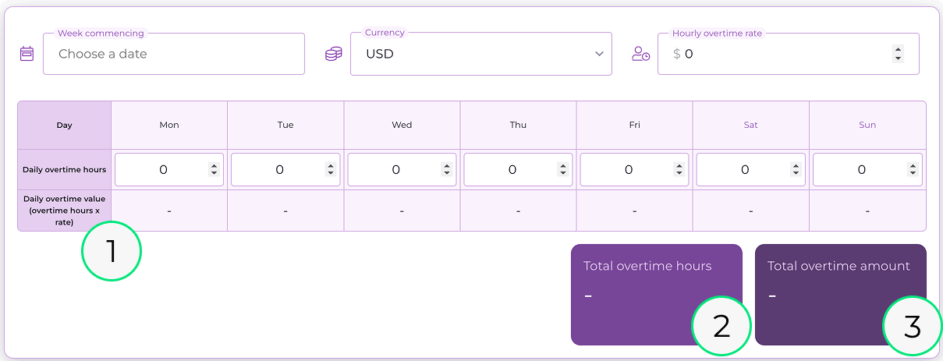
- Here you’ll find the daily overtime value. This is calculated by multiplying each day’s overtime hours with each day’s overtime rate
- Your total overtime hours is the sum of hours worked across the week based on the hours you’ve put in for each day
- The tool multiplies the total hours you put in for the week by the hourly overtime rate you’ve provided to get the total overtime amount
Some helpful definitions
Term | Definition |
Hourly overtime rate | The amount charged per individual hour of overtime |
Daily overtime hours | The total number of hours worked overtime per day |
Daily overtime value | The total amount charged/paid for the given hours worked overtime per day |
Total overtime hours | The sum of all the hours worked overtime in a given week |
Total overtime amount | The total amount chargeable for all the overtime worked in a given week |
What are the pros and cons of using an overtime calculator?
Pros:
- This overtime calculator is simple by design, providing only the essential information on overtime hours and overtime amount for the week
- It cuts out extra steps you need to take in spreadsheets. With it, you don’t have to figure out any formulas or formatting—they’re taken care of for you
- On that note, it cancels out any human error when it comes to manually setting up calculations and formulas—or doing the math by hand—meaning you’re more likely to get an accurate result
Cons:
- If you’re trying to calculate overtime for a number of weeks or individuals at a time, this tool mightn’t be the best fit
- This calculator can’t be connected to other systems or datasets so, if you want to feed the outputs into another platform, you’ll have to do it manually
- It’s limited to one week at a time. If you want to track overtime over time (no pun intended) you might want to look into another option
For project managers, people working in ops, or other individuals who have to calculate overtime hours and amount at scale, you might want to look into a dedicated platform to handle those tasks. Learn more about how Resource Guru helps with that here.
How is overtime calculated?
Typically, overtime is calculated by multiplying overtime hours worked by the hourly overtime rate. That rate tends to be higher than a person’s standard rate.
Depending on where you’re based, local labor laws, and your agreement with your employer, you might charge different overtime rates. However, for sake of argument, let’s say you usually earn $20 an hour but, for each hour of overtime, you earn 1.5x that ($30).
Let’s look at an example overtime calculation based on that rate.
Example:
- Regular hourly rate: $20/hour
- Normal hours per week: 40
- Hourly overtime rate: $30/hour
- Daily overtime hours (Mon-Fri): 2
- Total overtime hours for the week: 2 x 5 = 10
- Total overtime amount for the week: 10 hours × ($30) = $300
Total pay = (40 × $20) + $300= $1100
Why is it important to calculate overtime?
1. It helps you spot workload patterns
Consistently working above and beyond your allocated hours isn’t just bad for your stress levels, it can be bad for your productivity too. Sometimes it’s hard to understand how much you’re overworking until you have to get it down on paper—or on an online calculator.
By processing the actual amount of extra hours like this, you can keep an eye on how much overtime you’re doing in a week. This reality check—and reducing overtime where you can—helps protect you from burnout and delivering lower quality work as a result.
2. It helps with accurate billing
Whether you’re billing a client, organizing bills for a project team, or doing early calculations for payroll, the numbers have a direct impact on how much people earn. It’s essential to rule out as much human error as you can in that process so everyone gets paid what they’re due.
3. It helps with transparency
This calculator breaks down the overtime hours and compares them to an overtime amount. Instead of simply sharing the total overtime amount, this layout helps you show your workings, offering a more in-depth analysis as to how the total overtime amount figure came about.
Track overtime with Resource Guru
If you want to schedule hours, track hours worked (as well as access specific overtime features), Resource Guru’s purpose-built resource management schedule, timesheets software, and downloadable reports can give you a more detailed view of your time and overtime.
To get a feel for these features, you can explore Resource Guru for 30 days—for free:
Join thousands of project managers who have made scheduling a breeze.
The #1 scheduling and time tracking tool trusted by thousands of project teams




