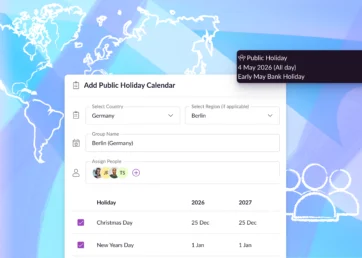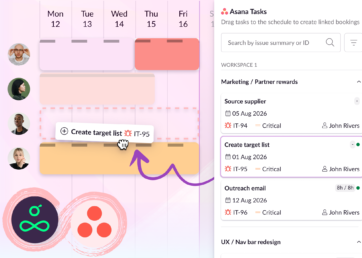It’s been a while since our last product update. We’re committed to letting you all know what we’ve been up to at a more regular cadence going forward, so keep an eye on the app and this blog for new posts. We’ve had an incredibly busy 2021 on all fronts, so let’s dive right in and see what’s been going on with our product over the last few months.
We released our Repeat Bookings feature earlier last year and customers are loving it! More than 14,000 repeat bookings have been created in that time and it’s making time management and planning a lot easier for customers all over the world. We’ve taken on board a lot of feedback since that release and have released quite an important tweak that integrates with our clash management system.
- Repeat booking clashes can now be resolved by adding Overtime 🎉 Previously, it was only possible to resolve them by using the Waiting List but we’ve responded to feedback and added the extra option
Now, with that important tidbit out of the way, let’s dive back in and take a look at what’s been happening over the last few months.
- We’ve introduced a modern refresh of various parts and components within the app. This is most notable in the Schedule booking and time off popovers
- We have fixed an issue that caused a console error when trying to add a repeat to an existing booking
- We have tracked down and fixed a niggling niggle that manifested itself when switching the booking form between duration and time-specific bookings
- An issue with the date navigation buttons that prevented users from going back in time has been fixed
- We’ve fixed some layout issues that related to to the positioning of popups and detail windows
- The filter view modal had some sizing issues at certain breakpoints. This has now been fixed as part of the modern refresh
- Our design system implementation continues with modern and matching tooltips throughout the application. Hover over a booking and give them a try
- An issue that caused the app to crash in rare circumstances when viewing the Schedule with a resource detail popup open has been zapped
- The duration for bookings with time on the Waiting List is now preserved when dragging a booking. This was an edge case bug that we’re happy to have fixed
- For users with certain permissions, trying to add time off via the Dashboard resulted in an error. This has been fixed
- We’ve zapped an issue that some mobile users were facing that prevented a detail view from opening on the first tap
- We have fixed an issue with the styling of the product updates window within the app
- Some small changes to responses on a few of our public API endpoints. Things should be more intuitive now
- We’ve made a slight change to the positioning of the projects and clients options in the filter view. This follow-up change coincides with the ability to group the Schedule by a project or client
- We’ve fixed some spacing issues between elements and labels within the app. It may seem like a small change but we always sweat the details
- The styling of the Saved Filters option in the filter view has been amended to make it clear that it’s an interactive element
- Some pesky tooltips had made their way onto the mobile version of the app and were causing visual issues. We’ve now removed them
- Multi-resource, time-specific bookings now default to the timezone of the person/resource that was clicked on to create the booking
- We’ve made a slight tweak to the Daily Schedule Email. The email no longer notifies of waiting list bookings on days other than today
- We have fixed a pagination issue on the blog. It’s now possible to navigate back and forth through the blog posts to your heart’s desire
- We discovered a bug whereby visiting a resource’s detail card on mobile left the user in a position where they couldn’t close the detail view. That has been fixed
- We’ve tidied up and unified a number of selected states throughout the app
- Under some circumstances, the circle avatar box could become clipped on a multi-resource booking. We have fixed that clipping issue
All of these fixes, changes, and improvements are in addition to the great features that we’ve released this year. And we’re beavering away on more exciting new features as I write.
We’re constantly striving to improve our app and welcome all feedback as we take this journey together. Got questions? Get in touch at happytohelp@resourceguruapp.com.
Photo by jean wimmerlin on Unsplash